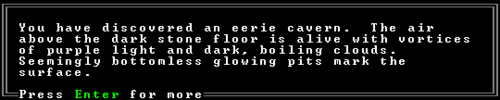- v50 information can now be added to pages in the main namespace. v0.47 information can still be found in the DF2014 namespace. See here for more details on the new versioning policy.
- Use this page to report any issues related to the migration.
Difference between revisions of "Announcement"
(→Game-changing announcements: A bullet point left over from when they were still in the game) |
Alexchandel (talk | contribs) (→Game-changing announcements: obscure spoilers) |
||
| Line 63: | Line 63: | ||
* Discovering a [[cavern]] layer or the [[magma sea]] | * Discovering a [[cavern]] layer or the [[magma sea]] | ||
* Discovering a [[deep pit]], [[magma pool]], or downward passage in a cavern. | * Discovering a [[deep pit]], [[magma pool]], or downward passage in a cavern. | ||
| − | * Discovering a pillar of [[ | + | * Discovering a pillar of [[candy]] - praise the miners! |
| − | * Discovering [[HFS]], and another message a frame later when its [[ | + | * Discovering [[HFS]], and another message a frame later when its [[clown|inhabitants]] come up to meet you. This is referred to as the "endgame" in the announcement file. |
{{Category|Interface}} | {{Category|Interface}} | ||
Revision as of 20:28, 19 December 2017
v50.12 · v0.47.05 This article is about the current version of DF.Note that some content may still need to be updated. |
An announcement is a message displayed at the bottom of the game screen used to indicate something important. Major announcements will pause gameplay and center the camera on the event in question, and game-changing ones will both do that and provide a framed message box presenting the event in question. The announcements list (a) lists all game announcements in dated order; some (but not all) can be zoomed to. Announcements are not to be confused with reports, which detail combat results.
Controlling which announcements pause and recenter
You can control which types of announcements do and don't pause and/or recenter the game by editing the announcements.txt file, found at Dwarf Fortress/data/init/announcements.txt. An announcement type containing P will pause when that announcement type is made, and one containing R will re-center when that announcement type is made. For example,
- [MIGRANT_ARRIVAL:A_D:D_D:P:R]
means that the game will pause and recenter upon the announcement of migrants arriving. You could change it to
- [MIGRANT_ARRIVAL:A_D:D_D:R]
to cause the game to recenter on the arriving migrants, but to not pause the game.
Minor announcements
These are the simplest and most common announcements, and will flicker through the announcements window very quickly:
- Job cancellation with a stated reason (building site submerged, item blocking site, dangerous terrain, needs rough picture jaspers, etc.), followed by a suspension notice if the job is furniture placement or building a construction. The standing orders menu (o) allows you to filter job cancellation spam, between none, some, most, and all (default is some).
- Normal changes in weather: "It has started raining," "The weather has cleared," or "A snow storm has arrived."
- Changes in season. In certain tropical biomes, a "wet/dry" message will be displayed in addition to a "spring/fall/etc." message.
- Freakish rain in evil biomes.
- Creatures and dwarves (and apparently ghosts as well) growing up and progressing from baby to child to adult. Animals jump straight from babies to adults.
- The creation of masterpieces. Can get quite annoying in mature fortresses, when the announcements will stack up the products of legendary dwarves.
- Striking new types of stones, gems, or ores when mining (you don't want to dig through a vein of gold and fail to notice, do you?)
- Changes in profession, for both civilian and military dwarves. The start of every month is usually marked by rotations within your militia and thus a bevy of messages of this type.
- When an animal is slaughtered or a tame animal or dwarf struck down within view of other dwarves.
- Animals giving birth.
- Dwarves getting spooked by hostile creatures and cancelling their jobs. Interruptions by crows are bothersome, interruptions by goblin crossbowmen extremely dangerous (and seldom survivable).
- The promotion of your humble abode to a barony/county/duchy.
- The raising of a ghost.
- Putting a dwarf (and an associated ghost) to rest with a memorial slab or a coffin.
- The announcement of the missing (after one week) or dead (after a dwarf sees their corpse) status of a dwarf or tame creature.
- Dwarves growing attached to their weapons or armor.
Major announcements
These announcements are more important than minor announcements, and in addition to playing their message will pause the screen and zoom to the place of the event.
- A trained creature going semi-wild (feral), the last stage before becoming wild again. Time to train your dragon again.
- The arrival of a caravan. Best to get ready for thieves and ambushes as well.
- The arrival of the outpost liaison, although this always happens at the same time as the arrival of the dwarven caravan.
- The arrival of migrants.
- Uncovering of a thief. Quick, kill it!
- Uncovering an ambush. Very nasty if the dwarf in question is just a poor old wood cutter out doing his job.
- Discovering a gremlin.
- A dwarf entering a strange mood, claiming a workshop, setting to work, and either completing a legendary artifact or going insane in the attempt. (Each step gets its own announcement.)
- The birth of a dwarven baby, closely followed by "Urist McMom cancels Everything: seeking Infant."
- The arrival of the king or queen.
- The arrival of a semi-megabeast.
- The appearance of a creeping cloud in evil biomes.
Game-changing announcements
| An example of a game-changing announcement | |
|---|---|
These announcements pause the game, zoom to the location, and present a message box detailing the occurrence, in addition to repeating the message contained therein in the main feed after you close the box, for good measure.
- The creation of an artifact, whether from a strange mood or from a soldier bestowing a name upon his/her equipment
- The arrival of a big bad: be it a megabeast, titan, forgotten beast, transformed werebeast, or the undead. The announcement will give their description.
- Discovering a cavern layer or the magma sea
- Discovering a deep pit, magma pool, or downward passage in a cavern.
- Discovering a pillar of candy - praise the miners!
- Discovering HFS, and another message a frame later when its inhabitants come up to meet you. This is referred to as the "endgame" in the announcement file.