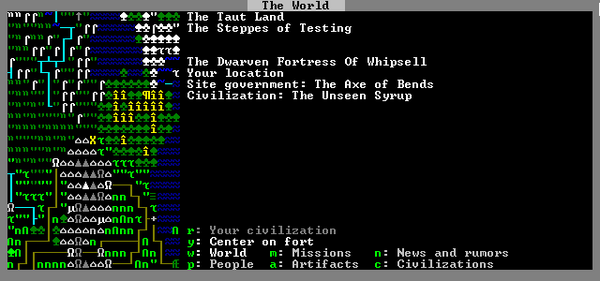- v50 information can now be added to pages in the main namespace. v0.47 information can still be found in the DF2014 namespace. See here for more details on the new versioning policy.
- Use this page to report any issues related to the migration.
Difference between revisions of "Civilization and World Info"
(added link to Rumor Page) |
Number 055 (talk | contribs) (Added some information. It's still very barebones. I've left comments in the page itself where I feel they're relevant.) |
||
| Line 5: | Line 5: | ||
[[File:Civilzation%26World_Info_Example.png|thumb|right|600px|An example screenshot of the Civilzation/World Info menu]] | [[File:Civilzation%26World_Info_Example.png|thumb|right|600px|An example screenshot of the Civilzation/World Info menu]] | ||
| + | <!-- This is largely redundant. Clean up at some point. --> | ||
The '''Civilization/World Info menu''' can be accessed in [[Fortress mode]] with {{k|c}}, and displays information pertaining to civilizations and their sites. | The '''Civilization/World Info menu''' can be accessed in [[Fortress mode]] with {{k|c}}, and displays information pertaining to civilizations and their sites. | ||
| − | Additionally, you can also view [[rumor|news and rumors]] using the 'News and rumors' sub-menu (seen by pressing {{k|n}}). When an [[Outpost liaison]] provides your fortress with news about the outside world, is updated with the events that have occurred during the year. Rumors can also be shared by [[visitor]]s. | + | Additionally, you can also view [[rumor|news and rumors]] using the 'News and rumors' sub-menu (seen by pressing {{k|n}}). <!-- Remove the preceding sentence methinks. --> When an [[Outpost liaison]] provides your fortress with news about the outside world, is updated with the events that have occurred during the year. Rumors can also be shared by [[visitor]]s. |
From this menu, you're also able to send [[squad]]s out on [[mission]]s, and keep track of or modify missions that you've already created. | From this menu, you're also able to send [[squad]]s out on [[mission]]s, and keep track of or modify missions that you've already created. | ||
| + | |||
| + | ==Submenus== | ||
| + | The Civilization/World Info menu has six main submenus; {{k|w}}orld, {{k|m}}issions, {{k|n}}ews and rumors, {{k|p}}eople, {{k|a}}rtifacts and {{k|c}}ivilisations. | ||
| + | |||
| + | ===World=== | ||
| + | The World menu shows known information about the cursor's location on the map. | ||
| + | |||
| + | ===Missions=== | ||
| + | |||
| + | {{Main|mission}} | ||
| + | |||
| + | The Mission menu allows you to plan raids. A planned raid will be carried out automatically if a squad is assigned to it. | ||
| + | |||
| + | ===News and Rumors=== | ||
| + | As the name suggests, this menu shows known [[DF2014:Rumor|rumors]]. Outpost liaisons and visitors to the fortress can bring | ||
| + | |||
| + | ===People=== | ||
| + | tbd <!-- Can't add anything here. My list is empty as my neighbours hate me :'( --> | ||
| + | |||
| + | ===Artifacts=== | ||
| + | This menu contains a list of all known offsite artifacts and their locations. | ||
| + | |||
| + | ===Civilizations=== | ||
| + | This menu is identical to the [[v0.34:Civilization#In_Game|old Civilization menu]]. It shows all known civilizations, any known people of interest and any trade agreements. | ||
Revision as of 14:45, 10 April 2018
v50.12 · v0.47.05 This article is about the current version of DF.Note that some content may still need to be updated. |
| This article is a stub. You can improve the article by expanding it. |
The Civilization/World Info menu can be accessed in Fortress mode with c, and displays information pertaining to civilizations and their sites. Additionally, you can also view news and rumors using the 'News and rumors' sub-menu (seen by pressing n). When an Outpost liaison provides your fortress with news about the outside world, is updated with the events that have occurred during the year. Rumors can also be shared by visitors.
From this menu, you're also able to send squads out on missions, and keep track of or modify missions that you've already created.
The Civilization/World Info menu has six main submenus; world, missions, news and rumors, people, artifacts and civilisations.
World
The World menu shows known information about the cursor's location on the map.
Missions
The Mission menu allows you to plan raids. A planned raid will be carried out automatically if a squad is assigned to it.
News and Rumors
As the name suggests, this menu shows known rumors. Outpost liaisons and visitors to the fortress can bring
People
tbd
Artifacts
This menu contains a list of all known offsite artifacts and their locations.
Civilizations
This menu is identical to the old Civilization menu. It shows all known civilizations, any known people of interest and any trade agreements.