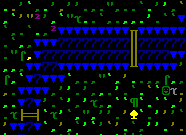- v50 information can now be added to pages in the main namespace. v0.47 information can still be found in the DF2014 namespace. See here for more details on the new versioning policy.
- Use this page to report any issues related to the migration.
v0.34:Quickstart guide/Migrants
| This article is about an older version of DF. |
| This page is part of the Quickstart guide. It is intended for beginners and may not be a full reference.
This page has a more in-depth version here. |
Around every season, your fortress will receive a wave of migrants. Migrants can be good and bad – they provide extra labor but require more resources at the same time.
Labors[edit]
Whenever migrants arrive, it's important to make sure they have useful labors enabled (utilities such as Dwarf Therapist or DFHack can help with this).
- If you have any new farmers, you'll probably want to enable Farming (Fields) (growing), unless they're highly skilled in brewing or you already have several growers. Once you have a skilled brewer and some skilled growers, you can disable those labors for your original 7 dwarves (as long as the migrants are more skilled – skill levels are listed here and can be seen with v-g).
- If you have any peasants, it's entirely up to you which labors to enable. Enable growing if you feel that you need more farmers, or maybe enable brewing and set up another still. You can also make them into an engraver and start smoothing areas of your fort to make them look prettier. Just make sure they have something useful enabled – otherwise, they'll just sit around and waste your valuable resources.
Trapped migrants[edit]
If your migrants all stay near the place on the map where they arrived, make sure they have access to your fortress (and that the game is unpaused). If they don't move towards your fortress, it is most likely due to a river blocking their path. You'll need to build a bridge to get your migrants across the river. You will need an architect and a mason or carpenter (all of which you should have). Skill level doesn't really matter for this – you can enable architecture and masonry/carpentry on a random, unoccupied dwarf, and they'll manage to build the bridge with no experience whatsoever (it won't be a high-quality bridge, but that doesn't affect how it functions). It's up to you what material you want to use for the bridge – wood is lighter and faster to haul, but stone is usually easier to obtain.
- Once you've decided on a building material, find a suitable place for a bridge (see the picture to the right for examples) and press b-g. It helps if you can find a place that is 3 tiles wide or less, which will only require one log or stone to build, although don't build too far away from your entrance if you're using stone (since it's heavy).
- Position the center of the bridge with the arrow keys and use u to resize vertically or k to resize horizontally. (This is the same as building farm plots.)
- Make sure the bridge is connecting both sides of the river and press Enter. Now, select building material(s) for the bridge with Enter (Shift-Enter will use the selected material as many times as necessary).
An architect will design the bridge, and then a mason or carpenter will build it. (These may be different dwarves, so don't panic if the architect leaves without building the bridge. You can check the bridge's status with q.)
Once the bridge is successfully built, the trapped migrants will begin moving towards your fort.