- v50 information can now be added to pages in the main namespace. v0.47 information can still be found in the DF2014 namespace. See here for more details on the new versioning policy.
- Use this page to report any issues related to the migration.
Difference between revisions of "40d:Z-axis"
m (correcting a confusing statement about y-axis) |
(Graph on right.) |
||
| Line 29: | Line 29: | ||
Shift + , (<) (shifts viewing plane up) | Shift + , (<) (shifts viewing plane up) | ||
| + | |||
| + | == Fortress mode == | ||
| + | |||
| + | In fortress mode, the right hand most column shows the Z axis. Blue is above ground, brown is below ground, and yellow shows the current level. This reflects the elevation profile for the spot the cursor is currently over. | ||
== Related Articles == | == Related Articles == | ||
[[Design_strategies|Design Strategies]] | [[Design_strategies|Design Strategies]] | ||
Revision as of 18:27, 1 November 2007
The Z-Axis is known in math as the "third axis".
It's easy to think of a graph with an x-axis and a y-axis, right?
In the Dwarf Fortress map view, travelling east or west moves you along the x-axis, and travelling north or south moves you along the y-axis. Travelling up or down (higher/deeper from the surface) moves you along the z-axis.
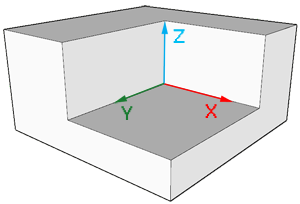 Here we can see the three axes...
Here we can see the three axes...
The Z-Axis, as you can see, goes perpendicular to both the X-Axis and the Y-Axis to create a 3-D coordinate system, which is essentially what Dwarf Fortress is based in.
Thus, objects described with only 2 axes are 2 dimensional, whilst objects with depth measured along the Z-Axis are 3 dimensional.
In Dwarf Fortress, the Z-Axis is a fairly recent addition to the game that allows players to dig holes down into mountains, or up into mountains, see where exactly those trees are, dig ditches... etc.
The Z-Axis is also believed to be in part of the game engine that calculates accuracy of weapons based on where dwarves are, how missiles fly, and other considerations.
Moving in the Z-Axis
The Default Key-Bindings to shift what part of the Z-axis plane you are viewing are
Shift + Numpad5 (supposedly shifts viewing plane up, but I was unable to reproduce -- Alfador 21:44, 30 October 2007 (EDT))
Control + Numpad5 (shifts viewing plane down)
Shift + . (>) (shifts viewing plane down)
Shift + , (<) (shifts viewing plane up)
Fortress mode
In fortress mode, the right hand most column shows the Z axis. Blue is above ground, brown is below ground, and yellow shows the current level. This reflects the elevation profile for the spot the cursor is currently over.