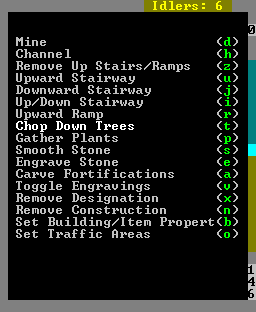v50 Steam/Premium information for editors
- v50 information can now be added to pages in the main namespace. v0.47 information can still be found in the DF2014 namespace. See here for more details on the new versioning policy.
- Use this page to report any issues related to the migration.
This notice may be cached—the current version can be found here.
v0.31:Designations menu
Jump to navigation
Jump to search
| This article is about an older version of DF. |
The Designations menu can be accessed by d and provides the means to mark tiles with various designations including Mining, Wood Cutting, Plant Gathering, Stone Detailing as well as removing constructions, controlling traffic and other miscellaneous designations.
To designate an area select the desired designation from the menu, pick a tile and press Enter to select one corner of a rectangle, then pick a second tile and press Enter again to mark the other corner.
To cancel a designation use Remove Designations (x).
Designations Menu
- Mine (d) - Mark tiles to be Template:L out. Removing stone/soil walls and leaving stone/soil floors. May leave stone/ore/gems. {{req. Template:L labor)
- Channel (h) - Mark tiles to be Template:L out. Removing the stone/soil wall on that tile, the floor, and replacing the stone/soil floor below with a ramp. May leave stone/ore/gem. {{req. Template:L labor)
- Remove Up Stairs/Ramps (z) - Mark tiles to remove natural ramps and dug ramps/stairs. (req. Template:L labor)
- Upward Stairway (u) - Mark walls to be dug out and replaced with upward stairs (req. Template:L labor)
- Downward Stairway (j) - Mark walls to be dug out and replaced with downard stairs (req. Template:L labor)
- Up/Down Stairway (i) - Mark walls to be dug out and replaced with upward/downward stairs (req. Template:L labor)
- Upward Ramp (r) - Mark walls to be dug out and replaced with upward ramps (req. Template:L labor)
- Chop Down Trees (t) - Mark Template:Ls to be chopped down. (req. Template:L labor)
- Gather Plants (p) - Mark Template:Ls to be gathered. (req. Template:L labor)
- Smooth Stone (s) - Mark stone walls to be smoothed. (req. Template:L labor)
- Engrave Stone (e) - Mark smoothed walls to be engraved. (req. Template:L labor)
- Carve Fortifications (a) - Mark smoothed walls to have Template:Ls carved. (req. Template:L labor)
- Toggle Engravings (v) - Mark tiles to display/hide engravings
- Remove Designation (x) - Remove all designation markings.
- Remove Construction (n) - Mark Template:L to be removed (no labor required)
- Set Building/Item Properties (b)
- c: Reclaim Items/Buildings - Mark area of objects to be Template:L.
- f: Forbid Items/Buildings - Mark area of objects to be Template:L.
- m: Melt Items - Mark area of objects to be Template:L.
- M: Remove Melt - Remove Template:L marking from area.
- d: Dump Items - Mark area of objects to be Template:L.
- D: Remove Dump - Remove Template:L marking from area.
- h: Hide Items/Buildings - Mark area of objects to be Template:L.
- H: Unhide Items/Buildings - Remove Template:L marking from area.
- Set Traffic Areas (o) - Traffic area values determine where dwarves will travel. Large values for cost mean that dwarves will avoid that area if at all possible; smaller costs mean they will prefer that path even if it is longer than “normal”.
- h: High Traffic Area - Mark areas with the “cost” listed in “High Traffic Cost”
- n: Normal Traffic Area - Mark areas with the “cost” listed in “Normal Traffic Cost”
- l: Low Traffic Area - Mark areas with the “cost” listed in “Low Traffic Cost”
- r: Restricted Traffic Area - Mark areas with the “cost” listed in “Restricted Traffic Cost”
- /-+ *: Move between type of areas to change with QqwW.
- QqwW: Change cost by -5/-1/1/5.