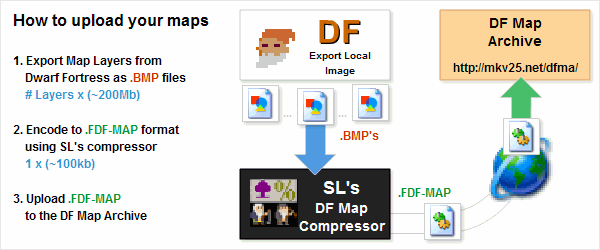- v50 information can now be added to pages in the main namespace. v0.47 information can still be found in the DF2014 namespace. See here for more details on the new versioning policy.
- Use this page to report any issues related to the migration.
Difference between revisions of "User:Resident Mario"
(+) |
(+) |
||
| Line 1: | Line 1: | ||
| − | + | Sandboxing this for now. | |
| + | |||
| + | The [http://mkv25.net/dfma/ '''D'''warf '''F'''ortress '''M'''ap '''A'''rchive] (shorthand '''DFMA''') is a repository and online viewer for player created maps exported from Dwarf Fortress. Dwarf Fortress movies can be recorded in-game and stored in the [[CMV]] format, created by [[Main:Toady One]] for precisely that purpose. However, regular old map images are still stored as bitmaps, which leads to huge file sizes. These files can be uploaded to the DFMA, which then ''greatly'' compresses them into a file format optimized for online playback ({{tt|.FDF-MAP}}) - files are 1500 to 2000 times smaller than equivalent 28-[[z-level|layer]] bitmaps, and 20 to 50 times smaller than equivalent {{tt|PNG}} files. This makes them small enough to upload and transfer across the web without chewing up bandwidth; a 150MB output file can be delivered for as little as ~100kb. | ||
| + | |||
| + | == Uploading a file == | ||
| + | # Download {{dffd|997|Shadowlord's DF Map Compressor}} | ||
| + | |||
| + | |||
| + | Then do what the diagram says: | ||
| + | |||
| + | [[Image:mkv-dfma_instructions_v2.png|How to upload maps to the DF Map Archive]] | ||
| + | |||
| + | The site also features an online player for .CMV files, the video format that DF uses. Visit the [http://mkv25.net/dfma/ DF Map Archive] to find out more! | ||
| + | |||
| + | === Key features === | ||
| + | ''Taken from site navgation'' | ||
| + | * [http://www.mkv25.net/dfma/addmap.php Upload maps] | ||
| + | * [http://www.mkv25.net/dfma/browseby.php Browse maps] | ||
| + | ** View maps using online viewer ''(Requires Flash Player 9)'' | ||
| + | ** Add map commments | ||
| + | ** Add points of interest ''(Requires JavaScript)'' | ||
| + | * Browse points of interest | ||
| + | * Browse comments | ||
| + | |||
| + | * [http://www.mkv25.net/dfma/addmovie.php Upload movies] | ||
| + | * [http://www.mkv25.net/dfma/browsemovies.php Browse movies] | ||
| + | ** View movies using online viewer ''(Requires Flash Player 9)'' | ||
| + | ** Add movie comments | ||
| + | * Movie comments | ||
| + | |||
| + | === Key facts === | ||
| + | |||
| + | * Web address: http://mkv25.net/dfma/ | ||
| + | * Created and maintained by [[User:Markavian|Markavian]] | ||
| + | * [http://shadowlord13.googlepages.com/dfmap-index.html Map Compressor] was created by '''SL (ShadowLord)''' | ||
| + | * Online CMV player created by '''Gonbon''' for ingame movies ([[CMV]]) created by players | ||
| + | |||
| + | ''Note: The neutrality of this page has been thrown out the window; this is <u>my</u> user page.'' | ||
Revision as of 04:00, 24 July 2013
Sandboxing this for now.
The Dwarf Fortress Map Archive (shorthand DFMA) is a repository and online viewer for player created maps exported from Dwarf Fortress. Dwarf Fortress movies can be recorded in-game and stored in the CMV format, created by Main:Toady One for precisely that purpose. However, regular old map images are still stored as bitmaps, which leads to huge file sizes. These files can be uploaded to the DFMA, which then greatly compresses them into a file format optimized for online playback (.FDF-MAP) - files are 1500 to 2000 times smaller than equivalent 28-layer bitmaps, and 20 to 50 times smaller than equivalent PNG files. This makes them small enough to upload and transfer across the web without chewing up bandwidth; a 150MB output file can be delivered for as little as ~100kb.
Uploading a file
- Download Shadowlord's DF Map Compressor
Then do what the diagram says:
The site also features an online player for .CMV files, the video format that DF uses. Visit the DF Map Archive to find out more!
Key features
Taken from site navgation
- Upload maps
- Browse maps
- View maps using online viewer (Requires Flash Player 9)
- Add map commments
- Add points of interest (Requires JavaScript)
- Browse points of interest
- Browse comments
- Upload movies
- Browse movies
- View movies using online viewer (Requires Flash Player 9)
- Add movie comments
- Movie comments
Key facts
- Web address: http://mkv25.net/dfma/
- Created and maintained by Markavian
- Map Compressor was created by SL (ShadowLord)
- Online CMV player created by Gonbon for ingame movies (CMV) created by players
Note: The neutrality of this page has been thrown out the window; this is my user page.