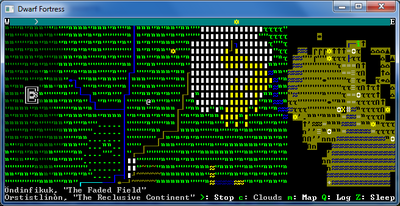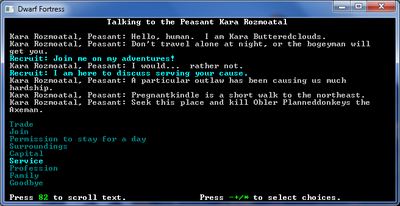- v50 information can now be added to pages in the main namespace. v0.47 information can still be found in the DF2014 namespace. See here for more details on the new versioning policy.
- Use this page to report any issues related to the migration.
Adventurer mode
| This article was migrated from DF2014:Adventurer mode and may be inaccurate for the current version of DF (v50.13). See this page for more information. |
v50.13 · v0.47.05 This article is about the current version of DF.Note that some content may still need to be updated. |
- This is a detailed reference guide for Adventurer Mode. For a tutorial see the Adventure Mode Quickstart Guide.
- See Adventure Mode quick reference to quickly look up key commands.
In Adventurer Mode (also called "adventure mode") you create a single adventurer (dwarf, human, or elf) who starts out somewhere in one of your generated worlds. You can receive quests, venture into the wilderness to find caves, shrines, lairs, abandoned towers, and other towns and settlements. You can even visit your abandoned fortresses and find whatever riches were left to be guarded by the creatures that sealed their fate.
Unlike Fortress mode, Adventurer Mode is a sort of advanced open world version of rogue or nethack taking place in the same procedurally generated worlds used for Fortress Mode, but you control a single character in a turn-based manner rather than manage a group of creatures acting in real time.
World Selection
You can play Adventurer mode in any world that has a civilization with the ADVENTURE_TIER token (which are elf, dwarf, and human in unmodded raws) but as of the current version only human civilizations have towns, NPC fortresses, or shops v0.34.07. Elves simply live in the forest with nothing but a few named trees to mark their homes, while Mountainhomes that dwarves live in tend to just be a few dwarves in open space. As a result you need at least one human civilization if you want quests or anything but basic wilderness survival. Alternately, you can alter the other races to also use human towns -- see the talk page under "Dwarven Fortresses."
If you have previously built a fort in the world that you select, your adventurer will be able to go visit it. However, the fort must be abandoned because you will not be able to start an adventure mode game in the same world with an active fortress mode game. Note, though, that you can always save your fortress mode game, duplicate the save folder (copy regionX to regionX-copy or something), abandon the fortress in the copy of the world, then start adventure mode in the new clone world.
Character Creation
Race and Civilization
Any race with the ADVENTURE_TIER token is playable in adventure mode. In an unmodded game, this means Dwarves, Elves, and Humans. All three races can complete the same quests.
- Humans Always originate from one of the villages in the world. begin with bronze or iron weapons and can use any of the items sold by shopkeepers (who, for the time being, are only found in human towns and only sell human-sized clothing/armor). They also start with the widest variety of weapon skills.
- Human Outsiders Human Outsiders are humans that aren't from that world or any of its villages. They simply appear in the wilderness, a stranger to all. You may always play as an outsider, even if the world is otherwise completely uninhabited. Outsiders can only start with Spear User and Knife User as weapon skills, and they cannot start with Armor User or Shield User. They also start out literally naked with no clothing, but can wear any human-sized armor that they trade for, steal, or loot. "Outsiders" of other races can be played if you add the INDIV_CONTROLLABLE token to the race's entity definition.
- Dwarves have the advantage of being able to go into a martial trance when fighting multiple foes at once. This gives them many combat bonuses, which aids their survival greatly. They are the only race which can start with steel weapons, but they wear "small" sized clothing (like goblins and elves) which means that they're unable to wear human clothing and armour found in shops. Goblin armor fits them, making Dark Fortresses (if your computer can handle them) and bandits a viable source of armor; if you're up for it, you could also just kill some dwarves. They can start with almost all of the same weapon skills as civilized humans. Many larger must be wielded two-handed by dwarves, due to their size.
- Elves start with very weak wooden weapons and have a more limited list of weapon skills during character creation. They have the advantage that they have higher natural speed. Elves also have the AT_PEACE_WITH_NATURE tag. This makes all wildlife passive towards them. Like dwarves they wear small sized clothing and will have the same problem finding suitable armour.
- Kobolds can be played only if there are no other civilizations and there are kobolds. They are very small and weak in combat and a huge challenge compared to the other races. They wear even smaller armour than the other races and armour will be impossible to find for them, unless you are absurdly lucky and run into armoured kobolds.
If no civilization for the given race exists in a world you can only play as an outsider.
Status
Determines the number of starting skill and attribute points, which does not change based on race:
- Peasant: 15 attribute, 35 skill
- Hero: 35 attribute, 95 skill
- Demigod: 105 attribute, 161 skill
The number of skill points is less significant than the number of attribute points because the time it takes to go from Peasant to Demigod in skill terms is much less than what it would take to go from Peasant to Demigod in attribute terms.
Starting Attributes
Attributes are divided into Body and Soul attributes. This section provides some guidance for allocating attributes as it relates to adventurer mode.
Body
- Strength: Alters the damage you inflict in melee regardless of weapon used. Increases muscle size. This increased muscular layer helps prevent damage, although this is a pretty minor effect. Increasing strength, at least in adventurers, increases movement speed (albeit not as much as agility) due to better carrying capacity.
- Agility: This attribute is directly related to a character's Speed and is also used in combat skills. Agility is really, really important as being faster than the enemies allows you to get more hits in before they can fight back and lets you run away more easily.
- Toughness: Reduces physical damage inflicted on you. Also relates to defensive combat skills.
- Endurance: Reduces the rate at which the adventurer becomes exhausted. Becoming exhausted causes you to collapse, helpless and immobile and can cause you to pass out.
- Recuperation: Increases the rate of wound healing. Not as important as Toughness. Recuperation isn't that useful in adventurer mode since you usually have as much time to rest as you need assuming you can escape a situation alive.
- Disease Resistance: Seems to have some effect on vampirism infectivity; may have to do with infected wounds.
Soul
Some of these are useful for adventure-mode-applicable skills, but some are totally useless except as dump stats.
- Analytical Ability: Useful only for Knapping; should be reduced to minimum.
- Focus: Affects Archer, Ambusher, Observer.
- Willpower: Affects Fighter, Crutch Walker and Swimmer. Willpower is really important as it governs how easily you'll pass out from extreme pain. Low willpower is a death sentence if you are seriously wounded, as you'll pass out and have your head caved in. Broken bones currently cause enough pain that even very high willpower usually won't keep you conscious. For non bone injuries however willpower can keep you going long enough to kill enemies, or at least get away from them.
- Creativity: Useless at the moment.
- Intuition: Only helps with Observer, which aids in spotting concealed enemies and ambushes. A useless skill since you rarely see these in adventure mode.
- Patience: May have some effect on dealings with others as a result of the new conversation system.[Verify]
- Memory: Memory aids greatly in mapping out areas as the higher your memory the longer you'll remember an area. As you explore you'll forget previously explored areas, causing them to appear blank, as if you had never been there. If you have low enough memory you'll forget areas of large locations like underground catacombs while you're still in them, making finding your way very confusing, as things like the exit wont be visible anymore until you find it again. Best to have at least average memory.
- Linguistic Ability: May have some effect on dealings with others as a result of the new conversation system.[Verify]
- Spatial Sense: Important. Affects combat skills, Ambusher, Crutch Walker, Swimmer, Observer, Knapping.
- Musicality: Completely useless. Use this as a dump stat.
- Kinaesthetic Sense: Affects most combat skills, walking with crutches and swimming.
- Empathy: Might increase chance of persuading people to join you.[Verify]
- Social Awareness: Increases the number of followers you can have at a given "fame" level. Normally you start with a limit of two. Increasing this stat by one level raises that to three. Your fame still plays a bit part in whenever you can recruit followers or not.
Attribute Advancement Cap
Adventure mode attributes are capped at double the starting value or the starting value plus the racial average, whichever is greater. Humans, for example, have a racial average strength of 1,000. If a human adventurer starts with an above average strength of 1,100, then his strength will ultimately be capped at 2,200. Had this human started with a below average strength of 900, then his strength would be capped at 1,900 instead. For the purpose of maximizing final attributes, this makes it important to start with as many attributes in the superior range as possible (more attributes per point allocated), while avoiding taking any penalties to even remotely important attributes (big attribute deductions per point recovered). As a consequence of the attribute cap, demigod adventurers will always have a much higher potential for advancement than mere peasants and heroes.
Starting Skills
Not all races have the same sets of skills available at character creation time, but keep in mind that all starting skills, as well as ones not available at character creation, can be improved through use in game. Reader is an exception to this.
This section will specifically address starting skills as they relate to adventure mode. For a full description of combat skills see Combat skill. Other skills that you can't start with, but which can be increased in game (such as Butchery) are described elsewhere.
Weapon
The weapon you start out with will be based on which of these, plus the unarmed combat skills, is the highest. In other words, even if Swordsman is your highest weapon skill, you won't start with a sword if your Wrestler or Striker skills are better. Usually the best choice anyway is to specialize in just one melee weapon skill. Regardless of weapon skills, a large copper dagger will always be included in the starting equipment, which is handy for throwing at enemies that are just a step away or finishing off a foe pinned down by a stuck weapon.
Not all races/civilizations can start with all of these skills. (For example, Dwarves can't start with Bowman or Lasher).
Note that different races have different names for their weapon skills. Axegoblin, Axedwarf etc.
Crossbowman is an exception. Dwarves call this skill Marksdwarf, although bow skill is referred to as Bow Dwarf as you'd expect. Elite Axe and Hammer dwarves are referred to as Lords.
- Axeman: allows characters to use axes, great axes, and halberds more effectively. Useful for cleaving off limbs.
- Bowman: skill allows characters to use bows more effectively. Useful for taking down enemies at a distance.
- Crossbowman: allows characters to use crossbows more effectively. Useful for taking down enemies at a distance.
- Hammerman: allows characters to use crossbows in melee, mauls, and war hammers more effectively. Useful for breaking limbs.
- Knife User - allows characters to use large daggers and knives more effectively. Useful for stabbing things.
- Lasher - allows characters to use whips and scourges more effectively. Very deadly weapons.
- Maceman - allows characters to use flails, maces, and morningstars more effectively. Similar to hammers.
- Pikeman - allows characters to use pikes more effectively. Like spears, but much bigger.
- Spearman - allows characters to use spears more effectively. Useful for stabbing things.
- Swordsman - allows characters to use blowguns and bows in melee, long swords, scimitars, short swords, and two-handed swords more effectively. Useful for cutting, stabbing, and whacking, but less effective than more dedicated weapons.
General Combat
These two skills can be raised rather quickly in game and so you probably want to skip spending any points on them at the start.
- Fighter - This increases with, and contributes to, melee combat whether armed or unarmed. It appears that the purpose of it is to allow melee experience to contribute to melee combat in general regardless of weapon. Repeatedly wrestling (grabbing and releasing) even a small creature will raise this skill.
- Archer - This increases with, and contributes to, ranged combat including throwing. It works similarly to Fighter except for ranged attacks. It can be easily raised by repeatedly throwing rocks, making it advisable for archers to practice their marksmanship with rock throwing before using up the more finite and expensive forms of ammunition. Shooting at a wall with adjacent upward ramp one level below and picking back projectiles is also a good idea (such places often happen to be in castles). See the FAQ section on powerleveling for information on raising bowman/marksman skills.
Defensive
These skills are critical for survival. Starting out with good ability in one (especially Shield User or Armor User) if not all is strongly advised.
- Shield User - Ability to block attacks with shields. Starting with even novice skill in this means that the adventurer will start with a shield. This is a no-brainer unless you're creating a two handed weapon user.
- Armor User: A higher level of this skill reduces the encumbrance penalties of armour, allowing you to move faster when wearing it. It also affects how well armour protects you and this makes a huge difference. Unskilled armour users gain little protection. This is noticeable as you'll begin seeing far more combat reports about hits either striking you though armour, (you managed to use your armour to lessen the force of the blow) or being deflected by your armour (you used your amour to avoid the hit entirety) as your skill rises and you learn to actually use your armour to deflect hits. It is highly advised to train your armour skill before entering battle with it as the speed penalties of lower levels can be a serious handicap.
- Dodger - Ability to dodge out of the way of attacks. Dodger is incredibly important and will allow you to avoid many, many hits that would have otherwise injured you. Especially important when you are fighting unarmoured and can't afford a battle axe in the chest. Boost this to talented or at least close to it.
Unarmed Combat and Improvised Weapons
While some of them come in handy at times, they can generally be raised fairly easily in game, especially Wrestler and Thrower.
- Wrestler - Ability to grapple, restrain, take-down, throw opponents, etc. Higher skill means all of these moves succeed more often. See #Wrestling and Unarmed Attacks for details. Can be raised very easily in game.
- Striker - Punching ability. Turns handy when weapons get stuck and there is no time to wrest them back.
- Kicker - Kicking ability. Same as Striker. Kicks are slower but more deadly than punches; heavy kicks are particularly good at crushing and exploding heads.
- Biter - Biting ability. Biting is surprisingly effective even with non animal races as after biting you can shake opponents around by your teeth, causing great damage and possibly ripping off body parts, although with sapient races this tends to lean more towards fingers or toes, perhaps the occasional hand or foot.
- Thrower - Throwing any miscellaneous object including rocks, knives, axes, swords, heads, etc. Skill affects accuracy and damage caused.
- Misc. Object User - Ability to beat things to death with anything that comes at hand, from bags to coins to their own severed body parts. Also somewhat more commonly used for shield bashing. This skill affects combat with any object, from a rock to a beehive. There are no separate skills for different items. Items actually intended to be weapons, like swords or axes, are unaffected by this skill.
Movement and Awareness
- Observer - Helps one to notice things like ambushes, enemies who are "sneaking" (stealth movement), and traps. Detection range increases with skill, but up to a maximum of 3 tiles away. Hard to train. Adding some points here is advisable.
- Swimmer - Allows movement through water without drowning. A Novice swimmer can swim but will revert to being unable to swim if stunned, which happens when falling even 1 z-level into the water, or possibly after an unfriendly encounter with a creature in the water. An Adequate swimmer can swim normally (not drown) while stunned. For this reason, starting out as an Adequate swimmer is advisable. If you don't, at least start as Novice and go get some swimming practice right away.
- Ambusher - The skill of Sneaking around unobserved. This can be raised fairly easily by sneaking around while traveling from place to place when speed is not important. Enemies will have "sight ranges" from where they can detect a sneaking adventurer. The red zone of sight is where they will see you immediately and begin chasing you; the yellow is where they might see you. Staying out of sight will allow you to silently assassinate your foes, as they rarely seem to notice a knife in their back in time.
- Climber - The skill of climbing up walls, into trees, and around the edges of gorges. Higher levels reduce the chance of falling and increase the speed of a climbing character.
- Tracker - The skill of tracking your quarry, whether it be animals or goblins. Higher levels will let you spot more tracks and help you distinguish different tracks.
Crafting
These allow your character to create things. There is only one skill currently available in an unmodified game.
- Knapper - The fine art of sharpening rocks by banging them together in a clever manner. The resulting rocks become sharp rocks which do more damage when thrown and can be used for things requiring a sharp edge like butchering. Easy to raise in game and doing so helps with Kinesthetic and Spatial Sense.
Other
- Reader - Allows you to read books, signs, and writing in Adventurer mode. Novice level is required in order to become a Necromancer. There is no way to increase this skill. Adding more points is a waste, as novice allows you to read anything.
- Butcher - The art of turning corpses into piles of delicious prepared brains and meat for food. You cannot allocate points here during character creation, but that's OK since skill doesn't really affect anything anyway.
Gameplay
Common UI Concepts
About key symbols
This wiki uses symbols that look like t or ![]() t to indicate what keys or interface buttons are used for an operation. Note that keys are case sensitive and to save space, Shift+t is shown as T. So t means "press the 't' key without the shift key" and T means "hold down shift and press the 't' key". Lowercase and uppercase keys will often perform different functions, so it is important to use the correct key. Sequences of keys will be in separate boxes, so abC means "press 'a', then press 'b', then hold shift and press 'c'"; while
t to indicate what keys or interface buttons are used for an operation. Note that keys are case sensitive and to save space, Shift+t is shown as T. So t means "press the 't' key without the shift key" and T means "hold down shift and press the 't' key". Lowercase and uppercase keys will often perform different functions, so it is important to use the correct key. Sequences of keys will be in separate boxes, so abC means "press 'a', then press 'b', then hold shift and press 'c'"; while ![]() b
b![]() T means "press 'b', then hold shift and press 'T'. A plus sign '+' between the boxes means to press them all together, so Shift+Enter means to hold shift and press 'Enter'. Other separators, such as ',' or '-', might be used but mean the same as no separator: to press the keys in sequence.
T means "press 'b', then hold shift and press 'T'. A plus sign '+' between the boxes means to press them all together, so Shift+Enter means to hold shift and press 'Enter'. Other separators, such as ',' or '-', might be used but mean the same as no separator: to press the keys in sequence.
Keybindings can be seen and changed on the Keybindings tab in the Settings menu.
| Esc or right mouse | Go back to the previous screen/menu |
| Mouse wheel | Scroll menu one line |
| Shift+mouse wheel | Scroll menu one page |
| Left mouse | Select menu option |
Esc or right mouse will almost always return to the previous screen until you get to the top level of the UI, at which point Esc will display the options menu.
Moving Around
Local Movement

| 8 2 4 6 7 9 1 3 | Move |
| ↑ ↓ ← → | Move |
| Alt and a direction key | Move carefully / Deliberately enter dangerous terrain |
| < or Shift+5 (num lock off) | Ascend |
| > or Ctrl+5 (num lock off) | Descend |
| . | Wait for a step |
| s | Stand or lie down |
| S | Sneak |
Unless your character is an outsider, you will start out in a human town or hamlet; in the standard tileset the @ sign is your character. In the lower left-hand corner of the screen is a mini-map, with the @ sign showing your relative location to other things in the town/hamlet. The ▐ symbols are small collections of buildings.
The directional keys allow movement. Diagonal movement is particularly important especially when chasing or running away from things.
Use Alt+direction to enter water, jump off of cliffs, or otherwise attempt to enter anything that you can't enter using normal movement commands. Note that when entering water it's best to enter the actual water and not the open space over the water as, in the later case, you will fall in causing you to become stunned which may lead to drowning.
If you hit j, you can jump. This is mostly useful for crossing gorges and crevices, where you have to get to the other side. Occasionally, you can manage to jump onto an opponent and tackle them, which typically causes them to go flying a short distance.
Hitting . allows you to stay in one place and wait for other things to move.
Use s to sit/lie down. Moving while laying down (crawling) will let you move past NPCs which are standing in your way. Also note that you will frequently get knocked to the ground in combat, and if you don't hit s to stand back up then you will crawl slowly along the ground, giving your opponent a lot of opportunity to attack you.
Sneak will allow you to move around invisibly, limited by your Ambusher skill and the Observer skill of nearby creatures. Enemies will have "sight ranges" from where they can detect a sneaking adventurer. The red zone of sight is where they will see you immediately and begin chasing you; the yellow is where they might see you. Staying out of sight will allow you to silently assassinate your foes, as they rarely seem to notice a knife in their back in time.
If you hold onto a wall or tree, you can climb the wall or tree by using the movement keys. In towns and tamer parts of the countryside, this isn't particularly useful. However, in a combat situation, climbing a tree or wall can give you a height advantage, possibly allowing you to dive-tackle your opponents. Sometimes, mountains will be too steep to walk up the edge, or you will find a deep drop into a ravine. In these cases, you will have to climb up to reach the top, or perhaps jump or climb down one face, then climb up the other.
Fast Travel
| T | Fast Travel |
| d | Exit fast travel mode |
Entering Fast Travel mode will allow you to move large distances in a single keypress. Of course, the same amount of time will go by and you can also be interrupted (ambushed) while moving in fast travel mode.
Pressing m will put a fully zoomed-out map on the right side of the screen, with your current location marked by a blinking "X". When seeking out a quest, move in the direction of the quest site until the blinking "X" is on top of the symbols indicated in the Adventure Log (you can press Q at any time to look at it again).
Along the top of the map is a line showing the sky, and the position of the sun and/or moon from west to east. This primarily helps you determine how long you have before it gets dark at which point you won't be able to see very far and will be more vulnerable to attack.
While in the fast travel screen you can:
- c - Display/hide clouds/weather
- m - Display/hide the regional map on the right
- Q - Display the Quest log
- Z - Display the sleep menu
Other commands are not available until you exit fast travel with d.
Status and Information
| l | Look around |
| Space | Advance/Clear Messages |
| a | View Announcements |
| z | Status |
Looking Around
If you're not sure what a tile is, the look command will tell you. In addition to being useful for identifying tiles and creatures, you can also view creatures' equipment and what items are sitting on the ground in a given tile. If in doubt, try the look command.
Move the cursor to the tile you want to look at using direction keys and Shift+direction. It's possible to look up and down z-levels (assuming you have line of sight) using the < and > keys. This, for example, allows you to find out if any flying creatures are above you. Hit Esc to exit look mode and go back to movement mode.
Messages
The game makes frequent use of messages on the screen to tell you what is going on. If there are a lot of these you may need to use Space to display the rest of the messages that won't fit on the screen. You can always go back and view old messages by pressing a.
Status Screen
This screen shows your skills, attributes, wounded body parts, health (along with more detailed descriptions of your wounds), lets you view your description, and change your nickname if you want.
Saving the Game
Hit the Esc key at any time and select Save Game to save your game. You can then come back to it later by using the Continue Playing option in the main menu.
Searching and Manipulating
| u | Interact with building, furniture, or mechanism |
| L | Search the nearby area very carefully |
The u key can be used to do stuff like pull levers in your abandoned forts. It is also used to lower and raise the bucket when standing right next to a well so you can get water to refill your waterskin with.
L will perform a thorough search of the area that you're standing in, possibly revealing some small creatures.
Managing Equipment
| i | Show Inventory |
| d | Drop an item |
| g | Get (pickup) an item off the ground |
| p | Put an item into a container |
| r | Remove an item you are wearing or from a container |
| w | Wear an item |
| I | Interact with an object in an advanced way. (unstick a weapon, refill waterskin etc.) |
Inventory
Press i to display a list of what you are currently carrying. Press - + to scroll the list. This list will show you if items are being worn, held in hands, stuck on your body, or are inside a container. Detailed information about an object can be viewed by pressing the key associated with the item.
Getting/Dropping Things
You can drop items in your inventory, as well as get items on the ground on the same tile that you are standing on. If there is more than one item a menu will be listed. Press - + to scroll the list if the list is too long to fit on the screen.
g will also allow you to ignite foliage/any flammable objects adjacent to you. Fires aren't as devastating as one might imagine, but they will cause (most)enemies to path around them, making your crowd control slightly more effective when taking on multiple enemies. As an added bonus, it will also surely piss off the elves.
Containers
Items can be placed into containers with p and removed with r.
Wearing
Items can be worn using w and removed using r (the same command used for removing from containers). If an item you want to wear does not show up as an option, then it means you are already wearing too many items in the location used by that item. Try removing items in that location and then wear them again in order of priority. You also must put on equipment in an order that makes sense,. for example a shirt first then the armor, not the other way around. Armour must also be put on in a sensible manner with flexible layers such as chainmail first then rigid plate armour second. After all, who, in real life, would wear chainmail over a hard plate?
Note that "large" or "small" clothing items are too big / small for your race (e.g. a large giant cave spider silk sock). If you have that problem, try getting clothing from a different source.
After acquiring armor from one source or another, you'll most likely want to equip it. To do this, first make sure it is in your possession--not on the ground. You can then wear it, granted you don't already have too much on that equipment slot already. You can remove or drop inferior equipment as necessary.
See Armor for more information on wearing things. One thing to note in particular, DF allows you to wear more than one item in the same location in many situations, for example a copper mail shirt and a copper breastplate. The thin, flexible chain can be worn under the breastplate, but not the other way around.
Wielding
There is no command for wielding items such as weapons in specific hands. Instead, they are automatically equipped when you either get them from the ground or remove them from your backpack - provided the hand that would wield them is free. So in order to change weapons or shields you should drop items or place them into containers (such as your backpack) until your hands are free, then get items from the floor or remove them from containers which will place them in your hands. For example, put all items into backpack, remove sword from backpack, remove shield from backpack. The items will end up in the right and left hand. Simply remember the remove command and the put into container command.
While normally one would only be able to equip one item in each hand, removing items from your inventory results in them being wielded regardless of whether one's hands are full. This is especially useful with shields, as every shield will contribute a block chance to each incoming attack.
It should be noted that the world of DF seems to have a lot of left handers, so do not be surprised if your character holds the weapon with the left hand and the shield with the right hand.
Advanced Interaction
The I key allows "complex interaction" with objects in your inventory.
This is used for removing arrows and weapons stuck in wounds which will appear in your inventory when they become stuck in you. Removing stuck arrows can cause bleeding so it is not always a good idea mid combat, but stuck objects will slow you down as you are encumbered by their weight. It s best to remove them as soon as possible when it is safe and you are not in danger of bleeding to death.
Advanced interaction can also be used to steal enemy equipment. Use wrestling to grab hold of a piece of enemy equipment, such as their weapon, or a helmet protecting their squishy brain and it will appear in the advanced interaction menu. Simply select it and choose "gain possession". if successful you'll take it from them. This can be very useful in battle.
This command is particularly useful for getting water. When standing next to a well you press the u key to lower, then raise the bucket, yielding 10 units of water in the bucket. Then you can press the I key to fill your waterskin from the full bucket (alternatively you can press the e key to drink directly from the bucket).
Advanced interactions can be used next to a campfire to heat things, such as any frozen liquids you have in your inventory(or snow lying on the ground) and need to drink. You can refill waterskins. from a nearby liquid source as well
Time and Weather
| D | Date/Time |
| P | Temperature |
| W | Weather |
The game has a day/night cycle with time passing as various actions take place.
When using quick travel mode, the top line of the screen will indicate the position of the sun in the sky with a yellow "☼"; further to the right of the screen is earlier in the day and further to the left is later in the day.
In local travel mode you'll have to use the W command.
At night you won't be able to see nearly as well and you will be more vulnerable to ambush.
The game also has weather and temperature. The most common weather you'll experience is rain. Rain is shown as blue moving dots on the local travel screen and will unsurprisingly cause everything outside to become wet. Temperature is important because if it happens to drop below freezing while you're swimming through water, you'll instantly die from being encased in the ice.
Therefore you might want to keep an eye on the temperature while swimming, especially if it's getting cold.
Also, unlike fortress mode, rivers/other bodies of water can be liquid during the day, and freeze at night. The cycles of freezing can also be erratic from day to day.
Freezing weather can also freeze liquids in your inventory solid, making them undrinkable. If your water freezes and you are thirsty, make a campfire and Interact with your waterskin to heat it over the fire and melt the ice.
Sleep
| Z | Sleep |
Eventually your character will become Drowsy and this will get worse until you get sufficient sleep.
Sleep does not necessarily have to coincide with night, but if you're traveling alone when night comes you'll be in danger of being attacked by Bogeymen. To avoid this while traveling solo you need to make it to shelter before nightfall and sleep the night away inside a building or abandoned lair. Enter a building, use k to talk to a human, and ask for permission to stay the night. Next press Z to sleep, d to sleep until dawn, then Enter to confirm. (NOTE: If you stay the night in a castle, you have to sleep in the keep which houses the lord/lady of the castle. Sleeping inside the castle but outside the keep still leaves you vulnerable to attack.) Sleeping on an ocean beach also prevents bogeymen from attacking. (NOTE: You can disable bogeymen by generating a world using advanced world generation and setting "Number of Night creatures" to 0)
Though sleeping inside can be safe, it's also limiting: any quest site you want to go to has to be within a daytime's round-trip time of a safe habitation, and you have to make your way to there by hopping from one habitation to the next, sleeping at each along the way. A way to avoid this is to travel with companions. If you have any companions with you then Bogeymen won't attack you. You'll still have to sleep at night, though, both to avoid sleep deprivation and because there's no visibility at night. You can still be ambushed at night by wildlife, but that's much less likely than being ambushed by Bogeymen when traveling alone. If you find yourself alone at night with nowhere safe to sleep, the safest bet is to keep traveling until dawn, even if that means running around in circles. You will eventually feel unwell from sleep deprivation, but this can take a considerable amount of time. You can make up for lost sleep once you've found your way to safety.
Note that sleeping in lairs, shrines, and labyrinths makes you safe from ambush, assuming that you or someone else has killed whatever was living there. If you have sufficient shrines/lairs/etc between you and your goal and they are either uninhabited or inhabited by things you are capable of killing then you can travel from lair to lair using each lair as a safe lodging. This is much safer than sleeping out in the open, day or night, even with companions.
If no other options are available, completely surrounding yourself with campfires will keep night marauders at bay as they cannot pass through the fires; the fires will go out after several hours and enable you to move on. The bogeymen or other enemies may be outside your line of sight, which will prevent you from firing arrows or throwing things at them. In this case, you will have to stand up and lie down s repeatedly until the enemies wander into your range, the fires go out and the enemies can path to you, or dawn breaks.
Food and Drink
| e | Eat or drink something |
In older versions, the easiest way to stay hydrated and full when starting out was by killing an animal and drinking its blood, which would cover your body. However, the ability to drink fluids on your body was greatly nerfed, perhaps made impossible in the .40 update, likely to prevent you from staying hydrated forever by drinking your own ((constantly-flowing)) tears. Now, you must find a river, stream, or well in a town and fill your waterskin from it.
Note that drinking vampire blood will turn you into a vampire instantly.
Make sure to eat or drink regularly even if you're not hungry or thirsty, as you can only eat or drink three times in a row: after that you'll need to rest, or wait until you can consume another meal. If you find yourself in need of both food and hydration, make sure to take care of the most urgent problem first, as if you are moderately hungry but severely dehydrated and eat three times, you may die before you have another chance to drink.
Combat
| 8 2 4 6 7 9 1 3 | Attack adjacent hostile creature |
| ↑ ↓ ← → | Attack adjacent hostile creature |
| A | Attack an adjacent creature. |
| A then Enter | Wrestle an adjacent creature. |
| f | Fire a projectile |
| t | Throw an item |
| C | Open combat preferences interface |
Combat is the fine art of using physical force to cause injury and death, and it is particularly fun in Dwarf Fortress.
Melee Attacks
Hostile creatures can be attacked using a non-aimed attack by simply advancing towards your enemy using the arrow keys. Doing a non-aimed attack will also free up any stuck weapon.
Any creature can be attacked by standing next to it and pressing Shift+A. Attacking a friendly or unconscious creature (which includes wild animals for elves) will further require a confirmation, given using alt+y.
Attacking a creature with A will allow you to make an aimed attack. You must first select the body part that you want to attack. Look at the difficulty rating for various possible attacks. Impossible attacks will be impossible to land and Easier attacks will be very easy to land. The difficulty rating for an attack does not change depending on your weapon skill. Based on player experiences, a Grand Master weapon user can almost always land a "Tricky" strike, while a Novice generally cannot. Attacks on various locations will also have limits on how "squarely" they can land (due to being out of reach, for example). Square and very square attacks will deal more damage.[Verify] Attacks which "can't land squarely" are generally still effective.
Attacks aimed at the head are the most effective; a single attack to the cranium with a weapon will usually put an end to the fight. Aimed attacks are especially useful for dismembering opponents. Opponents who are missing a foot will fall over, thereby greatly lowering their speed, and giving you an immediate edge in the fight. Cutting off both hands also highly recommended for obvious reasons. After all, a field full of armless, one-legged enemies can be a big experience booster for your companions.
Aimed attacks are also especially helpful when fighting giant beasts. Some enemies like giant desert scorpions have lots of redundant body parts, and random attacks waste valuable time on low priority areas while the scorpion is busy injecting venom into the whole party. Very large enemies, like giants and hydras, are too tall for effective strikes at the head. Fighting such beasts with random attacks will prove mostly futile until the monster has been knocked over, either due to spinal injuries or loss of feet. Lastly, aimed attacks allow you to grab trophies that are not available via butchering. For example, a minotaur's horns can be cut off during a fight, but since its a humanoid, most adventurers will refuse to butcher its corpse after the fight.
There are several options below the hitting menu. Quick attacks are faster than regular attacks but weaker. Heavy attacks are slower but attack harder. Wild attacks are faster and hit harder but are inaccurate. Precise attacks are very slow but are much more likely to hit. Multi-attacks allow you to attack several times in a row at a great penalty.
Ranged Attacks
To attack with a ranged weapon press the f key with a ranged weapon (bow, crossbow, etc.) equipped on one hand and select the square where you want to attack. Note that you need to have some sort of ammo, corresponding to the type of ranged weapon you are using (for example, bows use arrows, crossbows use bolts). Otherwise, a message stating "You have nothing left to fire." is displayed in brown. Similarly use the t key to throw any random object in the same manner. Random objects appear to make a random attack if they happen to have more than one possible type.[Verify] For example, if you throw a sword it may hit with a blunt impact, a stabbing impact, or a slicing impact. Throwing crossbow bolts with sufficient throwing skill and strength seems to have an effect similar to firing them, although less powerful. On the plus side, you will never lose ammo if you throw it.
It is not possible to aim for specific body parts with ranged or thrown attacks.
Throwing is generally a good skill to have for any adventurer, as it allows you to slow down fleeing foes, both on the ground and in the air without the need of equipping a (cross)bow. Just like looking, you can use throwing to view and hit enemies multiple Z levels away from you. If you're lucky, you can simply land a hit that causes the flying enemy to give in to pain, and then let gravity do the rest of the work. Even if the fall doesn't kill them, they will most likely be stunned long enough for you to run up and slaughter them.
Wrestling and Unarmed Attacks
- Main article: Wrestling
Wrestling (grappling) can be performed by standing next to an enemy and pressing A followed by Enter to switch to wrestling. You can wrestle any enemy. Wrestling works somewhat like a targeted attack. Once you grab a creature by some body part, you may be able to make another wrestling attempt that will allow you to perform a throw or takedown.
For a detailed list of moves such as takedowns, throws, choke holds, etc., see Wrestling.
It's also possible to punch, kick, and bite. These are not in the wrestling menu but are performed like normal targeted attacks with A.
Weapons
Weapons are basically divided into axe, sword, spear, pike, mace, whip, bow and hammer, with various versions of these taking up the gray area.
Wounds
If you get wounded during combat, there's not much that you can do except perhaps run before you get more wounded. Your wounds will heal over time, so just travel around or sleep in a safe place. Some wounds however may never heal, leaving you permanently crippled. Obtaining a crutch may help with this. Or if you are not already a vampire, then you can get bitten by a werebeast during full moon, which will heal all injuries once per month.
If you have some bolts or arrows stuck in your body, they can be removed by using the complex interaction menu I. Select the stuck bolt or arrow from the list and then pull it out with a You'll probably start bleeding after you pull it out, but the bleeding is rarely anything to worry about.
Combat Preferences
At any time during gameplay (Except travel mode), you can press C to open the Combat Preferences menu. There are three different preferences you can set: Attack, Dodge and Charge Defense. These have a few different preferences each:
- attack
- According to Opponent - The default setting. When set to this, charging happens more or less frequently, depending on the difference in size between you and the opponent. Bigger opponents get charged less, smaller more often. Can be very risky, since a random charge against a huge opponent is likely to get you knocked down and stunned. In the same vein, charging when close to obstacles or other environmental hazards is very dangerous, potentially fatal, if the enemy dodges you.
- Strike - This setting ensures that you never charge an opponent, but rather just swing your weapon at them. This carries less risk than the above, but you're never going to knock anyone down without hitting their legs or spine. Very preferable against large opponents.
- Charge - When set to this, you ALWAYS charge. When faced with numerous small enemies (Bogeymen in particular), this can be extremely useful, but remember to switch back when facing something bigger. Charging a large dragon is almost a certain death sentence.
- Close Combat - With this setting, all your auto-attacks are grapples. Generally not very useful, since the random nature of it tends to prevent you from actually doing any damage with it, but if you continually auto-attack a harmless creature with it your wrestling-skill will be legendary in no time.
- dodge
- Move Around - This means you can jump away from attacks, physically moving in a random direction. While this lets you dodge attacks more often, it can also result in you jumping into a wall or down a lake. If you're fighting in really tight spaces, you might want to switch it off.
- Stand Ground - As can be expected, you stand your ground. No jumping around, which is useful in the above situation, but risky in the open. If you have room for jumping around, go with Move Around, but otherwise this could be a good idea.
- charge Defense
- According to Opponent - Again, the default setting. You're more likely to stand still against small enemies charging, but will probably prefer moving away from larger ones. Somewhat risky, in that even a somewhat small enemy can stun you by charging.
- Dodge Away - With this, you'll dodge away from charging enemies, if you can. It's not a sure bet, but it's very much worth it against enemies who like to charge. This is probably the most preferable mode, since you're not losing a whole lot by dodging a small foe charging, but dodging an angry night beast can save you from a world of pain.
- Stand Ground - If you're certain of your physical superiority to the opponent, you can safely choose this. Standing your ground like a real man/woman might feel hardcore, but getting knocked down in a fight can be extremely dangerous. It probably has some use against bogeymen though, since they're quite small. If you really are much bigger than the enemy, you'll end up knocking THEM down. Most of the time though, charges heavily favor the attacker, so dodging away is probably preferable.
Using Combat Preferences properly can actually save your hide, so it's worth fiddling with. Just don't forget that you've fiddled with them, since a malplaced charge or dodge could end up killing you.
Talking
| k | Talk to somebody |
Now that you know how to kill people, you may also want to know how to talk to and otherwise interact with them in a less violent manner. While this is less entertaining, it can sometimes be useful.
Press k to enter talk mode. Move the cursor over a being and a list of language-capable beings on that tile will be shown in the lower left of the screen. If there is more than one creature on the tile, you can select the one you want to talk to using the -/+ keys. Hit Enter to begin the conversation.
Normally you will need to Greet someone first, then you will have the following options when it comes to subjects of discussion:
- Trade - Attempt to initiate trade. This only works for NPCs in shops.
- Join - Ask the individual to join you as one of your Companions. Soldiers will join you 100% of the time if you don't already have too many companions, but the chance of regular townsfolk joining you will be highly impacted by your reputation.
- Surroundings - Ask about sites and things in the general geographical area. This may reveal hidden sites (such as lairs) on the map, and may also reveal bits of history such as, "in 123 Urist McSucker founded Boatmurdered". This can be selected repeatedly to reveal multiple facts about the area.
- Capital - Ask where the capital of the current civilization is. As with the "Surroundings" topic, a random bit of the capital's history will also be given.
- Service - Ask for a quest.
- Profession - Ask the individual about their profession. If the person is willing to Join you, they will add a line such as, "How I long for some excitement in my life..."
- Family - Ask about a random family member. If the person has more than one family member then selecting this option repeatedly will eventually reveal all of them. Like "Surroundings", this can also reveal bits of information about history such as, "Gor Lorthor was my son. In 123, Gor Lorthor was struck down by Trogdor the Burninator."
- Accuse of being a night creature - If the individual is a vampire in hiding, then they will become hostile to all around them and will fight you. Note, if said vampire has a cult (vampire law-givers usually seem to) the cultists will reveal themselves as well and become hostile to any non-vampire (the one the cult is based around, that is), non-cultist they see, including you.
- Report success/spread news - This option will only appear once you have completed a quest. Selecting it will cause you to regale people with tales of your amazing adventures, increasing your fame/reputation level. After you have done this once, with one person, the option will not appear again anywhere in any conversation until another quest has been completed. Apparently, everyone is telepathic, and won't want to hear the same story again.
- Goodbye - End the conversation.
Sometimes other options may also appear. Experiment with them and see what happens.
Companions
| c | View companion interface |
Companions are the guys who follow you around after you've asked them to Join and they've accepted. Your character will have a limit on the maximum number of companions that is based on fame/reputation level and the Social Awareness attribute. With average social awareness and the maximum level of fame, the limit is 19 companions.
You can use the c key to open up a list showing your companions and their relative position to you. This can be useful if one of them runs off somewhere and you want to find them. You can select specific companions who are in visual range in order to view them. This is the same as viewing them with look.
Short of using special utilities and hacks, you can't change your companions' equipment. When they die you can loot their corpses however. (One devious and evil way to get equipment is to intentionally get your companions killed and then take their stuff.)
However, if they survive long enough/are trained well enough they seem to be capable of leveling stats or skills in some way, and are susceptible to having title or job title changed as well.
Your companions will continue to follow you and fight hostile creatures around you until they either die or are left behind by entering fast travel mode while they are too far away from you. Companions with missing feet and legs will attempt to hobble along behind you. If you need to ditch ALL of your companions, retire your adventurer in a settlement, and start playing that adventurer again. You will lose all companions by doing this(as well as resetting your thirst/hunger/sleep needs.)
If you keep losing your companions while traveling through rivers, try going to a spot where the river becomes a "minor river(single dark blue line.)" Brooks are obviously also safe to cross.
Civilization
Civilizations are organized groups of creatures (generally of the same race) which build sites such as towns.
Towns
Humans live in towns comprised of buildings and often a paved road. Human villages are highly modular. The small 5x5 buildings are citizen houses and shops.
Towns appear on the fast travel map as ■ or ■ symbols which are small collections of buildings. Yellow buildings indicate the presences of shops where you can trade. The buildings can be spaced rather far apart, so even when you get your @ on top of a ■ it might take some wandering about in local travel mode to find a building.
Once you find a building, step through the door. It should have multiple U's, each of which is a human.
Fortresses
Humans also live in fortresses which appear on the fast travel map as large buildings. You can't walk over them. Instead you must move over to what looks like the entrance, exit fast travel with