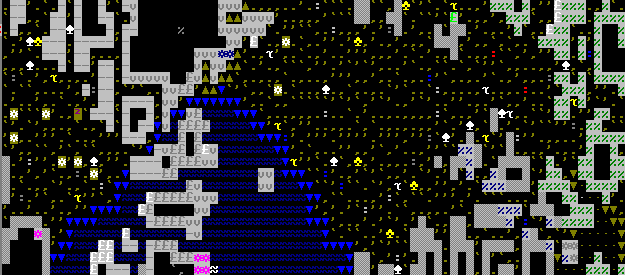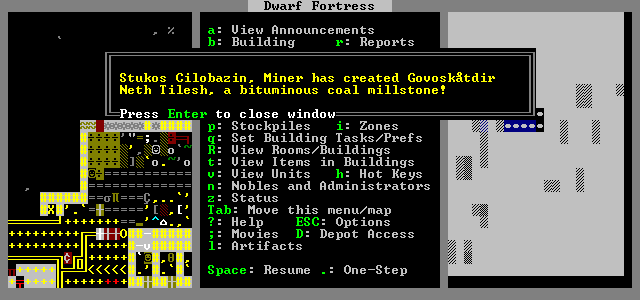v50 Steam/Premium information for editors
- v50 information can now be added to pages in the main namespace. v0.47 information can still be found in the DF2014 namespace. See here for more details on the new versioning policy.
- Use this page to report any issues related to the migration.
This notice may be cached—the current version can be found here.
Difference between revisions of "User:DUMBELLS"
Jump to navigation
Jump to search
m (→My stuff) |
|||
| Line 1: | Line 1: | ||
== My stuff == | == My stuff == | ||
| + | {| | ||
| + | ! style="border: 1px solid #000;" | Creatures listing: Select a creature's name to see it's table entry. | ||
| − | + | {| class="collapsible collapsed infobox" font-size: 90%; text-align: center; width: 100%;" | |
| − | + | ! style="border: 1px solid #000; padding: 2px; font-weight:bold; background-color: #eee; width:100%;" |[[Cow]] | |
| − | + | |- | |
| − | + | |creature's table based on its name, it's formatted like so:<br> | |
| − | + | <pre>aa</pre> | |
| − | + | |} | |
| − | + | |} | |
| − | |||
| − | |||
| − | |||
| − | |||
| − | |||
| − | |||
| − | |||
| − | |||
| − | |||
| − | |||
| − | |||
| − | |||
| − | |||
| − | |||
=== Creature table === | === Creature table === | ||
Revision as of 21:17, 16 April 2011
My stuff
Creatures listing: Select a creature's name to see it's table entry.
|
|---|
Creature table
How it is
| Tile | Name | Playable | Hostile | Food Source | Adult Body Size | Pet Value (×) | Biome | Features |
|---|---|---|---|---|---|---|---|---|
| D | Template:L | Yes | Yes | 15,000,000 | 10,000 | Caverns | ||
| d | Template:L | No | No | 1,000 | 10 | Any lakes and any wetland | Domestic, lay eggs | |
| D | Template:L | No | Yes | 300,000 | 200 | N/A | Domestic and milkable | |
| g | Template:L | No | Yes | 50,000 | 50 | N/A | Domestic and milkable |
How I'd prefer it
See: Template:CreatureWorking table row
| Symbol | Name | Hostile? | Swims? | Flies? | Lays eggs? | Provides meat? | Milkable? | Adult size (cm³) | Pet Value | Alignment |
|---|---|---|---|---|---|---|---|---|---|---|
| D | cave dragon | - | - | N/A | 10,000 | Unspecified | ||||
| d | duck | - | - | N/A | 10 | Unspecified | ||||
| D | donkey | - | N/A | 200 | Unspecified | |||||
| g | goat | - | N/A | 50 | Unspecified |
Biome icon
≈S <--- mouseover for text
Goto: Template:bIcon
![]()
![]()
![]()
![]()
Goto: Template:Cgr
Meter
Goto: Template:PVm
RawToTable (automatically generates creature table based on raw file)
Goto: Template:RawToTable
Feel free to use any image below:
- Cavern.png
- Cavernfarm.png
- Announce.png