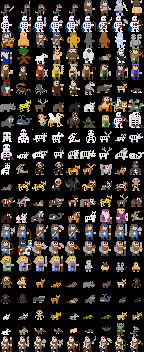- v50 information can now be added to pages in the main namespace. v0.47 information can still be found in the DF2014 namespace. See here for more details on the new versioning policy.
- Use this page to report any issues related to the migration.
Difference between revisions of "40d:Graphics set repository"
(Added a quick fix for the DR tileset until the new version is out. For now, this will reclassify the new job types in case there's) |
|||
| Line 19: | Line 19: | ||
[[Image:DR-1b.png]]<br/> | [[Image:DR-1b.png]]<br/> | ||
[[Image:DR-2b.png]] | [[Image:DR-2b.png]] | ||
| + | |||
| + | === Quick Fix for DR === | ||
| + | |||
| + | This is just an edited version of the graphics_example.txt that I whipped up. It adds most, if not all, of the new jobs. I didn't bother taking out the non-existant ones. This is not sanctioned by, produced by, or made by DR. It is made by me (schm0) and does nothing but allow you to use the current DR tileset and not have those annoying solid-colored dwarves running around your forts. You can use it and edit it for your own tileset, if you like. (Let me know if there's any errors. I seperated the job types so you can see where I thought the new ones should end up. There are a ton of new farming jobs.) | ||
| + | |||
| + | * [http://www.geocities.com/schm0.geo/graphics_example.txt Download the edited graphics_example.txt here.] | ||
== Zaratustra == | == Zaratustra == | ||
Revision as of 16:40, 3 November 2007
You may be looking for the List of user character sets.
Graphics sets (previously known as 'Object tilesets') are for use with Graphics Mode, which allows different tiles for creatures. In the current version only creature tiles are supported. The tilesets page has detailed instructions on how to use these tilesets.
Dystopian Rhetoric
29/10/07: Updated Easy Pack for new version. Tiles for new creatures to come eventually.
14/08/07: The last version uh... well... I'd got it modded so that humans had fortresses instead of dwarves and left it in when I uploaded by mistake. This update fixes that. Probably makes something else go horribly wrong though. I don't know.
Same as the above (15/08/07) but at a much better host
DIY version (direct-link mirror)
Quick Fix for DR
This is just an edited version of the graphics_example.txt that I whipped up. It adds most, if not all, of the new jobs. I didn't bother taking out the non-existant ones. This is not sanctioned by, produced by, or made by DR. It is made by me (schm0) and does nothing but allow you to use the current DR tileset and not have those annoying solid-colored dwarves running around your forts. You can use it and edit it for your own tileset, if you like. (Let me know if there's any errors. I seperated the job types so you can see where I thought the new ones should end up. There are a ton of new farming jobs.)
Zaratustra
Uses this txt file for formatting.
File:Dorfs16x16.png
http://zarawesome.googlepages.com/dorfs16x16.png
10x12 version
For those oldschool people.
bmp
txt

http://zarawesome.googlepages.com/dorfs_800x300.png
DeepQantas
http://teemu.a.salmela.googlepages.com/dqset.gif
http://teemu.a.salmela.googlepages.com/dqset.bmp
As you can see, I'm drawing over DR's great set, so props that way. Since I'm using a 14x16 size (actually 28x16 since it must be divisible by 4) I'm including a custom font file in the zip file. It's also about halfway done.
Installation
http://teemu.a.salmela.googlepages.com/dqset.zip
- Download the zip file
- Extract to you Dwarf Fortress folder (eg. C:\Games\Dwarf\ )
- In \data\init\ copy the GRAPHICS section from init_dqset.txt and replace it in init.txt
I'll keep the latest version and in-game screenshots and stuff here:
http://teemu.a.salmela.googlepages.com/
MikeWulf
For use on resolutions 1280x800 and up.
http://img249.imageshack.us/img249/285/dwarftiles16le7.png
First, change it to .bmp instead of .png.
Then put it in your \raw\graphics\example folder.
Sadly to use it in the current version you will have to edit the the raw files yourself since they are all new. I am far too busy playing it.