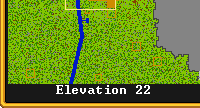- v50 information can now be added to pages in the main namespace. v0.47 information can still be found in the DF2014 namespace. See here for more details on the new versioning policy.
- Use this page to report any issues related to the migration.
Difference between revisions of "Z-level"
| Line 2: | Line 2: | ||
{{av}} | {{av}} | ||
:''See also: [[Tile]]'' | :''See also: [[Tile]]'' | ||
| − | [[File:elevation_hud_anim.gif|thumb|200px|right|The elevation indicator, with both standard and ASCII graphics.]]'''Z-Level''', also known as '''elevation''', describes vertical space (depth or altitude) within ''Dwarf Fortress'', analogous to the [[Z-axis]] in geometry which extends out of the page towards the viewer. Each layer of view is a discrete z-level with a value relative to the bottom of the map space, indicated in the lower right corner of the screen. There is another Z-level display in the upper right corner of the main view which displays the player's z-level viewpoint relative to the surface z-level. The player moves their view from one z-level to another by moving the mouse wheel up or down. Alternatively, the player can press {{k| | + | [[File:elevation_hud_anim.gif|thumb|200px|right|The elevation indicator, with both standard and ASCII graphics.]]'''Z-Level''', also known as '''elevation''', describes vertical space (depth or altitude) within ''Dwarf Fortress'', analogous to the [[Z-axis]] in geometry which extends out of the page towards the viewer. Each layer of view is a discrete z-level with a value relative to the bottom of the map space, indicated in the lower right corner of the screen. There is another Z-level display in the upper right corner of the main view which displays the player's z-level viewpoint relative to the surface z-level. The player moves their view from one z-level to another by moving the mouse wheel up or down. Alternatively, the player can press {{k|e}} to move up and {{k|c}} to move down. |
The default settings produce levels with around 50 z-levels of land (for an embark with average elevation changes) with an additional 15 z-levels of empty sky space above the highest point of land; mountainous regions can end up with well over a hundred z-levels of caverns. 0 corresponds to sea level. | The default settings produce levels with around 50 z-levels of land (for an embark with average elevation changes) with an additional 15 z-levels of empty sky space above the highest point of land; mountainous regions can end up with well over a hundred z-levels of caverns. 0 corresponds to sea level. | ||
Latest revision as of 10:27, 12 February 2024
v52.04 · v0.47.05 This article is about the current version of DF.Note that some content may still need to be updated. |
- See also: Tile
Z-Level, also known as elevation, describes vertical space (depth or altitude) within Dwarf Fortress, analogous to the Z-axis in geometry which extends out of the page towards the viewer. Each layer of view is a discrete z-level with a value relative to the bottom of the map space, indicated in the lower right corner of the screen. There is another Z-level display in the upper right corner of the main view which displays the player's z-level viewpoint relative to the surface z-level. The player moves their view from one z-level to another by moving the mouse wheel up or down. Alternatively, the player can press e to move up and c to move down.
The default settings produce levels with around 50 z-levels of land (for an embark with average elevation changes) with an additional 15 z-levels of empty sky space above the highest point of land; mountainous regions can end up with well over a hundred z-levels of caverns. 0 corresponds to sea level.
Numerous factors available in world generation impact the available z-levels, and can alter the depth of the map to a minimum of 6 and a maximum well in excess of 600. (Worldgen has 400 z-levels; maybe one can force 200 levels of sky.)
Reducing the number of z-levels, especially cavern levels, can reduce processor demand and boost framerate. Notably, a common reason players get 100+ Z-level embarks is because "Generate New World" makes ISLAND worlds, and the resulting terrain causes caverns to be a lot taller than usual.
Things affected by gravity will descend z-levels as they would in the real world, while gaseous substances such as miasma or steam are lighter than air, and will ascend z-levels.