- v50 information can now be added to pages in the main namespace. v0.47 information can still be found in the DF2014 namespace. See here for more details on the new versioning policy.
- Use this page to report any issues related to the migration.
Difference between revisions of "40d:Z-axis"
(Overhaul, Added image.) |
m (Fixed hyperlink and image) |
||
| Line 6: | Line 6: | ||
| − | [[ | + | [[Image:3_dimensions.png]] |
Here we can see the three axies... | Here we can see the three axies... | ||
| Line 27: | Line 27: | ||
== Related Articles == | == Related Articles == | ||
| − | [[Design Strategies]] | + | [[Design_strategies|Design Strategies]] |
Revision as of 21:57, 30 October 2007
The Z-Axis is know in math as the "third plane".
It's easy to think of a graph, with a x-axis and a y-axis right?
The X-Axis goes Side to Side, Left to Right, Whilst the Y-Axis goes up and down.
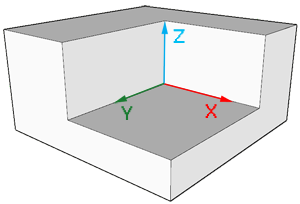 Here we can see the three axies...
Here we can see the three axies...
The Z-Axis, as you can see, goes smushed inbetween the two to create a 3-D graph, wich is essentialy what happens in Dwarf Fortress.
Thus, things with both axes are 2 dimensional, whilst things with a Z-Axis that goes through the middle of the two are 3 dimensional.
In Dwarf Fortress, the Z-Axis is a fairly recent addition to the game that allows players to dig holes down into mountains, or up into mountains, see where exactly those trees are, allows them to dig ditches... etc. etc.
The Z-Axis is also believed to be improtant to the game engine in that it allows the game engine to calculate accuracy of weapons more accurately based on where dwarves are, how missles fly, etc.
The Default Key-Binding to shift what part of the Z-axis plane you are viewing are
Shift + Numpad5 Control + Numpad5 Shift + . (>) and Shift + , (<)