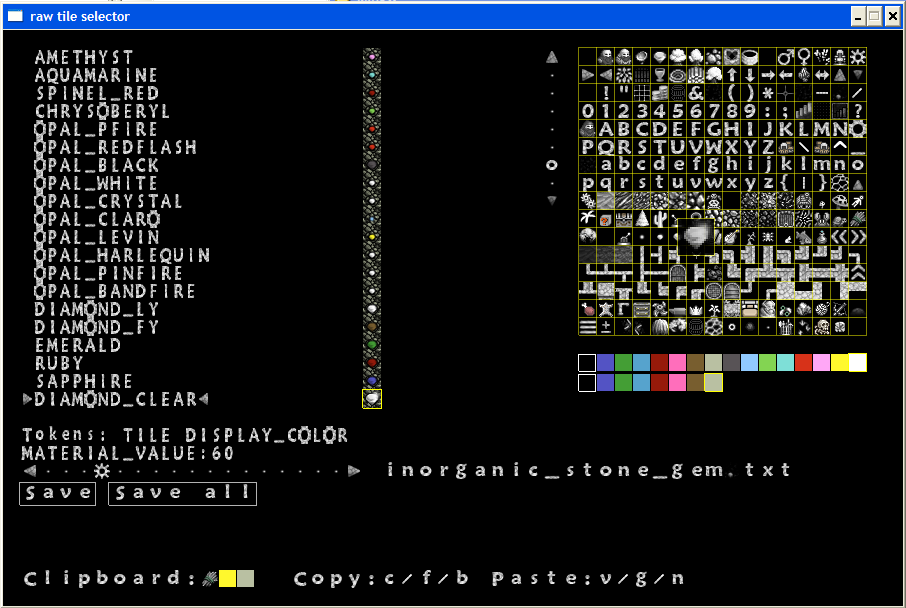- v50 information can now be added to pages in the main namespace. v0.47 information can still be found in the DF2014 namespace. See here for more details on the new versioning policy.
- Use this page to report any issues related to the migration.
Difference between revisions of "Utility:Raw tile selector"
| Line 11: | Line 11: | ||
| − | [[File: | + | [[File:Raw_tile_selector_example.png||Image from a recent version (using ironhand set and a natural color scheme)]] |
The tool uses a definitions file to determine which files may be edited, and how the tile and color data is represented in those files. It is also possible to select some tags of the objects to be displayed in the raw tile selector (the value of a gem, for example). Edit the definitions file if there are objects with tile data that are missing in the raw tile selector. | The tool uses a definitions file to determine which files may be edited, and how the tile and color data is represented in those files. It is also possible to select some tags of the objects to be displayed in the raw tile selector (the value of a gem, for example). Edit the definitions file if there are objects with tile data that are missing in the raw tile selector. | ||
Revision as of 17:53, 15 October 2010
Raw tile selector
The raw tile selector is a tool that allows you to select which tiles should be used to represent certain objects in the game. It is intended to ease the creation of tilesets with edited raws. This tool will also be useful if you want to use a tileset and cannot find altered raws for your version of dwarf fortress.
Download (Windows only, for usage with df 0.31.x - and 0.28.40x after exchanging a definitions file)
The tool should be pretty easy to use: Use your mouse or keyboard to select a file, then select a tile and which element of the tileset should be used. Save afterwards, only the tile data of the raw files will be altered.
- Run the setup first and select the raw/objects folder you want to work on and the tileset you want to use. Have a look at readme.txt for more information.
- Use the official forums thread to comment or ask questions.
The tool uses a definitions file to determine which files may be edited, and how the tile and color data is represented in those files. It is also possible to select some tags of the objects to be displayed in the raw tile selector (the value of a gem, for example). Edit the definitions file if there are objects with tile data that are missing in the raw tile selector.