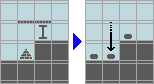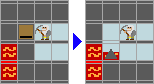- v50 information can now be added to pages in the main namespace. v0.47 information can still be found in the DF2014 namespace. See here for more details on the new versioning policy.
- Use this page to report any issues related to the migration.
Difference between revisions of "Channel"
(update) |
LethosorBot (talk | contribs) m (Removing {{migrated article}}) |
||
| Line 1: | Line 1: | ||
| − | |||
{{av}}{{Quality|Exceptional|10:51, 16 June 2010 (UTC)}} | {{av}}{{Quality|Exceptional|10:51, 16 June 2010 (UTC)}} | ||
A '''channel''' is a hole dug in the ground or wall which will mine out the [[z-level]] below too. The [[designations menu]] can be accessed by {{K|d}} and provides the means to designate tiles for the dwarves to channel with the submenu {{K|h}}. You can use long channels to act as [[moat]]s, to move liquids such as [[water]] and [[magma]] from one point to another, and other creative purposes. With this option it is possible to either select floor tiles or wall (solid or "full") tiles. When channeled out, the floor (as well as a wall if it exists) on your layer will be removed and the tile on the layer below will be [[mine]]d out. Creating a channel could be described as "strip mining". | A '''channel''' is a hole dug in the ground or wall which will mine out the [[z-level]] below too. The [[designations menu]] can be accessed by {{K|d}} and provides the means to designate tiles for the dwarves to channel with the submenu {{K|h}}. You can use long channels to act as [[moat]]s, to move liquids such as [[water]] and [[magma]] from one point to another, and other creative purposes. With this option it is possible to either select floor tiles or wall (solid or "full") tiles. When channeled out, the floor (as well as a wall if it exists) on your layer will be removed and the tile on the layer below will be [[mine]]d out. Creating a channel could be described as "strip mining". | ||
Revision as of 23:25, 22 December 2014
v53.06 · v0.47.05 This article is about the current version of DF.Note that some content may still need to be updated. |
A channel is a hole dug in the ground or wall which will mine out the z-level below too. The designations menu can be accessed by d and provides the means to designate tiles for the dwarves to channel with the submenu h. You can use long channels to act as moats, to move liquids such as water and magma from one point to another, and other creative purposes. With this option it is possible to either select floor tiles or wall (solid or "full") tiles. When channeled out, the floor (as well as a wall if it exists) on your layer will be removed and the tile on the layer below will be mined out. Creating a channel could be described as "strip mining".
In layman's terms: mining an area will carve out a tunnel in the rock to crawl through, whereas channelling an area will also remove the bottom of that tunnel and make a second tunnel one level below, creating a trench of sorts.
Digging a channel creates a ramp on the level below. The bottom ramp can be removed with d-z (which removes the upper ramp at the same time). Channels dug above a dug-out area will not create ramps.
A miner can channel straight down for as far as he likes. This will happen even if you don't intend it - the dwarf will walk down into the channel he's just made, and dig the next channel down, seemingly in preference to digging a tunnel to access that next channel from the side as perhaps you'd intended. As there is (usually) no surface adjacent to the channel, the dwarf stands atop it and digs under his feet. This can get your elevator shaft dug in a hurry, with the dwarf emerging at the bottom atop an absurdly large pile of stones. (Pity they haven't invented the elevator...). However, the miner can become seriously injured if the shaft intersects a cavern or another open area underground.
Note that, if you designate a large area for channeling, most ramps in the middle will be automatically removed while the ramps at the edges will remain to be removed manually. This allows you to very quickly build large artificial lakes.
Some notes on dealing with channels:
Removing ramps:
- If you want a channel with no exits at all, then you will have difficulty, as dwarves will only be able to remove the exit stairs/ramps from inside the channel. The easy option is to wall off a separate exit area. If this offends your aesthetic sense and you are willing to go to the effort, there is another solution: Make a constructed ramp to get your miners out, then collapse a tile of constructed floor to reduce the ramp to rubble (which you can then hide). Another way to create a channel with no exit is to use a staircase in the center of the moat not adjacent to the edge but accessible by a floor tile or a bridge. Remove, raise or accordingly retract it after your last miner has left.
Preventing channel access:
- You will sometimes want to dig a channel without risking your dwarves entering it (e.g. fun with magma). This can be achieved if you (ab)use the ramp access rules. If the tiles adjacent to the critical channeling tile are either impassable or have empty space below, then the ramp will not be accessible after being dug, so your dwarf will remain safely on the upper level.
Be careful of cave-ins
- Unsupervised channeling of large areas tends to cause cave-ins. Like a cartoon character that unthinkingly saws the branch he's sitting in, your dwarves will happily punch through the only remaining wall or floor supporting the area he's standing on. This can mostly be avoided by mining from the top down, one level at a time, but when channeling floors that have already been mined under, further micromanagement may be needed.