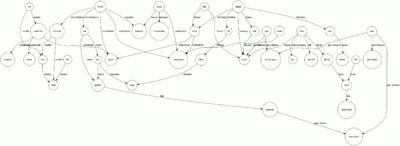- v50 information can now be added to pages in the main namespace. v0.47 information can still be found in the DF2014 namespace. See here for more details on the new versioning policy.
- Use this page to report any issues related to the migration.
40d:Economics
| This article is about an older version of DF. |
- For the game concept added with the baron, see Template:L.
Overall Economic Flowchart
Each process on the economic flowchart has the following components:
- Inputs (on left) - the process will use up these raw materials.
- Means/Job - either a Template:L where the process is assigned, or (if in italics) a tool which the worker must have to carry out the process. Following the slash is a job title - this job must be enabled on a Template:L or that dwarf will not participate in that level of the economic path.
- Outputs (on right) - These are the goods that are produced by the economic activity in question.
Raw Materials
Template:L -> Template:L/Template:L -> Template:L, some of which is also Template:L or Template:L or Template:L or Template:L or Template:L
- designate -> Mine
Template:L -> Template:L/Template:L -> Template:L
- d -> Chop Trees)
Template:L -> Template:L -> Template:L
- d -> Smooth Stone and d -> Engrave Stone
- Stone detailing increases the architectural value of floors and walls so improved. Boulders on the surface can also be smoothed so as to not impede wagon access.
Template:L -> Template:L -> Raw Template:L
- i -> Fishing is performed from the bank immediately above and next to a water source. Defining an Template:L is optional.
Wild Template:L -> Template:L/Template:L -> Template:L
- Dwarves will do this automatically without your input after the labour is enabled. Template:Ling can be a dangerous task, see the relevant article for details.
Template:L -> Template:L -> Template:L
- Use d ->p to designate an area in which to gather.
Secondary Products
- Only raw materials needed as input. Note that Template:Ls have a separate submenu from Template:Ls. Kennels and farm plots lack a submenu altogether.
Template:L -> Template:L/Template:L -> Template:L
Template:L -> Template:L -> Template:L x 2
- Note that Template:Ls do not have seeds.
Raw Template:L -> Template:L/Template:L -> Template:L
Template:L -> Template:L/Template:L -> Template:L (which is Template:L), Template:L, Template:L, Template:L, Template:L
Template:L -> Template:L/Template:L -> Template:L, and Template:L; Template:Ls and Template:Ls.
Template:L -> Template:L/Template:L -> Template:L, Template:L
Template:L -> Template:L/Template:L -> Template:L
Template:L -> Template:L/Template:L -> Template:L, Template:L, Template:L, Template:L, Template:Ls
Template:L -> Template:L/Template:L -> Template:L, Template:L
Template:L -> Template:L/Template:L -> Template:L
Template:L -> Template:L/Template:L -> Template:L
Template:L -> Template:L/Template:L -> Template:L
Template:L -> Template:L/Template:L -> Template:L
Template:L -> Template:L/Template:L -> Template:L parts and ammunition
Other Products
Animal Products
Some Template:L -> Template:L -> Template:L and/or Template:L
Wild Template:L -> Template:L/Template:L -> Captured Template:L
Tame Template:L -> Template:L/Template:L -> Trained Template:L
- Not all animals can be tamed. A Template:L is required to tame more exotic creatures.
Captured Template:L -> Template:L/Template:L -> Tame Template:L
- Only dogs can be trained without Template:L.
Tame Template:L -> Template:L/Template:L -> Template:L
- z-Animals-Ready for Slaughter
- u->Select the Animal Unit->Set "Ready for Slaughter" to (Y) if there's a specific animal you want to set for slaughter. Note that pets cannot be slaughtered.
Template:L -> Template:L?/Template:L -> Template:L
Template:L, Template:L -> Template:L/Template:L -> Template:L
- Template:L is a valuable Template:L. It is not used used to manufacture anything, but can be used for Template:L.
Template:L -> Template:L/Template:L -> Template:L
Template:L -> Template:L/Template:L -> Template:L, Template:L, Template:Ls, Template:L, Template:L, Template:Ls, Template:Ls
Template:L -> Template:L/Template:L -> Template:L, Template:L, Template:L, Template:L
Template:L -> Template:L/Template:L -> Template:L
Template:L -> Template:L/Template:L -> Template:L, Template:L, Template:L
Template:L -> Template:L/Template:L -> Template:L
Metal
- The various "Magma" variants all require Template:L, and use less Template:L ("fuel") - no refined coal at all if you don't make steel.
- The reaction table for which Ores make which Template:Ls and/or alloys is complex and beyond the scope of this article. See Template:L for details.
- Metals often have unique properties and not all are suitable for all purposes; see the article for a given product for details.
- Material requirements for individual metal items vary. Detailing the exact material cost for every piece of furniture and equipment is beyond the scope of this article, but it is generally one bar for most items and one to three bars for armor and furniture.
Template:L + Template:L -> Template:L/Template:L -> Template:L
Template:L x ? + Template:L -> Template:L/Template:L -> Various Template:L
Template:L -> Template:L/Template:L -> Template:L
Template:L x ? -> Template:L/Template:L -> Various Template:L
Template:L + Template:L -> Template:L/Template:L -> Template:L x2
Template:L -> Template:L/Template:L -> Template:L x2
Template:L + Template:L -> Template:L/Template:L -> Template:L x3
Template:L -> Template:L/Template:L -> Template:L x3
Template:L + Template:L + Template:L -> Template:L or Template:L/Template:L -> Template:L
Template:L + Template:L + Template:L + Template:L -> Template:L or Template:L/Template:L -> Template:L x 2
- To stay in steady operation, smelt Template:L ore twice, then Template:L once, then Template:L bars once. The four operations together produce 2 steel. Magma halves the fuel cost but does not eliminate it.
Template:L + Template:L -> Template:L/Template:L -> Template:L
- Making alloys directly from ore whenever possible will save fuel.
Template:L + Template:L -> Template:L/Template:L or Template:Ling -> Template:L, Template:Ls, Template:L
Template:L, Template:L -> Template:L/Template:L -> Template:L
Template:L, Template:L -> Template:L/Template:L -> Template:L
Template:L, Template:L -> Template:L/Template:L -> Template:L
Template:L + Template:L -> Template:L/Template:L -> Ballista arrowhead
Misc
Empty Template:L -> Template:L / Template:L -> Template:L
- You need to assign the collect sand job to a glass furnace, AND designate a sand collection activity zone with i.
Template:L -> Template:L / Template:L -> Raw Template:L gems, Template:L, Template:L
Template:L + Template:L -> Template:L / Template:L -> Raw Template:L gems, Template:L, Template:L
Template:L + Template:L -> Template:L / Template:L -> Raw Template:L gems, Template:L, Template:L
Template:L, Template:L -> Template:L/Template:L -> Template:L, Template:L
Template:L, Template:L, Template:L, Template:L, Template:L, Template:L, Template:L, and/or Template:L -> Template:L/Template:L -> Template:L
- All byproducts (Template:L, Template:L, Template:L, etc.) are destroyed by cooking. Use the z kitchen menu to set which items will be cooked and which will be saved. Dwarves will still eat items that are disabled from cooking to produce byproducts.
Template:L -> Template:L/Template:L -> Template:L + Template:L
Template:L -> Template:L/Template:L -> Template:L
Template:L -> Template:L/Template:L -> Template:L, Template:Ls, Template:Ls, Template:L
Economic Management
Stockpiles
- Due to the way the interface works, the key to maintaining flow in your Template:Ls is to have properly positioned and well-maintained Template:L.
- Template:L has a severe impact on productivity, so minimizing the dwarf-labor required to clear finished goods out of your workshops is key to maintaining their productivity.
- It is also important, especially in a mature fortress with a division of labor, to have goods close at hand so that Template:L dwarves don't have to walk all over the fortress to get what they need.
- One way to achieve this is to locate small stockpiles (3x3 suggested) near the workshop to hold the raw materials needed. By keeping the stockpiles small, less labour will be required to fill them. On the other hand, if they are too small, you risk running out before highly skilled dwarves finish their shifts! Furthermore, if you can make the stockpile larger than the total amount of material, and have a lot of idle hauling labor at the moment, a larger one can be more efficient.
- Specific guidelines follow.
Stone
- Template:L is so abundant that you almost never need large stone stockpiles. If you want your Template:Ls or Template:Ls to use a choice variety of stone (such as Template:L), and have plenty of excess hauling labor, place a 3x3 or 4x4 stockpile near to the workshop, and restrict it to only a few high-value varieties of stone.
- Flux, Fuel and Ore are covered below.
Flux and Ore
- A handy flux stockpile is absolutely key to maintaining efficient throughput in making steel. Steel is very labor intensive to begin with and if your furnace operators have to go a long way to get materials, you're over and done.
- On the other hand, if you have any flux at all, it's probably marble and you probably have lots of it.
- So a large flux stockpile will divert all hauling labor into filling it up.
- Generally speaking, a 3x3 stockpile should be plenty, but keep it absolutely as close to your furnaces as possible.
- The same considerations apply with ore and furnace fuel, but larger stockpiles are generally less of a problem, because there aren't 800 units of ore to haul. A skilled furnace operator can smelt direct-use ores *very* quickly, so consider a large stockpile for ore once a high skill level is achieved.
- In general, a full time Template:L will produce more Charcoal and more Template:L than a set of magma furnaces (even making steel) will actually use, so you may want to allow the wood furnace to get cluttered and then shut it off; but you should still build a fuel stockpile.
- If you don't have magma you're going to be burning fuel like crazy.
Lumber
- Lumber takes a long time to haul down from the surface, so lumber stockpiles should be quite a bit larger, as this can introduce a significant lag in refilling them, you'll want some cushion.
- There's also a big labor input issue - either it takes even longer to haul from the surface, or it takes your intermediary dwarf a long time to get the lumber.
- In general, it is recommended that you place your lumber stockpile near the surface, and place the lumber-using workshops or furnaces as nearby as possible.
- This means it may take a long time to haul your ashes or charcoal to your forges for use, but that hauling job can be handled by a Template:L, while the Wood Burner has to haul the logs into the furnace himself.
Finished Goods
- Firstly, life without Template:Ls is unlivable. If you have to make them out of metal, I suggest Template:L or Template:L. But few start locations are so Template:L deprived that one log is harder to come by than 3 metal bars. You'll want more bins than you can possibly make, so make as many as you can.
- Once you have bins, it becomes much easier to haul finished goods to your trade Template:L, since the dwarves haul the bin with them. However, goods have to be hauled one at a time from the workshop and then placed in bins. I'm hoping that this is a high priority for change, since it's a major pain in the arse, but there you are. So, your finished goods stockpile should be as close to your workshops as possible, and you should only haul items to the trade depot once they've been placed in bins.
- If you have NO local wood source, one way to conserve your precious wood piles is to wait for caravans and buy all their cloth and leather bins. You'll get lots of cloth and leather products, which you should use, freeing up the bins for other uses.
Misc. Products
- Template:L of every kind, as well as Template:L, Template:L and Template:L, are classified and stored as bars.