v50 Steam/Premium information for editors
- v50 information can now be added to pages in the main namespace. v0.47 information can still be found in the DF2014 namespace. See here for more details on the new versioning policy.
- Use this page to report any issues related to the migration.
This notice may be cached—the current version can be found here.
Search results
Jump to navigation
Jump to search
Page title matches

File:UI Paint Button.png (37 × 37 (914 bytes)) - 21:20, 4 February 2024
Page text matches

File:Sphr humans dyc.png ...t BMP. (Use your favorite image tool or you can use something like WinXP's Paint. Open the image and select "File->Save as..." then change the format to 24(192 × 304 (27 KB)) - 13:26, 9 October 2009
File:Sphr kobolds.png ...t BMP. (Use your favorite image tool or you can use something like WinXP's Paint. Open the image and select "File->Save as..." then change the format to 24(80 × 48 (6 KB)) - 09:53, 4 October 2009
File:Sphr tundra.png ...t BMP. (Use your favorite image tool or you can use something like WinXP's Paint. Open the image and select "File->Save as..." then change the format to 24(64 × 48 (6 KB)) - 09:53, 4 October 2009
File:Sphr humans.png ...t BMP. (Use your favorite image tool or you can use something like WinXP's Paint. Open the image and select "File->Save as..." then change the format to 24(192 × 336 (32 KB)) - 09:53, 4 October 2009
File:Doctordorfs.png ...Credit goes to Tocky for the main sprites. I simply spliced/edited them in paint to create these two sprites.(35 × 18 (478 bytes)) - 07:30, 11 April 2010
File:Mazedesign.png A crude MS paint illustration of a maze design(1,250 × 644 (38 KB)) - 11:23, 10 September 2016
File:Sphr subterranean.png ...t BMP. (Use your favorite image tool or you can use something like WinXP's Paint. Open the image and select "File->Save as..." then change the format to 24(64 × 288 (12 KB)) - 09:53, 4 October 2009
File:Sphr creature large mountain.png ...t BMP. (Use your favorite image tool or you can use something like WinXP's Paint. Open the image and select "File->Save as..." then change the format to 24(64 × 80 (6 KB)) - 09:53, 4 October 2009
File:Sphr creature large riverlake.png ...t BMP. (Use your favorite image tool or you can use something like WinXP's Paint. Open the image and select "File->Save as..." then change the format to 24(64 × 80 (9 KB)) - 09:53, 4 October 2009
File:Sphr animals domestic.png ...t BMP. (Use your favorite image tool or you can use something like WinXP's Paint. Open the image and select "File->Save as..." then change the format to 24(96 × 96 (8 KB)) - 09:53, 4 October 2009
File:Sphr goblins.png ...t BMP. (Use your favorite image tool or you can use something like WinXP's Paint. Open the image and select "File->Save as..." then change the format to 24(192 × 304 (14 KB)) - 15:04, 27 April 2010
File:Sphr goblins dqc.png ...t BMP. (Use your favorite image tool or you can use something like WinXP's Paint. Open the image and select "File->Save as..." then change the format to 24(192 × 304 (23 KB)) - 13:26, 9 October 2009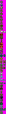
File:Sphr standard.png ...t BMP. (Use your favorite image tool or you can use something like WinXP's Paint. Open the image and select "File->Save as..." then change the format to 24(32 × 608 (20 KB)) - 09:53, 4 October 2009