- v50 information can now be added to pages in the main namespace. v0.47 information can still be found in the DF2014 namespace. See here for more details on the new versioning policy.
- Use this page to report any issues related to the migration.
Site finder
v52.04 · v0.47.05 This article is about the current version of DF.Note that some content may still need to be updated. |
The site finder is a menu on the embark screen that helps the player search for embark sites, i.e. candidates, based on preferences. It can be invoked from the embark screen by pressing [Find embark location] button.
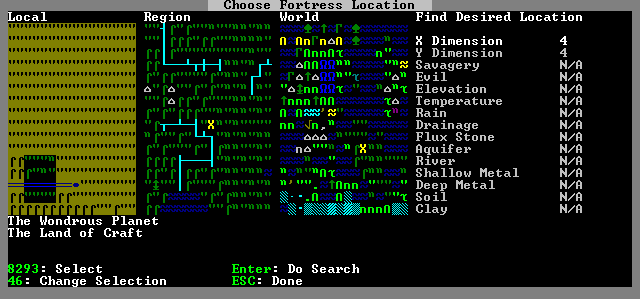 [Verify]
[Verify]
The highlighted feature can be switched by using ↑ and ↓, the setting can be selected using ← and → or the analogous keys on the keypad (8 2 and 4 6).[Verify]
The search will check the entire world. If there are multiple sites that match your settings, the site finder will mark all acceptable sites on the Region and World maps and allow you to examine them for yourself.
NOTE: These settings are not strict filters. While a selection set to 'N/A' will not influence the search, the other setting values do not guarantee an exact match -- because it may not exist in your world. For example, using search settings for a 2x2 location with a river, no aquifer, and several specific metals, it is quite possible that there is no such site on your world map. The finder will then display the candidate that best fit as many as possible of the selected settings of the desired size.
More information on some of the settings can be found on the World generation page.
X Dimension / Y Dimension[edit]
Range for either: 2 to 16
This setting controls the initial size of the embark rectangle. The finder searches the world map for the selected features using a rectangle of the selected size. A larger rectangle will usually lead to a higher chance of finding all selected features due to the site being larger, but will impact game performance (the larger the rectangle, the lower the FPS).
Savagery[edit]
Range: N/A, Calm, Wilderness, Untamed Wilds
Spirit[edit]
Range: N/A, Good, Normal, Evil
See Also, Regions page.
It also seems to be an average for the selected area: an area evenly divided between Good and Evil will show up on a search for "Medium", while "Good" will usually turn up a predominantly good area.
Elevation[edit]
Range: N/A, Low, Medium, High
If this is set to low, the result will be mostly flat land. Medium and high search for hills/mountains respectively.
Temperature[edit]
Range: N/A, Low, Medium, High
This does not correspond directly to Freezing/Cold, Temperate/Warm, Hot/Scorching (see Climate).
The low setting will only show freezing biomes.
Medium will show most of the biomes including cold, temperate, warm, hot and the majority of the scorching ones.
The high setting shows only a fraction of the scorching biomes.
Rain[edit]
Range: N/A, Low, Medium, High
Selects the amount of rain/snow[Verify] to expect (see Weather).
Drainage[edit]
Range: N/A, Low, Medium, High
This, along with other factors, determines the terrain type to look for. High drainage areas include glaciers and deserts. Low drainage areas include swamps and marshes.
Flux Stone[edit]
Range: N/A, No, Yes
Controls whether a candidate must have flux stone. It may be a good idea to check the layers list to confirm you have flux close to the surface, since the site finder will happily count a marble layer 1 z-level above the magma sea as an embark site that does contain flux.
Light Aquifer & Heavy Aquifer[edit]
Range: N/A, No, Yes
Controls whether a candidate must have a light and/or heavy aquifer.
River[edit]
Range: N/A, No, Yes
Controls whether a candidate must have a river.
Soil[edit]
Range: N/A, None, ≤ Little, ≤ Some, ≤ Deep
Controls how much soil a site is allowed.
Note that ≤ Deep will include the sites returned by None, ≤ Little, and ≤ Some. This logic cascades for the lesser selections.
Clay, Sand, Iron, Gold, Silver, Copper, Nickel, Zinc, Platinum[edit]
Range: N/A, No, Yes
Controls whether a candidate embark site must have Clay, Sand, Iron, Gold, Silver, Copper, Nickel, Zinc, Platinum or not.