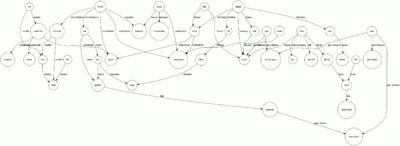- v50 information can now be added to pages in the main namespace. v0.47 information can still be found in the DF2014 namespace. See here for more details on the new versioning policy.
- Use this page to report any issues related to the migration.
Difference between revisions of "40d:Workshop"
m (→Profiles: Just adding that you need a Manager first) |
(→Profiles: Sentence structure) |
||
| Line 24: | Line 24: | ||
==Profiles== | ==Profiles== | ||
| − | Once a manager is assigned, each workshop | + | Once a manager is assigned, each workshop will have a profile menu ({{key|q}}-{{key|P}}) which allows you to specify which dwarves are allowed to use the workshop (either by name or by a range of [[skill]]s). |
== Variations== | == Variations== | ||
Revision as of 00:58, 3 August 2008
Workshops are where objects are created, refined, altered, and decorated.
Building
Most workshops are quick and easy to build, requiring only a single piece of stone, wood, or other common materials (although there are a few exceptions). To build a workshop, open the build menu and select workshop, then choose which workshop you would like to build and the materials you would like to use in its construction. Your cursor will now change into a floor plan of the workshop.
Attention: dark green locations in the plan will be impassable in the completed workshop, while passable locations will be a bright green. Plans cannot be rotated, so it is important to ensure that the impassable squares do not block a door or otherwise cut off access to the workshop. The Jeweler's workshop and Bowyer's workshop block off a whole side of the workshop.
Once the plan has been placed in a satisfactory location, you must have a dwarf with the appropriate labor enabled to build the workshop (view dwarf-preferences-labors). For instance, to build a a carpenter's workshop, you must have a dwarf with the "Carpentry" labor enabled. Some workshops (such as the furnaces) must first be designed by a dwarf with the architecture labor enabled. To see what labor is needed to build a particular workshop, press q and move the cursor over its floor plan.
To build a workshop, a dwarf must first clean the area of loose rock and other items lying on the ground by moving them to neighboring squares. Items already claimed by other tasks (such as "Bring Item to Stockpile" cannot be moved and will cause the dwarf to suspend construction of the workshop. If this happens, you will need to wait until the interfering tasks are finished (for instance, rock has been cleared away to a stockpile), and then manually un-suspend construction with the q menu. The dwarf will also suspend the construction when he can't find a proper neighboring square to move the items to. This is usually caused by active construction sites on neighboring tiles.
Use
Once a workshop has been constructed, you will need to assign a queue of tasks at which the dwarves with that workshop's skill will henceforth toil. To edit the queue, hit q and move the cursor over the workshop. Jobs are completed in order from top to bottom; a job set to 'repeat' will be labeled 'R' in the list, and will be be sent back to the bottom after it is done. This allows you to set a workshop to do a series of tasks repeatedly. The job labeled 'A', if any, is the currently active project.
Alternatively, the manager can assign jobs to workshops. This is a more efficient way of allocating jobs when the fortress becomes larger.
Most jobs require materials. Any dwarf that starts a job in a workshop will automatically retrieve the necessary materials from the appropriate source (even if they don't have the appropriate hauling job set). Dwarves work more efficiently if the materials for their workshop are stockpiled nearby.
Beware of workshop clutter! Dwarves will not automatically haul things away from workshops once the job is completed. Note that there is no way to notice a cluttered workshop without looking specifically inside the workshop (t or q) until a cloud of miasma erupts from your kitchen.
Profiles
Once a manager is assigned, each workshop will have a profile menu (q-P) which allows you to specify which dwarves are allowed to use the workshop (either by name or by a range of skills).
Variations
The workshops used in the game include the following:
- Alchemist's laboratory: Used to make soap.
- Ashery: Used to make lye and potash.
- Bowyer's workshop: Used to make wooden crossbows.
- Butcher's shop: Used to turn some corpses and livestock into meat and usable materials.
- Carpenter's workshop: Used to make furniture from wood. Also some trap components.
- Clothier's shop: Used to make numerous items from cloth.
- Craftsdwarf's workshop: Used to make a number of items from a plethora of materials for trading purposes. Also useful to make bolts cheaply.
- Dyer's shop: Used to dye cloth or thread.
- Farmer's workshop: Used to make thread, milk, syrup, and leaves.
- Fishery: Used to process raw fish into edible meat and bones.
- Jeweler's workshop: Used to cut gems.
- Kitchen: Used to cook food to decrease needed storage space, and expand the types of edible food.
- Leather works: Used to make leather into armor and clothes.
- Loom: Used to make cloth from thread.
- Mason's workshop: Used to make furniture from stone.
- Mechanic's workshop: Used only to make mechanisms from stone.
- Metalsmith's forge: Used to make a plethora of items from trading items to furniture and trap components from metal bars and fuel.
- Magma forge: Same as above, but with less fuel consumption.
- Millstone: Used to make dye, flour, and sugar.
- Siege workshop: Used to make ballista arrows and catapult and ballista parts.
- Still: Used to make alcohol drinks from plants.
- Tanner's shop: Used to tan hides into leather.
Furnaces
Furnaces behave simlarly to workshops, except that they need some form of fuel (charcoal, coke, or magma) to operate. They transform raw material (wood, ore or sand) to either a bar or block (of glass, metal, fuel, ash or potash). To build a furnace, open the build menu and select e.
Furnaces must be built from fire proof material such as stone.
- Glass furnace: Used to make glass items from sand and fuel.
- Magma glass furnace: Same as above, but without the fuel consumption.
- Kiln: Used to make pearlash from potash and fuel.
- Magma kiln: Same as above, but without fuel consumption.
- Smelter: Used to make metal bars from ore and fuel.
- Magma smelter: Same as above, but with smaller or non existent fuel consumption.
- Wood furnace: Used to make charcoal, which is fuel, from wood