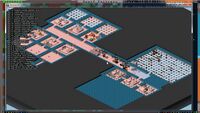- v50 information can now be added to pages in the main namespace. v0.47 information can still be found in the DF2014 namespace. See here for more details on the new versioning policy.
- Use this page to report any issues related to the migration.
Difference between revisions of "Utility:Stonesense"
(done more...) |
(various updates; reviewed for v50; changed uv to "multiple" from "2014") |
||
| (52 intermediate revisions by 29 users not shown) | |||
| Line 1: | Line 1: | ||
| − | + | {{Quality|Superior|01:14, 29 September 2013 (UTC)}} | |
| + | {{uv|multiple}} | ||
| + | {{Infobox utility | ||
| + | | image = File:stonesense_screen.png | ||
| + | | misc = | ||
| + | * [http://www.bay12forums.com/smf/index.php?topic=106497 Bay12Forum Thread] | ||
| + | * [https://docs.dfhack.org/en/latest/docs/tools/stonesense.html Documentation] | ||
| + | * [[Utility:Stonesense/Content_repository|Content Repository]] | ||
| + | * [https://github.com/peterix/stonesense Github page] | ||
| + | }} | ||
| − | + | '''Stonesense''' is a 3D visualizer [[utility]] for ''Dwarf Fortress'', implemented as a [[Utility:DFHack|DFHack]] plugin, that lets you view your ''Dwarf Fortress'' world in a classic isometric perspective. | |
| − | ==Stonesense | + | There is an [http://www.bay12forums.com/smf/index.php?topic=106497 official thread] for feedback, questions, requests or bug reports. There is also [http://www.bay12forums.com/smf/index.php?topic=48172.0 a thread dedicated to screenshots] taken using Stonesense. |
| − | |||
| − | + | ==For Users== | |
| − | + | Stonesense is distributed as part of [[Utility:DFHack|DFHack]]. The command <code>stonesense</code> opens a separate viewer window, which has read-only access to the game. It can follow the game view, or be moved independently. | |
| − | |||
| − | |||
| − | == | + | ===Overlay=== |
| − | |||
| + | In DF2014 up to v47.0, it was also possible to use Stonesense as a live overlay of the map in the main ''Dwarf Fortress'' window, replacing the usual 2D tiles. The DFHack command for this is <code>stonesense overlay</code>, but print mode must not be set to "TWBT" for this to run. For best results, edit [segmentsize_z:2] in init.txt, and if you are unable to see the edges of the map with the overlay active, try also decreasing or increasing the [segmentsize_XY] - normal values are 50 to 80 depending on screen resolution. The overlay is not working in v50 Steam/Premium. | ||
| − | ===Credits | + | Stonsense was part of the [[Utility:Lazy_Newb_Pack|Lazy Newb Pack]]. |
| − | Stonesense was written by Jonask, peterix, and | + | |
| − | + | ===Controls=== | |
| − | Additional Graphics were contributed by: | + | |
| − | ( | + | These lists of key bindings are not exhaustive. The most up-to-date and complete list can be found at the [https://github.com/DFHack/stonesense/blob/master/resources/keybinds.txt Stonesense Github page]. The <code>keybindings.txt</code> file may also be edited to change or add additional keybindings to Stonesense. Mouse controls are hard-coded and cannot be changed. |
| + | |||
| + | {| class="wikitable collapsible collapsed" style="width:700px;" | ||
| + | ! colspan="2"| Mouse Controls | ||
| + | |- | ||
| + | | '''Left click''' | ||
| + | | Move debug cursor (if available) | ||
| + | |- | ||
| + | | '''Scrollwheel''' | ||
| + | | Move up and down | ||
| + | |- | ||
| + | | '''Right click''' | ||
| + | | Recenter screen | ||
| + | |- | ||
| + | | '''Ctrl-Scroll''' | ||
| + | | Increase/decrease Z depth shown | ||
| + | |} | ||
| + | {|class="wikitable collapsible collapsed" style="width:700px;" | ||
| + | ! colspan="4"| Keyboard controls | ||
| + | |- | ||
| + | ! colspan="2"| Movement controls | ||
| + | ! colspan="2"| View Filters | ||
| + | |- | ||
| + | | '''F''' | ||
| + | | Cycle Tracking Mode | ||
| + | | '''F2''' | ||
| + | | Toggle OSD overlay | ||
| + | |- | ||
| + | | '''Enter''' | ||
| + | | Rotate view 90 degrees | ||
| + | | style="width: 30pt;" | '''D''' | ||
| + | | Toggle Designations | ||
| + | |- | ||
| + | | '''R''' | ||
| + | | Reload segment | ||
| + | | '''I''' | ||
| + | | Toggle Stocks | ||
| + | |- | ||
| + | | '''C''' | ||
| + | | Chop walls | ||
| + | | '''U''' | ||
| + | | Toggle Zones | ||
| + | |- | ||
| + | | '''S''' | ||
| + | | Toggle single layer | ||
| + | | '''M''' | ||
| + | | Toggle Creature Moods | ||
| + | |- | ||
| + | | '''. (Period)''' | ||
| + | | Zoom in | ||
| + | | '''P''' | ||
| + | | Cycle Professions (off/icons/names) | ||
| + | |- | ||
| + | | ''', (Comma)''' | ||
| + | | Zoom out | ||
| + | | '''J''' | ||
| + | | Cycle Jobs (off/icon/description) | ||
| + | |- | ||
| + | | '''Alt+(Arrow Key)''' | ||
| + | | Offset view | ||
| + | | '''N''' | ||
| + | | Toggle Creatures Names | ||
| + | |- | ||
| + | | '''9''' | ||
| + | |Decrease Z-layer | ||
| + | | '''B''' | ||
| + | | Toggle hidden tile transparency | ||
| + | |- | ||
| + | | '''0''' | ||
| + | | Increase Z-layer | ||
| + | | '''H''' | ||
| + | | Toggle revealing hidden tiles (cheater! :P) | ||
| + | |- | ||
| + | | | ||
| + | | | ||
| + | | '''/''' | ||
| + | | Toggle hotkey overlay | ||
| + | |} | ||
| + | |||
| + | ==For modders and developers== | ||
| + | |||
| + | * If you just want to '''add existing content''': The [[Utility:Stonesense/Content_repository|Stonesense Content Repository]] contains content packs that allow you to extend Stonesense functionality. These packs are made by members of the DF community. | ||
| + | * If you want to '''create your own content''': You can learn how to create custom content for Stonesense at [[Utility:Stonesense/Adding_Content]] | ||
| + | * If you want to '''tweak Stonesense's source code''' : Stonesense is one of the many DFHack plugins. It comes with DFHack's source code, and if you manage to compile DFHack, then you've managed to compile Stonesense. | ||
| + | |||
| + | ==Credits== | ||
| + | * Stonesense was written by Jonask, peterix, kaypy and Japa. | ||
| + | * Lead graphic development was done by Solifuge. | ||
| + | * Dfhack library was written by peterix. | ||
| + | * Additional Graphics and code were contributed by many many people, including (in alphabetical order): | ||
| + | ** 7¢ Nickel, BatCountry, Belal, DeKaFu, Dante, Deon, dyze, Errol, fifth angel, frumpton, IDreamOfGiniCoeff, Impaler, Japa, jarathor, Jiri Petru, Lord Nightmare, McMe, Mike Mayday, Nexii Malthus, peterix, Seuss, soup, Talvara, winner, Xandrin. | ||
| + | (This list is not rigorously updated) | ||
| + | |||
| + | ==Gallery== | ||
| + | <gallery widths=200px> | ||
| + | File:Roadtruss.jpg|Roadtruss, a tower [[megaproject]] by Crossroads Inc. | ||
| + | File:Stonesense prev.jpg|... | ||
| + | File:STV1.png|Example of Seuss's Tweaked Vegetation | ||
| + | </gallery> | ||
| + | |||
| + | [[Category:Utilities]][[Category:Stonesense]] | ||
| + | [[ru:Stonesense]] | ||
Latest revision as of 18:24, 25 November 2024
| This utility page applies to multiple versions of DF. |
 | |
| Information | |
|---|---|
Stonesense is a 3D visualizer utility for Dwarf Fortress, implemented as a DFHack plugin, that lets you view your Dwarf Fortress world in a classic isometric perspective.
There is an official thread for feedback, questions, requests or bug reports. There is also a thread dedicated to screenshots taken using Stonesense.
For Users[edit]
Stonesense is distributed as part of DFHack. The command stonesense opens a separate viewer window, which has read-only access to the game. It can follow the game view, or be moved independently.
Overlay[edit]
In DF2014 up to v47.0, it was also possible to use Stonesense as a live overlay of the map in the main Dwarf Fortress window, replacing the usual 2D tiles. The DFHack command for this is stonesense overlay, but print mode must not be set to "TWBT" for this to run. For best results, edit [segmentsize_z:2] in init.txt, and if you are unable to see the edges of the map with the overlay active, try also decreasing or increasing the [segmentsize_XY] - normal values are 50 to 80 depending on screen resolution. The overlay is not working in v50 Steam/Premium.
Stonsense was part of the Lazy Newb Pack.
Controls[edit]
These lists of key bindings are not exhaustive. The most up-to-date and complete list can be found at the Stonesense Github page. The keybindings.txt file may also be edited to change or add additional keybindings to Stonesense. Mouse controls are hard-coded and cannot be changed.
| Mouse Controls | |
|---|---|
| Left click | Move debug cursor (if available) |
| Scrollwheel | Move up and down |
| Right click | Recenter screen |
| Ctrl-Scroll | Increase/decrease Z depth shown |
| Keyboard controls | |||
|---|---|---|---|
| Movement controls | View Filters | ||
| F | Cycle Tracking Mode | F2 | Toggle OSD overlay |
| Enter | Rotate view 90 degrees | D | Toggle Designations |
| R | Reload segment | I | Toggle Stocks |
| C | Chop walls | U | Toggle Zones |
| S | Toggle single layer | M | Toggle Creature Moods |
| . (Period) | Zoom in | P | Cycle Professions (off/icons/names) |
| , (Comma) | Zoom out | J | Cycle Jobs (off/icon/description) |
| Alt+(Arrow Key) | Offset view | N | Toggle Creatures Names |
| 9 | Decrease Z-layer | B | Toggle hidden tile transparency |
| 0 | Increase Z-layer | H | Toggle revealing hidden tiles (cheater! :P) |
| / | Toggle hotkey overlay | ||
For modders and developers[edit]
- If you just want to add existing content: The Stonesense Content Repository contains content packs that allow you to extend Stonesense functionality. These packs are made by members of the DF community.
- If you want to create your own content: You can learn how to create custom content for Stonesense at Utility:Stonesense/Adding_Content
- If you want to tweak Stonesense's source code : Stonesense is one of the many DFHack plugins. It comes with DFHack's source code, and if you manage to compile DFHack, then you've managed to compile Stonesense.
Credits[edit]
- Stonesense was written by Jonask, peterix, kaypy and Japa.
- Lead graphic development was done by Solifuge.
- Dfhack library was written by peterix.
- Additional Graphics and code were contributed by many many people, including (in alphabetical order):
- 7¢ Nickel, BatCountry, Belal, DeKaFu, Dante, Deon, dyze, Errol, fifth angel, frumpton, IDreamOfGiniCoeff, Impaler, Japa, jarathor, Jiri Petru, Lord Nightmare, McMe, Mike Mayday, Nexii Malthus, peterix, Seuss, soup, Talvara, winner, Xandrin.
(This list is not rigorously updated)
Gallery[edit]
Roadtruss, a tower megaproject by Crossroads Inc.