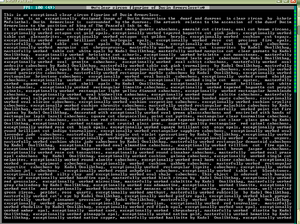- v50 information can now be added to pages in the main namespace. v0.47 information can still be found in the DF2014 namespace. See here for more details on the new versioning policy.
- Use this page to report any issues related to the migration.
Difference between revisions of "Decoration"
m (whoops) |
m |
||
| (7 intermediate revisions by 5 users not shown) | |||
| Line 1: | Line 1: | ||
| − | + | {{Quality|Exceptional}} | |
| − | {{ | + | {{av}} |
| − | [[File: | + | [[File:crown_sprite_preview.png|right]][[File:Deko.png|right|thumb|If you give your jewelers 185 types of cut gems and let them go crazy, this can happen.]] |
| − | '''Decorations''' are fancy embellishments of your goods that, while unnecessary, greatly add to their value for [[trade]] and other purposes by adding another material to the base item. Decorating with a material already present in the object, whether as its base or as an earlier decoration, is not possible. You can, however, place | + | '''Decorations''' are fancy embellishments of your goods that, while unnecessary, greatly add to their value for [[trade]] and other purposes by adding another material to the base item. Decorating with a material already present in the object, whether as its base or as an earlier decoration, is not possible. You can, however, place numerous decorations on a single item – the only limit is the number of materials you have available. Most decorations have quality levels: a base value of 10☼, multiplied by its [[Item_value#Material_Multipliers|material multiplier]] and [[Quality|quality multiplier]], separate from the item itself. When an item is decorated, it is shown with double angle brackets - for example, a (no quality) decorated +steel battle axe+ becomes a «+steel battle axe+». Decoration quality is shown outside the double angle-brackets, the item quality remains within them with the item. So if you have *«+steel battle axe+»*, you have a +steel battle axe+ with *decorations* on it. When an item has more than one decoration, the quality level of the best one is shown. |
There are a number of caveats to these embellishments: | There are a number of caveats to these embellishments: | ||
| Line 11: | Line 11: | ||
You cannot pick a specific object for a dwarf to decorate; their [[path]]ing will cause them to use the closest suitable object (which is generally not what you want decorated). With the addition of linked [[stockpile]]s, it is possible to set up more sophisticated methods of decoration: set up a stockpile exclusively containing the type of item you want to decorate, set up another stockpile with the decorations you want used, and set both stockpiles to {{k|g}}ive to the related workshop. Failing that, locking all the desired content up (including the workshop and misbehaving dwarf) ''Rumpelstiltskin''-style, is the classic way to "specify" what to decorate. Using a linked stockpile in which the desired items are contained in bins, causes the craftsdwarf to also decorate the bins. While it is being decorated, other dwarves may replace the bin, repeating this unwanted process. You can probably work around this, by using an in-between-stockpile, taking from the bin-stockpile and giving to the craftshop, but without bins enabled. | You cannot pick a specific object for a dwarf to decorate; their [[path]]ing will cause them to use the closest suitable object (which is generally not what you want decorated). With the addition of linked [[stockpile]]s, it is possible to set up more sophisticated methods of decoration: set up a stockpile exclusively containing the type of item you want to decorate, set up another stockpile with the decorations you want used, and set both stockpiles to {{k|g}}ive to the related workshop. Failing that, locking all the desired content up (including the workshop and misbehaving dwarf) ''Rumpelstiltskin''-style, is the classic way to "specify" what to decorate. Using a linked stockpile in which the desired items are contained in bins, causes the craftsdwarf to also decorate the bins. While it is being decorated, other dwarves may replace the bin, repeating this unwanted process. You can probably work around this, by using an in-between-stockpile, taking from the bin-stockpile and giving to the craftshop, but without bins enabled. | ||
| − | The different civilizations have different tastes when it comes to decorations, and consequently may offer (or ask for) more, or less, than the item value shown on the item information screen. For example, [[Hippies|elves]] dislike spikes and will not adorn their own items with them, and will also refuse to offer anything for the decoration.{{verify}} On the other hand, they will estimate a decoration depicting a [[tree]] at twice its normal value, because elves like trees so much. (''Or, images of [[Force|'''religious significance''']], so to speak''.) These modifiers only affect the value of the decorations themselves, not of the base item. They also only affect values when trading with visiting [[Trading|merchants]], the fortress-internal value ratings are unaffected by such preferences. Most of the modifiers are regulated by entries in the entity_default [[raw file]]. | + | The different civilizations have different tastes when it comes to decorations, and consequently may offer (or ask for) more, or less, than the item value shown on the item information screen. For example, [[Hippies|elves]] dislike spikes and will not adorn their own items with them, and will also refuse to offer anything for the decoration.{{verify}} On the other hand, they will estimate a decoration depicting a [[tree]] at twice its normal value, because elves like trees so much. (''Or, images of [[Force|'''religious significance''']], so to speak''.) |
| + | |||
| + | These modifiers only affect the value of the decorations themselves, not of the base item. They also only affect values when trading with visiting [[Trading|merchants]], the fortress-internal value ratings are unaffected by such preferences. Most of the modifiers are regulated by entries in the entity_default [[raw file]]. | ||
== Types of decoration == | == Types of decoration == | ||
| Line 19: | Line 21: | ||
;Gems | ;Gems | ||
| − | : At a [[jeweler's workshop]], objects can be encrusted with [[Gem|cut gem]]s (including cut glass or cut stones). You may specify whether to decorate furniture, finished goods or ammo. Requires [[gem setting]]. | + | : At a [[jeweler's workshop]], objects can be encrusted with [[Gem|cut gem]]s (including cut glass or cut stones). You may specify whether to decorate furniture, finished goods or ammo. Requires [[gem setting]]. Decorations made of cut gems have a base value of 20☼. |
;Metal studs | ;Metal studs | ||
| Line 30: | Line 32: | ||
: At a [[leather works]], leather images can be sewn onto cloth and leather items, with the same options and restrictions as the sewing of cloth images. Requires [[leatherworking]]. | : At a [[leather works]], leather images can be sewn onto cloth and leather items, with the same options and restrictions as the sewing of cloth images. Requires [[leatherworking]]. | ||
| − | + | Notes: | |
| + | :* On cloth and leather decorations: Only one image can be sewn onto an item. You cannot sew leather images onto items which already bear a cloth image and vice versa, and you cannot sew multiple images made of different leather or cloth types onto the same item. | ||
| + | :* Statues appear to be able to be decorated with gems to create images, also allowing multiple images to be added as decorations.{{verify}} | ||
| + | :* Images can take many forms, often influenced by the artist's preferences or interests. [[Names_and_symbols#Symbols|Group symbols]] can be depicted in engravings. | ||
| Line 54: | Line 59: | ||
|} | |} | ||
| − | (1) only finished goods made from cloth and leather are acceptable. These are ropes, quivers, waterskins, backpacks and cloth | + | (1) only finished goods made from cloth and leather are acceptable. These are ropes, quivers, waterskins, backpacks and cloth/leather crafts. |
== Notes == | == Notes == | ||
Latest revision as of 09:13, 4 September 2024
v50.14 · v0.47.05 This article is about the current version of DF.Note that some content may still need to be updated. |
Decorations are fancy embellishments of your goods that, while unnecessary, greatly add to their value for trade and other purposes by adding another material to the base item. Decorating with a material already present in the object, whether as its base or as an earlier decoration, is not possible. You can, however, place numerous decorations on a single item – the only limit is the number of materials you have available. Most decorations have quality levels: a base value of 10☼, multiplied by its material multiplier and quality multiplier, separate from the item itself. When an item is decorated, it is shown with double angle brackets - for example, a (no quality) decorated +steel battle axe+ becomes a «+steel battle axe+». Decoration quality is shown outside the double angle-brackets, the item quality remains within them with the item. So if you have *«+steel battle axe+»*, you have a +steel battle axe+ with *decorations* on it. When an item has more than one decoration, the quality level of the best one is shown.
There are a number of caveats to these embellishments:
- Weapon decorations do not affect combat multipliers, even if your maul "menaces with spikes of steel."
- Adding decorations to an item does not increase its weight; this may be a bug.
- Decorations on "grey" items (with brackets) that were gained in battle, or stolen from or traded with a caravan, certify the product as "home-made" (brown), and make it count for your exports.
You cannot pick a specific object for a dwarf to decorate; their pathing will cause them to use the closest suitable object (which is generally not what you want decorated). With the addition of linked stockpiles, it is possible to set up more sophisticated methods of decoration: set up a stockpile exclusively containing the type of item you want to decorate, set up another stockpile with the decorations you want used, and set both stockpiles to give to the related workshop. Failing that, locking all the desired content up (including the workshop and misbehaving dwarf) Rumpelstiltskin-style, is the classic way to "specify" what to decorate. Using a linked stockpile in which the desired items are contained in bins, causes the craftsdwarf to also decorate the bins. While it is being decorated, other dwarves may replace the bin, repeating this unwanted process. You can probably work around this, by using an in-between-stockpile, taking from the bin-stockpile and giving to the craftshop, but without bins enabled.
The different civilizations have different tastes when it comes to decorations, and consequently may offer (or ask for) more, or less, than the item value shown on the item information screen. For example, elves dislike spikes and will not adorn their own items with them, and will also refuse to offer anything for the decoration.[Verify] On the other hand, they will estimate a decoration depicting a tree at twice its normal value, because elves like trees so much. (Or, images of religious significance, so to speak.)
These modifiers only affect the value of the decorations themselves, not of the base item. They also only affect values when trading with visiting merchants, the fortress-internal value ratings are unaffected by such preferences. Most of the modifiers are regulated by entries in the entity_default raw file.
Types of decoration[edit]

- Bone, Hoof, Ivory or tooth, Pearl, Shell
- At a craftsdwarf's workshop, objects can be decorated with bone, hoof, ivory or tooth, and shell. (In theory, objects could also be decorated with pearl, but since that doesn't exist yet, this isn't possible.) Requires bone carving. You cannot choose what kind of object to decorate.
- Gems
- At a jeweler's workshop, objects can be encrusted with cut gems (including cut glass or cut stones). You may specify whether to decorate furniture, finished goods or ammo. Requires gem setting. Decorations made of cut gems have a base value of 20☼.
- Metal studs
- At a metalsmith's forge, objects can be studded with various metals. Requires metalcrafting, but does not require fuel. The type of metal is chosen by the player, but the type of object is not.
- Cloth
- At a clothier's shop, cloth images (plant fiber, silk and yarn) can be sewn onto cloth and leather items, notably including leather armor, bags, ropes, and cloth and leather crafts. Requires clothesmaking.
- Leather
- At a leather works, leather images can be sewn onto cloth and leather items, with the same options and restrictions as the sewing of cloth images. Requires leatherworking.
Notes:
- On cloth and leather decorations: Only one image can be sewn onto an item. You cannot sew leather images onto items which already bear a cloth image and vice versa, and you cannot sew multiple images made of different leather or cloth types onto the same item.
- Statues appear to be able to be decorated with gems to create images, also allowing multiple images to be added as decorations.[Verify]
- Images can take many forms, often influenced by the artist's preferences or interests. Group symbols can be depicted in engravings.
| Decoration | Furniture | Crafts | Clothing | Armor | Weapons | Ammo |
| Bone, Hoof, Ivory or tooth, Pearl, Shell | Y | Y | Y | Y | Y | Y |
| Gem | Y | Y | Y | N | N | Y |
| Metal studs | Y | Y | Y | Y | Y | Y |
| Cloth | Y (bags) | Y(1) | Y | Y (leather) | N | N |
| Leather | Y (bags) | Y(1) | Y | Y (leather) | N | N |
(1) only finished goods made from cloth and leather are acceptable. These are ropes, quivers, waterskins, backpacks and cloth/leather crafts.
Notes[edit]
- Dwarves will decorate worn clothing and other abandoned junk that was left in the workshop, linked stockpiles, or in close proximity to the workshop.