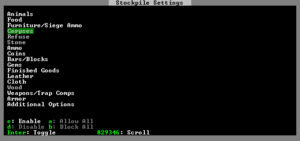- v50 information can now be added to pages in the main namespace. v0.47 information can still be found in the DF2014 namespace. See here for more details on the new versioning policy.
- Use this page to report any issues related to the migration.
Difference between revisions of "v0.31:Quickstart guide/Stockpiles"
(this crap is too complicated for a first time guide. moving it here for now and may link to it) |
m |
||
| Line 1: | Line 1: | ||
| − | This page contains some additional details on customizing and optimizing your '''stockpiles''' using detailed stockpile settings. | + | This page contains some additional details on customizing and optimizing your '''stockpiles''' using detailed stockpile settings. This isn't absolutely required, so to keep things simple it isn't included in the main guide. |
After you have things going pretty well, you may want to follow the advice on this page to optimize your food/booze/seed stockpiles a bit. | After you have things going pretty well, you may want to follow the advice on this page to optimize your food/booze/seed stockpiles a bit. | ||
Revision as of 17:09, 8 May 2011
This page contains some additional details on customizing and optimizing your stockpiles using detailed stockpile settings. This isn't absolutely required, so to keep things simple it isn't included in the main guide.
After you have things going pretty well, you may want to follow the advice on this page to optimize your food/booze/seed stockpiles a bit.
Changing Stockpile Settings
After you have defined a stockpile, you can change what sort of items the stockpile accepts. To do this:
- Hit q (Set Building Tasks/Prefs)
- Place the cursor on the stockpile you want to change
- Press s to get to the stockpile settings.
Stockpile for Seeds Only
Dig out a nook (2x2 is fine) near your farm plot(s) and create a custom stockpile that only accepts seeds. The easiest way to do this is to create a food stockpile in the nook, then exit the stockpile menu and hit q. Place the cursor on the stockpile, hit s, select Food, hit b for "block all", then move to Food->Seeds and hit p to permit seeds.
You will need to go disable seeds on any stockpiles that accept food in order to force seeds to be moved to the new seed stockpile.
Dining Area Stockpiles
This will give you some help optimizing stockpiles for your dining and food production areas. You should have:
- A stockpile around your still
- A stockpile around your kitchen
- A general food storage stockpile in a food storage room
For the still stockpile, customize the stockpile as follows:
- enable Food and Furniture - select each one and hit e for enable.
- disable other top-level categories
- forbid all subtypes of Food except Plants - You can also select Food, hit b for Block All, then move to Food->Plants and press p for Permit.
- Forbid all subtypes of furniture except Furniture->Type->barrels and Furniture->Type->Large Pots/Food Storage (The latter of which is at the bottom of the list. Keep scrolling down.)
- Make sure "prepared food" is turned off for this storage area - select Food and press u (see lower right where it says u: Prepared Food)
- Now hit Esc to exit the custom settings, hit c for custom stockpile, and define the stockpile.
For the kitchen stockpile, use the same keys but:
- Enable Food
- Disable other top-level categories
- Disable Prepared food - go to Food and press u.
- Forbid Plants - select Food->Plants and press f for Forbid. (You want your brewers to get first shot at the plants so keep them away from the kitchen and close to the still.)
- Forbid Seeds - as with plants, select Food->Seeds and hit f.
For the main food storage room, enable only Food and forbid Seeds. Leave prepared food and other food types as permitted.
For your custom general use stockpile (the one on the ground floor, if you still have one) use q to change the settings to disable Food and also forbid (under Furniture->Type) barrels and large pots. This will cause these things to get moved to your new stockpiles.