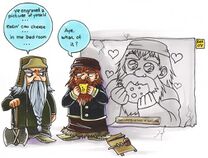- v50 information can now be added to pages in the main namespace. v0.47 information can still be found in the DF2014 namespace. See here for more details on the new versioning policy.
- Use this page to report any issues related to the migration.
Difference between revisions of "40d:Engraving"
(try verifying your formatting next time) |
|||
| Line 43: | Line 43: | ||
== Trivia == | == Trivia == | ||
| − | + | *If you engrave while under siege, it is quite possible for the battles to be depicted before the entire siege is over. This will mainly show single events that have happened during the siege already, such as deaths of certain creatures. | |
| − | + | *You can remove an engraving by building a wall over it. This will also remove the smoothed floor. | |
| + | |||
[[Category:Designations]] | [[Category:Designations]] | ||
Revision as of 02:25, 2 January 2010
Engraving smooth walls and floors will increase the value of a room. This is done by dwarves with the Stone Detailing skill.
Engravings may cause happy thoughts, and are a good way to keep a record of the fort's history. You can view them with look + enter.
Engraving an area
- Press d to open the designate menu.
- Press e to select "Engrave Stone".
- Move the cursor to a position on or near a wall and press enter.
- The spot you marked changes to a blinking green "+" indicating where the area you wish to engrave extends from.
- Move the cursor to any position, across the area you wish to engrave and press enter again.
- The wall tiles in the area you defined should blink with a light blue regular pattern.
- Wait for a dwarf to engrave the stone on the walls.
NOTE: You must smooth an area before you can engrave on it. Designating an area for smoothing is just the same as engraving, but you must press s to Smooth Stone from the designate menu.
Art value
Engraved surfaces raise the value of rooms, depending on the quality of the engraving. Engravings only affect the value of the room on the side they were made on, though smoothing affects both sides.[1] The value of smooth and engraved walls is considered "Architecture" under the "Fortress Wealth" table.
Value & content
Quality affects what is inscribed on an engraving. Normal-quality engravings will never have the history of your fortress on them, and are usually about random things in the world. Engravings made with a quality of well-crafted and up will often contain pieces of historical information about your fortress' past. Engravers are inspired by the history of your fort and will use them in the engraving. Like when your axedwarf bravely held a crucial part of the fort and slew some goblins, your engravers can make a graven image of it.
An engraving of a subject that a dwarf dislikes will reduce the the effective value of that room for that dwarf.[2]
Adventurers are able to view these by revisiting your old fortress (use l to look around, then a over an engraving you want to look at), and will see a much more detailed description of the engraved happening. The art and the story behind the engraving will show up in the legends mode. Alternatively, you can edit init.txt and enable the SHOW_ALL_HISTORY_IN_DWARF_MODE setting to make the same history information visible in Fortress mode.
Toggle engravings
Engraved walls and floors are represented by default with pictures on a gray background, sometimes making it difficult to differentiate between them. It is possible to display engraved surfaces as smooth ones with the "toggle engraving" option, with the difference between smoothed and engraved surfaces being shown by the engraved surface having a gray background, as opposed to the smoothed surface's black.
To change the display of individual engravings in-game, select "Toggle Engraving" in the designation menu (d-v) and select the area you wish to display differently (this has no effect on gameplay).
The display default is set in the init file line [ENGRAVINGS_START_OBSCURED:NO]. Replacing NO by YES will cause new engravings to show as smooth surfaces.
Art defacement
A masterful engraving that is destroyed or defaced* will cause an unhappy thought in the engraver. (see the Quality article for details).
- (* Mining, magma, and tower caps do the job nicely, though magma and tower caps will only destroy floor engravings.)
Oddly, even if Justice is in effect, the dwarf that defaced the artwork will not be held accountable for his crimes.
Trivia
- If you engrave while under siege, it is quite possible for the battles to be depicted before the entire siege is over. This will mainly show single events that have happened during the siege already, such as deaths of certain creatures.
- You can remove an engraving by building a wall over it. This will also remove the smoothed floor.