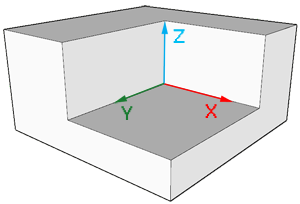- v50 information can now be added to pages in the main namespace. v0.47 information can still be found in the DF2014 namespace. See here for more details on the new versioning policy.
- Use this page to report any issues related to the migration.
40d:Z-axis
| This article is about an older version of DF. |
(If you're looking for information on the z key, see Template:L screen)
The third axis is known in math as the z-axis. It measures "up and down" distances. A z-level is one layer of the map that can be viewed at a time. Changing z-levels is done with the < (up) and > (down) keys.
3 dimensions
It's easy to think of a graph with an x-axis and a y-axis, right?
In the Dwarf Fortress map view, traveling east or west moves you along the x-axis, and traveling north or south moves you along the y-axis. Traveling higher or deeper moves you along the z-axis.
The z-axis, as you can see, is perpendicular to both the x-axis and the y-axis to create a 3D coordinate system, which is what Dwarf Fortress is based in.
Thus, objects described with only two axes are two-dimensional, whilst objects with depth measured along the z-axis are three-dimensional.
The z-axis is believed to be in part of the game engine that calculates accuracy of weapons based on where dwarves are, how missiles fly, and other similar considerations.[Verify]
To move up and down, use < and > (which are shift, and shift. in most keyboard layouts). You can also move up and down using the numpad with shift5 and ctrl5, which is especially convenient for players who use the numpad for horizontal navigation.
Keeping track of where you are
In fortress mode, the right-hand margin shows your location on the z-axis. Blue is above ground, brown is below ground, and the bright spot in the middle (yellow or cyan) shows the current level. This reflects the elevation profile for the spot the cursor is currently over. Moving up or down will not change the position of the bright marker, but will instead shift the whole bar under it. The number at the top shows how many levels above or below the surface the spot currently is. The number at the bottom is the total elevation of the current level.
Boundaries between layers
There are effectively two parts to z-layers - the layer itself (the z-level where stuff happens, things exist and dwarfs work), and the boundary* between those layers/levels. These "boundaries" are just that - boundaries - they have no thickness, dwarfs and items are never found there, and nothing ever happens there - but they act as barriers between adjacent layers.
- (* The word "boundary" is not an in-game term. You will never see a boundary, only see the effects when one is pierced, giving access, desired or undesired, between levels. You can think of the "boundary" as the "floor", but that's not perfectly accurate in all situations - but close enough to start.)
So you have something like this...
Level 0 __________
LEVEL-1 __________
LEVEL-2 __________
LEVEL-3 __________
(etc...)
...where each line is the boundary between the level above and below it.
The barrier is invisible - you only see the different layers. But once pierced, creatures and items can move/fall through a boundary, and Template:L and Template:L can pass through as well. With some actions, you remove just a layer, and with some you also pierce the boundary.
Template:L is simply tunneling - you dig out the stuff of the level itself, and never touch the upper or lower boundary. Tunnels, rooms, and even up Template:L exist on single z-levels. (Downstairs or up/down stairs too, but they pierce the lower boundary.)
When you dig a Template:L, you pierce the barrier above you into the z-level above the level you are on. (The ramp is on the lower level only, but is also visible from the upper.)
When you dig a down-Template:L or a Template:L, you pierce the barrier below the level you are on. (Note that an upstairs does not (usually) pierce the layer above it, but requires a down-stair to to pierce the boundary above it to provide a path between levels. A down-stair alone does not provide a complete path to the lower level. An upstair dug directly below another upstair 'does pierce the boundary between them, and turns the upper up-stair into an up/down stair. See Template:L for a complete discussion.)
Boundaries also act as "support" for Template:L, Template:Ls, and natural formations above them. If you Template:L out completely around something, and there is no "layer" supporting it either from above or below, it will Template:L.
In open space, the boundaries have already been removed. Template:L, such as Template:Ls or Template:Ls, can replace boundaries between levels, re-sealing them.
See also:
- Template:L
- Template:L
- Template:Ling
- Template:L
- DF Map Archive - a community site for sharing maps, lets visitors browse vertically through z-levels in exported maps
| Game Basics FAQ | |
|---|---|
| What is the Z-Axis? | |
| What is the point of the game? | |
| Fun | |
| How quickly does time pass in Dwarf Fortress? | |
| Add a question to this FAQ | |
| Back to the Main FAQ | |