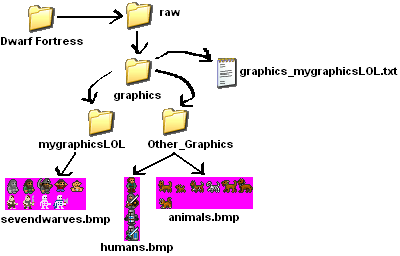- v50 information can now be added to pages in the main namespace. v0.47 information can still be found in the DF2014 namespace. See here for more details on the new versioning policy.
- Use this page to report any issues related to the migration.
40d Talk:Graphics set repository
This would more accurately be called List of user graphics sets, to match the List of user character sets page. The info about graphics sets can be merged into Tilesets. Also, it seems DR is the only one updated for the new version, does anyone care to test the others? Do they work, and if not, will they ever get updated? --Turgid Bolk 02:19, 5 November 2007 (EST)
This is a message to the user "Duplex," who posted a cool little DR-style graphics update to the page: Could you please list your graphics_example.txt so I can know what dwarves are what? I'd love to implement this in the new version, unless DR publishes his work soon. Also, I think it'd be nice to have a little less boxiness to the current DR set, and was wondering if a simple dithering pass or something would make the icons appear less "boxy" and more smooth against a black background. Ideas? Schm0 14:49, 11 November 2007 (EST)
I've created and added Template:GraphicsSet to match the outline of List of user character sets page. I don't know what we should do with the outdated sets. Some of the links don't work and it just looks sloppy. Should it just be deleted? Plac1d 11:40, 23 November 2007 (EST)
12x12 Tileset
Go on, someone make a 10x12 or 12x12 tileset? That way people using the default tileset, or me with my 12x12 solid curses tileset, can enjoy pretty gfx too. My screen is too small for 16x16, though I'm tempted to give the 8x10 one a go! --Markavian 11:32, 18 December 2007 (EST)
- Hmmm. Personally, I find that 16x16's pixel budget is already too tight for a proper "graphic" gfx set. Anything smaller would violate what I term first principle of icon design :Icons must be distinguishable (not just different!). Anything smaller, I think I would switch to partial symbolic means. e.g. have a distinct background image (maybe a dwarf head?) denoting the race and a foreground symbol (like a pick for miners) to denote profession. I would say that I am trully interested, but I have my hands tied up right now with 16x16 which will take a looong time to approach completion. No promises, but if I need a break from 16x16, I might do a "sample" set for 12x12 (e.g. just all the major profession groups) But if you really want one badly, why not try starting a new set yourself. It's fun! -- Sphr 21:32, 18 December 2007 (EST)
- ok, what I did is I took my WIP 16x16 and do a direct shrinking + sharpening. This is the result. Sphr_dwarves_12_12.png. You will have to grab Veryinky's text file and modify the data there for 12x12 though. Feedback is welcome but I prob can't devote time to the 12x12 icons. The most I can do is use a semi-automated way of generating it from the 16x16 version. sorry about that. I will find time to extract out the text part and add somewhere to wiki so that we don't have to do some nasty rapidshare download (I always can't seem to download from it :( ) just for some text. Or you could just do your cut and paste directly over whatever bmp file you are using right now -- Sphr 21:45, 18 December 2007 (EST)
- Thanks Sphr, I've packaged it all together into an easy to install mod: download (59KB) (v0.1)
- It doesn't look bad, not at all. I'd argue 12x12 is plenty, we're spoilt with the number of pixels we have these days! Remember the first Command & Conquer? Animated infantry units had whopping 11x11 pixels. ... I look forward to your updates, my fort with only 7 dwarves doesn't give much opportunity for detail. Screenshot. --Markavian
- Sorry about the half-pink pixels. Thought that I got rid of those by using nearest neighbor when resizing. Hmm. yeah. It turned out better than I thought. I think it is relatively safe to say that at least the major profession groups are distinguishable. It remains to see how distinguishable the sub professions are. Guess we can only find out after we test with a much larger dwarf colony. -- Sphr 11:51, 19 December 2007 (EST)
- Updated the 12x12 version. Can be found here. I've cleaned up the transparent pixels after shrinking, but I didn't test it. Feel free to try. -- Sphr 15:09, 21 December 2007 (EST)
- Thanks, those pixels look much sharper now. Have included it in v0.2 of the mod package: http://www.mkv25.net/showcase/df/sphr_mkv_12x12_graphics_v0.2.zip sphr_mkv_12x12_graphics_v0.2.zip (61.5KB)
Text Data for manual install users
If the tileset is simple (1 image), it could be beneficial to follow PTTG's smart example of including the text data in the image page itself, i.e. the page you get to when you click on a wiki image created by something like: [[Image:PTTG16x16graph.png]] ) , so that users can just copy and paste the text data directly into raw/graphics. And given that the image (usually png) is available for saving, users don't have to download anything explicitly from any file hosting sites. I think it is definitely an alternative to consider esp when compared to file hosting services like rapidhshare (which I always have problem with), and although other file-hosting (esp those on personal sites) are fine, they may have stricter traffic controls. -- Sphr 04:14, 21 December 2007 (EST)
graphics sets vs object tilesets
I was the one who renamed object tilesets to graphics sets when the wiki was migrated to the 3d version, and I'm starting to regret it. I propose renaming it back to 'object tilesets' and modifying all graphics sets links to point to that once again. Lord Nightmare 17:18, 19 February 2008 (EST)
- Nah, it's fine the way it is for now. Because objects are not currently graphically supported yet, and only consist of living entities, it should rather be called 'creature tilesets'. I would wait until Toady adds "Core50, TILESET SUPPORT, (Future): Allow graphical tiles to be used for all game objects" before changing the name to anything. After that, there could be a multitude of tilesets such as 'object tilesets','creature tilesets','terrain tilesets' ect. 'Character tilesets' will be used for traditional ASCII. Plac1d 21:37, 8 March 2008 (EST)
Questions: making your own set
Could some one post some pointers to making your own set? I have a few questions: how do you know what tags are available to make tiles for? Does the graphics example that comes with the game include all possible race/class tags? What is the format of this file? I see for creatures it is [class:racepage:x:y:??:?Status (like undead/guard/not?)]
Is it possible to make a champion axedwarf graphic? Or will all champions of the same status look the same?
Do the characters have to have a shaded border around them? I notice most do. Tulthix 10:48, 26 March 2008 (EDT)
- So here is a complete text document you would find in the "raw/graphics" folder for my new fake graphics set:
[DEFAULT:DUMBDWARVES:0:0:AS_IS:DEFAULT]
[Profession:TILE_PAGE:X:Y:Color:Texture]
graphics_mygraphicsLOL «You'll be saving the text document as this name (graphics_mygraphicsLOL.txt)
This name should match the folder name you will be using in "raw/graphics".
[OBJECT:GRAPHICS] ------------------------------ below are dwarves «Feel free to add text anywhere outside brackets
[TILE_PAGE:DUMBDWARVES] «This name doesn't have to match any creature name, folder name, or picture name [FILE:mygraphicsLOL/sevendwarves.bmp] «Look at picture for file structure [TILE_DIM:16:16] «Height:Width - Pixels per tile [PAGE_DIM:5:2] «Width:Height - Tiles per picture
[CREATURE_GRAPHICS:DWARF] «You must use the correct use of spelling. See below [DEFAULT:DUMBDWARVES:0:0:ADD_COLOR:DEFAULT] ↑ PTTG's graphics set is an example how this is used [STANDARD:DUMBDWARVES:1:0:AS_IS:DEFAULT] ↑ But you will most likely want to use this to keep the colors used in the picture unchanged [MINER:DUMBDWARVES:2:0:AS_IS:DEFAULT] ↓ This name matches the TILE_PAGE name I made for its appropriate picture, sevendwarves.bmp [CHILD:DUMBDWARVES:3:0:AS_IS:DEFAULT] [BABY:DUMBDWARVES:4:0:AS_IS:DEFAULT] [DEFAULT:DUMBDWARVES:0:1:AS_IS:ZOMBIE] «A ZOMBIE [SWORDSMAN:DUMBDWARVES:1:1:AS_IS:ZOMBIE] «A ZOMBIE with a sword [DEFAULT:DUMBDWARVES:2:1:AS_IS:SKELETON] «A SKELETON [AXEMAN:DUMBDWARVES:3:1:AS_IS:SKELETON] «A SKELETON with an axe ~~~~~~~~~~~~~~~~~~~~~~~~~~~~~~ humans
[TILE_PAGE:PUNYHUMANS] [FILE:Other_Graphics/humans.bmp] [TILE_DIM:16:16] [PAGE_DIM:1:4]
[CREATURE_GRAPHICS:HUMAN] [DEFAULT:PUNYHUMANS:0:0:AS_IS:DEFAULT] Notes can go here too. [SWORDSMAN:PUNYHUMANS:0:1:AS_IS:DEFAULT] [RECRUIT:PUNYHUMANS:0:2:AS_IS:ADVENTURER] «An ADVENTURER with no weapons [SWORDSMAN:PUNYHUMANS:0:3:AS_IS:ADVENTURER] «An ADVENTURER with a sword ============================== animals
[TILE_PAGE:TASTYANIMALS] [FILE:Other_Graphics/animals.bmp] «Pictures must be in .BMP format! [TILE_DIM:16:16] [PAGE_DIM:6:2]
[CREATURE_GRAPHICS:DOG] [DEFAULT:TASTYANIMALS:0:0:AS_IS:DEFAULT] [CHILD:TASTYANIMALS:1:0:AS_IS:DEFAULT] [ZOMBIE:TASTYANIMALS:2:0:AS_IS:ZOMBIE] «This is another way to make zombies... [SKELETON:TASTYANIMALS:3:0:AS_IS:SKELETON] «...or skeletons [TRAINED_HUNTER:TASTYANIMALS:4:0:AS_IS:DEFAULT] «TRAINED_HUNTER profession only works with DOG [TRAINED_WAR:TASTYANIMALS:5:0:AS_IS:DEFAULT] «TRAINED_WAR profession only works with DOG [CREATURE_GRAPHICS:CAT] [DEFAULT:TASTYANIMALS:0:1:AS_IS:DEFAULT]
[CREATURE_GRAPHICS:DWARF] The available creatures you can create graphics for can be found in any of the creature_??????.txt documents in "raw/objects".
- Use the [CREATURE:???????] tags for the correct use of spelling for the given species.
- Only creatures with a [SIZE:??] tag can have graphics applied to them. Insects, rodents, and birds don't have these tags.
*Creatures with [AQUATIC] biome tag will not display graphics.
- The information on [AQUATIC] is either incorrect, or possibly only valid in some cases - I've been experimenting with symbolic graphics tiles and made a set for creature_large_riverlake (hadn't seen this). I have carp and tigerfish in my current map, and they both show up using the custom graphic. Shaja 00:21, 3 April 2008 (EDT)
- You're right. I made the mistake using [CREATURE:WHALE] instead of [CREATURE_GRAPHICS:WHALE]. Thanks for pointing that out- I was convinced fish couldn't have graphics. I just tinkered around, and it seems creature_large_ocean creatures will show up too. Plac1d 10:49, 3 April 2008 (EDT)
Professions: Profession listed in graphics_example.txt in "raw/graphics" is shared by CREATURE_GRAPHICS tags DWARF, HUMAN, GOBLIN, ELF, KOBOLD. Dwarves uses most of them. Humans and Goblins also uses many of those. Elves and Kobolds uses just a few. I don't know where a list is located or if even one has been created accounting the exact professions used by each race.
[CHILD:DUMBDWARVES:3:0:AS_IS:DEFAULT] Here's how I would find this tile:
| 0:0 | 1:0 | 2:0 | 3:0 | 4:0 |
| 0:1 | 1:1 | 2:1 | 3:1 | 4:1 |
| 0:2 | 1:2 | 2:2 | 3:2 | 4:2 |
| 0:3 | 1:3 | 2:3 | 3:3 | 4:3 |
| 0:4 | 1:4 | 2:4 | 3:4 | 4:4 |
- All champions look the same. Borders: My guess is that when a background color is too similar to that of the colors used by a character on top of it, the border helps to distinguish the two from another. Anyway, I hope this helps! Plac1d 07:39, 31 March 2008 (EDT)
HOWTO use Mayday graphic tileset in v0.28.181.39.
1) Unpack df_28_181_39e.zip and DFG8.zip into separate folders. Later on it'll be supposed that df_28_181_39e.zip is unpacked into \D\ folder, and DFG8.zip - into \M\ folder.
2) Copy the contents of \M\data\art\ folder into \D\data\art\, replacing the existing files.
Those files contain item and surroundings graphical tiles.
3) Open init.txt file in \D\data\init\.
Set [GRAPHICS:YES], [GRAPHICS_FONT:square_16x16.bmp] and [GRAPHICS_FULLFONT:square_16x16.bmp].
Now the game should be using the tile files we copied in the previous part.
Sidenote: you may also wish to play with [AUTOSAVE:], [AUTOBACKUP:], [SHOW_EMBARK_X:] and [SHOW_ALL_HISTORY_IN_DWARF_MODE:] keys.
4) Replace \D\raw\graphics\ folder with \M\raw\graphics\ folder.
That folder contains the tilesets for various creatures as well as the graphics_example.txt file, which holds the settings for the tilesets.
Ok, now we're done with graphics.
You may also wish to use the Mayday variant of control key layout.
To do so, open \D\data\init\interface.txt and replace the existing [CURSOR_UP_Z:] and [CURSOR_DOWN_Z:] keys with [CURSOR_UP_Z:DIVIDE] and [CURSOR_DOWN_Z:MULTIPLY], respectively.
That's it, now you're efficiently playing the same game you were before.
I found something that you had forgotten to mention. In the init file you may also want to change the [VARIED_GROUND_TILES:YES]to no. This makes all the tiles the same instead of some tiles being from MayDay and some from the normal graphicsMission0 14:51, 10 August 2008 (EDT)