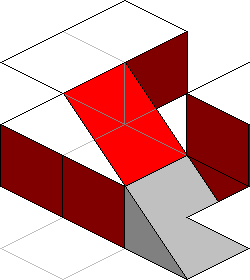- v50 information can now be added to pages in the main namespace. v0.47 information can still be found in the DF2014 namespace. See here for more details on the new versioning policy.
- Use this page to report any issues related to the migration.
Difference between revisions of "40d:Ramp"
(confirmed) |
|||
| Line 11: | Line 11: | ||
In the picture, you can see the difference: because the upper ramp is adjacent on all sides to empty space, it cannot be used to reach the tile to the west | In the picture, you can see the difference: because the upper ramp is adjacent on all sides to empty space, it cannot be used to reach the tile to the west | ||
| − | :*<b>Note</b>: It ''can'' be used to reach the tiles to the northwest or northeast of the ramp (not shown in picture). | + | :*<b>Note</b>: It ''can'' be used to reach the tiles to the northwest or northeast of the ramp (not shown in picture). Also, if the tile to the west had a natural rock wall on top of it, it '''can''' be mined from the ramp. {{ver|0.28.181.40d}} |
In DF terms the picture to the left would appear as (viewing top to bottom moving from left to right): | In DF terms the picture to the left would appear as (viewing top to bottom moving from left to right): | ||
Revision as of 00:18, 16 October 2008
A ramp is a map feature that allows dwarves and caravans to move between levels. Unlike a stair ramps have no 'top', they only have a bottom. Ramps are sometimes less useful in construction than stairs because they do not provide access to adjacent tiles on the floor above them (you cannot stand on top of a ramp and dig out the surrounding squares, because ramps have no top). Ramps are the only way that wagons can move between levels in order to access your trade depot. A natural ramp is a slope.
Using ramps
- The tile above a ramp must be open space for it to operate (it will appear on screen as a down triangle).
- The ramp must have at least one wall adjacent to it for it to operate.
- The tile above the wall must be non-solid e.g. a floor, stair, 2nd ramp, etc. (Not a wall, statue, floodgate, etc.).
A creature can then move from the square the ramp is on to the square above the wall.
In the picture, you can see the difference: because the upper ramp is adjacent on all sides to empty space, it cannot be used to reach the tile to the west
- Note: It can be used to reach the tiles to the northwest or northeast of the ramp (not shown in picture). Also, if the tile to the west had a natural rock wall on top of it, it can be mined from the ramp. v0.28.181.40d
In DF terms the picture to the left would appear as (viewing top to bottom moving from left to right):
.
|
█
|
.
|
.
|
█
|
.
|
█
|
█
|
█
|
█
|
█
|
█
| ||
.
|
▼
|
█
|
█
|
.
|
▲
|
▼
|
.
|
█
|
█
|
▲
|
.
| ||
█
|
█
|
█
|
█
|
█
|
█
|
█
|
█
|
.
|
.
|
.
|
.
|
Construction and Materials
There are two ways for your dwarves to create ramps. The first is to carve them into the earth itself (see digging), using the ground below or walls of stone, dirt, etc.. The second is to build a ramp out of materials such as stone, wood or blocks or bars.
- Digging a ramp uses the material and colour of the designated tile.
- Constructing a ramp uses the colour of the material used.
Ramping up vs. ramping down
You cannot carve ramps to access the z-level above unless you already have access to that level from a different passage. This is because miners cannot stand on top of a ramp and dig a passage - there is no top to the ramp.
- If you are digging upwards through rock, like a cliff, you may want to use a stair instead.
- [Verify] A miner can stand on the ramp and channel out the tile above. This is done automatically when carving a new ramp, but has to be done manually if you construct it.
Ramps are easy to work with when digging downwards through a cliff.
Collapse
Be sure to avoid mining out all of the floor tiles surrounding a ramp or staircase above and below it. If you do this, not only will the structures themselves be useless, they'll collapse, both of which can leave your dwarves trapped.
Removing Natural Ramps or Slopes
Natural ramps can be mined out via the designation menu using the Remove Up Stairs/Ramps selection (d -> z, using the ingame interface). Like the selection says, only upwards ramps can be removed in such a manner. Selecting a downwards ramp in such a manner has no effect. Removing the upward ramp will automatically remove the downward ramp on the level above. The downward part of a ramp doesn't really exist, a creature standing on a ramp tile will be on the lower tile until they move out of the tile.
Removing Constructed Ramps
Constructed ramps can be removed like any other construction via the designation menu using the Remove Construction selection (d -> n, using the ingame interface). Constructed ramps will leave one stone of the sort the ramp was constructed from.
| Rooms | |
|---|---|
| Furniture |
Animal trap • Anvil • Armor stand • Bed • Bin • Bucket • Cabinet • Cage • Coffin • Container • Restraint • Seat • Statue • Table • Weapon rack |
| Access | |
| Constructions | |
| Machine & Trap parts |
Axle • Gear assembly • Millstone • Screw pump • Water wheel • Windmill • Lever • Pressure plate • Trap • Support |
| Other Buildings | |
| Related Articles | |