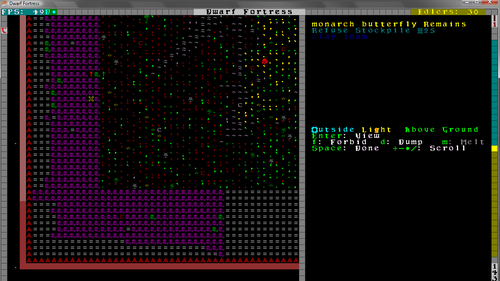v50 Steam/Premium information for editors
- v50 information can now be added to pages in the main namespace. v0.47 information can still be found in the DF2014 namespace. See here for more details on the new versioning policy.
- Use this page to report any issues related to the migration.
This notice may be cached—the current version can be found here.
Difference between revisions of "User talk:Doctorzuber"
Jump to navigation
Jump to search
Doctorzuber (talk | contribs) |
Doctorzuber (talk | contribs) |
||
| Line 6: | Line 6: | ||
:::: I was trying to replace the file that has my desktop on it, that's really not necessary to have here. And in your edit you've done away with the version I wanted to keep, and left me back with the one I want to get rid of. *sigh* [[User:Doctorzuber|Doctorzuber]] 23:59, 4 April 2010 (UTC) | :::: I was trying to replace the file that has my desktop on it, that's really not necessary to have here. And in your edit you've done away with the version I wanted to keep, and left me back with the one I want to get rid of. *sigh* [[User:Doctorzuber|Doctorzuber]] 23:59, 4 April 2010 (UTC) | ||
::::: It's showing up properly for me. DFWiki forces caches on images for 1 year, so you have to manually bypass the browser to show the proper image. Otherwise, it'll just show the image you uploaded first. IE, working as intended, you just needed to force refresh your browser. Next time, don't rant at an admin, usually not a wise course of action ;) --[[User:Briess|Briess]] 02:23, 5 April 2010 (UTC) | ::::: It's showing up properly for me. DFWiki forces caches on images for 1 year, so you have to manually bypass the browser to show the proper image. Otherwise, it'll just show the image you uploaded first. IE, working as intended, you just needed to force refresh your browser. Next time, don't rant at an admin, usually not a wise course of action ;) --[[User:Briess|Briess]] 02:23, 5 April 2010 (UTC) | ||
| − | :::::: Clear Cache huh? That may have been the source of my problem right from the start then. When I came back I saw the correct image with your post here, although I did have to force a refresh to see the correct image when I | + | :::::: Clear Cache huh? That may have been the source of my problem right from the start then. When I came back I saw the correct image with your post here, although I did have to force a refresh to see the correct image when I clicked on it. Thanks much for helping me resolve this issue. Feel free to nuke my comments back off your page now that this is all resolved. |
:::::: I also have a few questions just so I understand things a bit better around here. I was assuming admins do actually have the ability to truly delete things, or am I wrong in that? I also notice your guide says a filesize limit of 64 megs, which is absurdly large really, What is a reasonable filesize that is not going to get anybody angry with me around here? If there's anything else I should probably know about using files here It'd be nice to know to avoid causing more mischief around here. Thanks again.[[User:Doctorzuber|Doctorzuber]] 03:22, 5 April 2010 (UTC) | :::::: I also have a few questions just so I understand things a bit better around here. I was assuming admins do actually have the ability to truly delete things, or am I wrong in that? I also notice your guide says a filesize limit of 64 megs, which is absurdly large really, What is a reasonable filesize that is not going to get anybody angry with me around here? If there's anything else I should probably know about using files here It'd be nice to know to avoid causing more mischief around here. Thanks again.[[User:Doctorzuber|Doctorzuber]] 03:22, 5 April 2010 (UTC) | ||
::::: [[Image:Buzzard Bait.png|500px]] | ::::: [[Image:Buzzard Bait.png|500px]] | ||
Revision as of 03:25, 5 April 2010
Buzzard Bait
Saw you're having issues with the image uploading - as far as I can tell (had the same problem like an hour ago) replacing the uploaded image uploads the new file but leaves the original image. You're probably best off uploading the file from scratch again. --Retro 23:18, 4 April 2010 (UTC)
- Thanks for the tip, I'm hoping someone with the power to delete can just come along and nuke all that for me. There's no need to leave images with junk from my desktop stuck on it laying around here. Doctorzuber 23:24, 4 April 2010 (UTC)
- Following your tip I have uploaded it under Buzzard_Bait_2 which is now working. Hopefully an Admin or somebody can clean up the mess I left. Sorry! Doctorzuber 23:38, 4 April 2010 (UTC)
- Next time, don't bother creating a new file. Your old file would have worked fine; in fact, deleting the file doesn't actually remove the images from the server. They are there permanently. Only the most recent image revision is what will be displayed when you link to an image, the rest is just a history (like an article history). --Briess 23:55, 4 April 2010 (UTC)
- I was trying to replace the file that has my desktop on it, that's really not necessary to have here. And in your edit you've done away with the version I wanted to keep, and left me back with the one I want to get rid of. *sigh* Doctorzuber 23:59, 4 April 2010 (UTC)
- It's showing up properly for me. DFWiki forces caches on images for 1 year, so you have to manually bypass the browser to show the proper image. Otherwise, it'll just show the image you uploaded first. IE, working as intended, you just needed to force refresh your browser. Next time, don't rant at an admin, usually not a wise course of action ;) --Briess 02:23, 5 April 2010 (UTC)
- Clear Cache huh? That may have been the source of my problem right from the start then. When I came back I saw the correct image with your post here, although I did have to force a refresh to see the correct image when I clicked on it. Thanks much for helping me resolve this issue. Feel free to nuke my comments back off your page now that this is all resolved.
- I also have a few questions just so I understand things a bit better around here. I was assuming admins do actually have the ability to truly delete things, or am I wrong in that? I also notice your guide says a filesize limit of 64 megs, which is absurdly large really, What is a reasonable filesize that is not going to get anybody angry with me around here? If there's anything else I should probably know about using files here It'd be nice to know to avoid causing more mischief around here. Thanks again.Doctorzuber 03:22, 5 April 2010 (UTC)
- It's showing up properly for me. DFWiki forces caches on images for 1 year, so you have to manually bypass the browser to show the proper image. Otherwise, it'll just show the image you uploaded first. IE, working as intended, you just needed to force refresh your browser. Next time, don't rant at an admin, usually not a wise course of action ;) --Briess 02:23, 5 April 2010 (UTC)
- I was trying to replace the file that has my desktop on it, that's really not necessary to have here. And in your edit you've done away with the version I wanted to keep, and left me back with the one I want to get rid of. *sigh* Doctorzuber 23:59, 4 April 2010 (UTC)
- Next time, don't bother creating a new file. Your old file would have worked fine; in fact, deleting the file doesn't actually remove the images from the server. They are there permanently. Only the most recent image revision is what will be displayed when you link to an image, the rest is just a history (like an article history). --Briess 23:55, 4 April 2010 (UTC)
- Following your tip I have uploaded it under Buzzard_Bait_2 which is now working. Hopefully an Admin or somebody can clean up the mess I left. Sorry! Doctorzuber 23:38, 4 April 2010 (UTC)