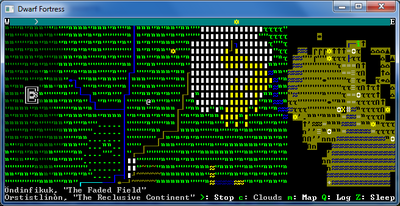- v50 information can now be added to pages in the main namespace. v0.47 information can still be found in the DF2014 namespace. See here for more details on the new versioning policy.
- Use this page to report any issues related to the migration.
v0.31:Adventurer mode
| This article is about an older version of DF. |
- This is a detailed reference guide for Adventurer Mode. For a tutorial see the Adventure Mode Quickstart Guide.
- See Adventure Mode quick reference to quickly look up key commands.
In adventurer mode (also called "adventure mode") you create a single adventurer (dwarf, human, or elf) who starts out somewhere in one of your generated worlds. You can receive quests, venture into the wilderness to find caves, shrines, lairs, abandoned towers, and other towns and settlements. You can even visit your abandoned fortresses and find whatever riches were left to be guarded by the creatures that sealed their fate.
Unlike fortress mode, adventurer mode is a sort of advanced open world version of rogue or nethack taking place in the same procedurally generated worlds used for fortress mode, but you control a single character in a turn-based manner rather than manage a group of creatures acting in real time.
World Selection
You can play Adventurer mode in any world that has a civilization with the ADVENTURE_TIER token (which are elf, dwarf, and human in unmodded raws) but as of the current version 0.31.25 only human civilizations have towns, NPC fortresses, or shops. As a result you need at least one human civilization if you want quests or anything but basic wilderness survival. Alternately, you can alter the other races to also use human towns -- see the talk page under "Dwarven Fortresses."
If you have previously built a fort in the world that you select, your adventurer will be able to go visit it. However, the fort must be abandoned because you will not be able to start an adventure mode game in the same world with an active fortress mode game. Note, though, that you can always save your fortress mode game, duplicate the save folder (copy regionX to regionX-copy or something), abandon the fortress in the copy of the world, then start adventure mode in the new clone world.
Character Creation
Race and Civilization
Any race with the ADVENTURE_TIER token is playable in adventure mode. In an unmodded game this means Dwarves, Elves, and Humans. All three races can complete the same quests.
- Civilized Humans begin with bronze or iron weapons and can use any of the items sold by shopkeepers (who, for the time being, are only found in human towns and only sell human-sized clothing/armor). They also start with the widest variety of weapon skills.
- Human Outsiders can only start with Spear User and Knife User as weapon skills, and they cannot start with Armor User or Shield User. They also start out literally naked with no clothing, but can wear any human-sized armor that they trade for, steal, or loot. "Outsiders" of other races can be played if you add the INDIV_CONTROLLABLE token to the race's entity definition.
- Dwarves have the advantage of being able to go into a martial trance when fighting multiple foes at once. They are the only race which can start with steel weapons, but they wear "small" sized clothing (like goblins and elves) which means that they're unable to wear human clothing and armor found in shops. They can start with almost all of the same weapon skills as civilized humans. Most human-sized weapons (such as longswords) must be wielded two-handed by dwarves, due to their size.
- Elves start with very weak wooden weapons and have a more limited list of weapon skills during character creation. They have the advantage that they have higher natural speed. Like dwarves they wear small sized clothing so will have the same problem finding suitable armor in shops.
If no civilization for the given race exists in a world, you won't be able to play as that race except perhaps as a human outsider.[Verify]
Status
Determines the number of starting skill and attribute points, which does not change based on race:
- Peasant: 15 attribute, 35 skill
- Hero: 35 attribute, 95 skill
- Demigod: 105 attribute, 161 skill
The number of skill points is less significant than the number of attribute points because the time it takes to go from Peasant to Demigod in skill terms is much less than what it would take to go from Peasant to Demigod in attribute terms.
Starting Attributes
Attributes are divided into Body and Soul attributes. This section provides some guidance for allocating attributes as it relates to adventurer mode.
Body
- Strength - Alters the damage done in melee, increases muscle mass (thicker muscle layer also resists damage more), and increases how much a creature can carry. Increasing strength, at least in adventurers, increases movement speed (albeit not as much as agility) due to better carrying capacity.
- Agility - This attribute is directly related to a character's Speed and is also used in combat skills.
- Toughness - Reduces physical damage. Also relates to defensive combat skills.
- Endurance - Reduces the rate at which the adventurer becomes exhausted. Used in Wrestling.
- Recuperation - Increases the rate of wound healing. Not as important as Toughness. Recuperation isn't that useful in adventurer mode since you usually have as much time to rest as you need assuming you can escape a situation alive.
- Disease Resistance - Reduces the risk of disease. It isn't clear how useful this currently is in adventurer mode.
Strength, Agility, and Toughness are the Body attributes that most impact combat skills, and Endurance to a lesser extent.
Soul
Some of these are useful for adventure-mode-applicable skills, but some are totally useless.
- Analytical Ability - Useful for certain crafting skills, the only one currently being Knapping.
- Focus - Affects Archer, Ambusher, Observer.
- Willpower - Fighter, Crutch Walker, Swimmer, and helps resist pain effects such as those caused by chipped bones.
- Creativity - Currently completely useless in adventure mode. Normally it impacts crafting skills.
- Intuition - Only helps with Observer.
- Patience - Currently useless.
- Memory - Records more of previously traveled areas when you return to them. Deletes all memory when you travel.
- Linguistic Ability - Currently useless because adventurers don't have social skills.
- Spatial Sense - Important. Affects combat skills, Ambusher, Crutch Walker, Swimmer, Observer, Knapping.
- Musicality - Completely useless as of yet.
- Kinesthetic Sense - Important. Combat skills, Crutch Walker, Swimming, Knapping,
- Empathy - Might increase chance of persuading people to Join you.[Verify]
- Social Awareness - Increases the number of followers you can have at a given "fame" level. Normally you start with a limit of two. Increasing this stat by one level raises that to three.
Attribute Advancement Cap
Adventure mode attributes are capped at double the starting value or the starting value plus the racial average, whichever is greater. Humans, for example, have a racial average strength of 1,000. If a human adventurer starts with an above average strength of 1,100, then his strength will ultimately be capped at 2,200. Had this human started with a below average strength of 900, then his strength would be capped at 1,900 instead. For the purpose of maximizing final attributes, this makes it important to start with as many attributes in the superior range as possible (more attributes per point allocated), while avoiding taking any penalties to even remotely important attributes (big attribute deductions per point recovered). As a consequence of the attribute cap, demi-god adventurers will always have a much higher potential for advancement than mere peasants and heroes.
Starting Skills
Not all races have the same sets of skills available at character creation time, but keep in mind that all starting skills, as well as ones not available at character creation, can be improved through use in game.
This section will specifically address starting skills as they relate to adventure mode. For a full description of combat skills see Combat skill. Other skills that you can't start with, but which can be increased in game (such as Butchery) are described elsewhere.
Weapon
The weapon you start out with will be based on which of these, plus the unarmed combat skills, is the highest. In other words, even if Swordsman is your highest weapon skill, you won't start with a sword if your Wrestler or Striker skills are better. Usually the best choice anyway is to specialize in just one melee weapon skill.
Because these tend to take a bit longer to increase in game, it makes sense to put some points into one at the beginning.
Not all races/civilizations can start with all of these skills. (For example, Dwarves can't start with Bowman or Lasher).
- Axeman - allows characters to use axes, great axes, and halberds more effectively.
- Bowman - skill allows characters to use bows more effectively.
- Crossbowman - allows characters to use crossbows more effectively. The dwarven version is called Marksdwarf.
- Hammerman - allows characters to use crossbows in melee, mauls, and war hammers more effectively.
- Knife User - allows characters to use large daggers and knives more effectively.
- Lasher - allows characters to use whips and scourges more effectively.
- Maceman - allows characters to use flails, maces, and morningstars more effectively.
- Pikeman - allows characters to use pikes more effectively.
- Spearman - allows characters to use spears more effectively.
- Swordsman - allows characters to use blowguns and bows in melee, long swords, scimitars, short swords, and two-handed swords more effectively.
General Combat
These two skills can be raised rather quickly in game and so you probably want to skip spending any points on them at the start.
- Fighter - This increases with, and contributes to, melee combat whether armed or unarmed. It appears that the purpose of it is to allow melee experience to contribute to melee combat in general regardless of weapon. Repeatedly wrestling (grabbing and releasing) even a small creature will raise this skill.
- Archer - This increases with, and contributes to, ranged combat including throwing. It works similarly to Fighter except for ranged attacks. It can be easily raised by repeatedly throwing rocks, making it advisable for archers to practice their marksmanship with rock throwing before using up the more finite and expensive forms of ammunition. Shooting at a wall with adjacent upward ramp one level below and picking back projectiles is also a good idea (such places often happen to be in castles). See the FAQ section on powerleveling for information on raising bowman/marksman skills.
Defensive
These skills are critical for survival. Starting out with good ability in one (especially Shield User or Armor User) if not all is strongly advised.
- Shield User - Ability to block attacks with shields. Starting with skill in this means that the adventurer will start with a shield.
- Armor User - Related to how well an adventurer moves in armor, and increases whenever an adventurer wearing armor is attacked. A higher level of this skill reduces the encumbrance penalties of armor, allowing up to normal speed movement when wearing full steel plate. Unfortunately, starting with this skill does not provide any starting armor.
- Dodger - Ability to dodge out of the way of attacks.
Unarmed Combat and Improvised Weapons
While some of them come in handy at times, they can generally be raised fairly easily in game, especially Wrestler and Thrower.
- Wrestler - Ability to grapple, restrain, take-down, throw opponents, etc. See #Wrestling and Unarmed Attacks for details. Can be raised very easily in game.
- Striker - Punching ability.
- Kicker - Kicking ability.
- Biter - Biting ability.
- Thrower - Throwing any miscellaneous object including rocks, knives, axes, swords, heads, etc.
- Misc. Object User - Ability to beat things to death with their own severed body parts, basically. Also somewhat more commonly used for shield bashing.
Movement and Awareness
- Observer - Helps one to notice things like ambushes and enemies who are "sneaking" (stealth movement). Detection range increases with skill. Hard to train. Adding some points here is advisable.
- Swimmer - Allows movement through water without drowning. A Novice swimmer can swim but will revert to being unable to swim if stunned, which happens when falling even 1 z-level into the water. An Adequate swimmer can swim normally (not drown) while stunned. For this reason, starting out as an Adequate swimmer is advisable. If you don't, at least start as Novice and go get some swimming practice right away.
- Ambusher - The skill of Sneaking around unobserved. This can be raised fairly easily by sneaking around while traveling from place to place when speed is not important. At lower skill levels, speed is greatly reduced, but the penalty gradually reduces until negated at Legendary skill and it's possible to sneak at full movement rate. Chance of detection is also reduced at higher skill levels; a more skilled ambusher can remain in close combat for longer without being detected.
Crafting
These allow your character to create things. There is only one skill currently available in an unmodified game.
- Knapper - The fine art of sharpening rocks by banging them together in a clever manner. The resulting rocks become sharp rocks which do more damage when thrown and can be used for things requiring a sharp edge like butchering. Easy to raise in game and doing so helps with Kinesthetic and Spatial Sense.
There is also Butchering, but you can't allocate points to that at creation time.
Gameplay
Common UI Concepts
About key symbols
This wiki uses symbols that look like t or ![]() t to indicate what keys or interface buttons are used for an operation. Note that keys are case sensitive and to save space, Shift+t is shown as T. So t means "press the 't' key without the shift key" and T means "hold down shift and press the 't' key". Lowercase and uppercase keys will often perform different functions, so it is important to use the correct key. Sequences of keys will be in separate boxes, so abC means "press 'a', then press 'b', then hold shift and press 'c'"; while
t to indicate what keys or interface buttons are used for an operation. Note that keys are case sensitive and to save space, Shift+t is shown as T. So t means "press the 't' key without the shift key" and T means "hold down shift and press the 't' key". Lowercase and uppercase keys will often perform different functions, so it is important to use the correct key. Sequences of keys will be in separate boxes, so abC means "press 'a', then press 'b', then hold shift and press 'c'"; while ![]() b
b![]() T means "press 'b', then hold shift and press 'T'. A plus sign '+' between the boxes means to press them all together, so Shift+Enter means to hold shift and press 'Enter'. Other separators, such as ',' or '-', might be used but mean the same as no separator: to press the keys in sequence.
T means "press 'b', then hold shift and press 'T'. A plus sign '+' between the boxes means to press them all together, so Shift+Enter means to hold shift and press 'Enter'. Other separators, such as ',' or '-', might be used but mean the same as no separator: to press the keys in sequence.
Keybindings can be seen and changed on the Keybindings tab in the Settings menu.
| Esc or right mouse | Go back to the previous screen/menu |
| Mouse wheel | Scroll menu one line |
| Shift+mouse wheel | Scroll menu one page |
| Left mouse | Select menu option |
Esc or right mouse will almost always return to the previous screen until you get to the top level of the UI, at which point Esc will display the options menu.
Moving Around
Local Movement

| 8 2 4 6 7 9 1 3 | Move |
| ↑ ↓ ← → | Move |
| Alt and a direction key | Move carefully / Deliberately enter dangerous terrain |
| < or Shift+5 (num lock off) | Ascend |
| > or Ctrl+5 (num lock off) | Descend |
| . | Wait for a step |
| s | Stand or lie down |
| S | Sneak |
Unless your character is an outsider, you will start out in a human town or hamlet; in the standard tileset the @ sign is your character. In the lower left-hand corner of the screen is a mini-map, with the @ sign showing your relative location to other things in the town/hamlet. The ▐ symbols are small collections of buildings.
The directional keys allow movement. Diagonal movement is particularly important especially when chasing or running away from things.
Use Alt+direction to enter water, jump off of cliffs, or otherwise attempt to enter anything that you can't enter using normal movement commands. Note that when entering water it's best to enter the actual water and not the open space over the water as, in the later case, you will fall in causing you to become stunned which may lead to drowning.
Hitting . allows you to stay in one place and wait for other things to move.
Use s to sit/lay down. Moving while laying down (crawling) will let you move past NPCs which are standing in your way. Also note that you will frequently get knocked to the ground in combat, and if you don't hit s to stand back up then you will crawl slowly along the ground, giving your opponent a lot of opportunity to attack you.
Sneak will allow you to move around invisibly, limited by your Ambusher skill and the Observer skill of nearby creatures. The closer you get to a creature, the more likely you are to be detected. Your movement rate will also be very slow at low Ambusher skill levels while sneaking. If you are within observation range of anything then you will be unable to go into stealth mode. Hiding somewhere you can't be seen (such as the inside edge of a murky pool, if you can swim) will allow you to go into stealth mode when creatures are around.
Fast Travel
| T | Fast Travel |
| > | Exit fast travel mode |
Entering Fast Travel mode will allow you to move large distances in a single keypress. Of course, the same amount of time will go by and you can also be interrupted (ambushed) while moving in fast travel mode.
See the Map legend for information on what the map symbols mean. Settlements are indicated by ■ tiles and you can find houses by exiting fast travel while standing on one of these tiles. Yellow tiles of the same shape ■ indicate the presence of shops rather than houses.
Pressing m will put a fully zoomed-out map on the right side of the screen, with your current location marked by a blinking "X". When seeking out a quest, move in the direction of the quest site until the blinking "X" is on top of the symbols indicated in the Adventure Log (you can press Q at any time to look at it again).
Along the top of the map is a line showing the sky, and the position of the sun and/or moon from west to east. This primarily helps you determine how long you have before it gets dark at which point you won't be able to see very far and will be more vulnerable to attack.
While in the fast travel screen you can:
- c - Display/hide clouds/weather
- m - Display/hide the regional map on the right
- Q - Display the Quest log
- Z - Display the sleep menu
Other commands are not available until you exit fast travel with >.
Status and Information
| l | Look around |
| Space | Advance/Clear Messages |
| a | View Announcements |
| z | Status |
Looking Around
If you're not sure what a tile is, the look command will tell you. In addition to being useful for identifying tiles and creatures, you can also view creatures' equipment and what items are sitting on the ground in a given tile. If in doubt, try the look command.
Move the cursor to the tile you want to look at using direction keys and Shift+direction. It's possible to look up and down z-levels (assuming you have line of sight) using the < and > keys. This, for example, allows you to find out if any flying creatures are above you. Hit Esc to exit look mode and go back to movement mode.
Messages
The game makes frequent use of messages on the screen to tell you what is going on. If there are a lot of these you may need to use Space to display the rest of the messages that won't fit on the screen. You can always go back and view old messages by pressing a.
Status Screen
This screen shows your skills, attributes, wounded body parts, health (along with more detailed descriptions of your wounds), lets you view your description, and change your nickname if you want.
Saving the Game
Hit the Esc key at any time and select Save Game to save your game. You can then come back to it later by using the Continue Playing option in the main menu.
Searching and Manipulating
| u | Interact with building, furniture, or mechanism |
| L | Search the nearby area very carefully |
The u key can be used to do stuff like pull levers in your abandoned forts.
L will perform a thorough search of the area that you're standing in, possibly revealing some small creatures.
Managing Equipment
| i | Show Inventory |
| d | Drop an item |
| g | Get (pickup) an item off the ground |
| p | Put an item into a container |
| r | Remove an item you are wearing or from a container |
| w | Wear an item |
| I | Interact with an object in an advanced way. |