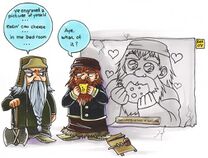- v50 information can now be added to pages in the main namespace. v0.47 information can still be found in the DF2014 namespace. See here for more details on the new versioning policy.
- Use this page to report any issues related to the migration.
Difference between revisions of "v0.31:Engraving"
| (18 intermediate revisions by 12 users not shown) | |||
| Line 1: | Line 1: | ||
{{av}} | {{av}} | ||
{{Quality|Fine|09:13, 11 July 2010 (UTC)}} | {{Quality|Fine|09:13, 11 July 2010 (UTC)}} | ||
| + | [[File:DF_Cheese.jpg|208px|thumb|right|A dwarf eating cheese]] | ||
| − | The process of engraving smoothed | + | The process of engraving [[smoothing|smoothed]] [[wall]]s and [[floor]]s increases their value further, and gives them a [[quality]] level. Engravings made with a quality of well-crafted and higher will usually be in reference to previous events. Unlike [[furniture]], passing by an engraving won't give dwarves happy [[thought]]s. You can examine the contents of the engraving by pressing {{k|k}}->{{k|enter}} . |
| + | |||
| + | Fun Fact: Engraved 'natural' [[ice]] is called 'Sculpted Ice' and surprisingly, the floor cannot have any [[Quality]] rating, while the wall can. | ||
==Process== | ==Process== | ||
| − | You cannot engrave surfaces that are constructed or not smooth. So before you can engrave anything, you need to make sure the | + | You cannot engrave surfaces that are constructed or not smooth. So before you can engrave anything, you need to make sure the [[engraver]](s) have finished [[smoothing]] it. After that is complete, one may designate it to be engraved ({{k|d}}->{{k|e}}). |
==Recommendations== | ==Recommendations== | ||
| − | As the process of engraving gives the surface a quality level, it is suggested that you utilize | + | As the process of engraving gives the surface a quality level, it is suggested that you utilize highly skilled engravers when possible to maximize the value of a room. |
| + | |||
| + | ==Toggling== | ||
| + | Engravings can either be obscured or not obscured. If they are not obscured, the tile used to draw the engraved wall or floor will attempt to represent the content of the engraving. If they are obscured, they will look similar to smoothed stone. Sticklers for uniformity will likely want to make their engravings uniform. There are two ways to toggle obscured/not obscured: | ||
| + | |||
| + | data/[[d_init.txt]] has an entry called [ENGRAVINGS_START_OBSCURED:YES/NO]. | ||
| + | |||
| + | While playing, one can designate engravings to be toggled ({{k|d}}->{{k|v}}). | ||
| + | |||
| + | ==Removal== | ||
| + | Floor engravings of unsatisfactory quality can be removed by placing and removing a [[construction]] or a paved [[road]]. Note that this will also revert the floor's material to that of the surrounding layer, so erasing low-quality engravings in high-value materials such as [[native platinum]] or [[star ruby]] may be counterproductive. Using this technique to erase a masterwork engraving will cause an unhappy [[thought]] in the artist who engraved it as will mining a wall with a masterpiece on it. | ||
| + | |||
| + | Alternatively, for floor engravings, you can run magma or water over it. Magma will destroy the engravings straight off, but with water you'll need to wait for plants to grow on the tile. In both cases, you will receive an unhappy [[thought]] ("The impertinent magma/vegetation has defaced a Urist McEngraver!") if the engraving was masterwork. | ||
Latest revision as of 22:53, 18 October 2012
| This article is about an older version of DF. |
The process of engraving smoothed walls and floors increases their value further, and gives them a quality level. Engravings made with a quality of well-crafted and higher will usually be in reference to previous events. Unlike furniture, passing by an engraving won't give dwarves happy thoughts. You can examine the contents of the engraving by pressing k->enter .
Fun Fact: Engraved 'natural' ice is called 'Sculpted Ice' and surprisingly, the floor cannot have any Quality rating, while the wall can.
Process[edit]
You cannot engrave surfaces that are constructed or not smooth. So before you can engrave anything, you need to make sure the engraver(s) have finished smoothing it. After that is complete, one may designate it to be engraved (d->e).
Recommendations[edit]
As the process of engraving gives the surface a quality level, it is suggested that you utilize highly skilled engravers when possible to maximize the value of a room.
Toggling[edit]
Engravings can either be obscured or not obscured. If they are not obscured, the tile used to draw the engraved wall or floor will attempt to represent the content of the engraving. If they are obscured, they will look similar to smoothed stone. Sticklers for uniformity will likely want to make their engravings uniform. There are two ways to toggle obscured/not obscured:
data/d_init.txt has an entry called [ENGRAVINGS_START_OBSCURED:YES/NO].
While playing, one can designate engravings to be toggled (d->v).
Removal[edit]
Floor engravings of unsatisfactory quality can be removed by placing and removing a construction or a paved road. Note that this will also revert the floor's material to that of the surrounding layer, so erasing low-quality engravings in high-value materials such as native platinum or star ruby may be counterproductive. Using this technique to erase a masterwork engraving will cause an unhappy thought in the artist who engraved it as will mining a wall with a masterpiece on it.
Alternatively, for floor engravings, you can run magma or water over it. Magma will destroy the engravings straight off, but with water you'll need to wait for plants to grow on the tile. In both cases, you will receive an unhappy thought ("The impertinent magma/vegetation has defaced a Urist McEngraver!") if the engraving was masterwork.