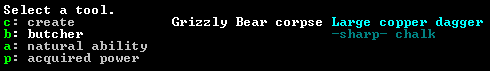- v50 information can now be added to pages in the main namespace. v0.47 information can still be found in the DF2014 namespace. See here for more details on the new versioning policy.
- Use this page to report any issues related to the migration.
Difference between revisions of "v0.34:Butcher"
m (→Bugs: -') |
m (→Adventurer Mode: formatting) |
||
| (One intermediate revision by one other user not shown) | |||
| Line 19: | Line 19: | ||
==Fortress Mode== | ==Fortress Mode== | ||
| − | To slaughter | + | |
| + | The work of a butcher is divided into two distinct categories: '''butchering''' and '''slaughtering'''. While both produce the same results (food and raw materials), they have distinctly different inputs - butchering is done on dead wild creatures (and takes a significant amount of time to perform), while slaughtering is done on live tame/trained creatures (and is instantaneous). | ||
| + | |||
| + | To slaughter an animal, do one of the following: | ||
* go into {{K|v}}iew mode, place the cursor on the animal, go to the {{K|p}}references page and press {{K|s}} to flag (or un-flag) the animal for slaughtering | * go into {{K|v}}iew mode, place the cursor on the animal, go to the {{K|p}}references page and press {{K|s}} to flag (or un-flag) the animal for slaughtering | ||
| − | |||
* go to the {{K|z}} ([[Status]]) screen, then the Animals page, select the animal and press {{k|b}} to flag (or un-flag) for slaughter. | * go to the {{K|z}} ([[Status]]) screen, then the Animals page, select the animal and press {{k|b}} to flag (or un-flag) for slaughter. | ||
| − | + | Only tame/trained creatures can be slaughtered, and any adopted [[pet]]s are exempt (and will be automatically undesignated if they happen to be adopted while being led to the chopping block). | |
| + | |||
| + | Assuming you have enabled "Auto slaughter" in your [[standing orders#Workshop orders|workshop orders]], a butcher will then walk up to the animal, lead it to a [[butcher's shop]], then strike down the creature. As mentioned above, slaughtering living animals is ''instantaneous'' - the moment the dwarf sets their in the workshop, the animal dies and its body is split into individual parts. If "auto slaughter" is ''disabled'' in workshop orders, then nothing at all will happen, since the "slaughter animal" job cannot be added manually. | ||
| − | + | If the "Auto butcher" order is enabled, then any valid corpse located either in a stockpile or within about 40 squares of a butcher's shop will be automatically queued for butchering. During this job, the butcher will pick up the corpse, haul it to the workshop, and then slowly process it into individual parts at a speed based on skill level and [[clutter]] (which can take a long time for particularly large creatures such as [[forgotten beast]]s). If a [[Ambusher|hunter]] successfully kills his target, he will haul the corpse and place it directly inside an appropriate butcher's shop, but unless your butcher happens to be idle at the moment, the corpse will likely be removed from the workshop and placed in a stockpile. | |
| − | Dwarves will | + | Dwarves will not butcher the corpses of sapient creatures (due to the EAT_SAPIENT_OTHER:UNTHINKABLE [[ethics|ethic]]), and the corpses of tame creatures cannot be butchered (they must be slaughtered while still alive). |
The type and number of objects produced from butchering a creature varies greatly, since not all creatures have the same parts. See each animal's page for a breakdown of what happens when you break that animal down. | The type and number of objects produced from butchering a creature varies greatly, since not all creatures have the same parts. See each animal's page for a breakdown of what happens when you break that animal down. | ||
==Adventurer Mode== | ==Adventurer Mode== | ||
| − | How to butcher in [[ | + | How to butcher in [[adventurer mode]]: |
| + | |||
| + | # If the corpse is in your inventory, {{k|d}}rop it or equip it by {{k|r}}emoving it. | ||
| + | # If the corpse is on the ground, move onto the same tile as it. | ||
| + | # Equip a cutting implement or, alternatively, drop it on the same tile as yourself. This can be any object with a sharp edge (i.e.has an EDGE attack type), such as bladed [[Weapon|weapons]] and [[Tool|tools]], [[Bolt|bolts]] and [[Knapper|sharpened rocks]]. | ||
| + | # Press {{k|x}} to open the action menu. Then select "{{k|b}}utcher", press {{k|→}} and select the corpse that you want to butcher, press {{k|→}} again and pick the tool that you want to use.<br />[[File:Butchery_adv_action_menu.PNG]] | ||
| − | |||
| − | |||
| − | |||
| − | |||
| − | |||
You will then proceed to butcher the corpse, dropping all of the products on the same tile as yourself. | You will then proceed to butcher the corpse, dropping all of the products on the same tile as yourself. | ||
| − | |||
| − | Note that in adventurer mode, you will not be allowed to butcher sapient creatures, being told that {{DFtext|You are not that hungry.|7:1}}. This is hardcoded, so modding your race's ethics | + | Note that in adventurer mode, you will not be allowed to butcher sapient creatures, being told that {{DFtext|You are not that hungry.|7:1}}. This is hardcoded, so modding your race's ethics '''won't''' work. You can get around this by not eating anything until you are {{DFtext|Starving|6:0}}, at which point you will stop caring about the sapience of your food and will happily butcher any organic creature that you run into, including your own severed body parts! |
This <s>feature</s> necessary survival mechanism is (sadly enough) only temporary; it will wear off as soon as you stop starving. | This <s>feature</s> necessary survival mechanism is (sadly enough) only temporary; it will wear off as soon as you stop starving. | ||
Latest revision as of 22:05, 23 June 2014
| Association | ||
|---|---|---|
| Profession | Farmer | |
| Job Title | Butcher | |
| Labor | Butchery | |
| Tasks | ||
| ||
| Workshop | ||
| Attributes | ||
| ||
| This article is about an older version of DF. |
Butchers do the dirty job of killing tame animals, processing animal corpses, skeletons and body parts for meat, fat, skin, bones, skull(s) and many other objects at the butcher's shop.
Fortress Mode[edit]
The work of a butcher is divided into two distinct categories: butchering and slaughtering. While both produce the same results (food and raw materials), they have distinctly different inputs - butchering is done on dead wild creatures (and takes a significant amount of time to perform), while slaughtering is done on live tame/trained creatures (and is instantaneous).
To slaughter an animal, do one of the following:
- go into view mode, place the cursor on the animal, go to the preferences page and press s to flag (or un-flag) the animal for slaughtering
- go to the z (Status) screen, then the Animals page, select the animal and press b to flag (or un-flag) for slaughter.
Only tame/trained creatures can be slaughtered, and any adopted pets are exempt (and will be automatically undesignated if they happen to be adopted while being led to the chopping block).
Assuming you have enabled "Auto slaughter" in your workshop orders, a butcher will then walk up to the animal, lead it to a butcher's shop, then strike down the creature. As mentioned above, slaughtering living animals is instantaneous - the moment the dwarf sets their in the workshop, the animal dies and its body is split into individual parts. If "auto slaughter" is disabled in workshop orders, then nothing at all will happen, since the "slaughter animal" job cannot be added manually.
If the "Auto butcher" order is enabled, then any valid corpse located either in a stockpile or within about 40 squares of a butcher's shop will be automatically queued for butchering. During this job, the butcher will pick up the corpse, haul it to the workshop, and then slowly process it into individual parts at a speed based on skill level and clutter (which can take a long time for particularly large creatures such as forgotten beasts). If a hunter successfully kills his target, he will haul the corpse and place it directly inside an appropriate butcher's shop, but unless your butcher happens to be idle at the moment, the corpse will likely be removed from the workshop and placed in a stockpile.
Dwarves will not butcher the corpses of sapient creatures (due to the EAT_SAPIENT_OTHER:UNTHINKABLE ethic), and the corpses of tame creatures cannot be butchered (they must be slaughtered while still alive).
The type and number of objects produced from butchering a creature varies greatly, since not all creatures have the same parts. See each animal's page for a breakdown of what happens when you break that animal down.
Adventurer Mode[edit]
How to butcher in adventurer mode:
- If the corpse is in your inventory, drop it or equip it by removing it.
- If the corpse is on the ground, move onto the same tile as it.
- Equip a cutting implement or, alternatively, drop it on the same tile as yourself. This can be any object with a sharp edge (i.e.has an EDGE attack type), such as bladed weapons and tools, bolts and sharpened rocks.
- Press x to open the action menu. Then select "butcher", press → and select the corpse that you want to butcher, press → again and pick the tool that you want to use.
You will then proceed to butcher the corpse, dropping all of the products on the same tile as yourself.
Note that in adventurer mode, you will not be allowed to butcher sapient creatures, being told that You are not that hungry.. This is hardcoded, so modding your race's ethics won't work. You can get around this by not eating anything until you are Starving, at which point you will stop caring about the sapience of your food and will happily butcher any organic creature that you run into, including your own severed body parts!
This feature necessary survival mechanism is (sadly enough) only temporary; it will wear off as soon as you stop starving.
Effect of skill[edit]
A butcher's skill affects the speed of butchery, which can be important for processing a large number of corpses before they begin to rot. Note that butcher shops can become cluttered quickly, because most animals create a large number of different items of different categories when butchered. So make sure that you have nearby stockpiles for refuse, raw hides, meat, prepared organs and fat. To minimize the amount of miasma created in case the rotting parts are not removed fast enough, a butcher's shop should always be blocked by a door.
Of course, placing the Butchery outside will prevent any and all miasma generated by rotting, but dwarves won't haul the inedible parts away unless the global orders allow to "gather refuse from outside" (o-r-o)
Bugs[edit]
- A dead tame animal that was not slaughtered cannot be butchered.Bug:1180 This includes tame animals killed due to age, starvation or due to goblins.
- Dwarves will not disassemble (butcher) skeletons of sentient creatures for their bones.Bug:1180
| Miner | |||||||
|---|---|---|---|---|---|---|---|
| Woodworker | |||||||
| Stoneworker | |||||||
| Ranger | |||||||
| Doctor | |||||||
| Farmer | |||||||
| Fishery worker | |||||||
| Metalsmith | |||||||
| Jeweler | |||||||
| Craftsdwarf |
Bone carver · Clothier · Glassmaker · Glazer · Leatherworker · Potter · Stone crafter · Strand extractor · Wax worker · Weaver · Wood crafter | ||||||
| Engineer | |||||||
| Administrator | |||||||
| Military |
| ||||||
| Social |
| ||||||
| Other/Peasant | |||||||
| Unused |
Balance · Coordination · Discipline · Druid · Military tactics · Poet · Reader · Speaker · Tracker · Wordsmith · Writer | ||||||