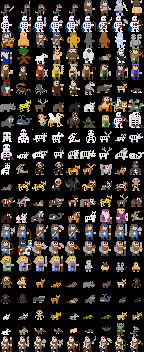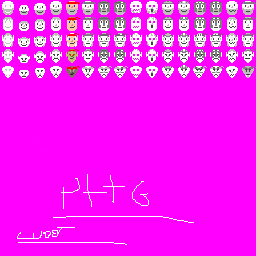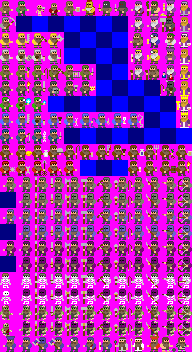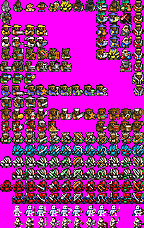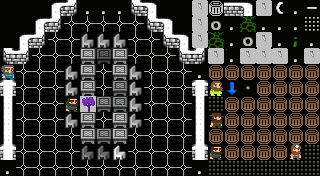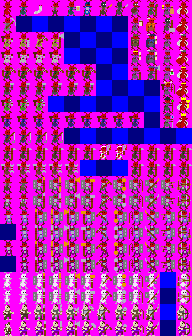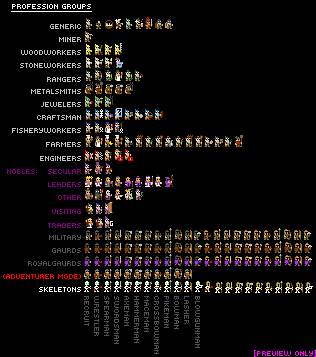You may be looking for general information on tilesets or the List of user character sets.
Graphics sets are a type of tileset for use with Graphics Mode, which allows the game to display different tiles for creatures. Only creature tiles are supported so far. The tilesets page has detailed instructions on how to use these.
16x16 square graphics sets
Dystopian Rhetoric
 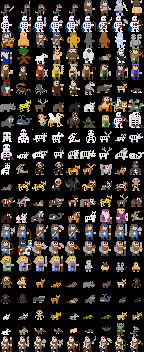
|
| Download:
|
|
| Author:
|
DR
|
| Tile Size:
|
16x16
|
| Resolution:
|
1280x400
|
| Current Version:
|
|
| DF Compatibility:
|
Unspecified
|
| Installation:
|
|
| 10/12/07: Okay, so I've definitely been slacking off here. But I'm vaguely annoyed at myself for constantly failing to update this so, what the hell, here's what I've done so far. It is by no means comprehensive. Most of the new dwarf jobs are in, with a few exceptions (blacksmith [uses metalsmith], clothier [uses weaver] several farmer, mechanic and mason jobs [use the base tile for that "class"], and the architect [the trade minister or something, I think]). The military also got an overhaul. Still a lot of work to do, and I'm not happy with a bunch of the stuff did make it in. Also, I'm not updating the easy pack until I get a proper handle on this and get most of it done.
|
|
PTTG
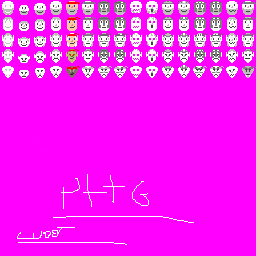
|
| Download:
|
PTTG16x16graph.png
|
| Author:
|
PTTG
|
| Tile Size:
|
16x16
|
| Resolution:
|
1280x400
|
| Current Version:
|
|
| DF Compatibility:
|
Unspecified
|
| Installation:
|
Make sure to back up your Graphics folder, then convert PTTG16x16graph.png to .bmp. Then move the file into the 'example' file. Copy the txt file included on the image page and save it as graphics_example.txt.
|
| I hope everybody gets how to install this. Anyway, a nice, clear image set for full-color heroes and all the civ-ing races, complete with kids and kings! Thanks to Zaratustra, I based my txt file on the one for that GS.
|
|
Veryinky
Dystopian Qantas (v0.94)

|
| Download:
|
http://rapidshare.com/files/67996522/graphics94.zip.html
|
| Author:
|
Veryinky
|
| Tile Size:
|
16x16
|
| Resolution:
|
1280x400
|
| Current Version:
|
|
| DF Compatibility:
|
Unspecified
|
| Installation:
|
Move the contents of /graphics to a backup directory or file. Unzip in /graphics. Each biome and primary race is in it's own .bmp.
|
| This is a combination of the Dystopian Rhetoric and the Deep Quantas sets. The sprites are 16x16, using DQ for dwarves and elves, while DR for the rest. The dwarves hold a different tool for each job skill. It also includes nearly every new creature for version 0.32/0.33 except some fish and sharks.
|
|
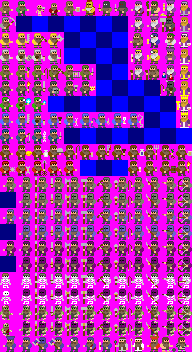
|
| Download:
|
Dwarves.png
|
| Author:
|
Veryinky
|
| Tile Size:
|
16x16
|
| Resolution:
|
1280x400
|
| Current Version:
|
|
| DF Compatibility:
|
Unspecified
|
| Installation:
|
Convert dwarves.png picture to .bmp. Download Dystopian Qantas (v0.94).Move the contents of /graphics to a backup directory or file. Unzip in /graphics. Replace the existing dwarves.bmp with the just converted dwarves.bmp in /graphics/main/
|
| Here is an alternative Dwarves graphic file for this set. For each one who wants the old school DR dwarves with the new job skills.
|
|
Sphr
Sphr's Dwarves (v0.9.1)

|
| Download:
|
Sphr_dwarves.png
|
| Author:
|
Sphr
|
| Tile Size:
|
16x16
|
| Resolution:
|
1280x400
|
| Current Version:
|
|
| DF Compatibility:
|
Unspecified
|
| Installation:
|
Based off VeryInky's Dystopian Qantas organization.
First, download Sphr_dwarves.png and convert to bitmap and rename it dwarves.bmp.
If you have installed Dystopian Qantas, just replace dwarves.bmp in raw/graphics/main/ (back up original first!).
If not, copy dwarves.bmp in raw/graphics/main/. The the text data (adapted from Dystopina Qantas) is recorded in the image's page itself. Either create a new text file in raw/graphics with the text content, or add it to an existing text file in raw/graphics.
|
| Some of the non-military dwarves are inspired by both Dystopian Rhetoric as well as Deep Qantas, but given a complete makeover. The undead/zombie tiles currently use the ones found in Dystopian Qantas (v0.94) and kept so for compatibility. Latest version specializes champions so that when guards/royal guards reach champion status, they are still distinguishable from the controllable ones.
Details and screen shots at my gfx set page.
|
|
Sphr + Markavian 12x12 Graphics
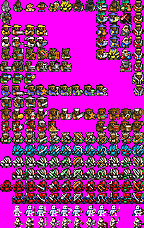
|
| Download:
|
sphr_mkv_12x12_graphics_v0.2.zip (61.5KB)
|
| Author:
|
Sphr and Markavian
|
| Tile Size:
|
12x12
|
| Resolution:
|
960x300
|
| Current Version:
|
|
| DF Compatibility:
|
Unspecified
|
| Installation:
|
This graphic tileset is available in an easy to install mod (download above) - Follow the 4 steps in the readme file.
- Backup your init.txt file
- Remove any files in raw/graphics
- Copy the data/ and raw/ folder into your DF installation
- - Overwrite any files
- Play!
|
| This graphics mod use a rescaled, sharpened, version of Sphr's 16x16 tileset and Markavian's solid curses tileset. Read more about the graphics at Shph'r gfx set page and about the modified solid curses at Markavian's user page.
|
|
Mike Mayday (Tocky, DR, Herrbdog etc)
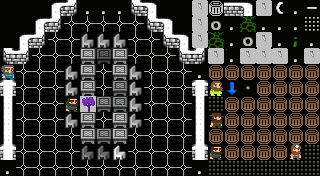
|
| Download:
|
[1]
|
| Author:
|
Mikemayday
|
| Tile Size:
|
16x16
|
| Resolution:
|
1280x400
|
| Current Version:
|
|
| DF Compatibility:
|
Unspecified
|
| Installation:
|
This is a pre-packed version, currently employing 38c.
|
| This is a little more than a graphics set because it is combined with a customized main tileset (with symbols edited for some objects for easier disambiguation), also employing a blend patch to allow the use of PNGs. Just follow the link, download and enjoy, no need to mess around with files. Credits go to DR, Tocky, Herrbdog, Dragon Warrior games and me (although I did much more organizing and editing than actually creating).
|
|
Chariot's Alternate Civ Graphics
Non-square graphics sets
Plac1d
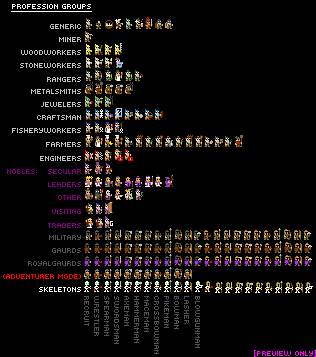
|
| Download:
|
http://plac1d.wikispaces.com/
|
| Author:
|
Plac1d
|
| Tile Size:
|
8x12
|
| Resolution:
|
640x300
|
| Current Version:
|
|
| DF Compatibility:
|
Unspecified
|
| Installation:
|
Installation Directions(included with download)
|
''Latest version posted 12.08.07
- Updated the init.txt for 33d
This includes all job skills and creatures types for version 0.33g. I've included ocean creatures in this set, but they don't seem to function at this time.
View general information or report bugs and graphical errors at this thread.
|
|