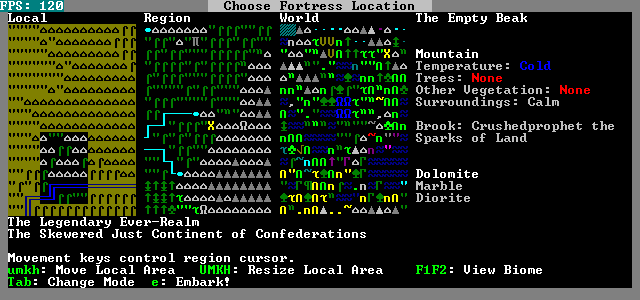- v50 information can now be added to pages in the main namespace. v0.47 information can still be found in the DF2014 namespace. See here for more details on the new versioning policy.
- Use this page to report any issues related to the migration.
Difference between revisions of "40d:Your first fortress"
m (→Digging) |
|||
| Line 32: | Line 32: | ||
* [[Temperature]], amount of [[tree]]s, amount of [[plant]]s, and a hint at the sort of [[Animal|wildlife]] at the center of the selection rectangle. Look at the example picture again. Notice that you are told that you'll see no trees or plants here ([[mountain]]s being too high for either to grow), but that's true only for the exact center of the local area: You'll notice that the local area includes some of both on the edges, which is often all you need. You can view the different types of [[biomes]] in the selected area by hitting the {{k|F1}} {{k|F2}} {{k|F3}} or {{k|F4}} keys. | * [[Temperature]], amount of [[tree]]s, amount of [[plant]]s, and a hint at the sort of [[Animal|wildlife]] at the center of the selection rectangle. Look at the example picture again. Notice that you are told that you'll see no trees or plants here ([[mountain]]s being too high for either to grow), but that's true only for the exact center of the local area: You'll notice that the local area includes some of both on the edges, which is often all you need. You can view the different types of [[biomes]] in the selected area by hitting the {{k|F1}} {{k|F2}} {{k|F3}} or {{k|F4}} keys. | ||
| − | * [[Civilization]]s capable of interacting with you. You need to be in contact with dwarves to get [[immigrant]]s. You'll want to trade with the dwarves and preferably also [[human]]s and [[elves]]. [[Goblin]]s mean trouble, but it's hard to avoid them without hiding on an island. | + | * [[Civilization]]s are shown with various symbols on the regional map and are capable of interacting with you. You need to be in contact with dwarves to get [[immigrant]]s. You'll want to trade with the dwarves and preferably also [[human]]s and [[elves]]. [[Goblin]]s mean trouble, but it's hard to avoid them without hiding on an island. And you will be attacked by Goblins some point in the game, just don't setup your first Fortress in their area. |
* Your dwarven civilization. Your choice of civilization may have an effect on [[trade]] and [[immigration]].{{verify}} For instance, one civilization might have access to [[groundhog]] [[meat]], whereas another might not. | * Your dwarven civilization. Your choice of civilization may have an effect on [[trade]] and [[immigration]].{{verify}} For instance, one civilization might have access to [[groundhog]] [[meat]], whereas another might not. | ||
Revision as of 09:42, 12 March 2008
This is a guide to help new players get started on their first fortress and teach them the basics of keeping their dwarves alive. Above all else, always remember the Dwarf Fortress motto: "Losing is fun!"
We discuss generating a world, choosing a fortress location, buying skills and items, and playing the first month or so. Setting game initialization options is covered in technical tricks. The advice here is biased for safety; with a little experience you'll do better with strategies customized for your play style and preferred start locations. It is also deliberately terse. For more extended treatment of particular subjects, consult the linked pages or the rest of the Dwarf Fortress Wiki.
Generating a world
The first thing you'll want to do when starting Dwarf Fortress is create a world. You have two options: Create a fractally-generated random world or re-create one of the pregenerated worlds using a specific seed.
However, for new players it is recommended that you create a random world using the STANDARD template, so just hit Enter to continue. The engine will then start to create a random world for you. You might notice that worlds are rejected before the engine continues with rivers and lakes. The rejections are normal engine behaviour, since it rejects the random generated world if it doesn't meet certain criteria.
(Once you've gotten down the basics, you can return to the world generation screen and experiment with all of the options and create a world using one of the other techniques mentioned above.)
See the article on world generation for a complete guide to the world generation screen.
Choosing a location
The interface
If you have at least one world without an active fortress, you will be able to choose "Start Playing" from the main menu. Chose "Dwarf Fortress" and you'll see a four-section window looking something like:
You can move around the world map using the shift+arrow keys. You can move around the region map using the arrow keys.
Your next goal will be choosing the starting location for your fortress.
Your surroundings
You can discern a lot of information by scrolling through the various modes. The interface has six modes which you cycle through by pressing TAB. In turn, they display:
- Temperature, amount of trees, amount of plants, and a hint at the sort of wildlife at the center of the selection rectangle. Look at the example picture again. Notice that you are told that you'll see no trees or plants here (mountains being too high for either to grow), but that's true only for the exact center of the local area: You'll notice that the local area includes some of both on the edges, which is often all you need. You can view the different types of biomes in the selected area by hitting the F1 F2 F3 or F4 keys.
- Civilizations are shown with various symbols on the regional map and are capable of interacting with you. You need to be in contact with dwarves to get immigrants. You'll want to trade with the dwarves and preferably also humans and elves. Goblins mean trouble, but it's hard to avoid them without hiding on an island. And you will be attacked by Goblins some point in the game, just don't setup your first Fortress in their area.
- Your dwarven civilization. Your choice of civilization may have an effect on trade and immigration.[Verify] For instance, one civilization might have access to groundhog meat, whereas another might not.
- Relative elevation and slope steepness. This lets you guess at the shape of the land. Try to avoid cliffs of 4 or more. A good elevation map contains lots low elevation changes ranging from 1 to 4.
Location, Location, Location
For your first fortress, it's not entirely important. However, there are some general guidelines that can help you decide:
- Lots of trees and vegetation are good for producing food and lumber for your fortress.
- Running water = permanent source of water. Lakes and ponds have a finite amount of water.
- Try to find an area with 2 or 3 biomes, since this increases the chance for more different types of tree's, soil and herbs around your fortress.
- A temperate climate is one that experiences all four seasons. Hot and Freezing climates take those temperatures to the extreme. Just like in the real world, it is more difficult to sustain life (and therefore, your fortress) in these conditions.
- Try to stay away from locations that are labeled "terrifying." Also, starting out in the middle of a goblin fortress is probably not a good idea.
- Magma is nice, but not necessary. And with magma comes Magma men and other such frightful creatures.
- Areas with Aquifers require some engineering to get to rock. You'll be warned if you chose an area with an aquifer. When in doubt, don't try it.
- Who cares? If you like what you see, go for it. You can always start over. And remember the DF motto: Losing is fun!
Move your selection around the local map by using the h k u or m keys.
Fortress size
Once you've decided on location, you need to decide the size of your fortress area. Advantages of requesting a large local area include more raw materials, greater diversity of rocks and special underground features, and the ability to include desired terrain (such as a river, a forest, or a magma vent). Disadvantages include slower game performance, higher likelihood of merchants failing to reach your trade depot before they run out of time, and more risk of losing immigrants as they struggle to your front gate. (Note that you can mine many levels, and even a 3x3 area generally contains more raw materials than you're ever likely to need.)
You can adjust the size of your fort's area by using SHIFT + the h k u or mkeys.
Embark
When done, hit e to embark. A warning may appear if you've chosen a challenging site.
Buying skills and items
You'll now have the choice of playing with the default setup or of preparing for the journey carefully. We're going to do the latter, because we'd like to stay alive.
Here, presumably, you are the dwarf determining who will go and what they will take. You have a total of 2060☼ to spend in two categories: Skilled dwarves and items. Some items have already been selected for you, but you probably won't want most of these.
There are as many possible ways to approach setting up as there are fortress locations. The starting builds page offers several possibilities, if you don't like the one here.
Skills
The iron anvil costs 1000☼ to take. While you need an anvil for metalsmithing, you shouldn't take it here, since the dwarven caravan may bring one in autumn of the first year, and you'll easily be able to make 1000☼ in trade goods before then. If you can't buy it then, you can order one later.
First, remove all the items in the items screen, so you'll have enough money to spend on skilled dwarves. You need to press the - key on the numpad to sell items. Likewise you use the + button on the numpad to buy more of an item. + and - on the regular keyboard will not work.
Here's a suggestion of what skills to take. For food safety one may prefer a fisherdwarf/fish cleaner to the weaponsmith/armorsmith, but it's hardly necessary. Consider also removing the herbalist and invest in a stonecrafter, gem cutter/gem setter or clothier to produce items of value for trade, unless you are unsure underground farming will work. You can also cut down on the building designer, as this skill only improves work speed[Verify] and isn't needed that often in the long run[Verify].
- Proficient Miner/Novice Judge of intent/Novice Appraiser/Novice Organizer/Novice Record keeper/Novice Consoler. This dwarf will be the leader (who is also a counselor of sorts), trader, manager, bookkeeper, and also a miner, when he has time.
- Proficient Miner/Proficient Mason
- Proficient Woodcutter/Proficient Carpenter
- Proficient Grower/Proficient Herbalist
- Proficient Building designer/Proficient Mechanic
- Proficient Weaponsmith/Proficient Armorsmith. If you ever plan to equip an army with weapons and armor, you'll need a dwarf skilled at these.
- Proficient Brewer/Proficient Cook. A skilled cook makes high quality food. High quality food keeps your dwarves happy, which makes the game a lot easier.
The total cost of the skills is 480☼, but it is worth the cost: Once you start the fortress, skills will be much more difficult to get than valuable goods.
Items
You have 1580☼ to spend on items to take along.
- You'll need two copper picks, which cost 20☼ each (40☼ total), for your miners. The material doesn't affect mining speed.
- Also, a battle axe will be needed for woodcutting. Since the only possible metal for it is steel, it costs 300☼.
- You'll need food. We recommend the following:
- 100 pieces of any variety of meat worth 2☼ apiece. Take at least one meat from each type of 2☼ meat, as you will get more barrels that way. (200☼ total)
- If you bring Turtle or any other fish, you will get bones and shells when they are consumed, though you won't if you cook them.
- 100 drinks of alcohol, which will be stored in 20 barrels free of charge. Alcohol stacks 5 drinks per barrel, so stack sizes ending in 1 or 6 earn you a cheap barrel. (200☼ total)
- If you bring all the types available it will help keep the dwarfs happy, since a given dwarf might have a preference as to what kind of booze he drinks, and his favorite one will make him happier. Don't worry about this too much.
- 100 pieces of any variety of meat worth 2☼ apiece. Take at least one meat from each type of 2☼ meat, as you will get more barrels that way. (200☼ total)
- You need seeds, which are 1☼ each:
- 25 plump helmet spawn. Plump helmets will likely be your main crop, as they are easy to grow, and, if you brew them then cook the wine, they give as much food as anything else. However, many players consider this cheating. Real dwarves don't eat biscuits made only out of wine.
- 10 pig tail seeds
- 10 rock nuts, which are the most difficult crop to use but the one that gives the most food, bar cheating
- You may wish to bring animals:
- Two dogs, at 16☼ each (32☼ total). Gender alternates, so you will get one male and one female if you bring two. Dogs are excellent early defense systems and can be easily trained into war dogs, which do not run from danger and do twice as much damage.v0.23.130.23a
- Cats kill vermin, preventing unhappy thoughts, and will take owners which will make the owners happy, but also leave dead rats and other vermin corpses around your fortress which can produce clouds of miasma; bringing cats is a matter of preference, but not recommended for novices. They also will choose their owners, so you may end up with a swarm of cats that cannot be killed without sending the whole fortress into tantrums. They cost 11☼ each.
- If you want to prevent a catsplosion (insanely high cat population?) with certainty, kill all female cats before they find an owner. If immigrants tantrum, kill them too.
- If you have followed the above exactly, you'll have 763☼ left. Spend this on whatever you like. If the area where you are has little wood, like a desert or mountains, you may wish to bring a few hundred logs, which cost 3☼ each. You could also bring more food. You may wish to not take the expensive axe and take an anvil instead, which would leave you with 63☼. You can request an axe from the caravan or forge it yourself.
- If you plan on raising animals as a food source you could take two cows or depending on where you start or what civilization you select 2 horses or camels to breed.
Naming
You can also name your fortress and starting group. This doesn't affect the game any, except in that if you don't, you could end up with a name like "The Bloody Anus of Angels." And we hope you don't want that.
Beginning the fortress
When you reach the site of your new fortress, the first things you want to do are:
- Dig secure lodgings.
- Create stockpiles.
- Build basic workshops.
- Set up a dining room and a bedroom.
- Construct a farm.
Sounds simple, right? It doesn't? Learning the basics of the game can take some time, but soon enough you'll be customizing stockpiles like a pro!
Basics
- First off, pause the game by pressing space. You can do this at any time to figure out what's going on at your leisure.
- To move the view around, use the arrow keys. To move the view around at a faster pace, hold down the shift key, but if using the numpad keys make sure numlock is off. To view different elevations, or "Z-levels," use the < and > keys (shift + , or .).
- To examine the contents of a square, press k and move the cursor over the square you want to examine. If you get lost and can't find your way back to your dwarves, press F1 to center the camera back on the starting position. Check out more information on hotkeys to find out how to change that location.
- You need to know how to change what jobs your dwarves will do. Press v and then move the cursor over a dwarf. It will display information about him/her. Go to the dwarf's preferences, then the labor submenu, and scroll the list with + and - on the number pad ( * and / will scroll through the list at a faster pace). The highlighted jobs are the ones this dwarf is allowed to do. Your starting dwarves should have the jobs that you gave them skills in enabled, but any dwarf can do any job, even if they have no skill in it yet. This is important to know so you can make the dwarves do the jobs you need done instead of just whatever their default jobs are. You should probably turn off all types of hauling for one of the miners so they get right to work digging and don't get distracted by hauling commands. The Enter key toggles whether a dwarf will perform the given task or not.
Digging
- To start digging out your fortress, press d to open the designation menu. Here you can select the tiles for your miners to dig, or tell them to create stairs and ramps and various other things. Press d again to make sure you're creating digging designations, then press Enter to start marking where to dig.
- Start digging out a room as the start of your fortress. If you don't like the area the wagon starts in, choose a different place on the map. Try to keep a 1 tile wide chokepoint or hallway leading into it which you can block with a door. If you are in an area covered with sand, loam, or clay, you won't have rocks cluttering the room, so it may be easier to make your rooms there. Oddly, sand walls are just as hard as granite ones.
- You will need rock for construction, through, so if you don't mine your rooms out of stone, you'll need to create a mining area elsewhere to get stone.
DwarvesSane dwarves live underground, of course, so digging the start of your fortress requires you to understand the lay of the land. Likely, your fortress will be located in one of two types of areas, either near a preexisting steep slope you can dig into the side of, or in an area where you will have to dig stairs to get below the surface first. Examine the land using the k view command mentioned previously to determine which method you need to use. Open space means the land drops below your current Z-level.
- To dig down with stairs, designate a downward stairway on the surface, then move the view down one level (>) and designate an upward stairway on the tile directly beneath the downwards stairs. An up/down stairway works like both types of stairways in one tile. Stairs can go as deep as you want in a stack if you keep making up/down stairways on top of each other. You can continue stairs from both the top and the bottom of up/down stairways, but only from the bottom of downward stairways, and only from the top of upward stairways so only use the upward stairway or downward stairway when you're not planning to ever go further that direction. Keep in mind that upward stairways and up/down stairways are limited to real-life locations, so you can't build a new upward stairway or up/down stairway in a previously mined square without a downward stairway above it, though you can build them into un-mined areas.
Creating stockpiles
- Outdoors by the fortress entrance, create a refuse stockpile, a wood stockpile, a furniture stockpile, and a food stockpile to get your supplies out of the wagon and delay the rotting of food. You may wish to create a stone stockpile, but this may cause your dwarves to get bogged down with hauling if you make it too large. To make a stockpile, press p, press the letter corresponding to the type of stockpile you want, then press enter and drag the selection box over the area you want, and press enter again to create it.
- Move all stockpiles inside as soon as possible for most things will eventually rot outside but never inside.
- You'll need to make many different stockpiles throughout the game.
Building workshops
- Disassemble the wagon for wood, by "destroying it", by pressing q, moving the cursor over the wagon, and pressing x. Your carpenter should then disassemble it into three logs (This is the same process to disassemble most any building).
- Create a mason's workshop, a carpenter's workshop, and a mechanic's workshop with the stones your miners should be producing as they dig tunnels through the rock. To build things, press b, then for workshops, press w. Scroll to the type you want with + and - and press enter. You should next see a screen with the list of all the available materials you can use to build the workshop. Select any type of stone and the dwarves will get started. However, if the stone available to you has some economic value, such as limestone or marble, you must press z to open the general status screen, go to the Stones submenu, then find the stone type in the list and press enter to allow your dwarves to use it for mundane tasks like constructing buildings and furniture.
- In order to get the worshops actually built, the Mason must do his job. If he's also miner (as proposed above), it's necessary to switch off "Mining" for him, else he won't build something and instead continue mining.
- Your fisherdwarf has likely run off to a body of water to start fishing. Raw fish is inedible, and rots if left alone too long, so you need to build a fishery to process it. You build the fishery in the same way you built the other workshops. After it's built, select it with q, press a, select "Process Raw Fish" and press enter. Then press r to make that order repeat until it runs out of fish to process.
- The answer to the question, "is fishing high priority," (which was asked here) depends on what kind of priority you mean. If you mean "do dwarves fish instead of other tasks," yes, fishing is very high priority.
- At the mason's workshop, order a door by selecting the workshop with q, pressing a, then scrolling to "door" on the list with + and - and pressing enter. Stone is more common than wood, so you want to make everything you can out of stone rather than wood. The only important items you can't make out of stone that you can make out of wood are beds, buckets, bins, barrels, and charcoal for fueling your forges.
- Once the door is finished, place the door in the entrance of your fort by pressing build, then door, then selecting the space you want it to go in and pressing Enter. If trouble shows up, you can lock the door by pressing q, highlighting it and pressing l once. Pressing it again unlocks it.
- At the carpenter's workshop, first order a bed and a bucket to be made out of some of your wood. These are needed to heal any injured dwarf.
- Once the bed is complete, build it in the same manner you built the door, and place it in your entrance hall. Once it's placed, you should make it into a communal sleeping hall by selecting the bed with q, pressing r and using the + and - keys to cover the area of the hall, pressing Enter, then pressing b to make it a barracks. Making it a barracks means that it is a public sleeping area, and dwarves without their own rooms will sleep there, on the floor if there aren't enough beds. You may prefer to make a separate room for it, though this is not necessary.
- You should designate some trees to be cut down for more logs. Press d, then t. Find an area with trees, then press enter and highlight some trees by dragging the selection area over them and pressing enter again.
- To build some traps to defend your front door, order some mechanisms to be built at the mechanic's workshop. After they are made, go to the build menu, and select the "Traps/Levers" category using + and -. Select the stone-fall trap, select the materials to use, then place it in a choke point leading into your fortress, like in front of or behind the front door.
- Mine a new room that will be used as a dining hall, and build four or five stone tables and stone thrones for it. Build some more doors to section off new rooms properly, as dwarves dislike rooms that aren't enclosed on all sides by walls or doors. Place the tables and thrones like you did the doors, and put one throne adjacent to each table. Once a table is placed in the room, select it with q and use it to define the area as a dining room, like you did with the bed for the sleeping hall. You only need to use one table to define the room, and the rest of the tables in it are automatically considered part of the dining room.
- Mine a few more rooms to be used as storage areas, remove the furniture and food stockpiles outside, and make new ones in these new storage rooms.
- You can also move your workshops indoors. They should not be built in the vicinity of the sleeping hall, as the noise will bother people. You can remove the workshops aboveground the same way you dismantled the wagon: press q, highlight the workshop, then press x.
Farming
Next you'll set up farming. You first need to dig a farm room underground. Dwarven crops won't grow on the surface. (you can get some surface-grown crops using the Gather plants designation liberally.)
If there are enough layers of soil covering the rock, you can carve out a farm room inside the soil and start farming without having to irrigate the ground. However, if you want to make a farm room with a rock floor, you will need to get the floor wet first. When water covers a rock cavern floor, it becomes muddy, which allows you to build farm plots on it. For more information about how to do that, read up on irrigation.
Once you have suitable ground for planting, go to the build menu, find "Farm Plot" or press p, then use the u m h k keys to resize it, and press enter to place it. A 5x5 field should be plenty to last you through winter. After it's placed, your growers will come clear the site and prepare it for planting.
Now that the field is ready, select it with q, and set the crop you want to be grown on it. You have to set this manually for each season. Press a for spring, b for summer, c for fall, and d for winter. Not every crop can be grown in every season, although plump helmets can be grown all year. You probably want to grow plump helmets exclusively at first, as they are the easiest crop to grow and use. Dwarves can eat them raw, cooked, or brew them into alcohol.
Trading
A dwarven caravan will drop by on the first year. You need to have an accessible Trade depot to trade and an Office[Verify] for your outpost leader to meet with the liaison and discuss what to bring for the next year. The meeting can take place anywhere on the map, but the office seem to be prefered. Traders with horses or camels and the like can reach pretty much any place that hasn't been locked or isn't up or down stairs. Dwarven and human wagons are a little more tricky sometimes, they need a 3 tile path.
You may be a bit light on things to trade. If you have any leftover mechanisms, send 'em in; they're worth a good penny, especially if they're of better quality. You can also build a Craftsdwarf's workshop and make stone crafts for trading if you brought a skilled stonecrafter with you. If you have any high quality cooked meals and feel that you are well stocked on food you may consider selling that, but don't underestimate the first wave of immigrants.
If you have managed to kill any invaders, many of them wear silk clothes that don't fit Dwarves. These can be worth hauling long distances - one pair of silk socks or a shirt may practically pay for an anvil.
In order to trade, you'll need to use q on the trade depot. Pressing r will put a "Trade at depot" job on the queue (make sure your broker's not off hauling stone or something). While you're doing this, you'll need to move the things you want to trade away to the depot: The g key lets you pick from your stores. Once the broker and the items are in place, use t to initiate the trade.
What to buy? An anvil if you don't have one. Logs, crops, booze, cheap meat, cheap raw materials you can process. Any general, cheap supplies you need. Do not buy cheese or giant cave spider silk for now. They're not worth it. However, if you are in an area that cannot produce steel, and you can pay for it, you may wish to start ordering steel and/or steel ingredients now.
Each level of asking for an item increases the prices by 20%, on average, so while if you pay the max amount you will almost certainly get the item, and lots of it, you'll be paying twice the normal value.
What next?
At this point your little fort should be mostly self-sufficient, barring animal attacks, mining accidents, psychotic outbreaks, or invasion. You can now invest some time in luxuries, such as making private rooms for each dwarf, crafting valuable trade goods, crazy engineering projects, and brewing more beer.
Here's some ideas for what to do next:
- Make an underground water supply that won't freeze over in winter, by draining a surface pool or diverting a river.
- Build a craftdwarf's workshop and start making some trade goods.
- Start smelting the ore you've mined if you have dwarves with the right skills.
- Build a trade depot so that merchants can come and trade with you.
- Set up a still to brew more drinks for your thirsty dwarves. They'll drink water if they have to, but they are much happier and work faster if they are full of alcohol.
- Make individual rooms for each dwarf, with a bed and maybe a rock coffer and rock cabinet in each one.
- Use zones to set up a meeting hall, and designate which water sources you want your dwarves to use for fishing and drinking.
- Expand your farm, dining room, and living quarters in anticipation of the massive wave of 10-30 immigrants that will likely show up sometime in the next year.
- Start making bins and barrels to consolidate items and food taking up space in your stockpiles so things are more organized, and so you have more barrels to brew drinks with.
- Set up an indoor refuse stockpile so your dwarves don't have to carry their trash as far, and so you can start building up a useful supply of bones and shells.
And when you start feeling more confident with your DF-knowledge, you can try to set some crazy goals for yourself for a challenge, or just enjoy the game in the way you fashion at your own pace. But most importantly to remember, Losing is fun!