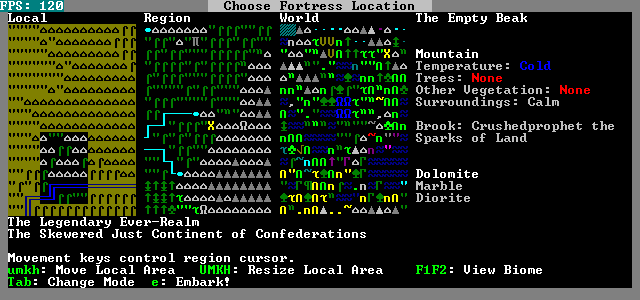- v50 information can now be added to pages in the main namespace. v0.47 information can still be found in the DF2014 namespace. See here for more details on the new versioning policy.
- Use this page to report any issues related to the migration.
40d:Your first fortress
This is a guide to help new players get started on their first fortress and teach them the basics of keeping their dwarves alive. Above all else, always remember the Dwarf Fortress motto: "Losing is fun!"
We discuss generating a world, choosing a fortress location, buying skills and items, and playing the first month or so. Setting game initialization options is covered in technical tricks. The advice here is biased for safety; with a little experience you'll do better with strategies customized for your play style and preferred start locations. It is also deliberately terse. For more extended treatment of particular subjects, consult the linked pages or the rest of the Dwarf Fortress Wiki.
Generating a world
The first thing you'll want to do when starting Dwarf Fortress, is create a world. You have two options: You may create a fractally-generated random world or you may re-create one of the pregenerated worlds using a specific seed.
However, for new players it is recommended that you create a random world using the STANDARD template, so just hit Enter at this screen. Once you've gotten down the basics, you can return to the world generation screen and experiment with all of the options and create a world using one of the other techniques mentioned above.
See the article on world generation for a complete guide to the world generation screen.
Choosing a location
The interface
If you have at least one world without an active fortress, you will be able to choose "Start Playing" from the main menu. Chose "Dwarf Fortress" and you'll see a four-section window looking something like:
Your next goal will be choosing the starting location for your fortress.
Your surroundings
You can discern alot of information by scrolling through the various modes . The interface has six modes which you cycle through by pressing TAB. In turn, they display:
- Temperature, amount of trees, amount of plants, and a hint at the sort of wildlife at the center of the selection rectangle. Look at the example picture again. Notice that you are told that you'll see no trees or plants here (mountains being too high for either to grow), but that's true only for the exact center of the local area: You'll notice that the local area includes some of both on the edges, which is often all you need. You can view the different types of biomes in the selected area by hitting the F1 F2 F3 and F4 keys
- Civilizations capable of interacting with you. You need to be in contact with dwarves to get immigrants. You'll want to trade with the dwarves and preferably also humans and elves. Goblins mean trouble, but it's hard to avoid them without hiding on an island.
- Your dwarven civilization. Your choice of civilization may have an effect on trade and immigration.[Verify] For instance, one civilization might have access to groundhog meat, whereas another might not.
- Relative elevation and slope steepness. This lets you guess at the shape of the land. Try to avoid cliffs of 4 or more. A good elevation map contains lots low elevation changes ranging from 1 to 4.
Look for the following:
- Coolness factor. You want to play on the beach, raise towers to the sky, colonize a volcanic island, build a massive igloo, or brave haunted wilds? You can do all this!
- Running, unfrozen water. Many maps will have no underground water, so you'll be well-advised to seek out Temperate or warmer climes and include a river in the local area, at least for your first fortress. You can also get by for water on an aquifer but a new player will want to avoid them.
- Plants and trees. Plants ensure you won't starve, provide abundant alcohol once brewed, and guarantee that you can grow crops outdoors. Trees mean wood, building materials, fuel, and charcoal. Even a relatively small forest makes all the difference. Neither plants nor trees will grow in the mountains, so place your mountain fortresses at the edge of the cliffs (the game actually requires that you do this). If you choose a site without plants or trees, buy lots of extra food and logs.
While useful, the following are not necessary.
- Sand is essential for glass-making.
- A magma vent (dark red double wavy line on the local map, hard to find) means larger-scale metalworking and glassworking, but also greater danger and slower game speed. Avoid them for your first fort.
- Many other considerations will come into play once you get some experience; they are beyond the scope of this guide.
Avoid the following:
- Shores - the fish are deadly in the current version ... no joke!
- Haunted (purple) areas - filled with highly dangerous undead monsters.
- Magma - also too dangerous
- Aquifers - take some skill and experience to handle. Aquifers are indicated by one or more wavy blue lines to the right of the minerals listing. If you attempt to start with one, you will get a warning and an option to cancel.
- Cold or Freezing areas, especially if you've turned off temperature. Water near the surface stays frozen seasonally or even year-round here; this usually means your dwarves cannot find a place to drink (or, at best, requires that you work harder to get them one). Healthy dwarves will drink liquor if available but bedridden ones require water.
Once you've found a promising spot, you need to decide how much of it you want to have access to. Advantages of requesting a large local area include more raw materials, greater diversity of rocks and special underground features, and the ability to include desired terrain (such as a river, a forest, or a magma vent). Disadvantages include vastly greater CPU load (which can ruin a game completely - be careful), higher likelihood of merchants failing to reach your depot before they run out of time, and more risk of losing immigrants as they struggle to your front gate. Note that, because you can mine many levels, even a 3x3 area generally contains more raw materials than you're ever likely to need.
Embark
When done, hit embark. A warning may appear if you've chosen a challenging site.
Buying skills and items
You'll now have the choice of playing with the default setup or of preparing for the journey carefully. We're going to do the latter, because we'd like to stay alive.
Here, presumably, you are the dwarf determining who will go and what they will take. You have a total of 2060☼ to spend in two categories: Skilled dwarves and items. Some items have already been selected for you, but you probably won't want most of these.
There are as many possible ways to approach setting up as there are fortress locations. The starting builds page offers several possibilities, if you don't like the one here.
Skills
The iron anvil costs 1000☼ to take. While you need an anvil for metalsmithing, you shouldn't take it here, since the dwarven caravan will bring one in autumn of the first year, and you'll easily be able to make 1000☼ in trade goods before then. If you don't buy it then, you can get it later.
First, remove all the items in the items screen, so you'll have enough money to spend on skilled dwarves.
We suggest taking dwarves with these skills, but you can change these around however you like. Many players would prefer a weaponsmith/armorsmith to the fisherdwarf, for example.
- Miner/Novice Appraiser/Novice Judge of intent/Novice Organizer/Novice Record keeper. This dwarf will be the leader, trader, manager, bookkeeper, as well as a miner sometimes.
- Miner/Mason
- Woodcutter/Carpenter
- Grower/Herbalist
- Mechanic/Building designer
- Fisherdwarf/Fish cleaner
The total cost of the skills is 475☼, but it is worth the cost: Once you start the game, skills will be much more difficult to get than money. Rather, valuble goods; there is no currency, just goods worth specific amounts.
Items
Now, you have 1585☼ to spend on items to take along.
- You'll need two copper pickaxes, which cost 20☼ each (40☼ total), for your miners. The material doesn't affect mining speed.
- Also, a battle axe will be needed for woodcutting. Since the only possibly metal for it is steel, it costs 300☼.
- You'll need food. We recommend the following:
- 100 pieces of any variety of meat worth 2☼ apiece. Take at least one meat from each type of 2☼ meat, as you will get more barrels that way. (200☼ total)
- 100 drinks of alcohol, which will be stored in 20 barrels free of charge. (200☼ total)
- You'll probably want seeds, which are all 1☼ each.
- 25 plump helmet spawn
- 10 pig tail seeds
- 10 rock nuts, which are the most difficult crop to use but the one that gives the most food, bar cheating
- You may wish to bring animals.
- Two dogs, at 16☼ each (32☼ total). Gender alternates, so you will get one male and one female if you bring two. Dogs are excellent early defense systems and can be easily trained into war dogs, which do not run from danger and do twice as much damage.v0.23
- Cats kill vermin, preventing unhappy thoughts, and will take owners which will make the owners happy, but also leave dead rats and other vermin corpses around your fortress which can produce clouds of miasma; bringing cats is a matter of preference, but not recommended for novices. They also will choose their owners, so you may end up with a swarm of cats that cannot be killed without sending the whole fortress into tantrums. They cost 11☼ each.
- If you have followed the above exactly, you'll have 832☼ left. Spend this on whatever you like. If the area where you are has little wood, like a desert or mountains, you may wish to bring a few hundred logs, which cost 3☼ each. You could also bring more food. You may wish to not take the expensive axe and take an anvil instead, which would leave you with 132☼. You can request an axe from the caravan or forge it yourself.
Naming
You can also name your fortress and starting group. This doesn't affect the game any, except in that if you don't, you could end up with a really ugly name, like Anusbride.
Beginning the fortress
When you reach the site of your new fortress, the first things you want to do are:
- Dig secure lodgings.
- Set up basic workshops.
- Set up a dining room and a bedroom.
- Set up a farm.
- Set up stockpiles.
Sounds simple, right? It doesn't? Learning the basics of the game can take some time, but soon enough you'll be customizing stockpiles like a pro!
- First off, pause the game by pressing space. You can do this at any time to figure out what's going on at your leisure.
- To move the view around, use the arrow keys. To move the view around at a faster pace, hold down the shift key, but if using the numpad keys make sure numlock is off. To view different elevations, or "Z-levels," use the < and > keys (shift + , or .).
- To examine the contents of a square, press k and move the cursor over the square you want to examine. If you get lost and can't find your way back to your dwarves, press F1 to center the camera back on the starting position. Check out more information on hotkeys to find out how to change that location.
- You need to know how to change what jobs your dwarves will do. Press v and then move the cursor over a dwarf. It will display information about him/her. Go to the dwarf's preferences, then the labor submenu, and scroll the list with + and - ( * and / will scroll through the list at a faster pace). The highlighted jobs are the ones this dwarf is allowed to do. Your starting dwarves should have the jobs that you gave them skills in enabled, but any dwarf can do any job, even if they have no skill in it yet. This is important to know so you can make the dwarves do the jobs you need done instead of just whatever their default jobs are. You should probably turn off all types of hauling for one of the miners.
- To start digging out your fortress, press d to open the designation menu. Here you can select the tiles for your miners to dig, or tell them to create stairs and ramps and various other things. Press d again to make sure you're creating digging designations, then press enter to start marking where to dig.
- Start digging out a room as the start of your fortress. If you don't like the area the wagon starts in, choose a different place on the map. Try to keep a 1 tile wide chokepoint or hallway leading into it which you can block with a door. If you are in an area covered with sand, loam, or clay, you won't have rocks cluttering the room, so it may be easier to make your rooms there. Oddly, sand walls are just as hard as granite ones.
- You will need rock for construction, through, so if you don't mine your rooms out of stone, you'll need to create a mining area elsewhere to get stone.
- To dig down with stairs, designate a "downwards stairway" on the surface, then move the view down one level (>) and designate an "upwards stairway" on the tile directly beneath the downwards stairs. An "up/down stairway" works like both types of stairways in one tile. Stairs can go as deep as you want in a stack if you keep making up/down stairs on top of each other. You can continue stairs from both the top and the bottom of up/down stairs, but only from the bottom of downwards stairs, and only from the top of upwards stairs.
- Outdoors by the fortress entrance, create a refuse stockpile, a wood stockpile, a furniture stockpile, and a food stockpile to get your supplies out of the wagon and keep the food from rotting. You may wish to create a stone stockpile, but this may cause your dwarves to get bogged down with hauling if you make it too large. To make a stockpile, press p, press the letter corresponding to the type of stockpile you want, then press enter and drag the selection box over the area you want, and press enter again to create it.
- Disassemble the wagon for wood by pressing q, moving the cursor over the wagon and pressing x. Your carpenter should then disassemble it into three logs.
- Create a Mason's Workshop, a Carpenter's Workshop, and a Mechanic's Workshop with the stones your miners should be producing as they dig tunnels through the rock. To build things, press b, then for workshops, press w. Scroll to the type you want with + and - and press enter. You should next see a screen with the list of all the available materials you can use to build the workshop. Select any type of stone and the dwarves will get started. NOTE: If the stone available to you has some economic value, such as limestone or marble, you must press z to open the general status screen, go to the Stones submenu, then find the stone type in the list and press enter to allow your dwarves to use it for mundane tasks like constructing buildings and furniture.
- Your fisherdwarf has likely run off to a body of water to start fishing. Raw fish is inedible, and rots if left alone too long, so you need to build a fishery to process it. You build the fishery in the same way you built the other workshops. After it's built, select it with q, press a, select "Process Raw Fish" and press enter. Then press r to make that order repeat until it runs out of fish to process.
- At the Mason's Workshop, order a door by selecting the workshop with q, pressing a, then scrolling to "door" on the list with the + and - keys and pressing enter. Stone is more common than wood, so you want to make everything you possibly can out of stone rather than wood. The only important items you can't make out of stone that you can make out of wood are beds, buckets, bins, barrels, and charcoal for fueling your forges.
- Once the door is finished, place the door in the entrance of your fort by pressing build, then door, then selecting the space you want it to go in and pressing enter. If trouble shows up, you can lock the door by pressing q, highlighting it and pressing l once. Pressing it again unlocks it.
- At the Carpenter's Workshop, first order a bed and a bucket to be made out of some of your wagon wood.
- Once the bed is complete, build it in the same manner you built the door, and place it in your entrance hall. Once it's placed, you should make it into a communal sleeping hall by selecting the bed with q, pressing r and using the + and - keys to cover the area of the hall, pressing enter, then pressing b to make it a barracks. Making it a barracks means that it is a public sleeping area, and dwarves without their own rooms will sleep there, even if there aren't enough beds.
- You should designate some trees to be cut down for more logs. Press d, then t. Find an area with trees, then press enter and highlight some trees by dragging the selection area over them and pressing enter again.
- To build some traps to defend your front door, order some mechanisms to be built at the Mechanic's Workshop. After they are made, go to the build menu, and select the "Traps/Levers" category using + and -. Select the stone-fall trap, select the materials to use, then place it in a choke point leading into your fortress, like in front of or behind the front door.
- Mine a new room that will be used as a dining hall, and build four or five stone tables and stone thrones for it. Build some more doors to section off new rooms properly, as dwarves dislike rooms that aren't enclosed on all sides by walls or doors. Place the tables and thrones like you did the doors, and put one throne adjacent to each table. Once a table is placed in the room, select it with q and use it to define the area as a dining room, like you did with the bed for the sleeping hall. You only need to use one table to define the room, and the rest of the tables in it are automatically considered part of the dining room.
- Mine a few more rooms to be used as storage areas, remove the furniture and food stockpiles outside, and make new ones in these new storage rooms.
- You can also move your workshops indoors. They should not be built in the vicinity of the sleeping hall, as the noise will bother people. You can remove the workshops aboveground the same way you dismantled the wagon, press q, highlight the workshop, then press x.
- Next you'll set up farming. You first need to dig a farm room underground. Dwarven crops won't grow on the surface. If there are enough layers of soil covering the rock, you can carve out a farm room inside the soil and start farming without having to irrigate the ground. However, if you want to make a farm room with a rock floor, you will need to get the floor wet first. When water covers a rock cavern floor, it becomes muddy, which allows you to build farm plots on it. For more information about how to do that, read up on irrigation.
- Once you have suitable ground for planting, go to the build menu, find "Farm Plot" or press p, then use the u m h k keys to resize it, and press enter to place it. A 5x5 field should be plenty to last you through winter. After it's placed, your growers will come clear the site and prepare it for planting.
- Now that the field is ready, select it with q, and set the crop you want to be grown on it. You have to set this manually for each season. Press a for spring, b for summer, c for fall, and d for winter. Not every crop can be grown in every season, although plump helmets can be grown all year. You probably want to grow plump helmets exclusively at first, as they are the easiest crop to grow and use. Dwarves can eat them raw, cooked, or brew them into alcohol.
What next?
At this point your little fort should be mostly self-sufficient, barring animal attacks, mining accidents, psychotic outbreaks, or invasion. You can now invest some time in luxuries, such as making private rooms for each dwarf, crafting valuable trade goods, crazy engineering projects, and brewing more beer.
Here's some ideas for what to do next:
- Make an underground water supply that won't freeze over in winter, by draining a surface pool or diverting a river.
- Build a craftdwarf's workshop and start making some trade goods.
- Build a trade depot so that merchants can come and trade with you.
- Set up a still to brew more drinks for your thirsty dwarves. They'll drink water if they have to, but they are much happier and work faster if they are full of beer.
- Make individual rooms for each dwarf, with a bed and maybe a rock coffer and rock cabinet in each one.
- Use zones to set up a meeting hall, and designate which water sources you want your dwarves to use for fishing and drinking.
- Expand your farm, dining room, and living quarters in anticipation of the massive wave of 10-30 immigrants that will likely show up sometime in the next year.
- Start making bins and barrels to consolidate items and food taking up space in your stockpiles so things are more organized, and so you have more barrels to brew drinks with.
- Set up an indoor refuse stockpile so your dwarves don't have to carry their trash as far, and so you can start building up a useful supply of bones and shells.