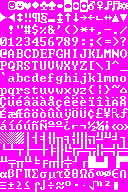- v50 information can now be added to pages in the main namespace. v0.47 information can still be found in the DF2014 namespace. See here for more details on the new versioning policy.
- Use this page to report any issues related to the migration.
40d:Diplomat
| This article is about an older version of DF. |
Diplomats are emissaries from different civilizations that visit your fortress. They typically arrive shortly before or after the caravan would normally show up.
Human[edit]
Human diplomats come when your fortress becomes important enough to rate a baron or better noble. This individual will only speak to your baron (or better), and generally says something inane such as "It's such a pleasant place you've carved out for yourselves." As the noble the diplomat wants to speak with never does anything anyway, you need do nothing to ensure the meeting occurs. If you're in a state of war with the human civilization, the diplomat may come proposing a peace treaty.
Human diplomats are supposed to be accompanied by a pair of guards, but due to a bug this does not happen. The following patch for version 0.28.181.40d for Windows fixes this:
| [show]Binary Patch Enclosed |
|---|
Elf[edit]
The Elves will eventually send a diplomat who meets with your head noble (such as the Duke) to talk about the "tree situation" at your fort. The Elven diplomat's first arrival will be completely unannounced (i.e. the game will not pause and zoom to the map edge) and will consist either of a stern warning (if you have cut down any trees) or a congratulation for not disrespecting the forest. Subsequent visits will be announced as usual and will demand that you limit the number of trees you cut down before the elves return the next year. This count will be visible in your civilization list (view the Elven civilization and press Tab several times) and will decrement for each "Fell Tree" job your wood cutters complete, including subterranean tower-caps. If you stay within the quota, diplomatic bonds with the Elves will be strengthened, while violating the quota can strain relations (depending on how far over the quota you went) and potentially lead to war.
The actual size of the quota is based on the social skills of your noble and the visiting diplomat, as well as the value of the room in which the meeting took place, so you can maximize your logging allowance by holding the meeting in a suitably Royal Throne Room and giving your noble plenty of time to max out its social skills (which shouldn't be difficult, considering they don't do any jobs and will thus spend most of their time talking).
The exact details are as follows:
- The social skill checks involve the skills of Persuation, Negotiation, Lying, Intimidation, Judge of Intent, and Flattery.
- Starting with a base "score" between -100 and +100 (inclusive), five of the above skills are randomly selected (possibly the same skill multiple times) and up to 20 "points" per uncapped skill level are accumulated for each one.
- Thus, if your top-ranking noble's personality prevents them from holding any of these skills (e.g. low ASSERTIVENESS, high STRAIGHTFORWARDNESS, and/or high COOPERATION), it might be worth arranging an unfortunate accident.
- Meeting in an Office grants 100% of the room value
- Meeting in a Dining Room grants half of the room value
- Meeting in a Bedroom grants a quarter of the room value
- If the room value bonus is greater than your Noble's social skill roll (as it will most likely be), any points in excess of the skill roll will be divided by 10.
- The total "meeting influence" equals your Noble's social skill roll plus the room bonus minus the Diplomat's skill roll.
The level of influence affects tree cutting quotas in a somewhat curious manner:
- Base: 100 trees
- N > 1: up to
MIN(N,10) - 1additional trees (max 9) - N > 10: up to
(MIN(N,100) / 5) + 1additional trees (max 21) - N > 100: up to
(MIN(N,1000) / 50) + 1additional trees (max 21) - N > 1000: up to
(MIN(N,10000) / 500) + 1additional trees (max 21) - N > 10000: up to
(MIN(N,20000) / 1000) + 1additional trees (max 21)
All of this is random, however, so while a noble with Legendary social skills in a Royal Throne Room could potentially talk a socially inept Elven Diplomat into parting with 193 trees in a single year, it's also possible he could completely fail to raise the quota above 100.
Numbers[edit]
In the world of Dwarf Fortress, diplomacy is ultimately based on math. Between any two civilizations, there will be a Trade Desire number and an Attack Desire number, each starting at zero and going up or down based on recent interactions between the civilizations in question.
Trade Desire determines whether a civilization will send you a Caravan and also how large that caravan will be:
- Below -30, the civilization will not send a caravan
- At 0 or below, caravans will only bring 2 pack animals and/or wagons, each carrying a modest amount of trade goods
- At 1-5, they have a chance to bring 2-3 of each
- At 6-10, this increases to 3-5 of each
- At 11, this increases further to 3-6 of each
- At 12-15, they will bring 4-7 of each
- At 16 or higher, you can expect 4-8 pack animals and/or wagons, all packed with trade goods
With Human caravans, Trade Desire also determines which merchant noble will accompany the caravan:
- At 4 or below, the Guild representative arrives to meet with your Broker
- At 5-9, the Merchant baron arrives instead
- At 10 or higher, the Merchant prince arrives instead
Due to a bug, however, the merchant noble is decided solely on the trade desire toward your parent civilization (which will generally be zero by the time merchants finally show up) rather than your fortress's local government.
Attack Desire determines whether a civilization will send you a Siege:
- At 10 or higher, you will be attacked instead of receiving a caravan
- At 9 or lower, they will send their Diplomat to visit your fortress and potentially negotiate a peace treaty
Depending on how you interact with your neighbors, their Trade and Attack Desire numbers will increase and decrease as follows:
- First contact failed (Elves only): -5 trade, +20 attack
- Diplomat killed: -5 trade, +20 attack
- Voided agreements upon diplomat death: -10 trade, +10 attack
- Merchant visit (partially broken - see below)
- Smooth trading: +5 trade, -2 attack
- Caravan destroyed with no survivors: -25 trade, +12 attack
- Merchants injured but caravan survived: -10 trade, +5 attack
- Trade goods seized or otherwise lost: -15 trade, +7 attack
- Merchants offended (Elves only): -10 trade, +5 attack
- Elven lumber quota refused: -1 trade, +3 attack
- Elven lumber quota agreed upon: +1 trade, -1 attack
- Elven lumber quota concluded
- Cut less than 50% of quota: +5 trade, -5 attack
- Cut 50-74% of quota: +3 trade, -3 attack
- Cut 75-100% of quota: +1 trade, -1 attack
- Cut 101-125% of quota: -1 trade, +1 attack
- Cut 126-150% of quota: -3 trade, +3 attack
- Cut more than 150% of quota: -5 trade, +5 attack
- Peace treaty accepted: +10 trade, -20 attack
- Peace treaty rejected: -5 trade, +10 attack
- Recent offerings made to caravan: -1 to -6 attack
- 1☼ - 999☼: -1
- 1000☼ - 2499☼: -2
- 2500☼ - 4999☼: -3
- 5000☼ - 9999☼: -4
- 10000☼ - 19999☼: -5
- 20000☼ or more: -6
- Body abused during worldgen: -1 trade, +5 attack
- Site attacked or destroyed during worldgen: -10 trade, +5 attack
Trade and Attack Desire modifiers are only effective for 10 years, and once they are more than 2 years old their magnitudes will be reduced by 1/8 per additional year.
Bugs[edit]
Hardships experienced by caravans are not properly recorded in the world's history, so future caravans will not be influenced by them. The following patch for version 0.28.181.40d for Windows fixes this:
| [show]Binary Patch Enclosed |
|---|
The guild representative is supposed to be replaced with the merchant baron and later the merchant prince as you trade more, but due to a bug this does not happen. The following patch for version 0.28.181.40d for Windows fixes this:
| [show]Binary Patch Enclosed |
|---|