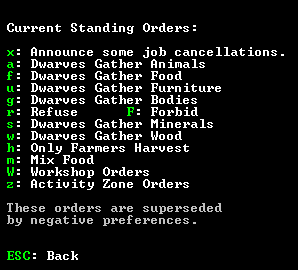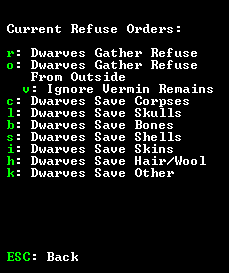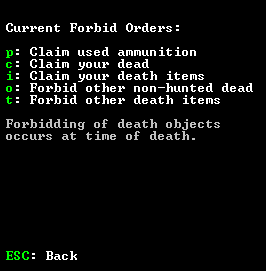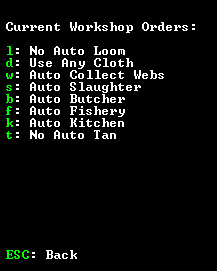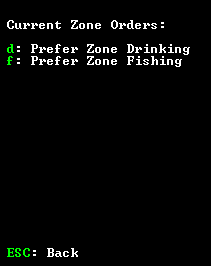- v50 information can now be added to pages in the main namespace. v0.47 information can still be found in the DF2014 namespace. See here for more details on the new versioning policy.
- Use this page to report any issues related to the migration.
DF2014:Standing orders
| This article is about an older version of DF. |
- Standing orders are non-military orders that apply to the entire fortress, including civilians. If you were looking for information on how to get your military to patrol or defend areas without actively managing them, see Scheduling. If you were looking for information on how to order your squads to move around on command and attack designated creatures, see Squads.
Standing orders that apply to the whole fortress can be accessed with o
- x adjusts the level of job cancellation announcements that are shown
- a toggles whether dwarves will move caged animals to a stockpile
- f toggles whether dwarves will move food to a stockpile
- u toggles whether dwarves will move furniture to a stockpile
- g toggles whether dwarves will move corpses to a stockpile
- r sets refuse orders
- F sets forbid orders
- s toggles whether dwarves will move stone to a stockpile
- w toggles whether dwarves will move wood to a stockpile
- h toggles who will harvest plants from farm plots - if set to "Dwarves All Harvest", all dwarves will participate, including nobles and children.
- m toggles whether different types of food can be put in one barrel at a stockpile
- W sets workshop orders
- z sets activity zone orders
Refuse orders[edit]
Dwarves can do different things with different types of refuse.
You can tell them to ignore refuse altogether r for a smelly fort, or to gather refuse even from outside o which is mainly useful for collecting animals killed by military dwarves.
Each type of refuse can be toggled between "save" (bring to a stockpile) and "dump" (throw in a garbage dump activity zone). Setting a type of refuse as "dump" will make dwarves start automatically dumping refuse of that type, even ones pre-stored in a refuse stockpile.
NOTE: If you have outdoor refuse stockpiles set up with give and take chains (to shift garbage away from your fortress, for example,) you must turn on collecting outdoor refuse if you want your dwarves to move the piles.
- r toggles whether dwarves will ignore refuse completely
- o toggles whether dwarves will gather outdoor refuse
- v toggles whether dwarves will gather vermin remains from outside (only available when "Dwarves Gather Refuse From Outside" is on)
- c toggles whether corpses, body parts, and other parts not applied to the options below are stored or dumped, including ivory/teeth, horns, nervous tissue, and cartilage
- l toggles whether skulls are stored or dumped
- b toggles whether bones are stored or dumped
- s toggles whether shells are stored or dumped
- i toggles whether skins, chitin or scales are stored or dumped
- h toggles whether hair or wool are stored or dumped
- k toggles other refuse not mentioned above, including vermin remains, rotten products, withered plants, damaged furniture, or tattered clothes ("Gather Vermin Remains" must be on for outdoor vermin remains to be collected)
Forbid orders[edit]
Dwarves can automatically forbid certain types of items.
- p toggles whether shot ammunition is automatically forbidden
- c toggles whether dead citizens are automatically forbidden
- i toggles whether dead citizens' items are automatically forbidden
- o toggles whether other dead creatures are automatically forbidden
- t toggles whether other dead creatures' items are automatically forbidden
Workshop orders[edit]
Many workshops will generate tasks automatically; from this menu, you can turn that off for selected workshops.
The loom and clothier's shop can be further configured to use only dyed thread/cloth or any type. Since finished clothing cannot be dyed, this is one way to make sure the clothing is of the best quality possible.
- l toggles whether looms will automatically weave available thread (or available dyed thread) into cloth
- d toggles whether clothier's shops will use only dyed cloth or all cloth
- w toggles whether weavers will automatically go out and collect spider webs
- s toggles whether animals marked for slaughter will automatically have slaughter tasks added at butcher's shops
- b toggles whether butcherable corpses will have butcher tasks automatically generated at butcher's shops
- f toggles whether "prepare raw fish" tasks will be automatically added to fisherys
- k toggles whether automatic reactions ("render fat") will be added at kitchens
- t toggles whether automatic reactions ("tan a hide") will be added at tanner's shops
The following 3 options only appear if you have automatic custom reactions (as in mods) which take place at these types of workshops.
- K toggles whether automatic reactions will be added at kilns (but not magma kilns) Bug:7895
- S toggles whether automatic reactions will be added at smelters (but not magma smelters)
- o toggles whether automatic reactions will be added at custom workshops (soap maker's workshops and screw presses)
Activity zone orders[edit]
Fishing and drinking (water source) zones can be set to mandatory here, which can be useful if you need to keep fisherdwarves away from a carp-infested river.
"Standing orders" in other Languages
|