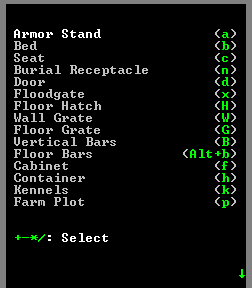- v50 information can now be added to pages in the main namespace. v0.47 information can still be found in the DF2014 namespace. See here for more details on the new versioning policy.
- Use this page to report any issues related to the migration.
Difference between revisions of "v0.34:Building"
Darchitect (talk | contribs) (A significant change to the Buildings page.) |
Darchitect (talk | contribs) |
||
| Line 1: | Line 1: | ||
{{quality|Fine|22:23, 10 November 2010 (UTC)}}{{av}} | {{quality|Fine|22:23, 10 November 2010 (UTC)}}{{av}} | ||
| + | |||
| + | [[Image:Build_Menu.gif|right|frame|The Build Menu]] | ||
The Building menu can be accessed from the main menu by pressing the {{k|b}} key. This allows your dwarves to build anything listed within the menu, provided you have access to the proper materials. This list also contains several sub-menus which expand to show further building options. | The Building menu can be accessed from the main menu by pressing the {{k|b}} key. This allows your dwarves to build anything listed within the menu, provided you have access to the proper materials. This list also contains several sub-menus which expand to show further building options. | ||
| Line 9: | Line 11: | ||
==List of buildings== | ==List of buildings== | ||
| − | |||
| − | |||
| − | + | ;[[Armor stand|Armor Stand]] {{k|a}} | |
| + | : * Builds an armor stand at the designated tile. | ||
| + | : *Requires and armor stand to have been previously constructed at an appropriate workshop. | ||
| + | ;[[Bed|Bed]] {{k|b}} | ||
| + | : *Builds a bed at the designated tile. | ||
| + | : *Requires a bed to have been previously constructed at an appropriate workshop. | ||
| + | : definition 2-2 | ||
| + | |||
| + | |||
| + | {{DF2012_buildings}} | ||
Revision as of 06:04, 1 March 2012
| This article is about an older version of DF. |
The Building menu can be accessed from the main menu by pressing the b key. This allows your dwarves to build anything listed within the menu, provided you have access to the proper materials. This list also contains several sub-menus which expand to show further building options.
Any item within this list, once built, can then be interacted with using the q:Set Building Tasks/Prefs key. All buildings can be disassembled into their original parts and removed using the x key while within the q menu. You can also use t:View Items in Buildings to look at the items currently stored within an individual building as well as which items were used to construct that particular building.
The exception to this rule are items located under the C:Walls/Stairs/Floors sub-menu. These items are considered Constructions, and as such, have no interactions available. These items are removed using the d:Designations-n:Remove Construction key. For more detail on how buildings and constructions interact, please see the Constructions article.
List of buildings
- Armor Stand a
- * Builds an armor stand at the designated tile.
- *Requires and armor stand to have been previously constructed at an appropriate workshop.
- Bed b
- *Builds a bed at the designated tile.
- *Requires a bed to have been previously constructed at an appropriate workshop.
- definition 2-2
| Rooms |
Barracks • Bedroom • Dining room • Dormitory • Jail • Meeting hall • Memorial hall • Hospital • Office • Sculpture garden • Tomb • Zoo |
|---|---|
| Furniture |
Animal trap • Anvil • Armor stand • Bed • Bin • Box • Bucket • Cabinet • Cage • Coffin • Restraint • Seat • Statue • Table • Weapon rack |
| Access | |
| Constructions | |
| Machine & Trap parts |
Axle • Gear assembly • Lever • Millstone • Pressure plate • Roller • Screw pump • Support • Trap • Water wheel • Windmill |
| Other Buildings | |
| Related Articles | |