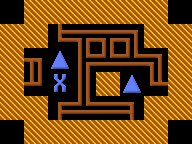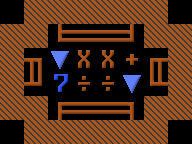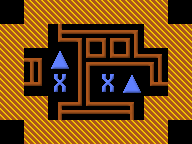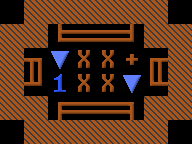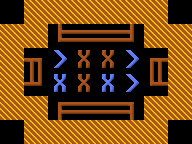- v50 information can now be added to pages in the main namespace. v0.47 information can still be found in the DF2014 namespace. See here for more details on the new versioning policy.
- Use this page to report any issues related to the migration.
Difference between revisions of "User:Loci"
(automated silk farming (wip)) |
m (→Minimalist magma moving: color) |
||
| (13 intermediate revisions by the same user not shown) | |||
| Line 1: | Line 1: | ||
| + | <div style="height:230px"> </div> | ||
| + | ::::::{{rotate|[[Image:Aq59.png|link=DF2012:Double-slit method]]|deg=-120}}{{rotate|[[Image:Aq52.png|link=Special:NewFiles]]|deg=-105}}{{rotate|[[Image:Aq61.png|link=DF2012:Roc]]|deg=-90}}{{rotate|[[Image:Aq60.png|link=Special:Random/File]]|deg=-75}}{{rotate|[[Image:Aq63.png|link=Special:Random/DF2012]]|deg=-60}} | ||
| − | == | + | |
| + | |||
| + | |||
| + | |||
| + | |||
| + | |||
| + | |||
| + | ==[[v0.34:Silk_farming#Automated_silk_farm|Automated Silk Farming]] (v0.34)== | ||
{{diagram|spaces=yes|color=#888|\ | {{diagram|spaces=yes|color=#888|\ | ||
| − | + | z z-1 z-2 | |
| − | ║[#080]╔[#080]═[#080]═[#080]═[#080]╗+++++ | + | ╔══════┼══╗ ╔═════╗ ╔═════╗ |
| − | ║[#080]║[#080]+[#080]+[#080]+[#080]║++[# | + | ║[#080]╔[#080]═[#080]═[#080]═[#080]╗++++║ ║[#0AA]╔[#0AA]═[#0AA]═[#0AA]═[#0AA]╗┼ ║+++++┼ |
| − | ║[#080]║[#080]+[#080]+[#080]+[#080]║ | + | ║[#080]║[#080]+[#080]+[#080]+[#080]║++║[#0F0]^║ ║[#0AA]║[#0AA]+[#0AA]+[#0AA]+[#0AA]║╠═┼╗ ║+++++║ |
| − | ║[#080]║[#080]+[#080]+[#080]+[#080]║ | + | ║[#080]║[#080]+[#080]+[#080]+[#080]║[#F00]╬[#FF0]╬[#F00]╬[#888]┼╣ ║[#0AA]║[#0AA]+[#0AA]+[#0AA]+[#0AA]║║++║ ║+++++║ |
| − | ║[#080]║[#080]+[#080]+[#080]+[#080]║++[# | + | ║[#080]║[#080]+[#080]+[#080]+[#080]║[#F00]╬[#FF0]H[#F00]╬[#CCC]S║ ║[#0AA]║[#0AA]+[#0AA]+[#0AA]+[#0AA]║║++║ ║+++++║ |
| − | ║[#080]║[#080]+[#080]+[#080]+[#080]║++[# | + | ║[#080]║[#080]+[#080]+[#080]+[#080]║[#F00]╬[#F00]╬[#F00]╬═╝ ║[#0AA]║[#0AA]+[#0AA]+[#0AA]+[#0AA]║║++║ ║+++++║ |
| − | ║[#080]╚[#080]═[#080]═[#080]═[#080]╝+++║ | + | ║[#080]║[#080]+[#080]+[#080]+[#080]║++║ ║[#0AA]║[#0AA]+[#0AA]+[#0AA]+[#0AA]║╠══╝ ║+++++║ |
| − | + | ║[#080]╚[#080]═[#080]═[#080]═[#080]╝++║ ║[#0AA]╚[#0AA]═[#0AA]═[#0AA]═[#0AA]╝║ ║+++++║ | |
| + | ╚═══════╝ ╚═════╝ ╚═════╝ | ||
| + | |||
}} | }} | ||
| − | # Dig out | + | # Dig out the three chambers as shown. |
| − | # | + | # Smooth and carve the red [[fortification]]s. |
| − | # [[Channel]] out the | + | # [[Channel]] out the areas in green and cyan, linking all three levels |
| − | # Build the large green [[bridge]] (retracting) and | + | # Build the large green [[bridge]] (retracting) and large cyan bridge (retracting) |
| − | # Construct a [[pressure plate]] in a well-traveled area and link it to the green bridge | + | # Construct a [[pressure plate]] in a well-traveled area (or a [[repeater]]) and link it to the green bridge |
| + | # Build a [[lever]] and link it to the cyan bridge | ||
# Build a [[cage]] containing an *untamed* spider at the gray "S", and link it to a lever | # Build a [[cage]] containing an *untamed* spider at the gray "S", and link it to a lever | ||
# Build a '''non-wooden''' [[door]] above the spider cage, and mark it forbidden and pet-inaccessible | # Build a '''non-wooden''' [[door]] above the spider cage, and mark it forbidden and pet-inaccessible | ||
| − | # | + | # Channel the yellow "H", build a [[hatch cover]] there, and link it to a lever. This will allow you to remove the bait and stop production. |
| + | # Once the hatch cover is linked, construct the yellow fortification | ||
# Recommended: build a [[cage trap]] on the green "^" to recapture your spider later | # Recommended: build a [[cage trap]] on the green "^" to recapture your spider later | ||
| − | # Evacuate the | + | # Evacuate the upper two chambers and forbid their entrance doors |
| − | # Pull the lever to release the spider | + | # Pull the lever linked to the cage to release the spider |
| − | # | + | # Pit a *tame* *non-grazing* *hostile* bait animal (such as a dog) onto the yellow hatch from the level above |
| + | # The spider will blast the bait with webs. When the green bridge automatically retracts, the webs will fall and stack on the cyan bridge | ||
| + | # Pull the lever linked to the cyan bridge to drop the stacked webs to the bottom level for collection | ||
# Sit back and enjoy your (mostly) automated supply of new silk socks | # Sit back and enjoy your (mostly) automated supply of new silk socks | ||
| − | Note that a simple pit in the harvesting chamber will not work--the bridge is required to cause the "web objects" to drop to the next level (and stack). Because falling items are | + | Note that a simple pit in the harvesting chamber will not work--the bridge is required to cause the "web objects" to drop to the next level (and stack). Because falling items are deadly (a falling web managed to break the spine of one of my aspiring weavers), it is necessary to collect the webs on the "holding" bridge and only drop them into the collection chamber when your weavers are clear. Also, webs "tossed" by the retracting bridge can injure anything they hit, so your bait animal may require occasional replacement. One spider can easily keep several weavers busy, and collecting all the webs provides a great opportunity for [[cross-training]]. |
| + | |||
| + | ==[[Swimming#Minecart_training|Swimming track]]== | ||
| + | With the addition of [[minecart]]s, a safe automated swimming experience can be almost guaranteed. Originally, the design involved hauling dwarves down into a pond and forcing them to swim back out.[http://www.bay12forums.com/smf/index.php?topic=129889.0] However, it was discovered that dwarves gain swimming skill while simply riding in the minecart. A simple loop track which descends 1 z-level into a pool of water then climbs back out will train your dwarves quickly and conveniently. It is advisable to ensure your pond has a uniform depth--fluid [[flow]] can interfere with the minecart, even knocking it off-track. A depth of 4/7 or 5/7 is ideal. Note that water will slow the minecart considerably; you'll want an impulse ramp after roughly 10 tiles of 4/7 water. | ||
| + | |||
| + | {{diagram|spaces=yes|\ | ||
| + | z z+1 | ||
| + | ░░░░░░░░░░░░░░░░░░░░░░░░ ░░░░░░░░░░░░░░░░░░░░░░░░ | ||
| + | ░╔══▲══════════▲══════╗░ ░ ░ | ||
| + | ░║░░░░░░░░░░░░░░░░░░░░║░ ░ ░░░░░░░░░░░░░░░░░░░░ ░ | ||
| + | ░╚════▲═══▲░░░▲══════▲╝░ ░ ▼╗+╞▼ ░ | ||
| + | ░░░░░░░░░░░░░░░░░░░░░░░░ ░░░░░░░░░░░║^░░░░░░░░░░░ | ||
| + | ░+░ ░H+░ | ||
| + | ░+░ ░░+░ | ||
| + | }} | ||
| + | # Carve the tracks and add impulse ramps (shown) or rollers on level z. | ||
| + | # Optionally, add [[statue]]s or other buildings along the tracks for your dwarves to [[thought|admire]] (make sure to leave the corner walls intact). | ||
| + | # Fill the track section on layer z with 4/7 water. | ||
| + | # Link the pressure plate '^' to the hatch cover 'H' (this is necessary to automatically dispose of [[wear|worn]] clothing that dwarves drop at the end of the ride). | ||
| + | # Set stop 1 to ride down the ramp to the east immediately/always. | ||
| + | # Assign a minecart to the route (wooden minecarts are recommended in case of collisions). | ||
| + | # Dwarves with "Push/Haul Vehicles" enabled will now automatically train swimming. | ||
| + | |||
| + | |||
| + | ==[[DF2014:Magma#Design_3:_Minimalist_magma_moving|Minimalist magma moving]]== | ||
| + | |||
| + | You'll need two magma-safe pumps, a magma-safe wheelbarrow, and at least one magma-safe minecart. If you get lucky, the first dwarven caravan will bring all the tools you need. If not, you can forge your own by melting down the surplus of anvils that caravans carry, or just embark with a couple chunks of iron ore. | ||
| + | |||
| + | <diagram> | ||
| + | sideview | ||
| + | ░░░░░░░░░░░░░░░░░░░░░░░ | ||
| + | ░░░ %% ░░░░░░░░░░░░ | ||
| + | ░░░░░░░░░░▲%%_░░░░░░░░░ | ||
| + | ░░░░░░░░░░░░░[#c00]7777777[#]░░░ | ||
| + | </diagram> | ||
| + | |||
| + | # Dig down to the magma sea and channel a tile above the magma | ||
| + | # Optionally build a floor grate (_) over the hole to keep magma critters out | ||
| + | # Build the first pump to pull magma up into a 1x1 room with a ramp (▲) | ||
| + | # Build the second pump to pull the magma out of the 1x1 room and dispose of it (a 3x3 evaporation chamber works fine) | ||
| + | # Designate a garbage dump zone in the 1x1 room and dump all your magma-safe minecarts | ||
| + | # Wait for all the minecarts to be carried down to the dump zone | ||
| + | # Operate pump 1 briefly, then stop it and activate pump 2 briefly (the minecarts should now contain magma) | ||
| + | # Designate a minecart stockpile near your desired magma workshops, and set it to use your magma-safe wheelbarrow | ||
| + | # Unforbid your minecarts and wait for your dwarves to wheelbarrow them up to the stockpile | ||
| + | # Build a dumping track stop to place the magma where you want it | ||
| + | # Create a new hauling route, specify a new stop on the constructed track stop, and assign one of the magma minecarts to the route | ||
| + | # Unassign the cart, and mark it for dumping; once you've emptied all the carts return to step 6 | ||
| + | |||
| + | This design is only useful for moving small amounts of magma, but it is simple and flexible. With any luck you can have your topside magma workshops up and running in the first year. | ||
| + | |||
| + | ==[[DF2014:Water_wheel#Micro Water Reactor|Micro Water Reactor]]== | ||
| + | |||
| + | Replacing the pump with a dumping [[minecart]], the micro reactor is even more compact and produces up to 90 surplus power per waterwheel (less additional powertrain). | ||
| + | |||
| + | |||
| + | <diagram> | ||
| + | z z-1 | ||
| + | +++ ╔═╗ | ||
| + | +[#0:0][@6:0]─[#@]+ ║[#0:0][@6:0]■[#@]║ | ||
| + | +[#0:0][@6:0]─[#6:0][@]═[#@] ║[#1:0]▲[#@]║ | ||
| + | +[#0:0][@6:0]─[#@]+ ╚═╝ | ||
| + | +++ | ||
| + | |||
| + | </diagram> | ||
| + | |||
| + | |||
| + | Channel two adjacent tiles to create a trench, remove the ramp from one trench tile and build a [[Minecart#Track_Stops|track stop]] dumping into the other trench tile. Optionally link a lever to the track stop (to disable and enable the reactor later). Add a minecart to the track stop, build a waterwheel over the trench, and use a pond [[zone]] to fill the ramp tile. The reactor requires 11 units of water for continuous operation; any excess will simply disappear. Once filled, the minecart will dump water into the ramp tile. The water will then flow back to the minecart tile, refilling the minecart and repeating the process endlessly. | ||
| + | |||
| + | |||
| + | For more power, each trench can operate two waterwheels and multiple trenches can be arranged in a row to provide as much power as needed. (Each trench should remain isolated to avoid interference.) This example provides 356 surplus power with only 4 tiles of moving water: | ||
| + | |||
| + | <diagram> | ||
| + | z z-1 | ||
| + | +++++ | ||
| + | +[#0:0][@6:0]─[#@]+[#0:0][@6:0]─[#@]+ | ||
| + | +[#0:0][@6:0]─[#6:0][@]═[#0:0][@6:0]─[#6:0][@]═[#@] ╔═╦═╗ | ||
| + | +[#0:0][@6:0]─[#@]+[#0:0][@6:0]─[#@]+ ║[#0:0][@6:0]■[#@]║[#0:0][@6:0]■[#@]║ | ||
| + | +[#0:0][@6:0]─[#@]+[#0:0][@6:0]─[#@]+ ║[#1:0]▲[#@]║[#1:0]▲[#@]║ | ||
| + | +[#0:0][@6:0]─[#6:0][@]═[#0:0][@6:0]─[#6:0][@]═[#@] ╚═╩═╝ | ||
| + | +[#0:0][@6:0]─[#@]+[#0:0][@6:0]─[#@]+ | ||
| + | +++++ | ||
| + | |||
| + | </diagram> | ||
| + | |||
| + | |||
| + | For a more compact design, several trench rows can be staggered to produce a solid block of waterwheels, scaling to whatever size necessary. The example below provides 538 power with 8 tiles of moving water: | ||
| + | |||
| + | <diagram> | ||
| + | z z-1 | ||
| + | +++++ ╔═╗ | ||
| + | ++[#1:0].[#@]++ ║[#0:0][@6:0]■[#@]║ | ||
| + | +[#0:0][@6:0]───[#@]+ ║[#1:0]▲[#@]║ | ||
| + | +[#0:0][@6:0]───[#6:0][@]═[#@] ╔╩╦╩╗ | ||
| + | +[#0:0][@6:0]───[#@]+ ║[#0:0][@6:0]■[#@]║[#0:0][@6:0]■[#@]║ | ||
| + | +[#0:0][@6:0]───[#@]+ ║[#1:0]▲[#@]║[#1:0]▲[#@]║ | ||
| + | +[#0:0][@6:0]───[#6:0][@]═[#@] ╚╦╩╦╝ | ||
| + | +[#0:0][@6:0]───[#@]+ ║[#0:0][@6:0]■[#@]║ | ||
| + | ++[#1:0].[#@]++ ║[#1:0]▲[#@]║ | ||
| + | +++++ ╚═╝ | ||
| + | |||
| + | </diagram> | ||
| + | |||
| + | |||
| + | Note: To avoid access problems, large blocks of micro reactors should be built and filled one layer at a time. | ||
| + | |||
| + | |||
| + | ==[[DF2014:Tower (project)#Construction|Tower Construction]]== | ||
| + | |||
| + | Alternatively, staggering the tower walls can simplify construction: | ||
| + | |||
| + | <diagram> | ||
| + | |||
| + | z z + 1 z + 2 | ||
| + | ........... | ||
| + | .╔═══════╗. +++++++++ ╔═════╗ | ||
| + | .║.......║. +╔═════╗+ ╔[#f00]╝[#]+++++[#f00]╚[#]╗ | ||
| + | .║.......║. +║ ║+ ║+ +║ | ||
| + | .║.......║. +║ ║+ ║+ +║ | ||
| + | .║...X...║. +║ X ║+ ║+ X +║ | ||
| + | .║...O...║. +╚══[#f00]═[#]══╝+ ╚[#f00]╗[#]++[#f00]O[#]++[#f00]╔[#]╝ | ||
| + | .╚══O.O══╝. +++++++++ ╚══╩══╝ | ||
| + | ........... | ||
| + | |||
| + | . ground | ||
| + | ═ wall | ||
| + | X stairs | ||
| + | + floor provided by wall below | ||
| + | [#f00]═[#] wall built last | ||
| + | </diagram> | ||
| + | |||
| + | This design lets you designate (almost) an entire level at a time using large swaths, allows multiple builders to work simultaneously without problems, uses fewer blocks and jobs, and requires no slow remove-construction jobs. It can be continued higher by alternating the top two levels. | ||
Latest revision as of 20:46, 22 April 2019
Automated Silk Farming (v0.34)[edit]
| z | z | - | 1 | z | - | 2 | |||||||||||||||||||||||||||||
| ╔ | ═ | ═ | ═ | ═ | ═ | ═ | ┼ | ═ | ═ | ╗ | ╔ | ═ | ═ | ═ | ═ | ═ | ╗ | ╔ | ═ | ═ | ═ | ═ | ═ | ╗ | |||||||||||
| ║ | ╔ | ═ | ═ | ═ | ╗ | + | + | + | + | ║ | ║ | ╔ | ═ | ═ | ═ | ╗ | ┼ | ║ | + | + | + | + | + | ┼ | |||||||||||
| ║ | ║ | + | + | + | ║ | + | + | ║ | ^ | ║ | ║ | ║ | + | + | + | ║ | ╠ | ═ | ┼ | ╗ | ║ | + | + | + | + | + | ║ | ||||||||
| ║ | ║ | + | + | + | ║ | ╬ | ╬ | ╬ | ┼ | ╣ | ║ | ║ | + | + | + | ║ | ║ | + | + | ║ | ║ | + | + | + | + | + | ║ | ||||||||
| ║ | ║ | + | + | + | ║ | ╬ | H | ╬ | S | ║ | ║ | ║ | + | + | + | ║ | ║ | + | + | ║ | ║ | + | + | + | + | + | ║ | ||||||||
| ║ | ║ | + | + | + | ║ | ╬ | ╬ | ╬ | ═ | ╝ | ║ | ║ | + | + | + | ║ | ║ | + | + | ║ | ║ | + | + | + | + | + | ║ | ||||||||
| ║ | ║ | + | + | + | ║ | + | + | ║ | ║ | ║ | + | + | + | ║ | ╠ | ═ | ═ | ╝ | ║ | + | + | + | + | + | ║ | ||||||||||
| ║ | ╚ | ═ | ═ | ═ | ╝ | + | + | ║ | ║ | ╚ | ═ | ═ | ═ | ╝ | ║ | ║ | + | + | + | + | + | ║ | |||||||||||||
| ╚ | ═ | ═ | ═ | ═ | ═ | ═ | ═ | ╝ | ╚ | ═ | ═ | ═ | ═ | ═ | ╝ | ╚ | ═ | ═ | ═ | ═ | ═ | ╝ |
- Dig out the three chambers as shown.
- Smooth and carve the red fortifications.
- Channel out the areas in green and cyan, linking all three levels
- Build the large green bridge (retracting) and large cyan bridge (retracting)
- Construct a pressure plate in a well-traveled area (or a repeater) and link it to the green bridge
- Build a lever and link it to the cyan bridge
- Build a cage containing an *untamed* spider at the gray "S", and link it to a lever
- Build a non-wooden door above the spider cage, and mark it forbidden and pet-inaccessible
- Channel the yellow "H", build a hatch cover there, and link it to a lever. This will allow you to remove the bait and stop production.
- Once the hatch cover is linked, construct the yellow fortification
- Recommended: build a cage trap on the green "^" to recapture your spider later
- Evacuate the upper two chambers and forbid their entrance doors
- Pull the lever linked to the cage to release the spider
- Pit a *tame* *non-grazing* *hostile* bait animal (such as a dog) onto the yellow hatch from the level above
- The spider will blast the bait with webs. When the green bridge automatically retracts, the webs will fall and stack on the cyan bridge
- Pull the lever linked to the cyan bridge to drop the stacked webs to the bottom level for collection
- Sit back and enjoy your (mostly) automated supply of new silk socks
Note that a simple pit in the harvesting chamber will not work--the bridge is required to cause the "web objects" to drop to the next level (and stack). Because falling items are deadly (a falling web managed to break the spine of one of my aspiring weavers), it is necessary to collect the webs on the "holding" bridge and only drop them into the collection chamber when your weavers are clear. Also, webs "tossed" by the retracting bridge can injure anything they hit, so your bait animal may require occasional replacement. One spider can easily keep several weavers busy, and collecting all the webs provides a great opportunity for cross-training.
Swimming track[edit]
With the addition of minecarts, a safe automated swimming experience can be almost guaranteed. Originally, the design involved hauling dwarves down into a pond and forcing them to swim back out.[1] However, it was discovered that dwarves gain swimming skill while simply riding in the minecart. A simple loop track which descends 1 z-level into a pool of water then climbs back out will train your dwarves quickly and conveniently. It is advisable to ensure your pond has a uniform depth--fluid flow can interfere with the minecart, even knocking it off-track. A depth of 4/7 or 5/7 is ideal. Note that water will slow the minecart considerably; you'll want an impulse ramp after roughly 10 tiles of 4/7 water.
| z | z | + | 1 | |||||||||||||||||||||||||||||||||||||||||||||||||
| ░ | ░ | ░ | ░ | ░ | ░ | ░ | ░ | ░ | ░ | ░ | ░ | ░ | ░ | ░ | ░ | ░ | ░ | ░ | ░ | ░ | ░ | ░ | ░ | ░ | ░ | ░ | ░ | ░ | ░ | ░ | ░ | ░ | ░ | ░ | ░ | ░ | ░ | ░ | ░ | ░ | ░ | ░ | ░ | ░ | ░ | ░ | ░ | |||||
| ░ | ╔ | ═ | ═ | ▲ | ═ | ═ | ═ | ═ | ═ | ═ | ═ | ═ | ═ | ═ | ▲ | ═ | ═ | ═ | ═ | ═ | ═ | ╗ | ░ | ░ | ░ | |||||||||||||||||||||||||||
| ░ | ║ | ░ | ░ | ░ | ░ | ░ | ░ | ░ | ░ | ░ | ░ | ░ | ░ | ░ | ░ | ░ | ░ | ░ | ░ | ░ | ░ | ║ | ░ | ░ | ░ | ░ | ░ | ░ | ░ | ░ | ░ | ░ | ░ | ░ | ░ | ░ | ░ | ░ | ░ | ░ | ░ | ░ | ░ | ░ | ░ | |||||||
| ░ | ╚ | ═ | ═ | ═ | ═ | ▲ | ═ | ═ | ═ | ▲ | ░ | ░ | ░ | ▲ | ═ | ═ | ═ | ═ | ═ | ═ | ▲ | ╝ | ░ | ░ | ▼ | ╗ | + | ╞ | ▼ | ░ | ||||||||||||||||||||||
| ░ | ░ | ░ | ░ | ░ | ░ | ░ | ░ | ░ | ░ | ░ | ░ | ░ | ░ | ░ | ░ | ░ | ░ | ░ | ░ | ░ | ░ | ░ | ░ | ░ | ░ | ░ | ░ | ░ | ░ | ░ | ░ | ░ | ░ | ░ | ║ | ^ | ░ | ░ | ░ | ░ | ░ | ░ | ░ | ░ | ░ | ░ | ░ | |||||
| ░ | + | ░ | ░ | H | + | ░ | ||||||||||||||||||||||||||||||||||||||||||||||
| ░ | + | ░ | ░ | ░ | + | ░ |
- Carve the tracks and add impulse ramps (shown) or rollers on level z.
- Optionally, add statues or other buildings along the tracks for your dwarves to admire (make sure to leave the corner walls intact).
- Fill the track section on layer z with 4/7 water.
- Link the pressure plate '^' to the hatch cover 'H' (this is necessary to automatically dispose of worn clothing that dwarves drop at the end of the ride).
- Set stop 1 to ride down the ramp to the east immediately/always.
- Assign a minecart to the route (wooden minecarts are recommended in case of collisions).
- Dwarves with "Push/Haul Vehicles" enabled will now automatically train swimming.
Minimalist magma moving[edit]
You'll need two magma-safe pumps, a magma-safe wheelbarrow, and at least one magma-safe minecart. If you get lucky, the first dwarven caravan will bring all the tools you need. If not, you can forge your own by melting down the surplus of anvils that caravans carry, or just embark with a couple chunks of iron ore.
| s | i | d | e | v | i | e | w | |||||||||||||||||
| ░ | ░ | ░ | ░ | ░ | ░ | ░ | ░ | ░ | ░ | ░ | ░ | ░ | ░ | ░ | ░ | ░ | ░ | ░ | ░ | ░ | ░ | ░ | ||
| ░ | ░ | ░ | % | % | ░ | ░ | ░ | ░ | ░ | ░ | ░ | ░ | ░ | ░ | ░ | ░ | ||||||||
| ░ | ░ | ░ | ░ | ░ | ░ | ░ | ░ | ░ | ░ | ▲ | % | % | _ | ░ | ░ | ░ | ░ | ░ | ░ | ░ | ░ | ░ | ||
| ░ | ░ | ░ | ░ | ░ | ░ | ░ | ░ | ░ | ░ | ░ | ░ | ░ | 7 | 7 | 7 | 7 | 7 | 7 | 7 | ░ | ░ | ░ |
- Dig down to the magma sea and channel a tile above the magma
- Optionally build a floor grate (_) over the hole to keep magma critters out
- Build the first pump to pull magma up into a 1x1 room with a ramp (▲)
- Build the second pump to pull the magma out of the 1x1 room and dispose of it (a 3x3 evaporation chamber works fine)
- Designate a garbage dump zone in the 1x1 room and dump all your magma-safe minecarts
- Wait for all the minecarts to be carried down to the dump zone
- Operate pump 1 briefly, then stop it and activate pump 2 briefly (the minecarts should now contain magma)
- Designate a minecart stockpile near your desired magma workshops, and set it to use your magma-safe wheelbarrow
- Unforbid your minecarts and wait for your dwarves to wheelbarrow them up to the stockpile
- Build a dumping track stop to place the magma where you want it
- Create a new hauling route, specify a new stop on the constructed track stop, and assign one of the magma minecarts to the route
- Unassign the cart, and mark it for dumping; once you've emptied all the carts return to step 6
This design is only useful for moving small amounts of magma, but it is simple and flexible. With any luck you can have your topside magma workshops up and running in the first year.
Micro Water Reactor[edit]
Replacing the pump with a dumping minecart, the micro reactor is even more compact and produces up to 90 surplus power per waterwheel (less additional powertrain).
| z | z | - | 1 | |||||||
| + | + | + | ╔ | ═ | ╗ | |||||
| + | ─ | + | ║ | ■ | ║ | |||||
| + | ─ | ═ | ║ | ▲ | ║ | |||||
| + | ─ | + | ╚ | ═ | ╝ | |||||
| + | + | + |
Channel two adjacent tiles to create a trench, remove the ramp from one trench tile and build a track stop dumping into the other trench tile. Optionally link a lever to the track stop (to disable and enable the reactor later). Add a minecart to the track stop, build a waterwheel over the trench, and use a pond zone to fill the ramp tile. The reactor requires 11 units of water for continuous operation; any excess will simply disappear. Once filled, the minecart will dump water into the ramp tile. The water will then flow back to the minecart tile, refilling the minecart and repeating the process endlessly.
For more power, each trench can operate two waterwheels and multiple trenches can be arranged in a row to provide as much power as needed. (Each trench should remain isolated to avoid interference.) This example provides 356 surplus power with only 4 tiles of moving water:
| z | z | - | 1 | ||||||||||
| + | + | + | + | + | |||||||||
| + | ─ | + | ─ | + | |||||||||
| + | ─ | ═ | ─ | ═ | ╔ | ═ | ╦ | ═ | ╗ | ||||
| + | ─ | + | ─ | + | ║ | ■ | ║ | ■ | ║ | ||||
| + | ─ | + | ─ | + | ║ | ▲ | ║ | ▲ | ║ | ||||
| + | ─ | ═ | ─ | ═ | ╚ | ═ | ╩ | ═ | ╝ | ||||
| + | ─ | + | ─ | + | |||||||||
| + | + | + | + | + |
For a more compact design, several trench rows can be staggered to produce a solid block of waterwheels, scaling to whatever size necessary. The example below provides 538 power with 8 tiles of moving water:
| z | z | - | 1 | ||||||||||
| + | + | + | + | + | ╔ | ═ | ╗ | ||||||
| + | + | . | + | + | ║ | ■ | ║ | ||||||
| + | ─ | ─ | ─ | + | ║ | ▲ | ║ | ||||||
| + | ─ | ─ | ─ | ═ | ╔ | ╩ | ╦ | ╩ | ╗ | ||||
| + | ─ | ─ | ─ | + | ║ | ■ | ║ | ■ | ║ | ||||
| + | ─ | ─ | ─ | + | ║ | ▲ | ║ | ▲ | ║ | ||||
| + | ─ | ─ | ─ | ═ | ╚ | ╦ | ╩ | ╦ | ╝ | ||||
| + | ─ | ─ | ─ | + | ║ | ■ | ║ | ||||||
| + | + | . | + | + | ║ | ▲ | ║ | ||||||
| + | + | + | + | + | ╚ | ═ | ╝ |
Note: To avoid access problems, large blocks of micro reactors should be built and filled one layer at a time.
Tower Construction[edit]
Alternatively, staggering the tower walls can simplify construction:
| z | z | + | 1 | z | + | 2 | ||||||||||||||||||||||||||||||||||||||
| . | . | . | . | . | . | . | . | . | . | . | ||||||||||||||||||||||||||||||||||
| . | ╔ | ═ | ═ | ═ | ═ | ═ | ═ | ═ | ╗ | . | + | + | + | + | + | + | + | + | + | ╔ | ═ | ═ | ═ | ═ | ═ | ╗ | ||||||||||||||||||
| . | ║ | . | . | . | . | . | . | . | ║ | . | + | ╔ | ═ | ═ | ═ | ═ | ═ | ╗ | + | ╔ | ╝ | + | + | + | + | + | ╚ | ╗ | ||||||||||||||||
| . | ║ | . | . | . | . | . | . | . | ║ | . | + | ║ | ║ | + | ║ | + | + | ║ | ||||||||||||||||||||||||||
| . | ║ | . | . | . | . | . | . | . | ║ | . | + | ║ | ║ | + | ║ | + | + | ║ | ||||||||||||||||||||||||||
| . | ║ | . | . | . | X | . | . | . | ║ | . | + | ║ | X | ║ | + | ║ | + | X | + | ║ | ||||||||||||||||||||||||
| . | ║ | . | . | . | O | . | . | . | ║ | . | + | ╚ | ═ | ═ | ═ | ═ | ═ | ╝ | + | ╚ | ╗ | + | + | O | + | + | ╔ | ╝ | ||||||||||||||||
| . | ╚ | ═ | ═ | O | . | O | ═ | ═ | ╝ | . | + | + | + | + | + | + | + | + | + | ╚ | ═ | ═ | ╩ | ═ | ═ | ╝ | ||||||||||||||||||
| . | . | . | . | . | . | . | . | . | . | . | ||||||||||||||||||||||||||||||||||
| . | g | r | o | u | n | d | ||||||||||||||||||||||||||||||||||||||
| ═ | w | a | l | l | ||||||||||||||||||||||||||||||||||||||||
| X | s | t | a | i | r | s | ||||||||||||||||||||||||||||||||||||||
| + | f | l | o | o | r | p | r | o | v | i | d | e | d | b | y | w | a | l | l | b | e | l | o | w | ||||||||||||||||||||
| ═ | w | a | l | l | b | u | i | l | t | l | a | s | t |
This design lets you designate (almost) an entire level at a time using large swaths, allows multiple builders to work simultaneously without problems, uses fewer blocks and jobs, and requires no slow remove-construction jobs. It can be continued higher by alternating the top two levels.