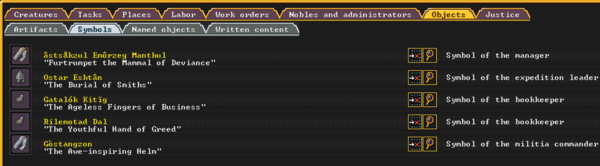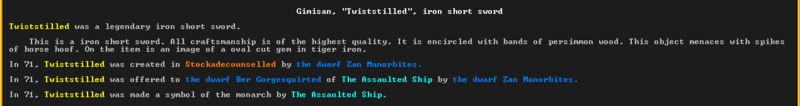- v50 information can now be added to pages in the main namespace. v0.47 information can still be found in the DF2014 namespace. See here for more details on the new versioning policy.
- Use this page to report any issues related to the migration.
Difference between revisions of "Symbol"
Alpacalypse (talk | contribs) m (→Legends Mode: typo) |
Alpacalypse (talk | contribs) (→Fortress Mode: Added section about custom group symbol creation when preparing carefully on embark) |
||
| Line 4: | Line 4: | ||
==Fortress Mode== | ==Fortress Mode== | ||
| + | |||
| + | |||
| + | [[Image:Menu_embark_symbol_v50.07_02.png|100px|thumb|right|Custom group symbol options]] | ||
| + | |||
| + | ===Group Symbol=== | ||
| + | |||
| + | When [[embark]]ing, if you choose to [[Embark#Prepare Carefully|prepare carefully]], you will be given the option to customize your group symbol. The options for doing this are similar to choosing a custom name, but have the capacity to be even more elaborate and long-winded than even custom names allow; giving you choices for representing nearly all named entities in the game and deciding their relationship(s) to each other. | ||
| + | |||
| + | [[Image:Menu_embark_symbol_v50.07_03.png|600px|A customized group symbol description]] | ||
===Nobles and administrators=== | ===Nobles and administrators=== | ||
| Line 25: | Line 34: | ||
[[Image:Menu_squad_symbol_v50.07.png|300px|thumb|right|The squad symbol selection menu]] | [[Image:Menu_squad_symbol_v50.07.png|300px|thumb|right|The squad symbol selection menu]] | ||
| − | Not to be confused with objects that are a symbol of office, the squad menu {{menu icon|q}} allows you to edit the graphical [[icon]] symbol assigned to any created squads. | + | Not to be confused with objects that are a symbol of office, the squad menu {{menu icon|q}} allows you to edit the graphical [[icon]] symbol assigned to any created squads. |
==Legends Mode== | ==Legends Mode== | ||
Revision as of 22:36, 7 March 2023
Not to be confused with icons. Previously, symbols have been a mostly abstract concept in Dwarf Fortress, defined as part of the language system, and occasionally referred to in descriptions. v50 of the game has introduced some new, and occasionally interrelated features regarding this term.
Fortress Mode
Group Symbol
When embarking, if you choose to prepare carefully, you will be given the option to customize your group symbol. The options for doing this are similar to choosing a custom name, but have the capacity to be even more elaborate and long-winded than even custom names allow; giving you choices for representing nearly all named entities in the game and deciding their relationship(s) to each other.
Nobles and administrators
In this menu ![]() n, by clicking on the crown+ icon next to a relevant position, available objects in your fortress can be made into a symbol of a noble or administrative position. If multiple objects are assigned to a position or a citizen is assigned to more than one position with an assigned symbol, they will try and equip them all.
n, by clicking on the crown+ icon next to a relevant position, available objects in your fortress can be made into a symbol of a noble or administrative position. If multiple objects are assigned to a position or a citizen is assigned to more than one position with an assigned symbol, they will try and equip them all.
When a new object is assigned as a symbol, unless it is already an artifact or named object, you will have the opportunity to choose a custom name for the object or accept the default name generated by the game.
Objects
Symbols
This tab of the Objects menu ![]() O, lists all objects currently assigned as symbols in your fortress:
O, lists all objects currently assigned as symbols in your fortress:
Squad
Not to be confused with objects that are a symbol of office, the squad menu ![]() q allows you to edit the graphical icon symbol assigned to any created squads.
q allows you to edit the graphical icon symbol assigned to any created squads.
Legends Mode
As in fortress mode, during worldgen (and world activities)[Verify] certain items, usually (always?)[Verify] artifacts, can also be chosen as the symbol of a group's administrative position. Below is an example from legends mode:
Language
In the context of language, symbols are entirely separate to symbol 'objects' in fortress mode.
The game has a list of symbols, defined in Language_SYM.txt. This defines which words are related to that symbol, and can consequently be used by civilizations that have that symbol token defined in their entity object file entry. The game will associate those words with generated descriptions about that civilization, or groups, sites and special items created by that civilization.[Verify]
| Creatures | |
|---|---|
| Tasks | |
| Places | |
| Labor | |
| Work orders | |
| Nobles and Administrators | |
| Objects | |
| Justice | |