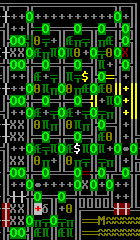- v50 information can now be added to pages in the main namespace. v0.47 information can still be found in the DF2014 namespace. See here for more details on the new versioning policy.
- Use this page to report any issues related to the migration.
v0.31:Door
| This article is about an older version of DF. |
Doors are a piece of Template:L used mainly to control the movement of dwarves, Template:Ls and liquids and define the exits of Template:Ls. A door must be built next to a Template:L or other form of support. A door is not capable of providing support to another door.
There is a way to place 3 doors side by side though. Build 2 walls, with 2 spaces inbetween, (X__X) build doors inside those spaces,(XooX) and delete one wall,(Xoo_) construct a wall beside the wall you destroyed,(Xoo_X) and place a door between the other 2 doors and your new wall. (XoooX)
Materials
Doors can be made of Template:L, Template:L, Template:L, and Template:L. Artifact doors can be made out of just about anything. A glass door is called a portal.
While Template:L, Template:L, and Template:L doors require only a single building material, Template:L doors are intended to require 3 Template:Ls; due to a bug, however, they only require one barBug:130.
Usage
A door has three main settings:
- Forbid Passage: The door can not be passed unless it is permitted again or destroyed. Template:L, Template:L, both wild and tame, and most Template:Ls will all be unable to pass (thieves can pick the locks of forbidden doors and pass them that way.)
- Keep tightly closed: Animals will not be able to pass though the door, but dwarves and invaders will not be hindered. (A dwarf that passes through the door can accidentally let in the animals... {Or say a goblin that just so happened to be one of the 50 goblins that ambushed you was to open this door and let out these 500 ravenous Template:L.}) This setting has been known to cause game lagBug:797.
- Set as internal: When designating rooms, a door set as internal will not block room expansion.
Doors can also be connected to Template:Ls or Template:Ls to open on command. Doors also halt the movement of liquids in the manner of Template:Ls, and can be used in the same ways if a passageway is narrow enough.
Notes
Any item on the same tile as a door will cause the door to be propped open, which makes it impossible to lock and will allow fluids in.
Doors destroy any fluid on their tile when they close.
See also: Template:L
| Rooms |
Barracks • Bedroom • Dining room • Dormitory • Jail • Meeting hall • Hospital • Office • Sculpture garden • Tomb • Zoo |
|---|---|
| Furniture |
Animal trap • Anvil • Armor stand • Bed • Bin • Box • Bucket • Cabinet • Cage • Coffin • Restraint • Seat • Statue • Table • Weapon rack |
| Access | |
| Constructions | |
| Machine & Trap parts |
Axle • Gear assembly • Millstone • Screw pump • Water wheel • Windmill • Lever • Pressure plate • Trap • Support |
| Other Buildings | |
| Related Articles | |