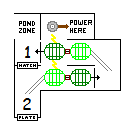- v50 information can now be added to pages in the main namespace. v0.47 information can still be found in the DF2014 namespace. See here for more details on the new versioning policy.
- Use this page to report any issues related to the migration.
Difference between revisions of "v0.34:Pressure plate"
(little bit of clarification on build order + pps send closes in 99 ticks, not 100) |
m (→Types) |
||
| (13 intermediate revisions by 9 users not shown) | |||
| Line 1: | Line 1: | ||
{{quality|Exceptional|21:03, 26 April 2011 (UTC)}}{{av}} | {{quality|Exceptional|21:03, 26 April 2011 (UTC)}}{{av}} | ||
| − | '''Pressure plates''' act in similar ways to [[lever]]s, in that they require [[mechanisms]] to be built, and then a pair of mechanisms to be linked to a [[floodgate]], [[Trap_component|spike trap]], [[bridge]], or what-have-you. Their accompanying activity is triggered the instant a creature has stepped on them (not including the delay associated with the triggered item); leave a time delay space for traps based on enemy movement as necessary. | + | '''Pressure plates''' act in similar ways to [[lever]]s, in that they require [[mechanisms]] to be built, and then a pair of mechanisms to be linked to a [[floodgate]], [[Trap_component|spike trap]], [[bridge]], or what-have-you. Their accompanying activity is triggered the instant a creature has stepped on them (not including the delay associated with the triggered item); leave a time delay space for traps based on enemy movement as necessary. |
| + | |||
| + | Pressure plates are sensitive to some creatures and uninfluenced by others (see [[#Unusual Triggers|Unusual Triggers]]). They are not sensitive to inert weight. Pressure plates trigger when the accumulated weight of sensitive creatures reaches a threshold specified by the player (see [[#Choosing Weights|Choosing Weights]]). Pressure plates are not targeted by [[building destroyer]]s. | ||
==Types== | ==Types== | ||
| − | '''One-use''' pressure plates send their signal, then deconstruct the first time they're triggered, | + | '''One-use''' pressure plates send their signal, then deconstruct the first time they're triggered, ''destroying'' all mechanisms inside them (and potentially causing unhappy [[thought]]s if any of them were of masterwork quality). As such, only use low-quality mechanisms in one-use pressure plates (and '''never''' use [[artifact]]s)! |
| − | '''Resetting''' pressure plates can be reused as many times as you want. They disengage | + | '''Resetting''' pressure plates can be reused as many times as you want. They disengage 99 ticks after their trigger is removed. |
==Uses== | ==Uses== | ||
| Line 13: | Line 15: | ||
Pressure plates send an ''open'' command the instant their criteria are met, and a ''close'' command 99 ticks after their triggering criteria are no longer met. If a pressure plate sends an ''open'' command to a [[door]], [[floodgate]], or [[hatch cover|hatch]] that is already opened, nothing happens. The only exception to this is [[gear assembly|gear assemblies]], which toggle their engaged/disengaged state on every trigger from a [[lever]] or pressure plate. | Pressure plates send an ''open'' command the instant their criteria are met, and a ''close'' command 99 ticks after their triggering criteria are no longer met. If a pressure plate sends an ''open'' command to a [[door]], [[floodgate]], or [[hatch cover|hatch]] that is already opened, nothing happens. The only exception to this is [[gear assembly|gear assemblies]], which toggle their engaged/disengaged state on every trigger from a [[lever]] or pressure plate. | ||
| − | == | + | ==Operation== |
Making complicated devices with pressure plates requires a full and detailed understanding of how pressure plates function. | Making complicated devices with pressure plates requires a full and detailed understanding of how pressure plates function. | ||
| − | Resetting pressure plates send two signals: an | + | Resetting pressure plates send two signals: an ''open'' signal, when first triggered by an appropriate creature or fluid; and a ''close'' signal, set to occur 99 ticks after the pressure criteria are no longer met. They do not send continuous ''open'' signals while the pressure criteria are met. A pressure plate that is untriggered then retriggered before it has sent a ''close'' signal will not send an ''open'' signal on the second trigger, and will abort the ''close'' signal scheduled to occur from the untriggering. |
| − | Special care must be taken when linking multiple pressure plates to a single device. When doing so, it's possible for one of the plates to become activated before another plate has sent | + | Special care must be taken when linking multiple pressure plates to a single device. When doing so, it's possible for one of the plates to become activated before another plate has sent a ''close'' signal. Unlike with single plates, the triggering of the second plate will not abort the ''close'' signal scheduled from the first plate, and the triggered device can become deactivated (closed) despite a triggered pressure plate linked to the device. |
| + | |||
| + | Similar situations can occur when activating a bridge or other refractory building with a pressure plate: if the pressure plate sends an ''open'' too rapidly after sending a ''close'', the bridge will ignore the ''open'' and wedge close. | ||
===Build order=== | ===Build order=== | ||
| − | + | One essential consideration with carefully timed devices is build order. Pressure plates can send ''open'' and ''close'' signals at different times depending on what sort of building is being triggered and whether the building was built before or after the pressure plate. That is because furniture is evaluated in the reverse order in which it is built-- when you build a pressure plate before the furniture it's linked to, in many cases that furniture will not receive a signal until the tick following pressure plate activation. | |
| − | * Linked doors and hatches always open the same tick that a pressure plate is triggered, but close depending on build order: if built before the pressure plate, they close 99 ticks after the trigger is removed, and if built after, they close 100 ticks after the trigger is removed. | + | * Linked doors and hatches always open the same tick that a pressure plate is triggered, but close depending on build order: if built before the pressure plate, they close 99 ticks after the trigger is removed, and if built after, they close 100 ticks after the trigger is removed. |
* Retracting spikes built before a pressure plate retract 40 ticks after triggering and extend 139 ticks after the trigger is removed. If built after the triggering pressure plate, they retract 41 ticks after triggering and extend 140 ticks after the trigger is removed. | * Retracting spikes built before a pressure plate retract 40 ticks after triggering and extend 139 ticks after the trigger is removed. If built after the triggering pressure plate, they retract 41 ticks after triggering and extend 140 ticks after the trigger is removed. | ||
* Gear assemblies will appear to be unaffected by build order-- they will engage or disengage on the same tick that a pressure plate is triggered, regardless of build order-- but gear assemblies built after a pressure plate will not transmit (or stop transmitting) power until the tick following pressure plate activation (or 100 ticks after criteria are no longer met), whereas gear assemblies built before a plate linked to them will toggle at 0 and 99 ticks. | * Gear assemblies will appear to be unaffected by build order-- they will engage or disengage on the same tick that a pressure plate is triggered, regardless of build order-- but gear assemblies built after a pressure plate will not transmit (or stop transmitting) power until the tick following pressure plate activation (or 100 ticks after criteria are no longer met), whereas gear assemblies built before a plate linked to them will toggle at 0 and 99 ticks. | ||
| Line 30: | Line 34: | ||
Essentially, pressure plates send open signals immediately upon triggering and close signals 99 ticks after their trigger is removed; pressure plates built before the device they trigger work a tick later; and doors and hatches are always opened on the exact tick that they're triggered by a pressure plate, regardless of build order, although their close tick is still affected by build order. | Essentially, pressure plates send open signals immediately upon triggering and close signals 99 ticks after their trigger is removed; pressure plates built before the device they trigger work a tick later; and doors and hatches are always opened on the exact tick that they're triggered by a pressure plate, regardless of build order, although their close tick is still affected by build order. | ||
| − | === | + | ===Unusual triggers=== |
| − | [[ | + | Pressure plates will be set off by a sufficiently large [[undead]] corpse reanimating on their tile. They will be set off by creatures that fall onto them, even if those creatures [[gravity|fall]] onto another creature occupying the same tile. However, if a creature dies upon contact with the ground, as with a fall from a great height, that creature will not set off a pressure plate upon landing. A mechanic who completes the first attachment job on a pressure plate will not cause an ''open'' to be sent to the building being linked, but a ''close'' will be sent-- when the ''open'' is sent, the building is not yet linked! This tends to toggle gears upon linkage, and makes futile single-use, civilians-trigger pressure plates. Neither [[Trading|merchants]], their pack animals, nor [[trading#Liasons|diplomats]] will set off pressure plates, even pressure plates set to be triggerable by civilians. Should an invading force arrive, they will not activate any pressure plates that have been observed by any diplomat from their civilization. Flyers and swimmers will set off pressure plates in any tile they move through. |
| − | + | Regardless of whether a pressure plate is set to civilians-trigger or not, any creature that is [[unconscious]] or [[web|webbed]] will set off a pressure plate-- diplomat, sieging human, [[trapavoid]]er, or your own dwarf. | |
| − | |||
| − | |||
| − | |||
| − | |||
| − | |||
| − | |||
| − | |||
| − | |||
| − | |||
===Hanging pressure plates=== | ===Hanging pressure plates=== | ||
| − | Like other buildings, pressure plates built on top of a constructed wall remain even after that constructed wall is removed{{Bug|0377}}. All linkages to such a plate need to be completed before removing the construction supporting the plate. Creatures falling through a hanging pressure plate will not trigger that plate, but fluid falling through or pumped into a square occupied by a hanging pressure plate will trigger that plate as normal. Flyers or swimmers moving through the tile containing the hanging pressure plate will trigger it as normal | + | Like other buildings, pressure plates built on top of a constructed wall remain even after that constructed wall is removed{{Bug|0377}}. All linkages to such a plate need to be completed before removing the construction supporting the plate. Creatures falling through a hanging pressure plate will not trigger that plate, but fluid falling through or pumped into a square occupied by a hanging pressure plate will trigger that plate as normal. Flyers or swimmers moving through the tile containing the hanging pressure plate will trigger it as normal. |
| − | == | + | ==Advanced techniques== |
| − | |||
| − | |||
| − | + | ===Latching Pressure Plates=== | |
| + | [[Image:Mini_Resetable_Trigger_Once_Plate.PNG|thumb|right|133px|'''Resettable Latching Plate System'''.<br /> Uses scaffolding (not shown) just like a [[Screw pump#Pump stack|pump stack]].]] | ||
| − | + | While ordinary one-use plates are easy to use, they deconstruct immediately after triggering and destroy all but one of the mechanisms used. Frequently, it's desirable to have a system that triggers once, then waits to be reset manually. For example, you might have a pressure plate that seals off your entrance and floods it with magma, but you don't want the flood to stop or the drawbridges to open like it would for a resetting pressure plate, but you also don't want to rebuild and reconnect the one-use pressure plate after every siege when half the parts are submerged in magma. This is when you should use a pressure plate linked to a [[Memory (computing)|latch]]. | |
| − | + | Suppose you want to use a pressure plate to seal off your main entrance. You build the setup shown, being sure to construct the lower pumps before the upper pumps and the gear assembly on top after both pumps are done. Then connect the plate in room 2 to the drawbridges that seal the entrance and hook a resetting, enemy triggered plate from your main hallway to the hatch in room 1. The resetting pressure plate in room 2 should be set to trigger whenever any water is on it. You also connect a [[lever]] to the [[gear assembly]] above the pumps, which becomes your reset lever, and pull the lever to disengage the gear once its set up. You also connect that gear to a power source with at least 25 [[power]]. Lastly, you fill area 1 with 7/7 water (to prevent evaporation) by channeling through the floor and designating a [[activity_zone#Pit/Pond|pond zone]] above it. After it's full, remove the pond zone and build a floor over it for good measure. During construction, you will need scaffolding just like what you use for a [[Screw pump#Pump stack|pump stack]]. This setup uses the same trick of channeling through the floor and building the lower pump first to allow them to share their power source. Remember to forbid the access doors when you're done setting everything up. | |
| − | + | You can [[power]] this from any source, but if your map gives 40 wind power you can just use a [[windmill]]. Build a [[windmill]] right above where it says "power here" and then build a gear assembly directly below it. Putting a windmill directly on top of a gear you disengage can cause the windmill to collapse, so don't try that unless it says the windmill has a stable foundation. You may also want to construct a wall around your windmill to prevent a [[building destroyer]] from smashing it. | |
| − | + | Now, whenever your pressure plate is triggered, the hatch will immediately open and dump the water from 1 onto the plate at 2, holding that plate down until you use your reset lever to activate the pump and put the water back on top of the hatch. Don't forget to turn the pumps off after all the water has moved, or it will continue to reset itself until the pumps are stopped. You can eliminate that minor problem by hooking the pressure plates in the [[User:Uristocrat/Toggle_System|toggle system]] to the gear assembly on top of the pumps instead of a lever, but that's significantly more complex. | |
| − | + | ===Lightspeed repeater=== | |
| + | Pressure plates have a refractory period of 99 ticks, limiting [[repeater]]s to triple-digit cycles. However, multiple pressure plates attached to a target can be "staggered" such that the ''open'' signal from one plate is followed much sooner by the ''close'' signal from another plate. Using three pressure plates, a repeater can be constructed to toggle a target three times in 100 ticks: | ||
| − | + | Time ---> | |
| − | + | Repeater 1 ---O--C--O--C--O--C--O--C | |
| + | Repeater 2 -----O--C--O--C--O--C--O- | ||
| + | Repeater 3 -------O--C--O--C--O--C-- | ||
| + | What the door sees ---O-OCOCOCOCOCOCOCOCOCOC | ||
| − | + | This can be extended, with additional pressure plates, up to a maximum of one cycle every two ticks (one tick for open, and one for close) using 50 pressure plates. While these designs were [http://www.bay12forums.com/smf/index.php?topic=92454.msg2585477#msg2585477 originally created with fluid-logic], the introduction of [[minecart]]s provides a much simpler way to stagger the signals from multiple pressure plates. | |
| − | [ | + | Note that only a few targets that don't have a built-in delay can handle switching at such speeds ([[door]]s, [[hatch]]es, and [[gear assembly|gears]]). |
| − | + | Keep also in mind that quickly switching buildings will seriously hurt the performance of your game. A single door opening and closing every dozen steps may reduce your frame rate by about a third. | |
| − | + | ===Priority close=== | |
| + | Pressure plates are very timely when detecting a trigger and sending an ''open'' signal, but require 99 ticks when sending a ''close'' signal. Unfortunately, there are situations where closing a hatch or door 100 ticks later might just be too late. This limitation can be overcome by constructing multiple pressure plates that are continually refreshed in a cycle less than 100 ticks. When a trigger condition occurs the cycle is stopped, leading the pressure plate that would have been refreshed next to send a ''close'' signal much sooner. [http://www.bay12forums.com/smf/index.php?topic=128095.msg4449221#msg4449221 A well-calibrated design] should be able to provide a ''close'' signal in five ticks or less. | ||
| − | [[ | + | ==Construction== |
| + | Pressure plates are built on any [[floor]] using {{k|b}}, {{k|T}}, {{k|p}}. You will be prompted to enable what type of things should trigger the plate (water, magma, creatures, minecarts, or some combination of the four). You are then instructed to set up a range between two values of weights- a minimum to a maximum. {{k|e}} and {{k|r}} affect the minimum weight, and {{k|d}} and {{k|f}} affect the maximum. | ||
| − | + | The number of mechanisms required to build a pressure plate depends on how many types of things (water, magma, creatures and/or minecarts) can trigger it. If only one of them can trigger it, it takes one mechanism. If two can (water and magma, water and creatures, or any other pair) then it takes two mechanisms. If all four can trigger it, it will take four mechanisms. | |
| − | |||
| − | |||
| − | |||
| − | + | NOTE: The creature selection screen has an additional setting that allows the pressure plate to ignore, or be triggered by, your citizens. "Citizens" include [[Domestic animal|tame animals]] but not merchants or liaisons. Pressure plates that can be triggered by citizens will remain triggerable by non-citizens as well-- there is no way to make a pressure plate that is triggerable by only civilians. | |
| − | |||
| − | |||
| − | + | Construction is done by a [[mechanic]], who will require one to four [[mechanism]]s. After construction is completed, use the {{k|q}} key to view the building, and press {{k|a}} to link the pressure plate to choose which trap, floodgate, or other device will be triggered by it. Your mechanic will haul one mechanism to the desired device, work for awhile, and then take another mechanism to the pressure plate itself and complete the task. Your pressure plate is now ready for action. | |
| − | |||
| − | |||
| − | + | ===Choosing Weights=== | |
| − | |||
| − | |||
| − | |||
| − | |||
| − | |||
| − | |||
| − | |||
| − | |||
| − | |||
| − | |||
| − | |||
| − | |||
| − | |||
| − | |||
| − | |||
| − | |||
| − | |||
| − | |||
| − | |||
| − | |||
| − | |||
| − | |||
| − | |||
| − | |||
| − | |||
| − | |||
| − | |||
| − | |||
| − | |||
| − | |||
| − | |||
| − | |||
| − | |||
| − | |||
| − | |||
| − | |||
| − | |||
| − | |||
| − | |||
| − | |||
| − | |||
| − | |||
| − | |||
| − | |||
| − | |||
| − | |||
| − | |||
| − | |||
| − | |||
| − | |||
| − | |||
| − | |||
| − | |||
| − | |||
| − | |||
| − | |||
| − | |||
| − | |||
| − | |||
| − | |||
| − | |||
| − | |||
| − | |||
| − | |||
| − | |||
| − | |||
| − | |||
| − | |||
| − | |||
| − | |||
| − | |||
| − | |||
| − | |||
| − | |||
| − | |||
| − | |||
| − | |||
| − | |||
| − | |||
| − | |||
| − | |||
| − | |||
| − | |||
| − | |||
| − | |||
| − | |||
| − | |||
| − | |||
| − | |||
| − | |||
| − | |||
| − | |||
| − | |||
| − | |||
| − | |||
| − | |||
| − | |||
| − | |||
| − | |||
| − | |||
| − | |||
| − | |||
| − | |||
| − | |||
| − | |||
| − | |||
| − | |||
| − | |||
| − | |||
| − | |||
| − | |||
| − | |||
| − | |||
| − | |||
| − | |||
| − | |||
| − | |||
| − | |||
| − | |||
| − | |||
| − | |||
| − | |||
| − | |||
| − | |||
| − | |||
| − | |||
| − | |||
| − | |||
| − | |||
| − | |||
| − | |||
| − | |||
| − | |||
| − | |||
| − | |||
| − | |||
| − | |||
| − | |||
| − | |||
| − | |||
| − | |||
| − | |||
| − | |||
| − | |||
| − | |||
| − | |||
| − | |||
| − | |||
| − | |||
| − | |||
| − | |||
| − | |||
| − | |||
| − | |||
| − | |||
| − | |||
| − | |||
| − | |||
| − | |||
| − | |||
| − | |||
| − | |||
| − | |||
| − | |||
| − | |||
| − | |||
| − | |||
| − | |||
| − | |||
| − | |||
| − | |||
| − | |||
| − | |||
| − | |||
| − | |||
| − | |||
| − | |||
| − | |||
| − | |||
| − | |||
| − | |||
| − | |||
| − | |||
| − | |||
| − | |||
| − | |||
| − | |||
| − | |||
| − | |||
| − | |||
| − | |||
| − | |||
| − | |||
| − | |||
| − | |||
| − | |||
| − | |||
| − | |||
| − | | | + | For a table of creatures you can organize by increasing or decreasing [[size|weight]], see [[List of creatures by adult size]]. |
| − | |||
| − | |||
| − | + | [[Vermin]] inherently do not trigger traps - aside from their weight being consistently less than 10000, they aren't treated as actual creatures for the purpose of triggering any sort of trap. Only adult weights appear in-game. Children creatures will still trigger pads, even though they are unlisted. Creatures with the trapavoid token will not trigger pressure plates, regardless of weight. | |
| − | |||
| − | |||
| − | + | On-screen numbers are shown divided by 10 (rounded down). For example 500,000, the default minimum weight, will appear to be 50,000 in-game. It is easy to double check what you want to set it to by using a lookup and reverse lookup on the list, to compare what the game says about a creature, and what the list says. | |
| − | |||
| − | |||
| − | | | + | The weight settings are set up in what appears to be an odd way, but makes sense for the large scale of numbers we can work with. {{k|e}} or {{k|d}} will decrease the weight by 10,000 (1,000 on-screen), and {{k|r}} or {{k|f}} will increase the weight by 100,000 (10,000 on-screen). It is slightly clumsy but it would be annoying to increase digits by units of 10,000 when trying to get from crundles to whales. |
| − | | | ||
| − | | | ||
| − | | | + | A pressure plate set to trigger on {{k|T}}rack can also be adjusted to respond only to [[Minecart]]s of defined weights. The default settings are 1 as minimum and "any" as maximum, which responds to carts of any weight. If only carts of specific weights are supposed to trigger a signal, different minimum and maximum values can be chosen, in steps of 50 kg, ranging from 1 to 2000. {{k|t}} and {{k|y}} lower and increase the minimum, {{k|g}} and {{k|h}} affect the maximum weight setting. Only carts falling within the limits specified will trigger a signal, carts that are too light or too heavy will not. The gross weight of the cart will be consulted, i.e. the weight of the cart including its cargo. Differing weights of empty carts only cover part of the choosable weight range - the heaviest empty carts are made from platinum and weigh 856 kg. |
| − | | | ||
| − | | | ||
| − | |} | ||
{{buildings}} | {{buildings}} | ||
Latest revision as of 19:23, 17 September 2024
| This article is about an older version of DF. |
Pressure plates act in similar ways to levers, in that they require mechanisms to be built, and then a pair of mechanisms to be linked to a floodgate, spike trap, bridge, or what-have-you. Their accompanying activity is triggered the instant a creature has stepped on them (not including the delay associated with the triggered item); leave a time delay space for traps based on enemy movement as necessary.
Pressure plates are sensitive to some creatures and uninfluenced by others (see Unusual Triggers). They are not sensitive to inert weight. Pressure plates trigger when the accumulated weight of sensitive creatures reaches a threshold specified by the player (see Choosing Weights). Pressure plates are not targeted by building destroyers.
Types[edit]
One-use pressure plates send their signal, then deconstruct the first time they're triggered, destroying all mechanisms inside them (and potentially causing unhappy thoughts if any of them were of masterwork quality). As such, only use low-quality mechanisms in one-use pressure plates (and never use artifacts)!
Resetting pressure plates can be reused as many times as you want. They disengage 99 ticks after their trigger is removed.
Uses[edit]
Pressure plates are used as a variety of triggers for other activities, such as bridge raising or defensive and trap purposes, such as magma or water traps involving reservoirs of said substances.
Pressure plates send an open command the instant their criteria are met, and a close command 99 ticks after their triggering criteria are no longer met. If a pressure plate sends an open command to a door, floodgate, or hatch that is already opened, nothing happens. The only exception to this is gear assemblies, which toggle their engaged/disengaged state on every trigger from a lever or pressure plate.
Operation[edit]
Making complicated devices with pressure plates requires a full and detailed understanding of how pressure plates function.
Resetting pressure plates send two signals: an open signal, when first triggered by an appropriate creature or fluid; and a close signal, set to occur 99 ticks after the pressure criteria are no longer met. They do not send continuous open signals while the pressure criteria are met. A pressure plate that is untriggered then retriggered before it has sent a close signal will not send an open signal on the second trigger, and will abort the close signal scheduled to occur from the untriggering.
Special care must be taken when linking multiple pressure plates to a single device. When doing so, it's possible for one of the plates to become activated before another plate has sent a close signal. Unlike with single plates, the triggering of the second plate will not abort the close signal scheduled from the first plate, and the triggered device can become deactivated (closed) despite a triggered pressure plate linked to the device.
Similar situations can occur when activating a bridge or other refractory building with a pressure plate: if the pressure plate sends an open too rapidly after sending a close, the bridge will ignore the open and wedge close.
Build order[edit]
One essential consideration with carefully timed devices is build order. Pressure plates can send open and close signals at different times depending on what sort of building is being triggered and whether the building was built before or after the pressure plate. That is because furniture is evaluated in the reverse order in which it is built-- when you build a pressure plate before the furniture it's linked to, in many cases that furniture will not receive a signal until the tick following pressure plate activation.
- Linked doors and hatches always open the same tick that a pressure plate is triggered, but close depending on build order: if built before the pressure plate, they close 99 ticks after the trigger is removed, and if built after, they close 100 ticks after the trigger is removed.
- Retracting spikes built before a pressure plate retract 40 ticks after triggering and extend 139 ticks after the trigger is removed. If built after the triggering pressure plate, they retract 41 ticks after triggering and extend 140 ticks after the trigger is removed.
- Gear assemblies will appear to be unaffected by build order-- they will engage or disengage on the same tick that a pressure plate is triggered, regardless of build order-- but gear assemblies built after a pressure plate will not transmit (or stop transmitting) power until the tick following pressure plate activation (or 100 ticks after criteria are no longer met), whereas gear assemblies built before a plate linked to them will toggle at 0 and 99 ticks.
- Bridges, vertical bars, floodgates, and grates built before a pressure plate open 100 ticks after the trigger is sent, and close 199 ticks after the trigger is removed. If they are built after a triggering pressure plate, they open 101 ticks after a trigger is sent and close 200 ticks after the trigger is removed.
Essentially, pressure plates send open signals immediately upon triggering and close signals 99 ticks after their trigger is removed; pressure plates built before the device they trigger work a tick later; and doors and hatches are always opened on the exact tick that they're triggered by a pressure plate, regardless of build order, although their close tick is still affected by build order.
Unusual triggers[edit]
Pressure plates will be set off by a sufficiently large undead corpse reanimating on their tile. They will be set off by creatures that fall onto them, even if those creatures fall onto another creature occupying the same tile. However, if a creature dies upon contact with the ground, as with a fall from a great height, that creature will not set off a pressure plate upon landing. A mechanic who completes the first attachment job on a pressure plate will not cause an open to be sent to the building being linked, but a close will be sent-- when the open is sent, the building is not yet linked! This tends to toggle gears upon linkage, and makes futile single-use, civilians-trigger pressure plates. Neither merchants, their pack animals, nor diplomats will set off pressure plates, even pressure plates set to be triggerable by civilians. Should an invading force arrive, they will not activate any pressure plates that have been observed by any diplomat from their civilization. Flyers and swimmers will set off pressure plates in any tile they move through.
Regardless of whether a pressure plate is set to civilians-trigger or not, any creature that is unconscious or webbed will set off a pressure plate-- diplomat, sieging human, trapavoider, or your own dwarf.
Hanging pressure plates[edit]
Like other buildings, pressure plates built on top of a constructed wall remain even after that constructed wall is removedBug:0377. All linkages to such a plate need to be completed before removing the construction supporting the plate. Creatures falling through a hanging pressure plate will not trigger that plate, but fluid falling through or pumped into a square occupied by a hanging pressure plate will trigger that plate as normal. Flyers or swimmers moving through the tile containing the hanging pressure plate will trigger it as normal.
Advanced techniques[edit]
Latching Pressure Plates[edit]
While ordinary one-use plates are easy to use, they deconstruct immediately after triggering and destroy all but one of the mechanisms used. Frequently, it's desirable to have a system that triggers once, then waits to be reset manually. For example, you might have a pressure plate that seals off your entrance and floods it with magma, but you don't want the flood to stop or the drawbridges to open like it would for a resetting pressure plate, but you also don't want to rebuild and reconnect the one-use pressure plate after every siege when half the parts are submerged in magma. This is when you should use a pressure plate linked to a latch.
Suppose you want to use a pressure plate to seal off your main entrance. You build the setup shown, being sure to construct the lower pumps before the upper pumps and the gear assembly on top after both pumps are done. Then connect the plate in room 2 to the drawbridges that seal the entrance and hook a resetting, enemy triggered plate from your main hallway to the hatch in room 1. The resetting pressure plate in room 2 should be set to trigger whenever any water is on it. You also connect a lever to the gear assembly above the pumps, which becomes your reset lever, and pull the lever to disengage the gear once its set up. You also connect that gear to a power source with at least 25 power. Lastly, you fill area 1 with 7/7 water (to prevent evaporation) by channeling through the floor and designating a pond zone above it. After it's full, remove the pond zone and build a floor over it for good measure. During construction, you will need scaffolding just like what you use for a pump stack. This setup uses the same trick of channeling through the floor and building the lower pump first to allow them to share their power source. Remember to forbid the access doors when you're done setting everything up.
You can power this from any source, but if your map gives 40 wind power you can just use a windmill. Build a windmill right above where it says "power here" and then build a gear assembly directly below it. Putting a windmill directly on top of a gear you disengage can cause the windmill to collapse, so don't try that unless it says the windmill has a stable foundation. You may also want to construct a wall around your windmill to prevent a building destroyer from smashing it.
Now, whenever your pressure plate is triggered, the hatch will immediately open and dump the water from 1 onto the plate at 2, holding that plate down until you use your reset lever to activate the pump and put the water back on top of the hatch. Don't forget to turn the pumps off after all the water has moved, or it will continue to reset itself until the pumps are stopped. You can eliminate that minor problem by hooking the pressure plates in the toggle system to the gear assembly on top of the pumps instead of a lever, but that's significantly more complex.
Lightspeed repeater[edit]
Pressure plates have a refractory period of 99 ticks, limiting repeaters to triple-digit cycles. However, multiple pressure plates attached to a target can be "staggered" such that the open signal from one plate is followed much sooner by the close signal from another plate. Using three pressure plates, a repeater can be constructed to toggle a target three times in 100 ticks:
Time --->
Repeater 1 ---O--C--O--C--O--C--O--C Repeater 2 -----O--C--O--C--O--C--O- Repeater 3 -------O--C--O--C--O--C-- What the door sees ---O-OCOCOCOCOCOCOCOCOCOC
This can be extended, with additional pressure plates, up to a maximum of one cycle every two ticks (one tick for open, and one for close) using 50 pressure plates. While these designs were originally created with fluid-logic, the introduction of minecarts provides a much simpler way to stagger the signals from multiple pressure plates.
Note that only a few targets that don't have a built-in delay can handle switching at such speeds (doors, hatches, and gears).
Keep also in mind that quickly switching buildings will seriously hurt the performance of your game. A single door opening and closing every dozen steps may reduce your frame rate by about a third.
Priority close[edit]
Pressure plates are very timely when detecting a trigger and sending an open signal, but require 99 ticks when sending a close signal. Unfortunately, there are situations where closing a hatch or door 100 ticks later might just be too late. This limitation can be overcome by constructing multiple pressure plates that are continually refreshed in a cycle less than 100 ticks. When a trigger condition occurs the cycle is stopped, leading the pressure plate that would have been refreshed next to send a close signal much sooner. A well-calibrated design should be able to provide a close signal in five ticks or less.
Construction[edit]
Pressure plates are built on any floor using b, T, p. You will be prompted to enable what type of things should trigger the plate (water, magma, creatures, minecarts, or some combination of the four). You are then instructed to set up a range between two values of weights- a minimum to a maximum. e and r affect the minimum weight, and d and f affect the maximum.
The number of mechanisms required to build a pressure plate depends on how many types of things (water, magma, creatures and/or minecarts) can trigger it. If only one of them can trigger it, it takes one mechanism. If two can (water and magma, water and creatures, or any other pair) then it takes two mechanisms. If all four can trigger it, it will take four mechanisms.
NOTE: The creature selection screen has an additional setting that allows the pressure plate to ignore, or be triggered by, your citizens. "Citizens" include tame animals but not merchants or liaisons. Pressure plates that can be triggered by citizens will remain triggerable by non-citizens as well-- there is no way to make a pressure plate that is triggerable by only civilians.
Construction is done by a mechanic, who will require one to four mechanisms. After construction is completed, use the q key to view the building, and press a to link the pressure plate to choose which trap, floodgate, or other device will be triggered by it. Your mechanic will haul one mechanism to the desired device, work for awhile, and then take another mechanism to the pressure plate itself and complete the task. Your pressure plate is now ready for action.
Choosing Weights[edit]
For a table of creatures you can organize by increasing or decreasing weight, see List of creatures by adult size.
Vermin inherently do not trigger traps - aside from their weight being consistently less than 10000, they aren't treated as actual creatures for the purpose of triggering any sort of trap. Only adult weights appear in-game. Children creatures will still trigger pads, even though they are unlisted. Creatures with the trapavoid token will not trigger pressure plates, regardless of weight.
On-screen numbers are shown divided by 10 (rounded down). For example 500,000, the default minimum weight, will appear to be 50,000 in-game. It is easy to double check what you want to set it to by using a lookup and reverse lookup on the list, to compare what the game says about a creature, and what the list says.
The weight settings are set up in what appears to be an odd way, but makes sense for the large scale of numbers we can work with. e or d will decrease the weight by 10,000 (1,000 on-screen), and r or f will increase the weight by 100,000 (10,000 on-screen). It is slightly clumsy but it would be annoying to increase digits by units of 10,000 when trying to get from crundles to whales.
A pressure plate set to trigger on Track can also be adjusted to respond only to Minecarts of defined weights. The default settings are 1 as minimum and "any" as maximum, which responds to carts of any weight. If only carts of specific weights are supposed to trigger a signal, different minimum and maximum values can be chosen, in steps of 50 kg, ranging from 1 to 2000. t and y lower and increase the minimum, g and h affect the maximum weight setting. Only carts falling within the limits specified will trigger a signal, carts that are too light or too heavy will not. The gross weight of the cart will be consulted, i.e. the weight of the cart including its cargo. Differing weights of empty carts only cover part of the choosable weight range - the heaviest empty carts are made from platinum and weigh 856 kg.
| Rooms |
Barracks • Bedroom • Dining room • Dormitory • Jail • Meeting hall • Memorial hall • Hospital • Office • Sculpture garden • Tomb • Zoo |
|---|---|
| Furniture |
Animal trap • Anvil • Armor stand • Bed • Bin • Box • Bucket • Cabinet • Cage • Coffin • Restraint • Seat • Statue • Table • Weapon rack |
| Access | |
| Constructions | |
| Machine & Trap parts |
Axle • Gear assembly • Lever • Millstone • Pressure plate • Roller • Screw pump • Support • Trap • Water wheel • Windmill |
| Other Buildings | |
| Related Articles | |