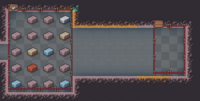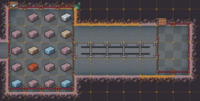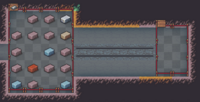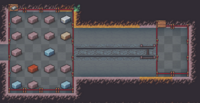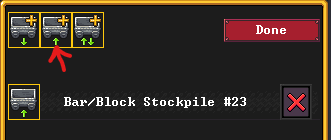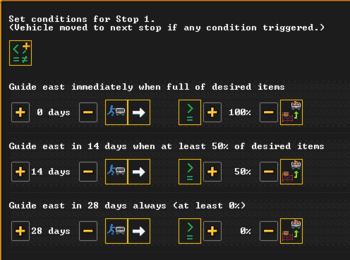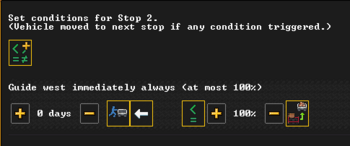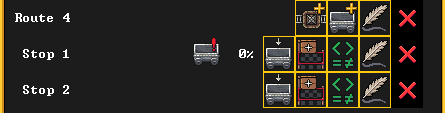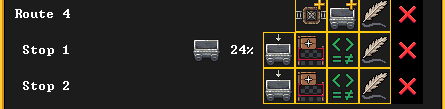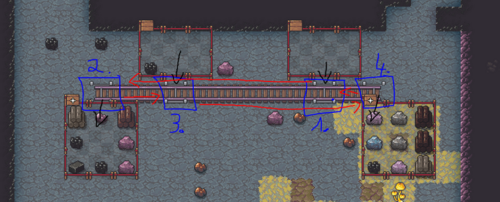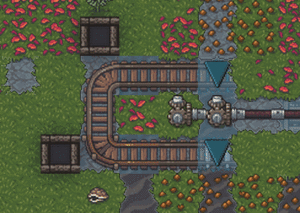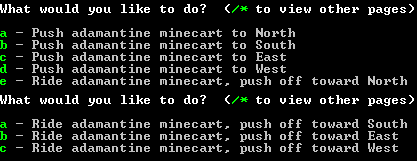- v50 information can now be added to pages in the main namespace. v0.47 information can still be found in the DF2014 namespace. See here for more details on the new versioning policy.
- Use this page to report any issues related to the migration.
Difference between revisions of "Minecart"
(→Skipping: Did some testing for minimum magma and water levels, both are 5 or above.) |
|||
| (123 intermediate revisions by 61 users not shown) | |||
| Line 1: | Line 1: | ||
| − | {{Quality|Masterwork | + | {{Quality|Masterwork}} |
{{av}} | {{av}} | ||
| − | |||
| − | + | [[File:minecart_sprite_preview.png|right]]A '''minecart''' is a [[tool]] intended for [[hauling]]. It can be made of [[wood]] at a [[carpenter's workshop]] or 2 bars of [[metal]] at a [[metalsmith's forge]] (using the [[Blacksmith|blacksmithing]] labor.) Minecarts store up to five times as many items as [[wheelbarrow]]s and are quite a bit faster than dwarves hauling objects by hand, but have the disadvantages of requiring a dedicated track network, a complex route planning phase, and the possibility of dwarves [[Fun|blundering into the path of carts filled with lead ore]]. Tracks may be carved into stone, or [[Construction|constructed]]; the latter allows above-ground routes, but these are more difficult to set up due to their additional [[building material|material requirements]]. | |
| − | + | Just like wheelbarrows, minecarts are considered [[item]]s and are stored in a [[furniture]] [[stockpile]]. Despite their five-times-greater capacity, they are only 33% larger than wheelbarrows (minecarts have a [[size]] of 40,000 cm³) and are identical in base [[item value|value]] when made from the same [[material]] (the value may differ due to the [[item quality]]). [[thief|Thieves]] or even mischievous animals can steal minecarts, even when they are moving on a track.{{cite forum|109460/3289070}} However, minecarts moving fast enough or being ridden cannot be stolen. | |
The invention of minecarts revolutionized the [[minecart logic|Science of Dwarfputing]] by enabling smaller, faster logic systems to be built. | The invention of minecarts revolutionized the [[minecart logic|Science of Dwarfputing]] by enabling smaller, faster logic systems to be built. | ||
== Basic Minecart Usage == | == Basic Minecart Usage == | ||
| − | Minecarts can be used to swiftly transport dwarves, [[flow|fluids]], and/or large amounts of items, but before you have a functional minecart there are several preconditions that need to be met. First of all you need an actual minecart, constructed either in a [[carpenter's workshop]] or [[metalsmith's forge]]. For the minecart to be able to move you also need to carve (with {{ | + | [[File:Leitnagel Hund.png|thumb|Minecarts]]Minecarts can be used to swiftly transport dwarves, [[flow|fluids]], and/or large amounts of items, but before you have a functional minecart, there are several preconditions that need to be met. First of all, you need an actual minecart, constructed either in a [[carpenter's workshop]] or [[metalsmith's forge]]. For the minecart to be able to move, you also need to carve (with {{Menu icon|v|t}}) or construct (with {{Menu icon|b|n|k}}) a track, which could be as simple as a straight line. Finally, you need to construct stops on your track (with {{Menu icon|b|n|K}}) where the minecart will start and stop. |
| − | After you have created the stops and assigned a cart to the track, you must create logic routes connecting several stops and designate starting conditions for each stop. This is done with the {{ | + | After you have created the stops and assigned a cart to the track, you must create logic routes connecting several stops and designate starting conditions for each stop by selecting the stops for the minecart, take note to designate the tiles where your minecart will physically stop. This is done with the {{Menu icon|H}} hauling key. The most basic conditions are how the cart's movement is initiated and in which direction the cart should start moving. Carts can be either pushed (a dwarf stands at a stop and gives the cart a single push) or guided (a dwarf continually pushes the cart forward, guiding it along the track). The [[hauling]] [[labor]] required for pushing and guiding carts is called "Push/Haul Vehicles" and is turned on by default. |
| − | To control which items to | + | To control which items are to be transported, you can add conditions specifying: (1) which kind of items are to be loaded and unloaded, (2) stockpile links to define which stockpile(s) the items should be un/loaded to and from. |
===Capacity and weights === | ===Capacity and weights === | ||
| − | Minecarts have | + | Minecarts have a [[Size|capacity]] of 500,000 cm³ – five times the capacity of [[wheelbarrow]]s. |
'''Examples of the capacity of one cart''' | '''Examples of the capacity of one cart''' | ||
| Line 33: | Line 32: | ||
| [[block]]/[[bar]] | | [[block]]/[[bar]] | ||
| 83 | | 83 | ||
| + | |- | ||
| + | | minecarts | ||
| + | | 12 | ||
|- | |- | ||
| [[Kitchen|prepared meals]] | | [[Kitchen|prepared meals]] | ||
| Line 38: | Line 40: | ||
|- | |- | ||
| [[Trap_component#Spiked_ball|spiked balls]] | | [[Trap_component#Spiked_ball|spiked balls]] | ||
| + | | 500 | ||
| + | |- | ||
| + | | [[Sand]] [[bags]] | ||
| 500 | | 500 | ||
|- | |- | ||
| Line 50: | Line 55: | ||
|} | |} | ||
| − | The weight of the loaded minecart does not affect the initial velocity received from pushing or launching from a roller. However, the load of a minecart ''does'' affect whether a [[pressure plate]] triggers or not, based on the pressure plate's setting. | + | The weight of the loaded minecart does not affect the initial velocity received from pushing or launching from a roller.{{bug|6296}} However, the load of a minecart ''does'' affect whether a [[pressure plate]] triggers or not, based on the pressure plate's setting. |
'''Weights of different carts''' | '''Weights of different carts''' | ||
| Line 64: | Line 69: | ||
| 378Γ (10 oak logs) | | 378Γ (10 oak logs) | ||
|- | |- | ||
| + | | iron minecart | ||
| + | | 314Γ | ||
| + | | 1698Γ (83 marble blocks) | ||
| + | |- | ||
| + | |- | ||
| + | | copper minecart | ||
| + | | 357Γ | ||
| + | | 1682Γ (10 obsidian boulders) | ||
| + | |- | ||
| platinum minecart | | platinum minecart | ||
| 856Γ | | 856Γ | ||
| Line 76: | Line 90: | ||
! Material !! Minecart weight !! Content weight required to trigger !! Banana roasts required to trigger (for scale) | ! Material !! Minecart weight !! Content weight required to trigger !! Banana roasts required to trigger (for scale) | ||
|- | |- | ||
| − | | [[ | + | | [[Glumprong]] || 48 || 2 || 4 |
| + | |- | ||
| + | | [[Electrum]] || 596 || 4 || 7 | ||
| + | |- | ||
| + | | [[Nickel silver]] || 346 || 4 || 7 | ||
|- | |- | ||
| [[Brass]] || 342 || 8 || 14 | | [[Brass]] || 342 || 8 || 14 | ||
|- | |- | ||
| − | | [[ | + | | [[Bismuth]] ([[Strange mood|moods]] only) || 391 || 9 || 15 |
|- | |- | ||
| [[Fine pewter]] || 291 || 9 || 15 | | [[Fine pewter]] || 291 || 9 || 15 | ||
| − | |||
| − | |||
|- | |- | ||
| [[Lay pewter]] || 291 || 9 || 15 | | [[Lay pewter]] || 291 || 9 || 15 | ||
| − | |||
| − | |||
|- | |- | ||
| [[Tin]] || 291 || 9 || 15 | | [[Tin]] || 291 || 9 || 15 | ||
| Line 94: | Line 108: | ||
| [[Trifle pewter]] || 291 || 9 || 15 | | [[Trifle pewter]] || 291 || 9 || 15 | ||
|} | |} | ||
| + | |||
| + | {{anchor|Tracks}} | ||
=== Creating tracks === | === Creating tracks === | ||
| − | Minecart tracks are made up of contiguous track, tracked ramp, or bridge tiles. Track tiles and tracked ramp tiles have a direction or series of directions associated with them. These directions dictate which directions a minecart on a given tile may move from that tile. For example, a Track NE (northeast) tile allows a minecart on it to move either north or east from its present position. Therefore, if you want your minecart to move east along a straight piece of track, then return west using that same track, you would need to use EW tracks so that the cart could travel east initially, then return west over the same track. Excluding designs in which the cart will "jump" tracks via a drop or other ramp, tracks must be valid end to end to work for most looped or straight-track applications. A single east only track tile in your line of east-west tracks will cause any route using the track to fail the moment it tries to go the wrong way over that tile. Minecart tracks can be built in two ways: Engraved/carved or constructed. A given minecart track need not use engraved or constructed elements exclusively, as the two methods can be used interchangeably depending on the needs of a given section of track. The way the tracks are built is slightly different between the two, as explained below. | + | [[File:minecart_ride_anim.gif|thumb|200px|right|A dwarf riding a minecart from a higher level.]]Minecart tracks are made up of contiguous track, tracked ramp, or bridge tiles. Track tiles and tracked ramp tiles have a direction or series of directions associated with them. These directions dictate which directions a minecart on a given tile may move from that tile. For example, a Track NE (northeast) tile allows a minecart on it to move either north or east from its present position. Therefore, if you want your minecart to move east along a straight piece of track, then return west using that same track, you would need to use EW tracks so that the cart could travel east initially, then return west over the same track. Excluding designs in which the cart will "jump" tracks via a drop or other ramp, tracks must be valid end to end to work for most looped or straight-track applications. A single east only track tile in your line of east-west tracks will cause any route using the track to fail the moment it tries to go the wrong way over that tile. Minecart tracks can be built in two ways: Engraved/carved or constructed. A given minecart track need not use engraved or constructed elements exclusively, as the two methods can be used interchangeably depending on the needs of a given section of track. The way the tracks are built is slightly different between the two, as explained below. |
====Simple tracks==== | ====Simple tracks==== | ||
| Line 102: | Line 118: | ||
'''Carved''' | '''Carved''' | ||
| − | A single-tile wide strip of natural stone can be designated to be [[Engraver|carved]] (with {{ | + | A single-tile wide strip of natural stone can be designated to be [[Engraver|carved]] (with {{menu icon|v|t}}), which will create a straight two-way track. The creation of corners, crossings, and T-junctions is as simple as designating another strip of track that overlaps an existent or newly designated track. Engraved tracks are removed by [[smoothing]] the rock they're on, which results in a smooth floor (that can be re-engraved if necessary), or by building a [[floor]] on top and subsequently removing it. Dwarves can carve corner tracks in one pass by designating the track carving twice and canceling unwanted carvings (with {{K|d}} {{K|x}}). Tracks can be engraved in any natural floor tile, rough, smooth and even over engravings, providing an easy method to remove low-quality or undesired floor engravings. Once a track has been engraved, it's important to check the track directions for each tile in the route carefully to make sure no mistakes were made by yourself or the game's track engraving logic. |
'''Constructed''' | '''Constructed''' | ||
| − | Tracks can also be built as regular [[construction]]s (through {{ | + | Tracks can also be built as regular [[construction]]s (through {{menu icon|b|n|k}}. This method is resource-expensive, since each track tile requires one stone, [[bar]], or [[block]] for construction. Corners, crossings, T-junctions, and ramps also have to be designated individually. However, it is usually the only way to build tracks above ground or on soil (barring the [[Obsidian farming|creation of obsidian]]). Constructed tracks are designated for removal like any regular construction; be aware that removing track ramps built on top of natural ones will also remove the original ramp, leaving a flat floor. |
====Ramps==== | ====Ramps==== | ||
| Line 112: | Line 128: | ||
'''Carved''' | '''Carved''' | ||
| − | The carving of natural ramps is a little more confusing: to carve a two-way track on a ramp (natural only, does not work on constructed ramps), you must designate the track '''starting on the ramp and one square beyond''' in the direction you want the track to go. For the side of the ramp square you want to head upward, there '''must''' be either a natural or constructed wall in the square next to it, otherwise the game assumes you are trying to carve it on the same level | + | The carving of natural ramps is a little more confusing: to carve a two-way track on a ramp (natural only, does not work on constructed ramps), you must designate the track '''starting on the ramp and one square beyond''' in the direction you want the track to go. For the side of the ramp square you want to head upward, there '''must''' be either a natural or constructed wall in the square next to it, otherwise the game assumes you are trying to carve it on the same level – this can result in the track being carved underneath a door or other object. If you have accidentally done this, you can correct it by smoothing the ramp and constructing a single square of wall next to it, then re-carving the ramp correctly, however, the wall must stay there permanently — removing it will disconnect the track. |
'''Constructed''' | '''Constructed''' | ||
| − | When constructing track ramps, the stated direction should be the same as the connected tracks. For example, a track going up from West to East would require, starting from the West, a Track (EW), a Track/Ramp (EW) and a Wall behind the ramp, underneath the section of track above it. Incorrectly placed ramps result in minecarts ignoring the ramp and crashing into the supporting wall. They will not, however, display as unusable as when the supporting wall is missing. | + | The track and ramp must be constructed together as a Track/Ramp from the construct track menu ({{K|b}} {{K|C}} {{K|T}}). When constructing track ramps, the stated direction should be the same as the connected tracks. For example, a track going up from West to East would require, starting from the West, a Track (EW), a Track/Ramp (EW) and a Wall behind the ramp, underneath the section of track above it. Incorrectly placed ramps result in minecarts ignoring the ramp and crashing into the supporting wall. They will not, however, display as unusable as when the supporting wall is missing. |
'''Examples of ramps''' | '''Examples of ramps''' | ||
| Line 134: | Line 150: | ||
░░░░░ ░░░░░ | ░░░░░ ░░░░░ | ||
░░░░░ ══╗░░ | ░░░░░ ══╗░░ | ||
| − | + | ══▲░░ ░░▼░░ | |
░░░░░ ░░░░░ | ░░░░░ ░░░░░ | ||
}} | }} | ||
| + | |||
you would need to connect the ramp on z +0 both to the west and to the north by issuing two "carve track" commands, one selecting the ramp and the track tile to the west, and another connecting the ramp tile with the wall to the north. An engraver would then carve a NW track corner into the ramp, allowing carts to pass the corner correctly both going up and down. Such track corners are perfectly serviceable for guided carts, but moving down a route of several of them by pushed or ridden cart is problematic - ramps on corners behave very counter-intuitively, resulting in loss of speed when going down and diagonal movement when going up. | you would need to connect the ramp on z +0 both to the west and to the north by issuing two "carve track" commands, one selecting the ramp and the track tile to the west, and another connecting the ramp tile with the wall to the north. An engraver would then carve a NW track corner into the ramp, allowing carts to pass the corner correctly both going up and down. Such track corners are perfectly serviceable for guided carts, but moving down a route of several of them by pushed or ridden cart is problematic - ramps on corners behave very counter-intuitively, resulting in loss of speed when going down and diagonal movement when going up. | ||
| − | Moving to and from ramps (or between ramps "pointing" in different | + | Moving to and from ramps (or between ramps "pointing" in different directions) causes some non-trivial adjustments to speed and even moving along the tiles at a fixed speed ''unrelated to the entry/exit velocity values'', because transitions to/from ramps are processed differently and are not to be "skipped". This affects compact track/ramp combinations (such as e.g. a simple 2x2 ramp spiral) most, and combined with bouncing often makes them work not in the way one could expect. {{cite forum|144328/5705102}} |
| − | |||
| − | |||
=== Hauling route === | === Hauling route === | ||
| Line 152: | Line 167: | ||
==== Stops ==== | ==== Stops ==== | ||
| − | Stops are the individual waypoints that make up a hauling route. A given stop consists of the location of a tile, as well as conditions describing when, where, and how a cart should be moved after being stopped at that tile. Stops can be created from within the {{k|h}}auling menu, by placing the cursor over a tile and hitting {{k|s}} while highlighting the route (or a stop within) you've already designated. A minecart will begin its route at the first stop created, and continue through each subsequent stop, being guided, pushed, or ridden from each stop to the next depending on the conditions specified. In many basic minecart applications, the cart will end up at the same stop it began at, though this is not always the case. It is important to note that hauling stop order is enforced, even if there is no track. A dwarf will drag the cart overland back to a skipped stop in the route's list if your tracks bypass it somehow. | + | Stops are the individual waypoints that make up a hauling route. A given stop consists of the location of a tile, as well as conditions describing when, where, and how a cart should be moved after being stopped at that tile. Stops can be created from within the {{k|h}}auling menu, by placing the cursor over a tile and hitting {{k|s}} while highlighting the route (or a stop within) you've already designated. A minecart will begin its route at the first stop created, and continue through each subsequent stop, being guided, pushed, or ridden from each stop to the next depending on the conditions specified. In many basic minecart applications, the cart will end up at the same stop it began at, though this is not always the case. It is important to note that hauling stop order is enforced, even if there is no track. A dwarf will drag the cart overland back to a skipped stop in the route's list if your tracks bypass it somehow, including if the minecart does not stop on the stop after it is pushed/ridden. |
| + | |||
| + | Once a stop has been placed, it is given a default set of conditions under which to move the minecart if it is stopped there. Each new stop gets the same default conditions regardless of the track it is placed upon (e.g. guide the cart to the north). For this reason new stops might get marked by yellow exclamation marks ({{DFtext|!|#ff0}}) due to invalid directions. One important thing to note is that as you place additional stops, the display will show paths between the stops you have defined. However, this is '''not''' necessarily the actual route the minecart will take once the route is in operation. For example, if a route were defined with two stops at opposite ends of a track with many twists and turns, a line will be drawn directly between those stops to show the order in which they will be visited. These route lines may crisscross all over the tracks, but so long as the track is valid end to end, the cart will follow the track from one stop to the next, even across twists, turns, and z-level changes. Route stops, which are the steps that make up a route, should not be confused with physical Track Stops, described below. | ||
| − | + | Note that setting a stop on a sloped track may cause the minecart to roll away, preventing it from being properly loaded. | |
===== Stockpile links ===== | ===== Stockpile links ===== | ||
| Line 170: | Line 187: | ||
=== Track Stops === | === Track Stops === | ||
| − | A Track Stop, not to be confused with a route stop, is an optional, single-tile construction which serves two purposes. First, it can be used to cancel a cart's momentum in order to slow or stop it as it passes over the Track Stop. This might be necessary if a cart were pushed down a series of ramps to its destination. Second, a Track Stop can cause a cart to automatically dump its contents as it passes over the Track Stop. Track Stops are constructed via {{ | + | A Track Stop, not to be confused with a route stop, is an optional, single-tile construction which serves two purposes. First, it can be used to cancel a cart's momentum in order to slow or stop it as it passes over the Track Stop. This might be necessary if a cart were pushed down a series of ramps to its destination. Second, a Track Stop can cause a cart to automatically dump its contents as it passes over the Track Stop. Track Stops are constructed via {{menu icon|b|n|K}}, and must be constructed atop an existing piece of track. If a Track Stop has been set to automatically dump a cart's contents, the cart will dump its contents in the direction indicated when it passes over the Track Stop. Depending on the friction settings chosen for the Track Stop, the cart might then stop after dumping, or it might continue on its route to another destination. |
Track Stops are not mandatory; in fact, their main use is in automated rail systems. However, even in basic rail systems it can be useful to set a Track Stop to dump items: this saves time that dwarves would otherwise spend in removing items from the cart, time that is better spent driving the cart back to where it's needed. Dumping will occur even with a guided cart. '''Take care not to set Track Stops at a loading site to dump their contents''', or dwarves will never be able to fill the cart. It will dump any contents the moment they are loaded. | Track Stops are not mandatory; in fact, their main use is in automated rail systems. However, even in basic rail systems it can be useful to set a Track Stop to dump items: this saves time that dwarves would otherwise spend in removing items from the cart, time that is better spent driving the cart back to where it's needed. Dumping will occur even with a guided cart. '''Take care not to set Track Stops at a loading site to dump their contents''', or dwarves will never be able to fill the cart. It will dump any contents the moment they are loaded. | ||
| − | + | Track Stops are constructed using the [[Mechanic]] labor. | |
| + | |||
* See [[#More_on_Track_stop |More on Track Stops]] | * See [[#More_on_Track_stop |More on Track Stops]] | ||
| Line 181: | Line 199: | ||
Let's construct a simple minecart route. This route will move stone blocks from an input stockpile to an output stockpile. We'll begin by creating the stockpiles: | Let's construct a simple minecart route. This route will move stone blocks from an input stockpile to an output stockpile. We'll begin by creating the stockpiles: | ||
| − | [[File:minecart-example-1.png|Stockpiles designated.]] | + | [[File:minecart-example-1-v50.03.png|200px|Stockpiles designated.]] |
The input stockpile is on the left; the output stockpile is on the right. We'll be moving blocks from left to right. Disable bins in both stockpiles, and set the input stockpile to accept only from links. Then make the stockpile take from the mason's workshop where the blocks are being produced. | The input stockpile is on the left; the output stockpile is on the right. We'll be moving blocks from left to right. Disable bins in both stockpiles, and set the input stockpile to accept only from links. Then make the stockpile take from the mason's workshop where the blocks are being produced. | ||
| Line 187: | Line 205: | ||
Next, carve the track: | Next, carve the track: | ||
| − | [[File:minecart-example-2.png|Track carving designation.]] | + | [[File:minecart-example-2-v50.03.png|200px|Track carving designation.]] |
Note that the ends of the designation are uniquely shaped; this is automatic, and not anything you need to control. Now, wait for your engravers to come along and carve the track into the stone. (Your haulers will probably also fill up the input stockpile while you wait.) | Note that the ends of the designation are uniquely shaped; this is automatic, and not anything you need to control. Now, wait for your engravers to come along and carve the track into the stone. (Your haulers will probably also fill up the input stockpile while you wait.) | ||
| Line 193: | Line 211: | ||
In addition, while we're waiting for that to happen, we'll build an iron minecart in the forge. | In addition, while we're waiting for that to happen, we'll build an iron minecart in the forge. | ||
| − | [[File:minecart-example-3.png|Track carved.]] | + | [[File:minecart-example-3-v50.03.png|200px|Track carved.]] |
| − | When the track has been carved, it will look like the above (the track will be solid instead of flashing). Now, order a track stop to be constructed next to the output stockpile: | + | When the track has been carved, it will look like the above (the track will be solid instead of flashing). Now, order a track stop to be constructed (Under "Constructions") next to the output stockpile: |
{| | {| | ||
| − | | [[File:minecart-example-4.png|Track stop designation.]] | + | | [[File:minecart-example-4-v50.03.png|200px|Track stop designation.]] |
| − | | [[File:minecart-example-5.png|Select dumping direction.]] | + | | [[File:minecart-example-5-v50.03.png|200px|Select dumping direction.]] |
|} | |} | ||
| − | You must | + | You must select the dumping direction ''before'' placing the track stop. We want our blocks to be dumped into the output stockpile east of the track stop. Then wait for a mechanic to come along and build the track stop. |
| − | [[File:minecart-example-6.png|Track stop constructed.]] | + | [[File:minecart-example-6-v50.03.png|200px|Track stop constructed.]] |
| − | Now we'll define the actual ''route''. This is done in the {{k| | + | Now we'll define the actual ''route''. This is done in the {{k|H}}auling menu. Press 'Add New Route' to begin defining a route. Select 'Add a stop' then click the track next to the input stockpile: |
{| | {| | ||
| − | | [[File:minecart-example-7.png| | + | | [[File:minecart-example-7-v50.03.png|200px|Route definition, in progress.]] |
| − | | [[File:minecart-example-8.png|Route definition, in progress.]] | + | | [[File:minecart-example-8-v50.03.png|400px|Route definition, in progress.]] |
|} | |} | ||
| − | + | Select 'Add a stop' again then click the stop next to the output stockpile define the second stop: | |
{| | {| | ||
| − | | [[File:minecart-example-9.png|Stop 2 designation.]] | + | | [[File:minecart-example-9-v50.03.png|200px|Stop 2 designation.]] |
| − | | [[File:minecart-example-10.png|Route definition, two stops | + | | [[File:minecart-example-10-v50.03.png|400px|Route definition, two stops.]] |
| − | |||
| − | |||
| − | |||
|} | |} | ||
| − | + | At this point, the route has been positioned, but they haven't been ''defined'' yet. | |
| − | + | Click the Minecart icon for the route (not the stop) and assign a minecart to the route. | |
| − | + | Select the minecart icon for the first stop to select what items will be hauled to the minecart. By default no items will be hauled to the minecart. As we've set the input stockpile to only take blocks from the workshop, you can either set to to accept blocks, or set it to accept all items. | |
| − | + | Click the stockpile icon for the first stop, select the "take from" icon (middle button) and select the input stockpile. | |
| − | + | [[File:minecart-example-11-v50.03.png|350px|Set the stockpile.]] | |
| − | + | Select the Conditions button ('''<>=≠''') for the first stop and check out the defaults. For the first stop, these are largely fine however you should change the direction button for all the conditions so the minecart goes the correct direction when it's ready. | |
| − | [[File:minecart-example- | + | [[File:minecart-example-11.1-v50.03.png|350px|Set the direction.]] |
| − | + | Select Conditions for the second stop. These need to be changed so the minecart is returned to the start immediately. Erase the bottom two conditions, change the direction to point back to the stop, and then finally click the '''>=''' button so it changes to '''<='''. This will make it so the cart is returned regardless of how full it is (which is good, as it'll always be empty!) | |
| − | [[File:minecart-example- | + | [[File:minecart-example-11.2-v50.03.png|350px|Fix the conditions for the second stop.]] |
| − | + | Once the minecart is in place, dwarves should fill it with blocks from the input stockpile, which will in turn be filled with blocks from the workshop where your mason has been toiling dutifully. When the minecart is full, the blocks will be dumped into the 1x1 stockpile on the right. Automatic quantum dumping! | |
| − | + | If the route has any issues, you'll see a red ! on the minecart in the route screen. Be aware that this appears initially until the minecart is put in place. If your route is correctly set up, your dwarves carry items to the cart and the percentage will change on the route screen. | |
| − | [[File:minecart-example- | + | {| |
| − | + | | [[File:minecart-example-12-v50.03.png|frame|Route with an issue.]] | |
| − | + | | [[File:minecart-example-13-v50.03.png|frame|Cart correctly getting filled up.]] | |
| − | + | |} | |
| − | |||
=== Troubleshooting === | === Troubleshooting === | ||
| − | Because of the complexity of the system, all but the most careful and experienced minecart users will encounter issues. Most route issues can be diagnosed and fixed from the {{k| | + | Because of the complexity of the system, all but the most careful and experienced minecart users will encounter issues. Most route issues can be diagnosed and fixed from the {{k|H}}auling menu. |
'''Symptom:''' {{DFtext|! Set dir/connect track|6:1}} message appears to the right of one or more stops | '''Symptom:''' {{DFtext|! Set dir/connect track|6:1}} message appears to the right of one or more stops | ||
| − | + | :;Possible Causes: | |
| − | * | + | :* Game cannot find a path for ''guiding'' the cart without carrying. The game checks for haul route validity assuming the cart will be guided. This warning will be shown when the path crosses impassable tiles, requires a dwarf to carry the cart, or is not fully guidable. |
| − | * | + | :** If your cart path relies upon advanced tricks like deliberate falling into pits or ignoring floor types, even a path designed entirely as you intended will still trigger the yellow warning. If the route is working as intended, you can safely ignore this warning. |
| − | * | + | :* Invalid departure direction in one or more conditions for the stop. Edit the stop using {{k|Enter}} and press{{k|d}} until it is pointing in a valid direction. |
| − | ** | + | :* Track stop built on trackless tile. Track stops must be built on tiles where tracks already exist to be usable. |
| − | ** Ramps '''must''' have a solid | + | :* Discontinuous track. If the route indicator seems to draw between your first and last stop, this is the cause. Make sure destinations are linked by track to both directions, and that there are no sneaky gaps in the tracks. |
| − | * | + | :** ''Ramps''' are notorious for their finicky use. It is recommended to check every ramp to confirm no unintended one-way ramps remain. |
| + | :** To carve a two-way track on a (natural) ramp, you must designate the ramp ''and one square beyond'' in the direction you want the track to go. | ||
| + | :** Ramps '''must''' have a solid wall on the side opposite to the track ("behind" the ramp), or they will neither work nor be marked as "unusable". The wall can be natural or constructed. | ||
| + | :* Discrepancies in desired/kept item configurations. | ||
'''Symptom:''' The status '''0% <span style="color:#00dd00;">V</span>''' always appears to the right of one stop. | '''Symptom:''' The status '''0% <span style="color:#00dd00;">V</span>''' always appears to the right of one stop. | ||
| − | + | :;Possible Causes: | |
| − | * | + | :* Stop not set to take from a stockpile. Edit the Stop using {{k|Enter}} and make sure you see a message like "Take from Stockpile #1". |
| − | * | + | :* Take conditions and stockpile contents do not overlap. |
| − | * | + | :* Track stop is set to dump. A track stop set to dump cannot be filled. You must either set the stop to a time-based departure or deconstruct the track stop and rebuild it without dumping. (Alternatively, with [[DFHack]] you can modify "Dump on arrival" to "No" using the {{key|q}} menu without rebuilding the stop.) |
| − | * | + | :* Minecart itself is designated to be dumped (such as when using mass-dump). |
'''Symptom:''' Dwarves fill the minecart properly, but will not move it thereafter. | '''Symptom:''' Dwarves fill the minecart properly, but will not move it thereafter. | ||
| − | + | :;Possible Causes: | |
| − | * | + | :* Minecart contains items not listed as desired on its current stop. Check minecart contents using the {{key|k}} and {{key|z}} keys and ensure that all items in the cart are desired items. |
| − | * | + | :* Minecart contain desired items ''in bins''. Minecarts seem to have problems realizing that they are in fact full of desired items if some of those items are in bins, even if bins are also among the desired items for that stop. '''This cannot be solved by adding the appropriate bins to the stop's desired items.''' Either disallow bins in stockpiles you intend to load minecarts from, or set the departure conditions to rely only on percentage of total load rather than percentage of desired items using the advanced conditions menu ({{key|C}} key). |
'''Symptom:''' Dwarves repeatedly attempt to load the minecart, but no items are ever loaded into it. | '''Symptom:''' Dwarves repeatedly attempt to load the minecart, but no items are ever loaded into it. | ||
| − | + | :;Possible Causes: | |
| − | * | + | :* Track Stop set to dump used as a loading site. Every time a dwarf places an item into a cart resting on such a track stop, the item will be immediately dumped, causing unlimited, useless cart loading jobs. Autodumping Track Stops should never be used at a loading site. |
'''Symptom:''' A dwarf picks up the minecart and carries it to its destination. | '''Symptom:''' A dwarf picks up the minecart and carries it to its destination. | ||
| − | * See [[#Quirks|Quirks]] | + | :* See [[#Quirks|Quirks]] |
=== Danger === | === Danger === | ||
| Line 300: | Line 317: | ||
=== More on Track stop === | === More on Track stop === | ||
| − | Track stops are constructions that allow further automation of minecart systems via adjustable features such as braking by friction and automatic dumping of contents. They can be built from logs, bars and blocks through {{K|b}} {{K|C}} {{K|S}}; friction amount, dumping toggle and dumping direction must be set '''before''' construction, and these settings can be neither changed nor seen thereafter; however, track stops can be linked to [[pressure plate]]s or [[lever]]s to toggle friction and dumping On or Off (trigger state is inverted: switch On = track stop Off). | + | Track stops are constructions that allow further automation of minecart systems via adjustable features such as braking by friction and automatic dumping of contents. They can be built from logs, bars and blocks through {{K|b}} {{K|C}} {{K|S}}; friction amount, dumping toggle and dumping direction must be set '''before''' construction, and these settings can be neither changed nor seen thereafter; however, track stops can be linked to [[pressure plate]]s or [[lever]]s to toggle friction and dumping On or Off (trigger state is inverted: switch On = track stop Off). In thoughts screen, dwarves will admire track stops as traps. |
| − | If a [[stockpile]] is placed on the tile that a track stop is set to dump to, it can act as a [[Exploit#Quantum_stockpiles|quantum stockpile]] and any items dumped from a minecart that match the storage settings of the stockpile will remain there and accumulate. Normally | + | If a [[stockpile]] is placed on the tile that a track stop is set to dump to, it can act as a [[Exploit#Quantum_stockpiles|quantum stockpile]] and any items dumped from a minecart that match the storage settings of the stockpile will remain there and accumulate. Normally track stops are built on top of existing track to operate on moving minecarts, but they can also be used without tracks to create [[Quantum_stockpile#The_Minecart_Stop|automatic quantum stockpiles]] (see also [[#Step-by-step_tutorial|step-by-step tutorial]]). It is not always desirable to collect ALL of certain items into one quantum stockpile, such as when distributing a material to multiple separate industries. You can link your quantum stockpile to various other stockpiles, ensuring that your dwarves will keep them supplied as necessary. Because quantum stockpiles never fill up like regular stockpiles, it may be a good idea to add a switch to turn them off. |
Items dumped from a minecart at a track stop (or dumped by any other means) into open space fall through z-levels until they land on a solid surface. Items falling onto a designated [[stockpile]] will automatically be considered part of that stockpile, even if the stockpile is set to disallow those items (they will, however, be automatically moved to a more appropriate stockpile, if available). Items falling on top of a minecart will '''not''' fall "inside" the minecart. Use with caution; dwarves have fragile skulls.{{bug|5945}} | Items dumped from a minecart at a track stop (or dumped by any other means) into open space fall through z-levels until they land on a solid surface. Items falling onto a designated [[stockpile]] will automatically be considered part of that stockpile, even if the stockpile is set to disallow those items (they will, however, be automatically moved to a more appropriate stockpile, if available). Items falling on top of a minecart will '''not''' fall "inside" the minecart. Use with caution; dwarves have fragile skulls.{{bug|5945}} | ||
| Line 347: | Line 364: | ||
==== Impulse ramps ==== | ==== Impulse ramps ==== | ||
| − | Carts can be given momentum without rollers or changing z-level | + | Carts can be given momentum without rollers or changing z-level by exploiting a design oversight in a phenomenon called "impulse ramps". A track ramp which has at least one wall/fortification and exactly one other connection will ''always'' accelerate a cart towards the other connection, no matter where the cart enters the tile from. This means carts can be accelerated even if the cart doesn't actually change z-level at all; ramps don't actually impart any downward velocity even when making cart descend. If a track ramp faces three directions such as ╩, then two of those directions need to be facing walls for the cart to be accelerated towards the remaining direction. |
Example of straight impulse acceleration: | Example of straight impulse acceleration: | ||
| Line 359: | Line 376: | ||
}} | }} | ||
| − | If a cart enters from the left, it will speed up on every track/ramp and exit to the right going very very | + | If a cart enters from the left, it will speed up on every track/ramp and exit to the right going very very fast—more than one tile every step. If it enters from the right, then it will bounce back impulsed by the ramp if it's going slow enough. |
| − | As another oddity, carts coming from ramps will in some cases "teleport" through most of the next tile. This | + | As another oddity, carts coming from ramps will in some cases "teleport" through most of the next tile. This is called the "checkpoint effect", and is explained in detail in the Physics section, below. This negates the deceleration of the next tile if it is a ramp "angled" in a different direction. You can just make an upward spiral alternating impulse ramps and regular upward ramps. It takes no power, is quick and cheap to build, requiring only channeling and track carving, and the cart goes up fast, but not so fast that it launches its contents. |
| − | + | Examples of impulse elevators: | |
{{diagram|spaces=yes|\ | {{diagram|spaces=yes|\ | ||
| Line 373: | Line 390: | ||
░░░░░ ░░░░░ ░░░░░ ░░░░░ | ░░░░░ ░░░░░ ░░░░░ ░░░░░ | ||
| + | |||
| + | z +0 z +1 z +2 z +3 z +4 z +5 z +6 z +7 z +8 z +9 | ||
| + | ░░░░ ░░░░ ░░░░ ░░░░ ░░░░ ░░░░ ░░░░ ░░░░ ░░░░ ░░░░ | ||
| + | ░▼░░ ░░╗░ ░╔▼░ ░▼░░ ░░░░ ░╔╝░ ░▼▼░ ░░░░ ░░╗░ ░╔▼░ | ||
| + | ░╔╝░ ░▼▼░ ░░░░ ░╚░░ ░▼╝░ ░░▼░ ░╚░░ ░▼╝░ ░░▼░ ░░░░ | ||
| + | ░░░░ ░░░░ ░░░░ ░░░░ ░░░░ ░░░░ ░░░░ ░░░░ ░░░░ ░░░░ | ||
| + | |||
░ : Wall | ░ : Wall | ||
╔,╚,╗,╝ : Track/Ramp | ╔,╚,╗,╝ : Track/Ramp | ||
| Line 378: | Line 402: | ||
}} | }} | ||
| − | Note that | + | Note that these impulse elevators, due to the checkpoint effect and upward curved ramp effect, will not actually result in carts traveling straight up the ramp. They will lose speed, bounce off a ramp, then be accelerated back into the spiral after a 9-turn delay on both tiles on the floor where they are stopped. This is because the checkpoint effect allows carts to travel up the ramps in a single turn, but also prevents the impulse ramps from adding acceleration unless the cart is slowed to staying on the ramp for more than one turn. Initial acceleration will carry the cart up a variable number of floors before this effect occurs, but this bouncing back and forth will occur every 5 z-levels after the first time the cart stops. When the cart ''is'' traveling upwards, it will pass every tile at a rate of one tile per turn regardless of its actual speed, due to the checkpoint effect. In tracks with only a single cart, this is negligible, but when multiple carts are on the same track (such as when you place multiple carts on a magma cart lift) this can cause collisions which derail carts, or cause other unexpected or undesired behaviors. |
| + | |||
| + | The following impulse ramp (while larger) should alleviate these problems by using a straight ramp to go upwards, preceded by an impulse ramp to exploit the checkpoint effect and negate up ramp costs. Corners still decelerate carts, so the cart will tend towards a velocity of 72k, which is above derail speed. Derail speed breaks (see Controlling Speed, below) may be necessary at the top. | ||
| + | |||
| + | {{diagram|spaces=yes|\ | ||
| + | z +0 z +1 z +2 z +3 | ||
| + | ░░░░░░ ░░░░░░ ░░░░░░ ░░░░░░ | ||
| + | ░░░░░░ ░╔╔═░░ ░░▼▼╗░ ░░░░░░ | ||
| + | ░║░░░░ ░▼░░░░ ░░░░╗░ ░░░░▼░ | ||
| + | ░╚░░░░ ░▼░░░░ ░░░░║░ ░░░░▼░ | ||
| + | ░╚▼▼░░ ░░░░░░ ░░░░░░ ░░═╝╝░ | ||
| + | ░░░░░░ ░░░░░░ ░░░░░░ ░░░░░░ | ||
| + | |||
| + | ░ : Wall | ||
| + | ║,═,╔,╚,╗,╝ : Track/Ramp | ||
| + | ▼ : Down Ramp (empty space) | ||
| + | }} | ||
| + | |||
| + | Also, if you want to have a cart following a below-derail speed, the following track works well: | ||
| + | {{diagram|spaces=yes|\ | ||
| + | z +0 z +1 z +2 z +3 | ||
| + | ░░░░░ ░░░░░ ░░░░░ ░░░░░ | ||
| + | ░░░░░ ░══░░ ░▼▼║░ ░░░▼░ | ||
| + | ░║░░░ ░▼░░░ ░░░║░ ░░░▼░ | ||
| + | ░║▼▼░ ░▼░░░ ░░░░░ ░░══░ | ||
| + | ░░░░░ ░░░░░ ░░░░░ ░░░░░ | ||
| + | |||
| + | ░ : Wall | ||
| + | ║,═ : Track/Ramp | ||
| + | ▼ : Down Ramp (empty space) | ||
| + | }} | ||
| + | In this elevator, the cart collides with the walls in the corners, but then realigns on the ramp, picks up speed, checkpoints through the next ramp, and slams into the next wall. It is slower (10 ticks per floor) but produces reliable speeds, and will exit the impulse elevator at little more than push speeds. | ||
| Line 387: | Line 442: | ||
==== Switching ==== | ==== Switching ==== | ||
<!-- copying template ║ ═ ╔ ╗ ╚ ╝ ╠ ╣ ╦ ╩ ╬ ╞ ╡ ╥ ╨ --> | <!-- copying template ║ ═ ╔ ╗ ╚ ╝ ╠ ╣ ╦ ╩ ╬ ╞ ╡ ╥ ╨ --> | ||
| − | As constructions or tile features, [[door]]s and other furniture can be built on | + | As tracks are constructions or tile features, [[door]]s and other furniture can be built on them. A [[door]] or [[floodgate]] can be turned on or off by a [[lever]], effectively controlling the flow of automated minecarts. This may be <s>dangerous</s> [[fun]], however. |
{{diagram|spaces=yes|\ | {{diagram|spaces=yes|\ | ||
-> | -> | ||
| Line 455: | Line 510: | ||
}} | }} | ||
| − | This behavior can be used to build a "speed limiter", that will ensure that when a minecart exits it is traveling below derail speed: | + | This behavior can be used to build a "speed limiter", that will ensure that when a minecart exits it is traveling below derail speed, as illustrated in these three examples: |
{{diagram|spaces=yes|\ | {{diagram|spaces=yes|\ | ||
░░░░ ░░░░░ ░░░░░ | ░░░░ ░░░░░ ░░░░░ | ||
| Line 481: | Line 536: | ||
Dwarves will also carry a minecart to its next stop if the direction specified is incorrect (or invalid). This can often occur when using the default departure settings and forgetting to set the direction of each condition. | Dwarves will also carry a minecart to its next stop if the direction specified is incorrect (or invalid). This can often occur when using the default departure settings and forgetting to set the direction of each condition. | ||
| − | Dwarves can admire buildings while riding mine carts. Dwarves will not fall asleep during a ride (at least not from being drowsy). If riding on a continuous powered track loop, the dwarf will die of dehydration/starvation as they can not jump off to get sustenance{{cite forum|109460/3377228}} | + | Dwarves can admire buildings while riding mine carts. Dwarves will not fall asleep during a ride (at least not from being drowsy). If riding on a continuous powered track loop, the dwarf will die of dehydration/starvation as they can not jump off to get sustenance.{{cite forum|109460/3377228}} Dwarves riding in submerged minecarts will gain experience in [[swimming]].{{cite forum|129889}} |
Tracks block wagon access to trade depots, unless they're on a ramp. [[Bridge]]s can also be used, as they function as tracks but do not block wagons. | Tracks block wagon access to trade depots, unless they're on a ramp. [[Bridge]]s can also be used, as they function as tracks but do not block wagons. | ||
| Line 490: | Line 545: | ||
Minecart physics depend greatly on the departure mode set in the route stop conditions. | Minecart physics depend greatly on the departure mode set in the route stop conditions. | ||
| − | When set to "Push" or "Ride", minecarts will move according to the regular laws of momentum, gaining speed when going downhill, losing it slowly due to friction when on a flat plane, and more quickly when going uphill. In these modes, minecarts will move in a straight line until they either are brought to a stop by friction or an obstacle, or until they encounter a turn. A minecart will roll straight past "blocked" ends of T-junctions or track ends, they have no power to restrict a cart's movement. The cart's behavior is largely independent of the weight of its contents (including fluids and dwarves): heavily loaded carts gain more momentum when accelerating, but this only plays a role in collisions: a heavy cart gains just as much speed and is as easy to stop as a light one. In either case, dwarves can not push nor ride an unpowered cart up a ramp | + | When set to "Push" or "Ride", minecarts will move according to the regular laws of momentum, gaining speed when going downhill, losing it slowly due to friction when on a flat plane, and more quickly when going uphill. In these modes, minecarts will move in a straight line until they either are brought to a stop by friction or an obstacle, or until they encounter a turn. A minecart will roll straight past "blocked" ends of T-junctions or track ends, they have no power to restrict a cart's movement. The cart's behavior is largely independent of the weight of its contents (including fluids and dwarves): heavily loaded carts gain more momentum when accelerating, but this only plays a role in collisions: a heavy cart gains just as much speed and is as easy to stop as a light one. In either case, dwarves can not push nor ride an unpowered cart up a ramp. The cart will stall and roll back towards the direction it came. At best, this is a waste of time; at worst, it will give your cart-pushing dwarf a [[fun|fun surprise]]. To solve this, the player can either use Rollers (see below) or set the cart to be Guided. |
The difference between "Push" and "Ride" is whether the dwarf will go along with the cart or not. | The difference between "Push" and "Ride" is whether the dwarf will go along with the cart or not. | ||
| − | {{DFtext|Push}}: the dwarf will give the cart an initial push, not enough to go up a ramp, but enough to go some way along flat track | + | |
| − | {{DFtext|Ride}}: the dwarf will give the cart the same initial push and then hop aboard the cart riding | + | {{DFtext|Push}}: the dwarf will give the cart an initial push, not enough to go up a ramp, but enough to go some way along flat track. The dwarf will remain at the first stop, ready for a new job. |
| − | {{DFtext|Guide}}: | + | |
| − | *Ignore the weight of any and all items inside | + | {{DFtext|Ride}}: the dwarf will give the cart the same initial push and then hop aboard the cart riding it to the next stop. |
| − | + | ||
| − | *Ignore working rollers. | + | {{DFtext|Guide}}: the dwarf will steadily walk the cart to its destination while seemingly ignoring all laws of physics. |
| + | |||
| + | While being guided by a dwarf, minecarts will: | ||
| + | *Ignore the weight of any and all items inside. | ||
| + | *Ignore active working rollers. | ||
*Will ''not'' collide with other guided carts even when a full frontal collision would be expected. | *Will ''not'' collide with other guided carts even when a full frontal collision would be expected. | ||
| − | *Will | + | *Will ascend ramps with ease like a crundle scaling a cliff. |
| − | + | ||
| + | Because of these quirks, minecarts being guided will always move at the speed of the dwarf that is guiding them. It is thus recommended to pick the most [[attribute#Agility|agile]] of your dwarves for cart-guiding tasks. | ||
| + | It also means for simple non-powered rail systems, "Guide" is the recommended method of transport despite it diverting a dwarf from other, potentially more important tasks. | ||
Some samples with behavior: | Some samples with behavior: | ||
| Line 515: | Line 576: | ||
In the second example above, a cart "pushed" from B will go over the junction and roll off into the unknown south. | In the second example above, a cart "pushed" from B will go over the junction and roll off into the unknown south. | ||
| − | === | + | === Numbers behind the scenes === |
| − | |||
| − | + | According to early research by '''expwnent'''{{cite forum|112831/3536975}}: | |
| − | + | The minecart has 3 variables for velocity. Velocity can be thought of as tiles per 100000 ticks, so a velocity of one hundred thousand means a cart travels one tile per tick. By going down a large number of ramps, a maximum velocity of 270,000 can be reached, which presents the limit for most practical applications. Short bursts of (much) higher speeds are possible through carefully planned collisions of high-speed carts.{{cite forum|137557/5145499}} (See [[#Perfectly Elastic Collisions|Perfectly Elastic Collisions]].) | |
| − | + | Every tick the cart adjusts sub-tile position units by the amount of their velocity, as well as adjusts velocity depending on current tile (speed is reduced by the "friction" of the tile, or accelerated if going "down" a ramp). On flat (non-ramp) tiles, the cart will move to the next tile when the sub-tile position goes 50000 away from the centre of the tile, denoted by the no-fraction integer value - tile 15 e.g. has its centre at the exact value 15 and its borders at co-ordinates 14.5 and 15.5. | |
| − | + | Since most deceleration and acceleration is applied per step, with the notable exception of corners, a cart going at twice the speed of another one can travel about four times the distance before coming to a stop when going in a straight line, but only twice the distance along a winding track with very many corners. | |
| − | + | A push will teleport a cart to the middle of the next tile in one tick with 19990 speed (10 speed is lost due to track friction), while a roller will directly give a cart the roller's set speed (minus friction) and the cart starts accumulating distance from its standing position. When a cart leaves a ramp it will emerge after one tick at the very end of the next regular tile. | |
| − | |||
| − | |||
| − | |||
| − | |||
| − | |||
| − | |||
| − | |||
| − | |||
| − | |||
| − | |||
| − | |||
| − | |||
| − | |||
| − | |||
| − | |||
| − | |||
| − | |||
| − | |||
| − | |||
| − | |||
| − | |||
| − | |||
| − | |||
| − | |||
| − | |||
| − | |||
| − | |||
| − | |||
| − | |||
| − | |||
| − | |||
| − | |||
| − | |||
| − | |||
| − | |||
| − | |||
| − | |||
| − | |||
| − | |||
| − | |||
| − | |||
| − | |||
| − | |||
| − | |||
| − | |||
| − | |||
| − | |||
| − | |||
| − | |||
| − | |||
| − | |||
| − | |||
| − | |||
| − | |||
| − | |||
| − | |||
| − | |||
| − | |||
| − | |||
| − | |||
| − | |||
Friction of tiles: | Friction of tiles: | ||
| Line 644: | Line 643: | ||
|} | |} | ||
| − | Water of depth 7/7 provides a friction of about 10000 per step | + | Water of depth 7/7 provides a friction of about 10000 per step. Maximum-depth magma causes at least as much friction, possibly more. This higher friction may not apply to very slow-moving carts. |
Impulse sources: | Impulse sources: | ||
| Line 671: | Line 670: | ||
|- | |- | ||
|} | |} | ||
| + | |||
| + | Note, again, that nearly all of these values are applied ''per tick'', rather than ''per tile''. The exceptions are curves, which is 1k deceleration per direction change at the end of the tile, and rollers, which ''set'' the speed every tick. This makes rollers particularly useful in high-deceleration situations, such as underwater, but require that ''nearly every tile'' in such high-deceleration situations have a roller. | ||
| + | |||
| + | A cart heading up a ramp can experience deceleration on multiple ticks, (and stays on the tile more ticks the slower it is going, resulting in greater deceleration,) and as such, a cart leaving a "Highest Speed" roller with 50k velocity will not be able to climb 10 consecutive straight ramps, since they are ''not'' "5k deceleration each". In fact, the first ramp not on a roller will be -15k velocity, and, depending slightly upon other factors of "remainder" x position, the second may completely cancel forward momentum, and send it rolling back down, where it will bounce off the roller repeatedly. Using rollers to power carts up ramps reliably requires rollers every other un-rollered ramp. Fortunately, rollers can be built upon ramps, themselves, which allows for rollers to only need to be built every other floor. (Exploiting the [[#Checkpoint Effect|checkpoint effect]] can allow one to bypass this requirement.) | ||
| + | |||
| + | There are two important speed values which affect carts' behaviour: | ||
| + | |||
| + | "Derailing" can happen when a cart moves at speeds in excess of 50000 - carts will ignore track corners unless forced to obey them by walls or other obstacles blocking the straight path. | ||
| + | |||
| + | The "shotgun" effect takes place when a collision changes a cart's movement speed by more than 55000: loaded carts subject to such a change eject their contents, which then keep on moving in a ballistic trajectory, in the direction and at the speed the cart had before the collision (with a small random vector added). This effect entirely rides on the amount of speed ''change'' - a speeding cart crashing into a wall can be subject to it just as well as a standing cart accelerated by a speedy cart smacking into it. It can even happen when two relatively slow-moving carts (down to speeds below 20000 in extreme cases) collide head-on. | ||
| + | |||
| + | === Sub-tile Positions and Velocity === | ||
| + | Carts store six values that are unique to them. Three sub-tile position values, and three velocity values. (X, Y, and Z.) | ||
| + | |||
| + | Note that the Z position and velocity only matter when a cart is in flight. (See [[#Falling|Falling]] and [[#Cart Jumps|Cart Jumps]].) | ||
| + | |||
| + | Each non-ramp tile is functionally composed of 100,000 individual minimal-length positions ''within'' the tile in both dimensions. When a cart has velocity, it is added or subtracted from the current position every tick, and then a friction force is applied to the cart. | ||
| + | |||
| + | In essence, every sub-tile position unit is a decimal value of a tile, 0.00001 tiles, in a game that largely prefers integer values. | ||
| + | |||
| + | The exact cart coordinates shown e.g. by a DFHack script must be rounded arithmetically (up or down to the nearest integer) to find the current tile: a cart in the centre of a tile will be at sub-tile zero in all directions, and it will cross into the next tile when subtile value is more than 50 000 higher or lower than the full number. | ||
| + | |||
| + | When carts move beyond the borders of a tile, they physically move a tile on the map, and start at the far end of the sub-tile position the next tile. (I.E., traveling West, a cart that starts a tick 15,000 X away from the border and has an X velocity of -20,000 will move -5000 X past the adjacent border of the next tile in direction -X. It will also lose 10 velocity in that tick due to friction with the track if it is on a track, or 100 velocity if it is on regular ground, or no velocity if it is airborne.) | ||
| + | |||
| + | Ramp tiles are longer, approximately 141,420{{cite forum|157627/0}} in the direction where it "slants downward", (to approximate a 45 degree slope, it is square root of two times longer,) with a centre-to-border distance of 70,710. Because of this, a cart with no velocity dropped from a hatch will land at the center of a tile, 70,710 away from the tile's borders in both directions, and will start rolling in the ramp's "downward" direction, picking up the ramp's acceleration (4890 per tick in the direction of the ramp's "downward" direction) every single tick, then moving that sub-tile amount every tick. (This results in a cart that takes 5 ticks of acceleration to leave its ramp - 6 ticks overall - and to leave the ramp with about 23k velocity, slightly more than a push.) When it enters another ramp ''facing the same direction downwards'', a cart will start at the -70710 or +70710 position, and have twice as far to travel. This means that if a cart enters a ramp from the side, it will gain twice the momentum of simply starting at the midpoint of a ramp. | ||
| + | |||
| + | Note that passing from one direction of ramp to another or to flat terrain causes unintuitive behavior, "teleporting" to the end of another tile in what is called the "[[#Checkpoint Effect|checkpoint effect]]". | ||
| + | |||
| + | Note, however, that all sub-tile positions are carried over from tile-to-tile. This separate tracking of velocity and position between X and Y can lead to problems with diagonal motion: | ||
| + | |||
| + | {{diagram|spaces=yes|\ | ||
| + | z0 z-1 | ||
| + | ▒║▒ ▒▒▒ | ||
| + | ═▼═ ▒╬▒ | ||
| + | ▒ ▒ ▒║▒ | ||
| + | ▒ : Wall | ||
| + | ═, ║ : Track | ||
| + | ╬ : Track and Ramp | ||
| + | }} | ||
| + | |||
| + | If a cart is passing West-to-East over this setup, the valid ramp to the South will apply "Southward" acceleration to the cart (-Y velocity) as it passes through the ramp tile. Assuming it only spends two ticks in that tile, it will have gained a lasting -5k Y velocity, which will still apply motion Southward. If the cart continues travelling over straight track for another ten steps, it will have accumulated enough Southward motion to try to move a tile South, even if all tracks are facing East-West. | ||
| + | |||
| + | A single tile spent on the ramp will not grant lasting southward motion, because the acceleration will be neutralised through the checkpoint effect when the cart leaves the ramp again, but the cart will be displaced about 5k sub-tiles southward, which can cause it to gain more or less speed than an undisplaced cart when meeting another south- or north-accelerating ramp. | ||
| + | |||
| + | '''Non-curving tracks do not correct this motion'''. | ||
| + | |||
| + | They don't "tip back over" without adjustments in the track. Any value of sideways motion on tracks larger than 990 will lead to a derailment. (Lower values will be nullified by friction before they are enough to lead to derailment, but there is currently no way to apply such a small amount of velocity.) | ||
| + | |||
| + | If the tile to the South is a wall at that point, it will be considered a collision with a wall that ''halts all motion''. If the tile is open, the cart will simply leave the track and travel over the terrain beside it. In almost any circumstance, this is undesirable behavior. | ||
| + | |||
| + | The only way to appropriately deal with this is to either cancel out this behavior with an equal amount of acceleration in the opposite direction, or to take a curve. | ||
| + | |||
| + | Note, again, that sub-track position is saved in both directions, so when a cart approaches a curve, it will already have a shorter or longer distance past the curve when it makes the turn. | ||
| + | |||
| + | Curves are applied at the end of a tile. If a cart is moving East, and approaches a North-West track corner at 30k velocity, and friction is eliminated for the purposes of a cleaner demonstration, then when it enters the tile on the western (X coordinate) border of the tile, but in a central North-South (Y) orientation (sub-tile -50k X and 0 Y due to arithmetic rounding), it will then move 30k East (+X) the next tick, and be at -20k X sub-tile position, and 0 Y sub-tile position. Next tick, it is at +10k X sub-tile position, and 0k Y sub-tile position. Two more ticks would take it to +70k X, but that's past the tile border, so it stops at 50k, turns (and thus loses 1k velocity, but translates the rest from X-velocity to Y-velocity) and travels another 20k. It is now at 0k X sub-tile position, and -20k Y sub-tile position (i.e. it's re-set from the end to the middle of the tile with respect to the X co-ordinate). Next tick, it travels at 29k velocity North, and so moves to 0k X sub-tile position, and +9k Y sub-tile position. Then in two more turns, it leaves to the North. | ||
| + | |||
| + | In the case of diagonal motion due to having velocities in X and Y at the same time, it is critical which tile the cart actually tries to enter next. Only if the path into that tile is blocked by the corner branches will the cart take the corner and rewrite its velocity, otherwise it leaves the corner tile without changes to its motion. If the cart is redirected by the corner, all sideways velocity is lost, as forwards velocity ''overwrites'' sideways velocity in a curve. If, in that example in the paragraph above, the cart entered at -50k X sub-tile position with 30k X velocity, and 40k Y sub-tile position and -1k Y velocity, it would take that "curve" (or rather, redirection of velocity) on the fourth turn, while it is at 37k Y sub-tile position to start with, and then move to -53k Y sub-tile position at the end of that tick. It would then move to -26k Y sub-tile position in the following turn, and take 3 turns to clear the tile. | ||
| + | |||
| + | But, most importantly, it would be centered in the X sub-tile position, and all sideways velocity is safely removed. | ||
| + | |||
| + | There are two common ways to gain sideways velocity: Rollers facing perpendicular to the cart's travel path (which, as covered above, are almost always a bad idea, as it is easier to push ''against'' the travel direction of a cart into a curve, which redirects all velocity in the new direction,) and [[#Corner Ramp Derail|corner ramps]], and require a curved track to compensate for sideways velocity within a few tiles. | ||
| + | |||
| + | === Track Direction Irrelevance === | ||
| + | Carts that are traveling independently (that is, not guided) only care that tracks ''are'' on the tile, not which direction the tracks actually move. Tracks respect only curves (with two exits) and ramps. | ||
| + | |||
| + | This means, for example, that the following tracks, when a (non-guided) cart travels from West-to-East, are functionally identical in effect: | ||
| + | |||
| + | {{diagram|spaces=yes|\ | ||
| + | A════════════B A╬║╚╔╣╩╦╠╥╨╞╡B | ||
| + | }} | ||
| + | |||
| + | This is because so far as the cart is concerned, only valid ramps and curves with two exits where there is no exit in the path they are traveling matters. | ||
| + | |||
| + | Hence, if a minecart encounters the end of the track or a T junction with no "exit" in its movement direction, it will simply leave the track and continue on its course in a straight line until it encounters an obstacle, slows to a stop, or encounters another track even if the tile at which it joins the new track instantly sends it around a corner. | ||
| + | |||
| + | In fact, in a track designed for pushes or rides, a "║", a "╦", a "╬", and a "╥" are ''only different in appearance'', and are ignored by an unguided cart, which will continue in its current direction, regardless of the track. For any purpose but guided tracks, ''only curves and ramps matter at all''. | ||
| + | |||
| + | Tracks like T-junctions, however, ''are'' respected by dwarves guiding carts, who will lift and carry carts if they cannot find a valid track to their destination, and can choose to follow any orthogonal direction at a four-way junction in much the same way as they normally pathfind. What this functionally means is that T and four-way junctions ''only guide dwarves hauling a cart, not carts, themselves''. | ||
| + | |||
| + | Carts only check for curves when they are halfway through a tile. When they get there, they look to see if their path has no exit. (That is, if it is traveling East, it checks if there is an East exit.) If there is, it ignores all other track directions, and keeps traveling. If there is not, it checks to see if there are only two exits to the track, and if one of those directions was the direction it "came from". (That is, if traveling West from the East, it checks if there is a valid exit to the West, and if not, if there is an East exit and EITHER a North or South exit.) If there is not, it ignores the track anyway, and keeps on traveling as though it were still on track. | ||
| + | |||
| + | If there is a curve the cart will respect, it checks for derailment. Carts derail if their speed is higher than 50k. Carts at this critical speed will then check for blockages of their forward path. If there is an obstacle to their path, which may be a wall or even furniture or buildings like a door, they will not derail and respect the curve, anyway. Derailing carts do not "[[#Cart Jumps|jump]]" unless they hit completely untracked tile or an invalid ramp, but simply ignore the layout of the tracks entirely. With invalid ramps, this means not respecting the ramp, and likely results in collision with a wall, zeroing of all velocity, and a cart that requires manual retrieval. | ||
| + | |||
| + | If the cart is traveling at a speed that will not derail, or is forced to turn by a supporting wall, it will subtract 1000 from the "forwards" velocity of the cart, and redirect all forward velocity to the direction of the curve. This change in the direction of velocity ''overwrites'' any "diagonal" velocity, which can prevent diagonal velocity derailments, but any perpendicular velocity is not preserved, and is instead discarded. | ||
| + | |||
| + | === Valid and Invalid Ramps === | ||
| + | Ramps are functionally defined for cart purposes as being a tile which exerts an acceleration force upon its "downward slope", and which allows connection to tracks a z-level above or below. This downward slope requires a cart to have at least one track branch touching a wall tile and one ''and exactly one'' carved exit to the tile that is the "bottom" of the ramp. Ramps accelerate carts in this "downward" direction (possibly leading to [[#Corner Ramp Derail|diagonal movement]]), and the deceleration of an "uphill" ramp is actually just the acceleration being applied against the direction of a cart's movement. | ||
| + | |||
| + | This is where players can find an exploit in the behavior of ramps - if there are ''two'' "downhill" exits to a ramp (such as a "T junction" on a ramp where only one exit faces a wall), then the ramp provides no acceleration ''or'' deceleration, allowing carts to travel up ramps without any loss of momentum except for the standard "flat track" deceleration, because as far as the cart is concerned, the track ''is'' flat. (A T junction is also not a curve, so the track is considered flat and straight no matter what direction the cart is traveling.) | ||
| + | |||
| + | Similar effects can be achieved when there are ''no'' "downhill" exits to a ramp. This may be the case if you have, for example, an East-West track with a one-tile channel with a ramp in it. The cart will travel through the "dip" with no change in velocity. It can also be the case if you abuse the [[#Track Direction Irrelevance|Track Direction Irrelevance]], and set only exits ''up'' the ramp, and none leading ''down'' the ramp. For example, if a cart is traveling from West to East up a slope, only carving East exits on each tile of ramp will make the cart travel up the ramp, and then recognize the tile it is on as being a "flat" tile, thus ignoring any deceleration from traveling uphill. | ||
| + | |||
| + | Note that this effect only reliably occurs at below-derail speeds as the cart will treat the ramp as an invitation for a ramp jump otherwise. (This almost always results in a collision with a wall that will stop forward progress.) | ||
| + | |||
| + | === Falling === | ||
| + | When falling, a minecart appears to cause no damage upon collision, possibly to allow cart "stacking" across Z-levels.{{cite devlog|2012|04|06}} A dwarf riding in a minecart that is dropped multiple z-levels suffers normal fall damage. Minecarts can fall through up/down stairs. | ||
| + | |||
| + | While airborne, carts do not feel the effects of friction in any horizontal direction, and will continue until they strike an obstacle. Carts that land on tracks instantly re-rail themselves regardless of track directionality. | ||
| + | |||
| + | Falling carts accelerate similarly to the way that a ramp will accelerate a cart in a special z-only velocity that only applies to airborne carts. (Actually, since a tile is notionally 1.5 times as high as it is wide/long, acceleration due to gravity in freefall appears slightly ''slower'' than ramp acceleration, since it has to move the cart (or any other object) a greater distance.) Ramp acceleration, while it logically should be partially z-directional, is only recorded as x- or y-directional, and there is no translation of z-directional velocity upon landing. Landing carts zero out their vertical velocity upon landing, even when landing on ramps, although carts that had horizontal momentum while falling preserve it. | ||
| + | |||
| + | This means a cart falling onto a track ramp is accelerated as if starting from the middle of the ramp - i.e. to the same speed, no matter how many Z-levels it was dropped, vertical velocity is negated. {{cite forum|144328/5701211}} As a consequence, the fall damage to passengers is also negated. | ||
| + | |||
| + | Carts falling onto a floor can, however, cause damage to creatures ''one tile below the floor''. This can be used in an [[exploit]] called a "thumper", where carts are caused to repeatedly fall on a floor above an entrance to the fort, inflicting significant damage (as though it were a collision) on those below the cart. | ||
| + | |||
| + | === Cart Jumps === | ||
| + | Carts that cross off of "up" ramps relative to their current direction of travel, which do not have a ceiling above them, are traveling above derail speed, and do not have valid ramp track before them can translate a portion of their horizontal velocity into vertical velocity, causing a cart to be projected into the air until vertical velocity is negated and overcome by the gravitational acceleration. Because downwards acceleration is applied per-tick, this creates a reasonable facsimile of the parabolic motion of an actual object rolled up a ramp and launched with significant speed. | ||
| + | |||
| + | {{diagram|spaces=yes|\ | ||
| + | z0 z0 hiding ramps z+1 A z+1 B (hidden ramp) | ||
| + | ▒▒▒▒▒▒▒▒▒▒▒▒ ▒▒▒▒▒▒▒▒▒▒▒▒ ▒▒▒▒▒▒▒▒▒▒▒▒ ▒▒▒▒▒▒▒▒▒▒▒▒ | ||
| + | ═▲▲▲▲▲══▲▒▲═ ═╚╚╚╚╚═══▒══ ▼▼▼▼▼ ▼═▼ ▼▼▼▼▼ ▼╚▼ | ||
| + | ▒ : Wall | ||
| + | ═ : track | ||
| + | ▲ : Ramp | ||
| + | }} | ||
| + | In this diagram, if there is no ceiling above it, the track in z+1 A will launch its carts airborne when they travel across the ramp. z+1 B (with a ramp on the tile on the hill) will not launch the cart. The cart would also not be launched with ''any'' valid ramp, even if it does not travel in an appropriate direction, such as North/South (which the cart will ignore, as it is not a curve, anyway, although it may produce acceleration that may cause diagonal movement.) | ||
| + | |||
| + | Carts will also start "jumping" from the track if it hits an un-tracked tile, flying over and ignoring any tracks until it is ready to land. Carts that land upon tracked tiles re-rail themselves, and clever designers use this feature to jump over curved track sections in one direction or another. (Retracting bridges over untracked tiles can cause jumps or not cause jumps depending upon the status of the bridge.) Minecart speed must be carefully regulated to ensure reliability of jump length. | ||
| + | |||
| + | Hitting untracked tiles at around 70k velocity creates a vertical component to acceleration that allows for jumps of around 6 (horizontal) tiles that do not actually leave the z-level the cart is on, but which do apply z-direction velocity on the cart, as per falling. | ||
| + | |||
| + | At the start of a jump, there is a takeoff period before the cart stops interacting with terrain and starts counting as a projectile(i.e the cart will fly over open space, but will still bump into fortifications, activate checkpoint effects etc.). The "runway" length before takeoff is affected by the velocity of the cart. After flying through the runway, the cart starts acting as a projectile. However, if the last tile of the runway is not open space - for instance, it is a track or a floor - the cart will not act as a projectile for 1 extra tile. In other words, the runway is extended by 1 tile if its last tile is not open space. | ||
| + | |||
| + | Carts that approach a downward slope at a high enough velocity will also make a jump, (or rather, ignore the ramp and fly forwards) but will not do so if the [[#Checkpoint Effect|Checkpoint Effect]] is exploited through an impulse ramp before the actual downhill as the impulse ramp "tricks" the cart into thinking it has already started going downhill. | ||
| + | |||
| + | === Skipping === | ||
| + | If a minecart is moving fast enough, it can skip over [[water]] or [[magma]] of level 5 or higher, making splashes of [[mist]] (or [[magma mist]]) as it attempts to move on them horizontally. This horizontal movement is independent of the minecart and its content's [[weight]]. | ||
| + | |||
| + | Skipping causes significant friction on the cart, and even a cart going at max speed from ramps can only make about 50 tiles without requiring re-acceleration. (Carts that decelerate enough that they do not trigger the skipping effect will, of course, sink.) | ||
| + | |||
| + | === Corner Ramp Derail === | ||
| + | |||
| + | Corners on upward ramps can cause diagonal movement, forcing a derail even if the cart has a wall next to it, which will force a stop when it touches a wall that forces dwarves to manually reset the cart. | ||
| + | |||
| + | This is caused by the fact that a cart, after turning the bend in the track and entering e.g. a flat tile, will be subject to the checkpoint effect which applies 5k acceleration opposed to the last amount of ramp acceleration it received. Since the cart has just passed a corner, this compensatory speed adjustment now goes to the "outside" of the corner and creates enough lateral velocity to carry the cart off the track after eleven steps. (Down corner ramps do not have this problem, as the downward direction is in line with the past-corner movement direction and the checkpoint effect works on the only remaining movement vector.) | ||
| + | |||
| + | There are two fixes to this problem. One is to simply not put corners on up ramps. The other is to "cancel" the lateral speed after a cart has passed the ramp, either by sending the cart through another corner or by putting a high-friction track stop on the exit tile. In the latter case, the cart will lose 10000 speed in the desired direction, but the same speed loss will apply to the undesired lateral speed, nullifying it. | ||
| + | |||
| + | === Checkpoint Effect === | ||
| + | The checkpoint effect, [http://www.bay12forums.com/smf/index.php?topic=144328.0 explained in depth by Larix], is an odd and highly exploitable feature of ramps where minecarts "teleport" through the next tile of track, ignoring nearly all minecart physics (except that they stop at all walls or other obstacles and only respect curves with no backing wall and invalid ramps if they are below derail speed) and passing through that tile in just a single tick, and to the very end of the next tile. | ||
| + | |||
| + | This effect occurs when a cart leaves a downward ramp for any other direction of tile. (This includes ramps which accelerate in different directions, even a ramp which goes from accelerating East to accelerating North due to a bend in a chain of standard down ramps in a curve.) This allows, for example, two valid straight ramps directly next to one another with a cart dropped onto one or the other with no momentum to have the cart pick up acceleration going "down" the ramp as normal, but then flying up through the "up" ramp it travels into with no loss of momentum, as though it had come from an impulse ramp. If the two ramps had at least one space of distance between them, and then a cart were dropped in, the cart would instead "rock" back and forth between the two ramps. | ||
| + | |||
| + | This seems to be because ramps have a slightly longer length than regular tiles - 141,420, rather than 100,000 distance. When this "snaps back" after a ramp, it seems to project the cart suddenly further along the track, making it jump a tile ahead even when otherwise moving at relatively low speeds. | ||
| + | |||
| + | This [[bug]] is the cause of a ''wide array'' of unexpected behavior among people who do not take this bug into account. It causes derailments or failure to climb up seemingly valid impulse elevators. In general, it makes a system that behaves extremely counter-intuitively, and operates ''any time a cart encounters a valid ramp''. At the same time, when its effect is accounted for, it is highly exploitable: It causes "perpetual motion devices" using no power when two opposing ramps are placed next to one another, since the "uphill" effect of the opposing ramp is ignored, preventing deceleration. | ||
| + | |||
| + | Another useful thing to note about this exploit is that carts traveling at no less than 71,000 or so speed (enough to travel half a ramp tile in a single tick) can travel through every tile in just one tick at no change in velocity as long as the tiles alternate between impulse ramp or actual down ramp and any other tile type. The cart checkpoints through the non-down-ramp tiles, and can pass through the (impulse) down ramp tiles in a single tick, before they can actually start gaining momentum. | ||
| + | |||
| + | {{diagram|spaces=yes|\ | ||
| + | ▒▒▒▒▒▒▒▒▒▒ ▒▒▒▒▒▒▒▒▒▒ | ||
| + | ═▲═▲═▲═▲═▲═ ═╚═╚═╚═╚═╚═ | ||
| + | ▒ : Wall | ||
| + | ═ : Normal track | ||
| + | ▲/╚ : N/E Track/Ramp | ||
| + | }} | ||
| + | |||
| + | If the cart enters from the West at less than 72,000 speed, some of those ramps will cause Eastward acceleration. | ||
| + | |||
| + | This means that an impulse ramp not contiguous to other impulse ramps has a top speed of around 75k: | ||
| + | |||
| + | {{diagram|spaces=yes|\ | ||
| + | ▒▒▒▒▒ ▒▒▒▒▒ | ||
| + | ▒╔═╗▒ ▒╔═╗▒ | ||
| + | ▒╚▲╝▒ ▒╚╗╝▒ | ||
| + | ▒▒▒▒▒ ▒▒▒▒▒ | ||
| + | }} | ||
| + | This setup makes a cart that travels clockwise at a speed that fluctuates around 75k velocity. If the cart has more than 72k velocity, it fails to accelerate in the ramp, as it leaves the ramp in a single turn due to checkpointing to the halfway point. After that, the curves sap 1k velocity, and every tick saps 10 velocity. | ||
| + | |||
| + | Two contiguous impulse ramps with a same-facing "downwards slope", however, do not suffer the checkpoint effect in the second tile, giving functionally triple the space to accelerate. This means it will add velocity (at the standard rate of 4.9k per tick) up to a maximum speed of 216k. | ||
| + | {{diagram|spaces=yes|\ | ||
| + | ▒▒▒▒▒▒ ▒▒▒▒▒▒ | ||
| + | ▒╔══╗▒ ▒╔══╗▒ | ||
| + | ▒╚▲▲╝▒ ▒╚╗╗╝▒ | ||
| + | ▒▒▒▒▒▒ ▒▒▒▒▒▒ | ||
| + | }} | ||
| + | This example results in a cart moving three times as fast as the previous cart. | ||
| + | |||
| + | Three successive ramps results in the highest attainable speeds. | ||
| + | |||
| + | In practical terms, this means that only consecutive ramps should be used for high acceleration, but singleton ramps can be used to have speeds that are somewhat regulated. | ||
| + | |||
| + | === Stacking === | ||
| + | If a minecart lands on top of another minecart, they may form a stack, with the upper cart on the z-level above the lower. Subsequent carts do not form a stack, but rather quantum stockpile in the same space. This behaviour is useful for [[megaprojects]] and [[trap design]] with minecarts as the weaponry. Moderation should still be exercised: carts take longer to fall into a "stacking" tile already occupied by other carts and will spend that time "hanging" in the air above the stack. This can lead to following carts striking them, which can cause all kinds of malfunctions. The extra time is two game steps for every cart already in the stack, which doesn't hurt stacks of ten carts very much but makes stacks of 100+ rather impractical. | ||
| + | |||
| + | These minecarts on the upper level generally need to be struck with another minecart to move out, or have their support removed. The latter option is safest done by shooting it away with another minecart, manual removal of a stack-supporting cart typically causes the next cart from the stack to [[fun|fall on top]] of the hauler. | ||
| + | |||
| + | === Perfectly Elastic Collisions === | ||
| + | Minecart collisions are perfectly elastic, meaning that not only do minecarts not take damage, but that two carts that are rolling which have frontal collisions of near-similar speed, and where one cart is no more than twice the mass of the other cart, will result in a billiard-ball-like effect of the lighter cart bouncing off the heavier cart with a proportional speed increase dependent upon the relative momentum behind the heavier cart. | ||
| + | |||
| + | Using this trick with carts already at the 270,000 maximum speed from ramps can result in "supersonic" carts traveling at speeds in the millions (travelling a dozen tiles per tick), but where they are suddenly subject to 10,000 units of "terminal velocity" friction per tick. [http://www.bay12forums.com/smf/index.php?topic=137557.0 Thread with SCIENCE here]. | ||
| + | |||
| + | While hypothetically capable of launching a minecart into orbit when used in conjunction with a ramp, no cargo can be contained in the launched cart, as the collisions will force ejections of the cargo. Your "unwilling volunteer" [[goblin]] space pioneers will simply become paste underneath the wheels of an extreme high-speed cart. | ||
== Non-standard uses == | == Non-standard uses == | ||
| − | Minecarts include some interesting characteristics that have motivated uses beyond hauling. They can be useful for creating fully-automated [[ | + | Minecarts include some interesting characteristics that have motivated uses beyond hauling. They can be useful for creating fully-automated [[Quantum stockpile|quantum stockpiles]], [[garbage disposal]]s, [[Water_wheel#Micro_Water_Reactor|water reactors]], and [[portable drain]]s. Storing perishable goods (meat, meals, etc.) inside a minecart appears to guard against rot and vermin. |
Minecarts can be [[Trap_design#Minecarts|used as weapons]], or as (hopefully non-fatal) triggers to restart stalled [[healthcare]]. They can also be used to time/control game events, either using a basic [[repeater]] or much more advanced [[minecart logic]]. | Minecarts can be [[Trap_design#Minecarts|used as weapons]], or as (hopefully non-fatal) triggers to restart stalled [[healthcare]]. They can also be used to time/control game events, either using a basic [[repeater]] or much more advanced [[minecart logic]]. | ||
Minecarts trigger [[pressure plate]]s, which means a trap can be designed to trigger when a thief attempts to steal a minecart. | Minecarts trigger [[pressure plate]]s, which means a trap can be designed to trigger when a thief attempts to steal a minecart. | ||
| Line 679: | Line 872: | ||
Dwarves riding minecarts can attack enemies within reach (which goes back to dev log). This applies to shooting, and they actually can hit targets while riding by.{{cite forum|109460/5266119}} Whether a minecart protects the rider and how it interacts with dodging is not known yet. Minecart riders can also [[Swimming#Minecart_training|train swimming]] and [[Megaprojects#Surveillance_Track|detect ambushers]]. | Dwarves riding minecarts can attack enemies within reach (which goes back to dev log). This applies to shooting, and they actually can hit targets while riding by.{{cite forum|109460/5266119}} Whether a minecart protects the rider and how it interacts with dodging is not known yet. Minecart riders can also [[Swimming#Minecart_training|train swimming]] and [[Megaprojects#Surveillance_Track|detect ambushers]]. | ||
| + | |||
| + | == Simple Example Layouts == | ||
| + | |||
| + | === 2-way Minecart Route === | ||
| + | [[File:Simple2wayminecart.PNG|500px|Simple 2-way Minecart Route]] | ||
| + | |||
| + | This is an example of how a 2 way route can be established. | ||
| + | * Stop 1 is non dumping, frictionless (Feeder Stockpile from North in this example) | ||
| + | * Stop 2 friction and dump (dumps South in this example) | ||
| + | * Stop 3 is non dumping, frictionless (Feeder Stockpile from North in this example) | ||
| + | * Stop 4 friction and dump (dumps South in this example) | ||
| + | |||
| + | Now you create a Route hauling your desired items from Stop 1 to Stop 2 . Immediately guide the empty cart to Stop 3 (because the stop has no friction, a pushed cart will overshoot the stop). | ||
| + | Haul desired items from Stop 3 to Stop 4. Immediately guide the empty Cart to Stop 1. | ||
| + | |||
| + | === Automated Minecart Funicular (Elevator that also goes sideways)=== | ||
| + | This is an example to set up stone delivery from multiple Z levels with a common set of tracks while automatically returning the cart to where it is supposed to go. In this example, the South track goes upwards towards the drop off point, the North track goes downwards for cart return. | ||
| + | The design pictured consists of the following: | ||
| + | [[File:MinecartFunicular.gif|frame|left]] | ||
| + | * Two ramps next to a wall spaced one tile apart | ||
| + | * Tracks on top of the ramps to make an inclined track | ||
| + | * A 3X1 channel dug down next to the ramps on the side opposite the wall | ||
| + | * 2 gear assemblies, one between the ramps, one over the middle channel | ||
| + | * Rollers on the upward track pointing towards the wall (South ramp in this example) | ||
| + | * A hatch over the channel next to your downwards ramp (North ramp in this example) | ||
| + | * A wall diagonally adjacent to the to the upwards channel | ||
| + | * Tracks leading from the hatch to the single wall | ||
| + | * A wall next to the curved section of track | ||
| + | * A pressure plate set to trigger on minecarts on the track underneath the minecart. Link the pressure plate to the hatch | ||
| + | * Set up a minecart route with one stop where the minecart is. Set the condition to push the minecart in the direction of the channel with any condition and contents you wish | ||
| + | * Each subsequent level needs to be shifted one tile in the direction of the ramp down | ||
| + | {{clear}} | ||
| + | The unloading level just needs to pass the cart over a track stop set to dump in whatever direction you want, then send it back down the return track. It also needs to provide power to the rollers, 12 power is required per level. | ||
| + | [[File:MinecartFunicularTop.gif|thumb|left]] | ||
| + | {{clear}} | ||
| + | How it works | ||
| + | * The minecart sitting on the pressure plate keeps the hatch open so that other carts may pass | ||
| + | * When the cart is off the pressure plate the hatch closes. This causes the cart to pass over the hatch back to its loading position | ||
| + | [[File:MinecartFunicularHatch.gif|thumb|left]] | ||
| + | {{clear}} | ||
== Adventure mode == | == Adventure mode == | ||
In addition to being used for hauling, minecarts can also be ridden in [[adventure mode]]. (Adapted from forum thread {{cite forum|122903/4258212}}) | In addition to being used for hauling, minecarts can also be ridden in [[adventure mode]]. (Adapted from forum thread {{cite forum|122903/4258212}}) | ||
| Line 688: | Line 921: | ||
{{clear}} | {{clear}} | ||
* If you {{DFtext|Push}} the minecart, it will move a few tiles in the direction you chose. Physics comes into play here, so it will gain/lose speed depending on the usual factors. | * If you {{DFtext|Push}} the minecart, it will move a few tiles in the direction you chose. Physics comes into play here, so it will gain/lose speed depending on the usual factors. | ||
| − | * If you {{DFtext|Ride}} the minecart, you will hop into the minecart, even if you were a tile away, and it will move in the chosen direction with you in it. It will gain/lose speed depending on the usual factors. Whilst the minecart is in motion, you should press {{k|.}} to skip your turn; if you attempt to move whilst the minecart is still in motion, the laws of physics come into play, and you will take [[wound|damage]]. Alternatively, you can push the minecart whilst it's still in motion (although it's unclear how one can bend [[physics]] so as to push a moving minecart whilst inside the minecart). If you push it in the same direction you are already travelling in, you will greatly increase the minecart's velocity. You can also push it in different directions, and this will cause it to gradually change direction-the amount of pushes this requires depends on the minecart's velocity. Once the minecart has stopped moving, you may move out of it safely, or you may want to give it another push. Note that if you push a minecart right after having ridden it (still on the same tile as the minecart), it will act as though you chose to ''ride'' it. | + | * If you {{DFtext|Ride}} the minecart, you will hop into the minecart, even if you were a tile away, and it will move in the chosen direction with you in it. It will gain/lose speed depending on the usual factors. Whilst the minecart is in motion, you should press {{k|.}} to skip your turn; if you attempt to move whilst the minecart is still in motion, the laws of physics come into play, and you will take [[wound|damage]]. However, it is currently possible to jump out of a moving minecart safely.{{bug|10104}} Alternatively, you can push the minecart whilst it's still in motion (although it's unclear how one can bend [[physics]] so as to push a moving minecart whilst inside the minecart). If you push it in the same direction you are already travelling in, you will greatly increase the minecart's velocity. You can also push it in different directions, and this will cause it to gradually change direction-the amount of pushes this requires depends on the minecart's velocity. Once the minecart has stopped moving, you may move out of it safely, or you may want to give it another push. Note that if you push a minecart right after having ridden it (still on the same tile as the minecart), it will act as though you chose to ''ride'' it. |
| + | * When the minecart is on a track, options appear to {{DFtext|Guide}} it in directions that the tracks lead. This moves the cart 1 tile in the direction it is guided. Guiding the cart is the only way to move a minecart from a maximum friction track stop (other than taking it into inventory.) | ||
| + | |||
| + | Minecarts in adventure mode are not restricted by a lack of tracks. However, they are hindered by natural ramps. Attempting to go up a slope will lead up the cart slamming into the wall. The good news is you'll make it over the ramp. The bad news is you likely won't stick the landing. | ||
| + | |||
| + | Note that while carts are a powerful weapon if heavy and fast enough, they have their limits, and a collision can sharply reduce the speed of a cart depending on what you hit, potentially enough to eject the rider. Trying to run over a human will send them flying, while trying to ram a dragon will not end well. | ||
If you want to test this out without creating an adventurer, the [[object testing arena]] allows you to spawn minecarts ({{k|k}}-{{k|c}}-{{k|n}}) | If you want to test this out without creating an adventurer, the [[object testing arena]] allows you to spawn minecarts ({{k|k}}-{{k|c}}-{{k|n}}) | ||
| Line 700: | Line 938: | ||
* [http://www.bay12forums.com/smf/index.php?topic=109460.0 The "How Does Minecart" Thread] by '''Girlinhat''' et al. | * [http://www.bay12forums.com/smf/index.php?topic=109460.0 The "How Does Minecart" Thread] by '''Girlinhat''' et al. | ||
* [http://www.bay12forums.com/smf/index.php?topic=112831.0 SCIENCE: Quantifying minecart physics] by '''Snaake''' et al. | * [http://www.bay12forums.com/smf/index.php?topic=112831.0 SCIENCE: Quantifying minecart physics] by '''Snaake''' et al. | ||
| − | * [http://www.bay12forums.com/smf/index.php?topic=129676.0 How to build a Multi-cart Ore to Magma Minecart Project without needing power] by '''WanderingKid'''. | + | * [http://www.bay12forums.com/smf/index.php?topic=129676.0 How to build a Multi-cart Ore to Magma Minecart Project without needing power] by '''WanderingKid'''. (Images recovered from wayback machine and posted here: https://imgur.com/gallery/LpRsDwO) |
* [http://www.bay12forums.com/smf/index.php?topic=144328.0 My very own Minecart Education Thread. Ten Lessons, now complete.] by '''Larix'''. | * [http://www.bay12forums.com/smf/index.php?topic=144328.0 My very own Minecart Education Thread. Ten Lessons, now complete.] by '''Larix'''. | ||
| + | * [https://www.youtube.com/watch?v=hctG2dQzHwg Real-life railcarts/conveyor hybrid] which uses similar mechanics. | ||
== Bugs == | == Bugs == | ||
| Line 710: | Line 949: | ||
*After a minecart ride, a dwarf will sometimes haul the minecart to a storage stockpile, leaving another dwarf to haul the vehicle back to the route. | *After a minecart ride, a dwarf will sometimes haul the minecart to a storage stockpile, leaving another dwarf to haul the vehicle back to the route. | ||
*Minecarts falling onto a floor injure creatures in the tile below the floor.{{bug|6068}} | *Minecarts falling onto a floor injure creatures in the tile below the floor.{{bug|6068}} | ||
| + | *If a minecart travelling at high speed hits a wall, it and its contents may go through the wall, or even end up embedded in it.{{bug|5996}} | ||
*A minecart's initial velocity is not affected by weight, when pushed or launched from rollers.{{bug|6296}} | *A minecart's initial velocity is not affected by weight, when pushed or launched from rollers.{{bug|6296}} | ||
*Removing a stop that has a vehicle waiting on it may cause the game to crash.{{bug|5980}} | *Removing a stop that has a vehicle waiting on it may cause the game to crash.{{bug|5980}} | ||
| + | *Jumping out of a minecart in motion does not lead to injury.{{bug|10104}} | ||
| + | *Jumping into a stationary minecart can lead to significant injury.{{bug|10229}} | ||
| + | |||
| + | {{Gamedata|{{raw|DF2014:item_tool.txt|ITEM_TOOL|ITEM_TOOL_MINECART}}}} | ||
{{Category|Fortress mode}} | {{Category|Fortress mode}} | ||
Latest revision as of 03:20, 3 November 2024
v50.14 · v0.47.05 This article is about the current version of DF.Note that some content may still need to be updated. |
A minecart is a tool intended for hauling. It can be made of wood at a carpenter's workshop or 2 bars of metal at a metalsmith's forge (using the blacksmithing labor.) Minecarts store up to five times as many items as wheelbarrows and are quite a bit faster than dwarves hauling objects by hand, but have the disadvantages of requiring a dedicated track network, a complex route planning phase, and the possibility of dwarves blundering into the path of carts filled with lead ore. Tracks may be carved into stone, or constructed; the latter allows above-ground routes, but these are more difficult to set up due to their additional material requirements.
Just like wheelbarrows, minecarts are considered items and are stored in a furniture stockpile. Despite their five-times-greater capacity, they are only 33% larger than wheelbarrows (minecarts have a size of 40,000 cm³) and are identical in base value when made from the same material (the value may differ due to the item quality). Thieves or even mischievous animals can steal minecarts, even when they are moving on a track.[1] However, minecarts moving fast enough or being ridden cannot be stolen.
The invention of minecarts revolutionized the Science of Dwarfputing by enabling smaller, faster logic systems to be built.
Basic Minecart Usage[edit]
Minecarts can be used to swiftly transport dwarves, fluids, and/or large amounts of items, but before you have a functional minecart, there are several preconditions that need to be met. First of all, you need an actual minecart, constructed either in a carpenter's workshop or metalsmith's forge. For the minecart to be able to move, you also need to carve (with ![]() v
v![]() t) or construct (with
t) or construct (with ![]() b
b![]() n
n![]() k) a track, which could be as simple as a straight line. Finally, you need to construct stops on your track (with
k) a track, which could be as simple as a straight line. Finally, you need to construct stops on your track (with ![]() b
b![]() n
n![]() K) where the minecart will start and stop.
K) where the minecart will start and stop.
After you have created the stops and assigned a cart to the track, you must create logic routes connecting several stops and designate starting conditions for each stop by selecting the stops for the minecart, take note to designate the tiles where your minecart will physically stop. This is done with the ![]() H hauling key. The most basic conditions are how the cart's movement is initiated and in which direction the cart should start moving. Carts can be either pushed (a dwarf stands at a stop and gives the cart a single push) or guided (a dwarf continually pushes the cart forward, guiding it along the track). The hauling labor required for pushing and guiding carts is called "Push/Haul Vehicles" and is turned on by default.
H hauling key. The most basic conditions are how the cart's movement is initiated and in which direction the cart should start moving. Carts can be either pushed (a dwarf stands at a stop and gives the cart a single push) or guided (a dwarf continually pushes the cart forward, guiding it along the track). The hauling labor required for pushing and guiding carts is called "Push/Haul Vehicles" and is turned on by default.
To control which items are to be transported, you can add conditions specifying: (1) which kind of items are to be loaded and unloaded, (2) stockpile links to define which stockpile(s) the items should be un/loaded to and from.
Capacity and weights[edit]
Minecarts have a capacity of 500,000 cm³ – five times the capacity of wheelbarrows.
Examples of the capacity of one cart
| Item | Amount |
|---|---|
| stone | 5 |
| log | 10 |
| block/bar | 83 |
| minecarts | 12 |
| prepared meals | 500 |
| spiked balls | 500 |
| Sand bags | 500 |
| mace | 625 |
| spears | 1250 |
| cloth | 2500 |
The weight of the loaded minecart does not affect the initial velocity received from pushing or launching from a roller.Bug:6296 However, the load of a minecart does affect whether a pressure plate triggers or not, based on the pressure plate's setting.
Weights of different carts
| Type of cart | Empty cart | Fully loaded (items) |
|---|---|---|
| oaken minecart | 28Γ | 378Γ (10 oak logs) |
| iron minecart | 314Γ | 1698Γ (83 marble blocks) |
| copper minecart | 357Γ | 1682Γ (10 obsidian boulders) |
| platinum minecart | 856Γ | 10482Γ (83 gold bars) |
The weight of a minecart is one twenty-fifth (1/25) the density of its material in Urists. Because pressure plates can be set to trigger at intervals of 50 Urists, minecarts with weights just under a multiple of 50 are ideal for switching based on whether they're full or empty. The best minecart materials for full/empty switching are as follows:
| Material | Minecart weight | Content weight required to trigger | Banana roasts required to trigger (for scale) |
|---|---|---|---|
| Glumprong | 48 | 2 | 4 |
| Electrum | 596 | 4 | 7 |
| Nickel silver | 346 | 4 | 7 |
| Brass | 342 | 8 | 14 |
| Bismuth (moods only) | 391 | 9 | 15 |
| Fine pewter | 291 | 9 | 15 |
| Lay pewter | 291 | 9 | 15 |
| Tin | 291 | 9 | 15 |
| Trifle pewter | 291 | 9 | 15 |
Creating tracks[edit]
Minecart tracks are made up of contiguous track, tracked ramp, or bridge tiles. Track tiles and tracked ramp tiles have a direction or series of directions associated with them. These directions dictate which directions a minecart on a given tile may move from that tile. For example, a Track NE (northeast) tile allows a minecart on it to move either north or east from its present position. Therefore, if you want your minecart to move east along a straight piece of track, then return west using that same track, you would need to use EW tracks so that the cart could travel east initially, then return west over the same track. Excluding designs in which the cart will "jump" tracks via a drop or other ramp, tracks must be valid end to end to work for most looped or straight-track applications. A single east only track tile in your line of east-west tracks will cause any route using the track to fail the moment it tries to go the wrong way over that tile. Minecart tracks can be built in two ways: Engraved/carved or constructed. A given minecart track need not use engraved or constructed elements exclusively, as the two methods can be used interchangeably depending on the needs of a given section of track. The way the tracks are built is slightly different between the two, as explained below.
Simple tracks[edit]
Carved
A single-tile wide strip of natural stone can be designated to be carved (with ![]() v
v![]() t), which will create a straight two-way track. The creation of corners, crossings, and T-junctions is as simple as designating another strip of track that overlaps an existent or newly designated track. Engraved tracks are removed by smoothing the rock they're on, which results in a smooth floor (that can be re-engraved if necessary), or by building a floor on top and subsequently removing it. Dwarves can carve corner tracks in one pass by designating the track carving twice and canceling unwanted carvings (with d x). Tracks can be engraved in any natural floor tile, rough, smooth and even over engravings, providing an easy method to remove low-quality or undesired floor engravings. Once a track has been engraved, it's important to check the track directions for each tile in the route carefully to make sure no mistakes were made by yourself or the game's track engraving logic.
t), which will create a straight two-way track. The creation of corners, crossings, and T-junctions is as simple as designating another strip of track that overlaps an existent or newly designated track. Engraved tracks are removed by smoothing the rock they're on, which results in a smooth floor (that can be re-engraved if necessary), or by building a floor on top and subsequently removing it. Dwarves can carve corner tracks in one pass by designating the track carving twice and canceling unwanted carvings (with d x). Tracks can be engraved in any natural floor tile, rough, smooth and even over engravings, providing an easy method to remove low-quality or undesired floor engravings. Once a track has been engraved, it's important to check the track directions for each tile in the route carefully to make sure no mistakes were made by yourself or the game's track engraving logic.
Constructed
Tracks can also be built as regular constructions (through ![]() b
b![]() n
n![]() k. This method is resource-expensive, since each track tile requires one stone, bar, or block for construction. Corners, crossings, T-junctions, and ramps also have to be designated individually. However, it is usually the only way to build tracks above ground or on soil (barring the creation of obsidian). Constructed tracks are designated for removal like any regular construction; be aware that removing track ramps built on top of natural ones will also remove the original ramp, leaving a flat floor.
k. This method is resource-expensive, since each track tile requires one stone, bar, or block for construction. Corners, crossings, T-junctions, and ramps also have to be designated individually. However, it is usually the only way to build tracks above ground or on soil (barring the creation of obsidian). Constructed tracks are designated for removal like any regular construction; be aware that removing track ramps built on top of natural ones will also remove the original ramp, leaving a flat floor.
Ramps[edit]
Carved
The carving of natural ramps is a little more confusing: to carve a two-way track on a ramp (natural only, does not work on constructed ramps), you must designate the track starting on the ramp and one square beyond in the direction you want the track to go. For the side of the ramp square you want to head upward, there must be either a natural or constructed wall in the square next to it, otherwise the game assumes you are trying to carve it on the same level – this can result in the track being carved underneath a door or other object. If you have accidentally done this, you can correct it by smoothing the ramp and constructing a single square of wall next to it, then re-carving the ramp correctly, however, the wall must stay there permanently — removing it will disconnect the track.
Constructed
The track and ramp must be constructed together as a Track/Ramp from the construct track menu (b C T). When constructing track ramps, the stated direction should be the same as the connected tracks. For example, a track going up from West to East would require, starting from the West, a Track (EW), a Track/Ramp (EW) and a Wall behind the ramp, underneath the section of track above it. Incorrectly placed ramps result in minecarts ignoring the ramp and crashing into the supporting wall. They will not, however, display as unusable as when the supporting wall is missing.
Examples of ramps
A simple ramp would look like this:
| z | + | 0 | z | + | 1 | ||||||
| ░ | ░ | ░ | ░ | ░ | ░ | ░ | ░ | ||||
| ═ | ▲ | o | ░ | ▼ | ═ | ||||||
| ░ | ░ | ░ | ░ | ░ | ░ | ░ | ░ | ||||
| o | : | w | a | l | l |
Carving track corners into ramps is rather unintuitive and complicated. Since engraving tracks always requires two tiles to connect in a straight line as input, you have to give two separate designations for a single job: a track bit from the ramp tile to the "below" direction and another one to the wall of the "upward" direction. If you wanted to change direction on a ramp from east to north:
| z | + | 0 | z | + | 1 | |||||||||
| ░ | ░ | ░ | ░ | ░ | ░ | ░ | ░ | ░ | ░ | |||||
| ░ | ░ | ░ | ░ | ░ | ═ | ═ | ╗ | ░ | ░ | |||||
| ═ | ═ | ▲ | ░ | ░ | ░ | ░ | ▼ | ░ | ░ | |||||
| ░ | ░ | ░ | ░ | ░ | ░ | ░ | ░ | ░ | ░ |
you would need to connect the ramp on z +0 both to the west and to the north by issuing two "carve track" commands, one selecting the ramp and the track tile to the west, and another connecting the ramp tile with the wall to the north. An engraver would then carve a NW track corner into the ramp, allowing carts to pass the corner correctly both going up and down. Such track corners are perfectly serviceable for guided carts, but moving down a route of several of them by pushed or ridden cart is problematic - ramps on corners behave very counter-intuitively, resulting in loss of speed when going down and diagonal movement when going up.
Moving to and from ramps (or between ramps "pointing" in different directions) causes some non-trivial adjustments to speed and even moving along the tiles at a fixed speed unrelated to the entry/exit velocity values, because transitions to/from ramps are processed differently and are not to be "skipped". This affects compact track/ramp combinations (such as e.g. a simple 2x2 ramp spiral) most, and combined with bouncing often makes them work not in the way one could expect. [2]
Hauling route[edit]
A hauling route is a list of directions describing how and under what conditions a minecart will move. The proper setting up of routes is essential for a working rail system. Routes, stops, departure conditions and stockpile links are managed from the hauling menu.
Route[edit]
A route defines the path a minecart will take along a track, as well as under what conditions it will move or stop moving. A route is made up of stops. Stops are precisely what they sound like, a position on the track at which you want a minecart to stop. A minecart track might use as little as a single stop for a looped track, which will serve as both a starting and stopping point for the cart, or it could contain many stops, perhaps to load supplies or wait for a bridge to be manually lowered, before reaching its destination or returning to its starting point. It is important to note that you only need to place stops on a route where you actually want the cart to stop and wait for some action to occur. They are not needed to help navigate the cart along the track beyond telling it where on the track to stop.
New routes are created with the hauling key. Existing ones can be removed (without confirmation) with the x key, and also nicknamed. Before operating, the route must have a vehicle assigned to it (this can be done with either the route or a stop selected). Assigning a full minecart to a route may result in a slow hauling job if the contents are heavy.
Stops[edit]
Stops are the individual waypoints that make up a hauling route. A given stop consists of the location of a tile, as well as conditions describing when, where, and how a cart should be moved after being stopped at that tile. Stops can be created from within the hauling menu, by placing the cursor over a tile and hitting s while highlighting the route (or a stop within) you've already designated. A minecart will begin its route at the first stop created, and continue through each subsequent stop, being guided, pushed, or ridden from each stop to the next depending on the conditions specified. In many basic minecart applications, the cart will end up at the same stop it began at, though this is not always the case. It is important to note that hauling stop order is enforced, even if there is no track. A dwarf will drag the cart overland back to a skipped stop in the route's list if your tracks bypass it somehow, including if the minecart does not stop on the stop after it is pushed/ridden.
Once a stop has been placed, it is given a default set of conditions under which to move the minecart if it is stopped there. Each new stop gets the same default conditions regardless of the track it is placed upon (e.g. guide the cart to the north). For this reason new stops might get marked by yellow exclamation marks (!) due to invalid directions. One important thing to note is that as you place additional stops, the display will show paths between the stops you have defined. However, this is not necessarily the actual route the minecart will take once the route is in operation. For example, if a route were defined with two stops at opposite ends of a track with many twists and turns, a line will be drawn directly between those stops to show the order in which they will be visited. These route lines may crisscross all over the tracks, but so long as the track is valid end to end, the cart will follow the track from one stop to the next, even across twists, turns, and z-level changes. Route stops, which are the steps that make up a route, should not be confused with physical Track Stops, described below.
Note that setting a stop on a sloped track may cause the minecart to roll away, preventing it from being properly loaded.
Stockpile links[edit]
By placing the cursor on top of a stockpile and using s, you can create stockpile links while defining a hauling stop. Links can also be redefined by selecting them, placing the cursor over a different stockpile, and pressing p. The cart will then be filled by items present in its various linked stockpiles in preference to other items. Note that bins should be used with caution in stockpiles that are linked to minecarts. Bins cause problems when used with the "Desired Items" list in a stop's conditions. For example, if a minecart is set to accept only granite blocks, and to depart north when it is 100% full of granite blocks, it will not depart if any of those granite blocks are in bins, even if bins are also included in the desired items list. Two solutions to this problem exist as of v0.40.24. First, bins can be disallowed in stockpiles that are linked to stops. Alternatively, bins can be used in conjunction with minecarts provided that the minecart's departure conditions use only "any items" instead of "desired items." This option can be toggled in the advanced conditions menu for a stop, accessible via the C key. The cart's contents can still be controlled by specifying what items are allowed in the linked stockpile.
Departure condition[edit]
Departure conditions involve setting conditions in which the minecart will leave on the route. Each condition includes:
- A departure mode (Guide, Ride or Push).
- An initial departure direction (NSEW). Note that this defines the initial direction of movement only. Even if a track includes many turns, as long as the initial movement direction is valid the cart will follow the minecart track thereafter.
- A timer, before which the departure condition cannot be met.
- Conditions on the amount of items in the cart.
Departure conditions are created with the n key. A new departure condition will read: "guide north immediately when empty of desired items". This condition can be changed between basic presets with c. "Advanced" mode (C) allows for more precise control over departure conditions: fine tuning the percentage from 0 to 100 in 25% steps (f and F), switching it being either the maximum or the minimum amount of items for the condition to be met (m), and whether the cart accepts all or only a specific set of items (l). Common to both screens are the departure mode (p, Push, Ride or Guide), direction, and timer (t and T) options.
To have a cart only carry a specific set of items, the stop can be set to only carry "desired" items, opening the selection screen with the Enter key while having said stop condition selected, and toggling as desired, or it can simply be linked to a stockpile and set to depart once it is full of items from its linked stockpiles, regardless of type.
Track Stops[edit]
A Track Stop, not to be confused with a route stop, is an optional, single-tile construction which serves two purposes. First, it can be used to cancel a cart's momentum in order to slow or stop it as it passes over the Track Stop. This might be necessary if a cart were pushed down a series of ramps to its destination. Second, a Track Stop can cause a cart to automatically dump its contents as it passes over the Track Stop. Track Stops are constructed via ![]() b
b![]() n
n![]() K, and must be constructed atop an existing piece of track. If a Track Stop has been set to automatically dump a cart's contents, the cart will dump its contents in the direction indicated when it passes over the Track Stop. Depending on the friction settings chosen for the Track Stop, the cart might then stop after dumping, or it might continue on its route to another destination.
K, and must be constructed atop an existing piece of track. If a Track Stop has been set to automatically dump a cart's contents, the cart will dump its contents in the direction indicated when it passes over the Track Stop. Depending on the friction settings chosen for the Track Stop, the cart might then stop after dumping, or it might continue on its route to another destination.
Track Stops are not mandatory; in fact, their main use is in automated rail systems. However, even in basic rail systems it can be useful to set a Track Stop to dump items: this saves time that dwarves would otherwise spend in removing items from the cart, time that is better spent driving the cart back to where it's needed. Dumping will occur even with a guided cart. Take care not to set Track Stops at a loading site to dump their contents, or dwarves will never be able to fill the cart. It will dump any contents the moment they are loaded.
Track Stops are constructed using the Mechanic labor.
Step-by-step tutorial[edit]
Let's construct a simple minecart route. This route will move stone blocks from an input stockpile to an output stockpile. We'll begin by creating the stockpiles:
The input stockpile is on the left; the output stockpile is on the right. We'll be moving blocks from left to right. Disable bins in both stockpiles, and set the input stockpile to accept only from links. Then make the stockpile take from the mason's workshop where the blocks are being produced.
Next, carve the track:
Note that the ends of the designation are uniquely shaped; this is automatic, and not anything you need to control. Now, wait for your engravers to come along and carve the track into the stone. (Your haulers will probably also fill up the input stockpile while you wait.)
In addition, while we're waiting for that to happen, we'll build an iron minecart in the forge.
When the track has been carved, it will look like the above (the track will be solid instead of flashing). Now, order a track stop to be constructed (Under "Constructions") next to the output stockpile:
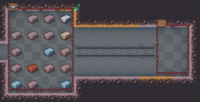
|
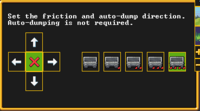
|
You must select the dumping direction before placing the track stop. We want our blocks to be dumped into the output stockpile east of the track stop. Then wait for a mechanic to come along and build the track stop.
Now we'll define the actual route. This is done in the Hauling menu. Press 'Add New Route' to begin defining a route. Select 'Add a stop' then click the track next to the input stockpile:

|

|
Select 'Add a stop' again then click the stop next to the output stockpile define the second stop:

|
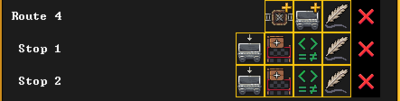
|
At this point, the route has been positioned, but they haven't been defined yet.
Click the Minecart icon for the route (not the stop) and assign a minecart to the route.
Select the minecart icon for the first stop to select what items will be hauled to the minecart. By default no items will be hauled to the minecart. As we've set the input stockpile to only take blocks from the workshop, you can either set to to accept blocks, or set it to accept all items.
Click the stockpile icon for the first stop, select the "take from" icon (middle button) and select the input stockpile.
Select the Conditions button (<>=≠) for the first stop and check out the defaults. For the first stop, these are largely fine however you should change the direction button for all the conditions so the minecart goes the correct direction when it's ready.
Select Conditions for the second stop. These need to be changed so the minecart is returned to the start immediately. Erase the bottom two conditions, change the direction to point back to the stop, and then finally click the >= button so it changes to <=. This will make it so the cart is returned regardless of how full it is (which is good, as it'll always be empty!)
Once the minecart is in place, dwarves should fill it with blocks from the input stockpile, which will in turn be filled with blocks from the workshop where your mason has been toiling dutifully. When the minecart is full, the blocks will be dumped into the 1x1 stockpile on the right. Automatic quantum dumping!
If the route has any issues, you'll see a red ! on the minecart in the route screen. Be aware that this appears initially until the minecart is put in place. If your route is correctly set up, your dwarves carry items to the cart and the percentage will change on the route screen.
Troubleshooting[edit]
Because of the complexity of the system, all but the most careful and experienced minecart users will encounter issues. Most route issues can be diagnosed and fixed from the Hauling menu.
Symptom: ! Set dir/connect track message appears to the right of one or more stops
- Possible Causes
- Game cannot find a path for guiding the cart without carrying. The game checks for haul route validity assuming the cart will be guided. This warning will be shown when the path crosses impassable tiles, requires a dwarf to carry the cart, or is not fully guidable.
- If your cart path relies upon advanced tricks like deliberate falling into pits or ignoring floor types, even a path designed entirely as you intended will still trigger the yellow warning. If the route is working as intended, you can safely ignore this warning.
- Invalid departure direction in one or more conditions for the stop. Edit the stop using Enter and pressd until it is pointing in a valid direction.
- Track stop built on trackless tile. Track stops must be built on tiles where tracks already exist to be usable.
- Discontinuous track. If the route indicator seems to draw between your first and last stop, this is the cause. Make sure destinations are linked by track to both directions, and that there are no sneaky gaps in the tracks.
- Ramps' are notorious for their finicky use. It is recommended to check every ramp to confirm no unintended one-way ramps remain.
- To carve a two-way track on a (natural) ramp, you must designate the ramp and one square beyond in the direction you want the track to go.
- Ramps must have a solid wall on the side opposite to the track ("behind" the ramp), or they will neither work nor be marked as "unusable". The wall can be natural or constructed.
- Discrepancies in desired/kept item configurations.
Symptom: The status 0% V always appears to the right of one stop.
- Possible Causes
- Stop not set to take from a stockpile. Edit the Stop using Enter and make sure you see a message like "Take from Stockpile #1".
- Take conditions and stockpile contents do not overlap.
- Track stop is set to dump. A track stop set to dump cannot be filled. You must either set the stop to a time-based departure or deconstruct the track stop and rebuild it without dumping. (Alternatively, with DFHack you can modify "Dump on arrival" to "No" using the q menu without rebuilding the stop.)
- Minecart itself is designated to be dumped (such as when using mass-dump).
Symptom: Dwarves fill the minecart properly, but will not move it thereafter.
- Possible Causes
- Minecart contains items not listed as desired on its current stop. Check minecart contents using the k and z keys and ensure that all items in the cart are desired items.
- Minecart contain desired items in bins. Minecarts seem to have problems realizing that they are in fact full of desired items if some of those items are in bins, even if bins are also among the desired items for that stop. This cannot be solved by adding the appropriate bins to the stop's desired items. Either disallow bins in stockpiles you intend to load minecarts from, or set the departure conditions to rely only on percentage of total load rather than percentage of desired items using the advanced conditions menu (C key).
Symptom: Dwarves repeatedly attempt to load the minecart, but no items are ever loaded into it.
- Possible Causes
- Track Stop set to dump used as a loading site. Every time a dwarf places an item into a cart resting on such a track stop, the item will be immediately dumped, causing unlimited, useless cart loading jobs. Autodumping Track Stops should never be used at a loading site.
Symptom: A dwarf picks up the minecart and carries it to its destination.
- See Quirks
Danger[edit]
Minecarts are not without danger fun. Although designating a track automatically sets the traffic designation to low, dwarves may still walk on them, and creatures ignore traffic designations altogether. If an unlucky dwarf or creature fails to dodge a minecart, they can be injured. Most of this danger can be avoided by setting the minecart hauling commands to guide instead of push or ride (dwarves guiding minecarts will ignore traffic restrictions), as well as by pasturing domestic animals and preventing the access of other creatures to the tracks. Note that removing the track doesn't reset that tile back to normal traffic priority, so you may wish to manually clean up traffic designation afterward. Also note that bridges that are used as tracks don't have their traffic priority changed automatically (since they're just normal bridges), which could cause dwarves to pathfind normally through dangerous minecart entrances in your fort's walls if you're not careful.
The only fooldwarf-proof method is to make the tracks inaccessible. There are several ways to create a track which works for minecarts but doesn't allow creature-traversal; the simplest is perhaps building a statue on the tracks. Other options include adding single-tile holes (minecarts moving at reasonable speed will jump the gap), vertical drops, minecart-triggered doors, small pools of liquid (4/7 water or 2/7 magma), and hostile creatures overlooking the tracks. For safety, both ends of the track should be isolated, making the dangerous center sections completely inaccessible (though maintenance access can be provided by a locked door).
Danger does not always involve living victims: careless route designation can also result in minecarts careening off tracks or colliding with each other. If this occurs, the items may be scattered; this can cause even more hauling jobs than the minecart aimed to eliminate. Even better worse, scattered items, especially weapons, can injure passing dwarves or other creatures; in the words of Toady One the Great, "Accidental grapeshotting of the dining room should be possible now."
Of course, the danger of using minecarts means they can also be used as weapons by imaginative players.
Advanced usage and automation[edit]
Minecart-specific effects are implemented via track stops, rollers and pressure plates with "track" condition set. Since all three are considered buildings, they can't be built on the same square (however convenient track stop + pressure plate would be) nor a simple ramp, and are removed by q x.
More on Track stop[edit]
Track stops are constructions that allow further automation of minecart systems via adjustable features such as braking by friction and automatic dumping of contents. They can be built from logs, bars and blocks through b C S; friction amount, dumping toggle and dumping direction must be set before construction, and these settings can be neither changed nor seen thereafter; however, track stops can be linked to pressure plates or levers to toggle friction and dumping On or Off (trigger state is inverted: switch On = track stop Off). In thoughts screen, dwarves will admire track stops as traps.
If a stockpile is placed on the tile that a track stop is set to dump to, it can act as a quantum stockpile and any items dumped from a minecart that match the storage settings of the stockpile will remain there and accumulate. Normally track stops are built on top of existing track to operate on moving minecarts, but they can also be used without tracks to create automatic quantum stockpiles (see also step-by-step tutorial). It is not always desirable to collect ALL of certain items into one quantum stockpile, such as when distributing a material to multiple separate industries. You can link your quantum stockpile to various other stockpiles, ensuring that your dwarves will keep them supplied as necessary. Because quantum stockpiles never fill up like regular stockpiles, it may be a good idea to add a switch to turn them off.
Items dumped from a minecart at a track stop (or dumped by any other means) into open space fall through z-levels until they land on a solid surface. Items falling onto a designated stockpile will automatically be considered part of that stockpile, even if the stockpile is set to disallow those items (they will, however, be automatically moved to a more appropriate stockpile, if available). Items falling on top of a minecart will not fall "inside" the minecart. Use with caution; dwarves have fragile skulls.Bug:5945
Automated propulsion[edit]
Roller[edit]
A roller is a powered machine component for the automated propulsion of minecarts. They are built over the top of existing tracks with bMr, requiring a mechanic, (length/4)+1 mechanisms and a rope. Rollers may also be placed directly on ramps to help pull carts up Z levels. Rollers are very useful to maintain a cart's momentum along long routes, to get them to climb Z-levels without dwarfpower involved, and to get them to reach speeds unattainable by guiding dwarves. These devices are variable-length (1-10), variable-direction and variable-speed (see below), all traits that can be set at construction time; a roller uses two units of power per tile it is long.
Single-tile rollers transfer power in all four cardinal directions, while other rollers generally only transfer power perpendicular to their activity direction. Longer rollers can also transfer power along their activity direction if built in the correct order, although this can be hard to accomplish and is easily broken. Rollers cannot be powered from above.
Rollers have great acceleration and capped speed. Carts going faster than the roller are unaffected. If a cart moves across an active roller in the direction the roller works and moves slower than the roller's specified speed, the cart will be set to the roller's speed. A cart going against a roller's movement direction will be sent back the way it came (once again at the roller's speed), unless it was moving extremely fast: speed increment of 100000 allows to reverse carts from the full "highest" (50000) speed roller to full "highest" speed back, but ramps can accelerate a cart beyond this. [3] A cart crossing over a roller perpendicular to its current movement direction will gain the roller's amount of speed in the perpendicular direction without directly changing its forward motion. Without an adjacent wall to constrict its movement, this will typically send a cart off the rails on a diagonal path, completely unable to follow any tracks until it collides with a wall or is otherwise brought to rest. However, if the roller is placed over a track turn and pushes from the direction of that turn's track, the turn affects carts after the roller, so they will be forced into the turn rather than derailed in a diagonal direction. [3]
| t | r | a | c | k | s | : | f | u | l | l | : | ||||||||||||||||||
| ║ | ║ | ||||||||||||||||||||||||||||
| ═ | ╗ | ═ | ═ | ╢ | ═ | ||||||||||||||||||||||||
| ║ | ║ | ||||||||||||||||||||||||||||
| ╢ | : | r | o | l | l | e | r | p | u | s | h | i | n | g | f | r | o | m | W | t | o | E |
If the roller is powered, carts from all directions (unless too fast) exit S, because speed imparted by the roller forces carts toward E and then into the turn. If not powered, carts from W and N exit S, carts from E and S exit W. Carts above derail speed will ignore the turn, of course.
| ║ | ║ | ||||||||||||||||||||||||||||
| ═ | ╗ | ═ | ═ | ╟ | ═ | ||||||||||||||||||||||||
| ║ | ║ | ||||||||||||||||||||||||||||
| ╟ | : | R | o | l | l | e | r | p | u | s | h | i | n | g | f | r | o | m | E | t | o | W |
Carts from the E or W: exit W. Carts from N: derailed diagonally, exit SW. Carts from S: derailed diagonally, exit NW.
Rollers affects carts on a track - if placed on a floor or ramp without any tracks, they are ignored. Depowered rollers are also ignored, friction is determined by the tiles underneath.
Because of their one-way nature, rollers are unsuitable for most two-way minecart tracks (unless you set gears toggling roller A->B off while toggling A<-B rollers on). However, a minecart set to be guided is not affected by rollers at all[4] — this allows a one-way track to be used in both directions. In addition, unpowered rollers do not affect minecarts.
Care must be taken in glaciers and other extremely cold biomes, since rollers (and the machinery used to power them) will not operate when constructed on natural ice floors.
Impulse ramps[edit]
Carts can be given momentum without rollers or changing z-level by exploiting a design oversight in a phenomenon called "impulse ramps". A track ramp which has at least one wall/fortification and exactly one other connection will always accelerate a cart towards the other connection, no matter where the cart enters the tile from. This means carts can be accelerated even if the cart doesn't actually change z-level at all; ramps don't actually impart any downward velocity even when making cart descend. If a track ramp faces three directions such as ╩, then two of those directions need to be facing walls for the cart to be accelerated towards the remaining direction.
Example of straight impulse acceleration:
| ▒ | ▒ | ▒ | ▒ | ▒ | ▒ | ▒ | ▒ | ▒ | ▒ | ▒ | ▒ | ▒ | ▒ | ▒ | ▒ | ▒ | ▒ | ▒ | ▒ | ||||||||
| ═ | ▲ | ▲ | ▲ | ▲ | ▲ | ▲ | ▲ | ▲ | ▲ | ▲ | ═ | ═ | ╚ | ╚ | ╚ | ╚ | ╚ | ╚ | ╚ | ╚ | ╚ | ╚ | ═ | ||||
| ▒ | : | W | a | l | l | ||||||||||||||||||||||
| ═ | : | N | o | r | m | a | l | t | r | a | c | k | |||||||||||||||
| ▲ | / | ╚ | : | N | / | E | T | r | a | c | k | / | R | a | m | p |
If a cart enters from the left, it will speed up on every track/ramp and exit to the right going very very fast—more than one tile every step. If it enters from the right, then it will bounce back impulsed by the ramp if it's going slow enough.
As another oddity, carts coming from ramps will in some cases "teleport" through most of the next tile. This is called the "checkpoint effect", and is explained in detail in the Physics section, below. This negates the deceleration of the next tile if it is a ramp "angled" in a different direction. You can just make an upward spiral alternating impulse ramps and regular upward ramps. It takes no power, is quick and cheap to build, requiring only channeling and track carving, and the cart goes up fast, but not so fast that it launches its contents.
Examples of impulse elevators:
| z | + | 0 | z | + | 1 | z | + | 2 | z | + | 3 | |||||||||||||||||||||||||||||||||||||||||||||||||||||||||
| ░ | ░ | ░ | ░ | ░ | ░ | ░ | ░ | ░ | ░ | ░ | ░ | ░ | ░ | ░ | ░ | ░ | ░ | ░ | ░ | |||||||||||||||||||||||||||||||||||||||||||||||||
| ░ | ╔ | ░ | ░ | ░ | ░ | ▼ | ╚ | ╗ | ░ | ░ | ░ | ▼ | ▼ | ░ | ░ | ░ | ░ | ░ | ░ | |||||||||||||||||||||||||||||||||||||||||||||||||
| ░ | ╝ | ░ | ░ | ░ | ░ | ▼ | ░ | ░ | ░ | ░ | ░ | ░ | ╔ | ░ | ░ | ░ | ░ | ▼ | ░ | |||||||||||||||||||||||||||||||||||||||||||||||||
| ░ | ▼ | ▼ | ░ | ░ | ░ | ░ | ░ | ░ | ░ | ░ | ░ | ░ | ╝ | ░ | ░ | ╚ | ╗ | ▼ | ░ | |||||||||||||||||||||||||||||||||||||||||||||||||
| ░ | ░ | ░ | ░ | ░ | ░ | ░ | ░ | ░ | ░ | ░ | ░ | ░ | ░ | ░ | ░ | ░ | ░ | ░ | ░ | |||||||||||||||||||||||||||||||||||||||||||||||||
| z | + | 0 | z | + | 1 | z | + | 2 | z | + | 3 | z | + | 4 | z | + | 5 | z | + | 6 | z | + | 7 | z | + | 8 | z | + | 9 | |||||||||||||||||||||||||||||||||||||||
| ░ | ░ | ░ | ░ | ░ | ░ | ░ | ░ | ░ | ░ | ░ | ░ | ░ | ░ | ░ | ░ | ░ | ░ | ░ | ░ | ░ | ░ | ░ | ░ | ░ | ░ | ░ | ░ | ░ | ░ | ░ | ░ | ░ | ░ | ░ | ░ | ░ | ░ | ░ | ░ | |||||||||||||||||||||||||||||
| ░ | ▼ | ░ | ░ | ░ | ░ | ╗ | ░ | ░ | ╔ | ▼ | ░ | ░ | ▼ | ░ | ░ | ░ | ░ | ░ | ░ | ░ | ╔ | ╝ | ░ | ░ | ▼ | ▼ | ░ | ░ | ░ | ░ | ░ | ░ | ░ | ╗ | ░ | ░ | ╔ | ▼ | ░ | |||||||||||||||||||||||||||||
| ░ | ╔ | ╝ | ░ | ░ | ▼ | ▼ | ░ | ░ | ░ | ░ | ░ | ░ | ╚ | ░ | ░ | ░ | ▼ | ╝ | ░ | ░ | ░ | ▼ | ░ | ░ | ╚ | ░ | ░ | ░ | ▼ | ╝ | ░ | ░ | ░ | ▼ | ░ | ░ | ░ | ░ | ░ | |||||||||||||||||||||||||||||
| ░ | ░ | ░ | ░ | ░ | ░ | ░ | ░ | ░ | ░ | ░ | ░ | ░ | ░ | ░ | ░ | ░ | ░ | ░ | ░ | ░ | ░ | ░ | ░ | ░ | ░ | ░ | ░ | ░ | ░ | ░ | ░ | ░ | ░ | ░ | ░ | ░ | ░ | ░ | ░ | |||||||||||||||||||||||||||||
| ░ | : | W | a | l | l | |||||||||||||||||||||||||||||||||||||||||||||||||||||||||||||||
| ╔ | , | ╚ | , | ╗ | , | ╝ | : | T | r | a | c | k | / | R | a | m | p | |||||||||||||||||||||||||||||||||||||||||||||||||||
| ▼ | : | D | o | w | n | R | a | m | p | ( | e | m | p | t | y | s | p | a | c | e | ) |
Note that these impulse elevators, due to the checkpoint effect and upward curved ramp effect, will not actually result in carts traveling straight up the ramp. They will lose speed, bounce off a ramp, then be accelerated back into the spiral after a 9-turn delay on both tiles on the floor where they are stopped. This is because the checkpoint effect allows carts to travel up the ramps in a single turn, but also prevents the impulse ramps from adding acceleration unless the cart is slowed to staying on the ramp for more than one turn. Initial acceleration will carry the cart up a variable number of floors before this effect occurs, but this bouncing back and forth will occur every 5 z-levels after the first time the cart stops. When the cart is traveling upwards, it will pass every tile at a rate of one tile per turn regardless of its actual speed, due to the checkpoint effect. In tracks with only a single cart, this is negligible, but when multiple carts are on the same track (such as when you place multiple carts on a magma cart lift) this can cause collisions which derail carts, or cause other unexpected or undesired behaviors.
The following impulse ramp (while larger) should alleviate these problems by using a straight ramp to go upwards, preceded by an impulse ramp to exploit the checkpoint effect and negate up ramp costs. Corners still decelerate carts, so the cart will tend towards a velocity of 72k, which is above derail speed. Derail speed breaks (see Controlling Speed, below) may be necessary at the top.
| z | + | 0 | z | + | 1 | z | + | 2 | z | + | 3 | ||||||||||||||||||||||
| ░ | ░ | ░ | ░ | ░ | ░ | ░ | ░ | ░ | ░ | ░ | ░ | ░ | ░ | ░ | ░ | ░ | ░ | ░ | ░ | ░ | ░ | ░ | ░ | ||||||||||
| ░ | ░ | ░ | ░ | ░ | ░ | ░ | ╔ | ╔ | ═ | ░ | ░ | ░ | ░ | ▼ | ▼ | ╗ | ░ | ░ | ░ | ░ | ░ | ░ | ░ | ||||||||||
| ░ | ║ | ░ | ░ | ░ | ░ | ░ | ▼ | ░ | ░ | ░ | ░ | ░ | ░ | ░ | ░ | ╗ | ░ | ░ | ░ | ░ | ░ | ▼ | ░ | ||||||||||
| ░ | ╚ | ░ | ░ | ░ | ░ | ░ | ▼ | ░ | ░ | ░ | ░ | ░ | ░ | ░ | ░ | ║ | ░ | ░ | ░ | ░ | ░ | ▼ | ░ | ||||||||||
| ░ | ╚ | ▼ | ▼ | ░ | ░ | ░ | ░ | ░ | ░ | ░ | ░ | ░ | ░ | ░ | ░ | ░ | ░ | ░ | ░ | ═ | ╝ | ╝ | ░ | ||||||||||
| ░ | ░ | ░ | ░ | ░ | ░ | ░ | ░ | ░ | ░ | ░ | ░ | ░ | ░ | ░ | ░ | ░ | ░ | ░ | ░ | ░ | ░ | ░ | ░ | ||||||||||
| ░ | : | W | a | l | l | ||||||||||||||||||||||||||||
| ║ | , | ═ | , | ╔ | , | ╚ | , | ╗ | , | ╝ | : | T | r | a | c | k | / | R | a | m | p | ||||||||||||
| ▼ | : | D | o | w | n | R | a | m | p | ( | e | m | p | t | y | s | p | a | c | e | ) |
Also, if you want to have a cart following a below-derail speed, the following track works well:
| z | + | 0 | z | + | 1 | z | + | 2 | z | + | 3 | ||||||||||||||||||
| ░ | ░ | ░ | ░ | ░ | ░ | ░ | ░ | ░ | ░ | ░ | ░ | ░ | ░ | ░ | ░ | ░ | ░ | ░ | ░ | ||||||||||
| ░ | ░ | ░ | ░ | ░ | ░ | ═ | ═ | ░ | ░ | ░ | ▼ | ▼ | ║ | ░ | ░ | ░ | ░ | ▼ | ░ | ||||||||||
| ░ | ║ | ░ | ░ | ░ | ░ | ▼ | ░ | ░ | ░ | ░ | ░ | ░ | ║ | ░ | ░ | ░ | ░ | ▼ | ░ | ||||||||||
| ░ | ║ | ▼ | ▼ | ░ | ░ | ▼ | ░ | ░ | ░ | ░ | ░ | ░ | ░ | ░ | ░ | ░ | ═ | ═ | ░ | ||||||||||
| ░ | ░ | ░ | ░ | ░ | ░ | ░ | ░ | ░ | ░ | ░ | ░ | ░ | ░ | ░ | ░ | ░ | ░ | ░ | ░ | ||||||||||
| ░ | : | W | a | l | l | ||||||||||||||||||||||||
| ║ | , | ═ | : | T | r | a | c | k | / | R | a | m | p | ||||||||||||||||
| ▼ | : | D | o | w | n | R | a | m | p | ( | e | m | p | t | y | s | p | a | c | e | ) |
In this elevator, the cart collides with the walls in the corners, but then realigns on the ramp, picks up speed, checkpoints through the next ramp, and slams into the next wall. It is slower (10 ticks per floor) but produces reliable speeds, and will exit the impulse elevator at little more than push speeds.
A sort of opposite effect to impulse ramps also exists: ramps lacking the proper "up" and "down" connections are treated as flat track, even if they actually go up or down z-levels. This allows building "anti-impulse" slopes consisting entirely of ramps only connected up, which a minecart can travel up forty levels and more, needing no more than a single push.
Controlling traffic[edit]
Switching[edit]
As tracks are constructions or tile features, doors and other furniture can be built on them. A door or floodgate can be turned on or off by a lever, effectively controlling the flow of automated minecarts. This may be dangerous fun, however.
| - | > | ||||||||||||||||||||||||
| A | ═ | ═ | ═ | ═ | ┤ | ≡ | ═ | ═ | ═ | ═ | B | ||||||||||||||
| ┤ | : | r | o | l | l | e | r | p | u | s | h | i | n | g | t | o | E | a | s | t | |||||
| ≡ | : | d | o | o | r |
The roller pushes the cart east, but until the "departure condition" is fulfilled, the door remains closed and blocks the path.
Bridges can also act as tracks, but only if they're lowered or not retracted. This property can enable levers to turn tracks on and off. However, care should be taken to ensure that such bridges are never operated while a cart is on top of them, as the cart will be flung off the track. It's worth noting that it's often faster, and cheaper, to construct large bridges than long sections of constructed track.
A powered track switch can be constructed by building an "inverted" corner as illustrated below.
| B | B | |||||||||||||||||||||||||
| ║ | - | > | ║ | |||||||||||||||||||||||
| ║ | ║ | |||||||||||||||||||||||||
| ═ | ═ | ═ | ═ | ╚ | ═ | ═ | ═ | ═ | ═ | ═ | ═ | ├ | ═ | ═ | ═ | ═ | ||||||||||
| A | C | A | C | |||||||||||||||||||||||
| ├ | : | r | o | l | l | e | r | p | u | s | h | i | n | g | t | o | W | e | s | t | . |
If the cart is pushed East from the stop at 'A' while the roller is activated, it will arrive at 'B'. If the roller is not running, it will arrive at 'C'. The switch works by the roller first reversing the incoming cart's movement and the cart then following the track corner.
This switch is very reliable, reacts instantly to on/off signals, and carts of any speed can be switched by this design, although very fast carts will require rollers that are several tiles long, up to three. The requirement for power can be inconvenient or impractical. Non-powered solutions may use controlled derailment, or a connecting bridge.
| B | ╥ | |||||||||||
| ║ | ||||||||||||
| ║ | ||||||||||||
| ╞ | ═ | ═ | ═ | ═ | ╝ | ═ | ═ | ═ | ═ | ╡ | ||
| A | D | C |
Here the track between A and C is not continuous. The only continuous track is A->B, with a corner (not a T section). Fast moving carts will tend to derail at D and rejoin the track to C. Placing a door at D will prevent the derailment, so the cart continues to B. The door is operated by mechanisms elsewhere (typically, a lever, but some fun can be had with pressure plates).
Since it depends on derailing, this switch requires a very fast cart, faster than what can be achieved with rollers alone. To gain sufficient speed, a cart must be accelerated further, usually by descending several levels or through impulse ramps. The high speed makes the cart much more dangerous and harder to control.
If carts are moving too slowly to derail at the corner, a retractable bridge may be used as a connector between A and C.
| B | ╥ | ||||||||||||||
| ║ | |||||||||||||||
| ║ | |||||||||||||||
| A | ╞ | ═ | ═ | ═ | ═ | b | b | b | ═ | ═ | ═ | ═ | ╡ | C |
The bridge must overlap the corner. Bridges behave like a track crossing, allowing carts to pass in a straight line. When retracted, the corner reappears, so the carts will continue to B. Bridges take 100 steps to react to a signal, necessitating rather long "lead times" when switching tracks via bridge.
As mentioned above, special care must be taken to make sure the bridge doesn't change state while the cart is passing over it. Retracting bridges will throw the cart, causing it to stop dead. Raising bridges can even crush the cart.
Controlling Speed[edit]
Minecarts can reach extremely high speeds, especially when descending multiple Z-levels. A minecart will derail at a track corner if its speed exceeds 0.5 t/st (tiles per step), unless the route in the direction of travel is blocked:
Will derail at > 0.5 t/st:
| i | n | ═ | ═ | ╗ | - | > | d | e | r | a | i | l | i | n | g | ||||
| ║ | |||||||||||||||||||
| o | u | t |
Will not derail at > 0.5 t/st:
| i | n | ═ | ═ | ╗ | O | ||||||||||
| ║ | |||||||||||||||
| o | u | t | |||||||||||||
| O | : | w | a | l | l | / | c | o | l | u | m | n | . |
This behavior can be used to build a "speed limiter", that will ensure that when a minecart exits it is traveling below derail speed, as illustrated in these three examples:
| ░ | ░ | ░ | ░ | ░ | ░ | ░ | ░ | ░ | ░ | ░ | ░ | ░ | ░ | |||||||||||||||||||||||||
| i | n | ═ | ╔ | ═ | ╗ | ░ | ░ | ╔ | S | ╗ | ░ | ░ | ╔ | S | ╗ | ░ | ||||||||||||||||||||||
| o | u | t | ═ | ╬ | ═ | ╝ | ░ | o | u | t | ═ | ╗ | ═ | ╝ | ░ | o | u | t | ═ | ╗ | ═ | ╝ | ░ | |||||||||||||||
| ░ | ╚ | S | ╝ | ░ | ░ | ╚ | ═ | ╝ | ═ | i | n | ░ | ╚ | S | ╝ | ░ | ||||||||||||||||||||||
| ░ | ░ | ░ | ░ | ░ | ░ | ░ | ░ | ░ | ║ | ░ | ░ | ░ | ||||||||||||||||||||||||||
| i | n | |||||||||||||||||||||||||||||||||||||
| ░ | : | w | a | l | l | |||||||||||||||||||||||||||||||||
| S | : | T | r | a | c | k | S | t | o | p | ( | H | i | g | h | F | r | i | c | t | i | o | n | o | r | l | o | w | e | r | ) |
If the minecart is traveling below derailment speed, it will not be affected; if above, will be slowed down and checked again. Granted, you could do the same just with track turns, but it may take a lot of turns and time.
Since all the derailings, bounces and ramps can impart a sideway component of speed small enough to start visible drift many tiles away (say, in the middle of a bridge), track turns have one more use: forcing the carts to move strictly along the grid directions. Carts passing a turn below derailing speed convert one component of velocity into another, thus eliminating the drift.
Loading liquids[edit]
Water and magma can also be loaded into minecarts by submerging them to a depth of at least 6/7 while standing still or moving at speeds of at most 10000. Loading fluids onto minecarts can be difficult because the added friction provided by fluids can stop a cart in a submerged tile. Curiously, filling a minecart with magma does not injure a dwarf riding it. A minecart will hold enough fluid to increase the depth of a single tile by 2. This amount is listed as 833 units, which weigh 459Γ (water) or 999Γ (magma). An iron or steel cart filled with magma weighs 1313Γ, while an adamantine cart filled with magma weighs 1007Γ. Since you need a minecart above the liquid's level, possible arrangements may include pressure-activated sluices, rollers (with magma-safe chains for magma), pouring from above to "submerge" it briefly on the same level and drain excess away (dig deeper and leave a vaporizer, though if you could have power for rollers, may as well use a pump) and exploits with ramps (not necessarily impulse ramps, "same height" passing dip does it). The liquids can be dumped by a constructed track stop.
Quirks[edit]
This little quirk concerns dwarf-managed minecarts. If a track which was previously open becomes blocked (ex. flipping a switch connected to a floodgate you've built on the track to raise it) and the conditions for departure are met, instead of refusing to ride/guide the minecart or ride/guide it until it reaches the obstacle, the dwarf will pick up the minecart off the tracks and haul it to its scheduled destination on foot. If the distance is long enough and the weight of the cart heavy enough (due to being filled with heavy items such as stones), the dwarf may drop the cart because of fatigue/hunger/thirst before reaching the destination. This will cancel that vehicle setting job and make another dwarf come by and attempt to haul the cart to the nearest appropriate stockpile where another dwarf will pick up the cart and attempt to haul it to its initial stop. If the stockpile is far enough from initial stop, this second dwarf who is attempting to place the minecart on its tracks may also drop the minecart out of fatigue/hunger/thirst creating a loop that will go on until a dwarf with enough endurance manages to place the minecart where it belongs.
In fact, it seems dwarves are more than happy to attempt to carry a minecart from one stop to another even if just waiting until the track is open again would be the more sane option.
Dwarves will also carry a minecart to its next stop if the direction specified is incorrect (or invalid). This can often occur when using the default departure settings and forgetting to set the direction of each condition.
Dwarves can admire buildings while riding mine carts. Dwarves will not fall asleep during a ride (at least not from being drowsy). If riding on a continuous powered track loop, the dwarf will die of dehydration/starvation as they can not jump off to get sustenance.[5] Dwarves riding in submerged minecarts will gain experience in swimming.[6]
Tracks block wagon access to trade depots, unless they're on a ramp. Bridges can also be used, as they function as tracks but do not block wagons.
Physics[edit]
Minecart physics depend greatly on the departure mode set in the route stop conditions.
When set to "Push" or "Ride", minecarts will move according to the regular laws of momentum, gaining speed when going downhill, losing it slowly due to friction when on a flat plane, and more quickly when going uphill. In these modes, minecarts will move in a straight line until they either are brought to a stop by friction or an obstacle, or until they encounter a turn. A minecart will roll straight past "blocked" ends of T-junctions or track ends, they have no power to restrict a cart's movement. The cart's behavior is largely independent of the weight of its contents (including fluids and dwarves): heavily loaded carts gain more momentum when accelerating, but this only plays a role in collisions: a heavy cart gains just as much speed and is as easy to stop as a light one. In either case, dwarves can not push nor ride an unpowered cart up a ramp. The cart will stall and roll back towards the direction it came. At best, this is a waste of time; at worst, it will give your cart-pushing dwarf a fun surprise. To solve this, the player can either use Rollers (see below) or set the cart to be Guided.
The difference between "Push" and "Ride" is whether the dwarf will go along with the cart or not.
Push: the dwarf will give the cart an initial push, not enough to go up a ramp, but enough to go some way along flat track. The dwarf will remain at the first stop, ready for a new job.
Ride: the dwarf will give the cart the same initial push and then hop aboard the cart riding it to the next stop.
Guide: the dwarf will steadily walk the cart to its destination while seemingly ignoring all laws of physics.
While being guided by a dwarf, minecarts will:
- Ignore the weight of any and all items inside.
- Ignore active working rollers.
- Will not collide with other guided carts even when a full frontal collision would be expected.
- Will ascend ramps with ease like a crundle scaling a cliff.
Because of these quirks, minecarts being guided will always move at the speed of the dwarf that is guiding them. It is thus recommended to pick the most agile of your dwarves for cart-guiding tasks. It also means for simple non-powered rail systems, "Guide" is the recommended method of transport despite it diverting a dwarf from other, potentially more important tasks.
Some samples with behavior:
| A | < | - | > | B | A | < | - | > | C | A | < | - | > | B | ||||||||||||||||||||||||||||||
| B | B | B | ||||||||||||||||||||||||||||||||||||||||||
| ║ | ║ | ║ | ||||||||||||||||||||||||||||||||||||||||||
| A | ═ | ═ | ╝ | A | ═ | ═ | ╩ | ═ | ═ | C | A | ═ | ═ | ╬ | ╗ | |||||||||||||||||||||||||||||
| Y | o | u | c | a | n | o | n | l | y | g | o | A | - | > | B | ╚ | ╝ | |||||||||||||||||||||||||||
| W | o | r | k | s | w | h | e | n | t | h | e | c | a | r | t | W | o | r | k | s | ||||||||||||||||||||||||
| i | s | i | n | G | u | i | d | e | m | o | d | e | . |
In the second example above, a cart "pushed" from B will go over the junction and roll off into the unknown south.
Numbers behind the scenes[edit]
According to early research by expwnent[7]:
The minecart has 3 variables for velocity. Velocity can be thought of as tiles per 100000 ticks, so a velocity of one hundred thousand means a cart travels one tile per tick. By going down a large number of ramps, a maximum velocity of 270,000 can be reached, which presents the limit for most practical applications. Short bursts of (much) higher speeds are possible through carefully planned collisions of high-speed carts.[8] (See Perfectly Elastic Collisions.)
Every tick the cart adjusts sub-tile position units by the amount of their velocity, as well as adjusts velocity depending on current tile (speed is reduced by the "friction" of the tile, or accelerated if going "down" a ramp). On flat (non-ramp) tiles, the cart will move to the next tile when the sub-tile position goes 50000 away from the centre of the tile, denoted by the no-fraction integer value - tile 15 e.g. has its centre at the exact value 15 and its borders at co-ordinates 14.5 and 15.5.
Since most deceleration and acceleration is applied per step, with the notable exception of corners, a cart going at twice the speed of another one can travel about four times the distance before coming to a stop when going in a straight line, but only twice the distance along a winding track with very many corners.
A push will teleport a cart to the middle of the next tile in one tick with 19990 speed (10 speed is lost due to track friction), while a roller will directly give a cart the roller's set speed (minus friction) and the cart starts accumulating distance from its standing position. When a cart leaves a ramp it will emerge after one tick at the very end of the next regular tile.
Friction of tiles:
| Tile | Friction | Comment |
|---|---|---|
| Tracks | 10 | |
| Ground/Floor | 200 | |
| Unusable ramp | 10 | |
| Upwards ramp | 4910 (10+4900) | |
| Downwards ramp | -4890 (10-4900) | |
| Roller | ±100000 (but capped by the set speed) | |
| Corner track | 10 | Speed reduced by 1000 upon leaving the corner tile |
| Track stop (highest) | 50000 | |
| Track stop (high) | 10000 | |
| Track stop (medium) | 500 | |
| Track stop (low) | 50 | |
| Track stop (lowest) | 10 | |
| Water 1-6 | Additional (WaterLevel - 1) * 100 | See Skipping |
| Magma 1-6 | Additional (WaterLevel - 1) * 500 | |
| Empty space | 0 |
Water of depth 7/7 provides a friction of about 10000 per step. Maximum-depth magma causes at least as much friction, possibly more. This higher friction may not apply to very slow-moving carts.
Impulse sources:
| Feature | Speed |
|---|---|
| Push | 20000 |
| Roller lowest | 10000 |
| Roller low | 20000 |
| Roller medium | 30000 |
| Roller high | 40000 |
| Roller Highest | 50000 |
Note, again, that nearly all of these values are applied per tick, rather than per tile. The exceptions are curves, which is 1k deceleration per direction change at the end of the tile, and rollers, which set the speed every tick. This makes rollers particularly useful in high-deceleration situations, such as underwater, but require that nearly every tile in such high-deceleration situations have a roller.
A cart heading up a ramp can experience deceleration on multiple ticks, (and stays on the tile more ticks the slower it is going, resulting in greater deceleration,) and as such, a cart leaving a "Highest Speed" roller with 50k velocity will not be able to climb 10 consecutive straight ramps, since they are not "5k deceleration each". In fact, the first ramp not on a roller will be -15k velocity, and, depending slightly upon other factors of "remainder" x position, the second may completely cancel forward momentum, and send it rolling back down, where it will bounce off the roller repeatedly. Using rollers to power carts up ramps reliably requires rollers every other un-rollered ramp. Fortunately, rollers can be built upon ramps, themselves, which allows for rollers to only need to be built every other floor. (Exploiting the checkpoint effect can allow one to bypass this requirement.)
There are two important speed values which affect carts' behaviour:
"Derailing" can happen when a cart moves at speeds in excess of 50000 - carts will ignore track corners unless forced to obey them by walls or other obstacles blocking the straight path.
The "shotgun" effect takes place when a collision changes a cart's movement speed by more than 55000: loaded carts subject to such a change eject their contents, which then keep on moving in a ballistic trajectory, in the direction and at the speed the cart had before the collision (with a small random vector added). This effect entirely rides on the amount of speed change - a speeding cart crashing into a wall can be subject to it just as well as a standing cart accelerated by a speedy cart smacking into it. It can even happen when two relatively slow-moving carts (down to speeds below 20000 in extreme cases) collide head-on.
Sub-tile Positions and Velocity[edit]
Carts store six values that are unique to them. Three sub-tile position values, and three velocity values. (X, Y, and Z.)
Note that the Z position and velocity only matter when a cart is in flight. (See Falling and Cart Jumps.)
Each non-ramp tile is functionally composed of 100,000 individual minimal-length positions within the tile in both dimensions. When a cart has velocity, it is added or subtracted from the current position every tick, and then a friction force is applied to the cart.
In essence, every sub-tile position unit is a decimal value of a tile, 0.00001 tiles, in a game that largely prefers integer values.
The exact cart coordinates shown e.g. by a DFHack script must be rounded arithmetically (up or down to the nearest integer) to find the current tile: a cart in the centre of a tile will be at sub-tile zero in all directions, and it will cross into the next tile when subtile value is more than 50 000 higher or lower than the full number.
When carts move beyond the borders of a tile, they physically move a tile on the map, and start at the far end of the sub-tile position the next tile. (I.E., traveling West, a cart that starts a tick 15,000 X away from the border and has an X velocity of -20,000 will move -5000 X past the adjacent border of the next tile in direction -X. It will also lose 10 velocity in that tick due to friction with the track if it is on a track, or 100 velocity if it is on regular ground, or no velocity if it is airborne.)
Ramp tiles are longer, approximately 141,420[9] in the direction where it "slants downward", (to approximate a 45 degree slope, it is square root of two times longer,) with a centre-to-border distance of 70,710. Because of this, a cart with no velocity dropped from a hatch will land at the center of a tile, 70,710 away from the tile's borders in both directions, and will start rolling in the ramp's "downward" direction, picking up the ramp's acceleration (4890 per tick in the direction of the ramp's "downward" direction) every single tick, then moving that sub-tile amount every tick. (This results in a cart that takes 5 ticks of acceleration to leave its ramp - 6 ticks overall - and to leave the ramp with about 23k velocity, slightly more than a push.) When it enters another ramp facing the same direction downwards, a cart will start at the -70710 or +70710 position, and have twice as far to travel. This means that if a cart enters a ramp from the side, it will gain twice the momentum of simply starting at the midpoint of a ramp.
Note that passing from one direction of ramp to another or to flat terrain causes unintuitive behavior, "teleporting" to the end of another tile in what is called the "checkpoint effect".
Note, however, that all sub-tile positions are carried over from tile-to-tile. This separate tracking of velocity and position between X and Y can lead to problems with diagonal motion:
| z | 0 | z | - | 1 | ||||||||||||||
| ▒ | ║ | ▒ | ▒ | ▒ | ▒ | |||||||||||||
| ═ | ▼ | ═ | ▒ | ╬ | ▒ | |||||||||||||
| ▒ | ▒ | ▒ | ║ | ▒ | ||||||||||||||
| ▒ | : | W | a | l | l | |||||||||||||
| ═ | , | ║ | : | T | r | a | c | k | ||||||||||
| ╬ | : | T | r | a | c | k | a | n | d | R | a | m | p |
If a cart is passing West-to-East over this setup, the valid ramp to the South will apply "Southward" acceleration to the cart (-Y velocity) as it passes through the ramp tile. Assuming it only spends two ticks in that tile, it will have gained a lasting -5k Y velocity, which will still apply motion Southward. If the cart continues travelling over straight track for another ten steps, it will have accumulated enough Southward motion to try to move a tile South, even if all tracks are facing East-West.
A single tile spent on the ramp will not grant lasting southward motion, because the acceleration will be neutralised through the checkpoint effect when the cart leaves the ramp again, but the cart will be displaced about 5k sub-tiles southward, which can cause it to gain more or less speed than an undisplaced cart when meeting another south- or north-accelerating ramp.
Non-curving tracks do not correct this motion.
They don't "tip back over" without adjustments in the track. Any value of sideways motion on tracks larger than 990 will lead to a derailment. (Lower values will be nullified by friction before they are enough to lead to derailment, but there is currently no way to apply such a small amount of velocity.)
If the tile to the South is a wall at that point, it will be considered a collision with a wall that halts all motion. If the tile is open, the cart will simply leave the track and travel over the terrain beside it. In almost any circumstance, this is undesirable behavior.
The only way to appropriately deal with this is to either cancel out this behavior with an equal amount of acceleration in the opposite direction, or to take a curve.
Note, again, that sub-track position is saved in both directions, so when a cart approaches a curve, it will already have a shorter or longer distance past the curve when it makes the turn.
Curves are applied at the end of a tile. If a cart is moving East, and approaches a North-West track corner at 30k velocity, and friction is eliminated for the purposes of a cleaner demonstration, then when it enters the tile on the western (X coordinate) border of the tile, but in a central North-South (Y) orientation (sub-tile -50k X and 0 Y due to arithmetic rounding), it will then move 30k East (+X) the next tick, and be at -20k X sub-tile position, and 0 Y sub-tile position. Next tick, it is at +10k X sub-tile position, and 0k Y sub-tile position. Two more ticks would take it to +70k X, but that's past the tile border, so it stops at 50k, turns (and thus loses 1k velocity, but translates the rest from X-velocity to Y-velocity) and travels another 20k. It is now at 0k X sub-tile position, and -20k Y sub-tile position (i.e. it's re-set from the end to the middle of the tile with respect to the X co-ordinate). Next tick, it travels at 29k velocity North, and so moves to 0k X sub-tile position, and +9k Y sub-tile position. Then in two more turns, it leaves to the North.
In the case of diagonal motion due to having velocities in X and Y at the same time, it is critical which tile the cart actually tries to enter next. Only if the path into that tile is blocked by the corner branches will the cart take the corner and rewrite its velocity, otherwise it leaves the corner tile without changes to its motion. If the cart is redirected by the corner, all sideways velocity is lost, as forwards velocity overwrites sideways velocity in a curve. If, in that example in the paragraph above, the cart entered at -50k X sub-tile position with 30k X velocity, and 40k Y sub-tile position and -1k Y velocity, it would take that "curve" (or rather, redirection of velocity) on the fourth turn, while it is at 37k Y sub-tile position to start with, and then move to -53k Y sub-tile position at the end of that tick. It would then move to -26k Y sub-tile position in the following turn, and take 3 turns to clear the tile.
But, most importantly, it would be centered in the X sub-tile position, and all sideways velocity is safely removed.
There are two common ways to gain sideways velocity: Rollers facing perpendicular to the cart's travel path (which, as covered above, are almost always a bad idea, as it is easier to push against the travel direction of a cart into a curve, which redirects all velocity in the new direction,) and corner ramps, and require a curved track to compensate for sideways velocity within a few tiles.
Track Direction Irrelevance[edit]
Carts that are traveling independently (that is, not guided) only care that tracks are on the tile, not which direction the tracks actually move. Tracks respect only curves (with two exits) and ramps.
This means, for example, that the following tracks, when a (non-guided) cart travels from West-to-East, are functionally identical in effect:
| A | ═ | ═ | ═ | ═ | ═ | ═ | ═ | ═ | ═ | ═ | ═ | ═ | B | A | ╬ | ║ | ╚ | ╔ | ╣ | ╩ | ╦ | ╠ | ╥ | ╨ | ╞ | ╡ | B |
This is because so far as the cart is concerned, only valid ramps and curves with two exits where there is no exit in the path they are traveling matters.
Hence, if a minecart encounters the end of the track or a T junction with no "exit" in its movement direction, it will simply leave the track and continue on its course in a straight line until it encounters an obstacle, slows to a stop, or encounters another track even if the tile at which it joins the new track instantly sends it around a corner.
In fact, in a track designed for pushes or rides, a "║", a "╦", a "╬", and a "╥" are only different in appearance, and are ignored by an unguided cart, which will continue in its current direction, regardless of the track. For any purpose but guided tracks, only curves and ramps matter at all.
Tracks like T-junctions, however, are respected by dwarves guiding carts, who will lift and carry carts if they cannot find a valid track to their destination, and can choose to follow any orthogonal direction at a four-way junction in much the same way as they normally pathfind. What this functionally means is that T and four-way junctions only guide dwarves hauling a cart, not carts, themselves.
Carts only check for curves when they are halfway through a tile. When they get there, they look to see if their path has no exit. (That is, if it is traveling East, it checks if there is an East exit.) If there is, it ignores all other track directions, and keeps traveling. If there is not, it checks to see if there are only two exits to the track, and if one of those directions was the direction it "came from". (That is, if traveling West from the East, it checks if there is a valid exit to the West, and if not, if there is an East exit and EITHER a North or South exit.) If there is not, it ignores the track anyway, and keeps on traveling as though it were still on track.
If there is a curve the cart will respect, it checks for derailment. Carts derail if their speed is higher than 50k. Carts at this critical speed will then check for blockages of their forward path. If there is an obstacle to their path, which may be a wall or even furniture or buildings like a door, they will not derail and respect the curve, anyway. Derailing carts do not "jump" unless they hit completely untracked tile or an invalid ramp, but simply ignore the layout of the tracks entirely. With invalid ramps, this means not respecting the ramp, and likely results in collision with a wall, zeroing of all velocity, and a cart that requires manual retrieval.
If the cart is traveling at a speed that will not derail, or is forced to turn by a supporting wall, it will subtract 1000 from the "forwards" velocity of the cart, and redirect all forward velocity to the direction of the curve. This change in the direction of velocity overwrites any "diagonal" velocity, which can prevent diagonal velocity derailments, but any perpendicular velocity is not preserved, and is instead discarded.
Valid and Invalid Ramps[edit]
Ramps are functionally defined for cart purposes as being a tile which exerts an acceleration force upon its "downward slope", and which allows connection to tracks a z-level above or below. This downward slope requires a cart to have at least one track branch touching a wall tile and one and exactly one carved exit to the tile that is the "bottom" of the ramp. Ramps accelerate carts in this "downward" direction (possibly leading to diagonal movement), and the deceleration of an "uphill" ramp is actually just the acceleration being applied against the direction of a cart's movement.
This is where players can find an exploit in the behavior of ramps - if there are two "downhill" exits to a ramp (such as a "T junction" on a ramp where only one exit faces a wall), then the ramp provides no acceleration or deceleration, allowing carts to travel up ramps without any loss of momentum except for the standard "flat track" deceleration, because as far as the cart is concerned, the track is flat. (A T junction is also not a curve, so the track is considered flat and straight no matter what direction the cart is traveling.)
Similar effects can be achieved when there are no "downhill" exits to a ramp. This may be the case if you have, for example, an East-West track with a one-tile channel with a ramp in it. The cart will travel through the "dip" with no change in velocity. It can also be the case if you abuse the Track Direction Irrelevance, and set only exits up the ramp, and none leading down the ramp. For example, if a cart is traveling from West to East up a slope, only carving East exits on each tile of ramp will make the cart travel up the ramp, and then recognize the tile it is on as being a "flat" tile, thus ignoring any deceleration from traveling uphill.
Note that this effect only reliably occurs at below-derail speeds as the cart will treat the ramp as an invitation for a ramp jump otherwise. (This almost always results in a collision with a wall that will stop forward progress.)
Falling[edit]
When falling, a minecart appears to cause no damage upon collision, possibly to allow cart "stacking" across Z-levels.[10] A dwarf riding in a minecart that is dropped multiple z-levels suffers normal fall damage. Minecarts can fall through up/down stairs.
While airborne, carts do not feel the effects of friction in any horizontal direction, and will continue until they strike an obstacle. Carts that land on tracks instantly re-rail themselves regardless of track directionality.
Falling carts accelerate similarly to the way that a ramp will accelerate a cart in a special z-only velocity that only applies to airborne carts. (Actually, since a tile is notionally 1.5 times as high as it is wide/long, acceleration due to gravity in freefall appears slightly slower than ramp acceleration, since it has to move the cart (or any other object) a greater distance.) Ramp acceleration, while it logically should be partially z-directional, is only recorded as x- or y-directional, and there is no translation of z-directional velocity upon landing. Landing carts zero out their vertical velocity upon landing, even when landing on ramps, although carts that had horizontal momentum while falling preserve it.
This means a cart falling onto a track ramp is accelerated as if starting from the middle of the ramp - i.e. to the same speed, no matter how many Z-levels it was dropped, vertical velocity is negated. [11] As a consequence, the fall damage to passengers is also negated.
Carts falling onto a floor can, however, cause damage to creatures one tile below the floor. This can be used in an exploit called a "thumper", where carts are caused to repeatedly fall on a floor above an entrance to the fort, inflicting significant damage (as though it were a collision) on those below the cart.
Cart Jumps[edit]
Carts that cross off of "up" ramps relative to their current direction of travel, which do not have a ceiling above them, are traveling above derail speed, and do not have valid ramp track before them can translate a portion of their horizontal velocity into vertical velocity, causing a cart to be projected into the air until vertical velocity is negated and overcome by the gravitational acceleration. Because downwards acceleration is applied per-tick, this creates a reasonable facsimile of the parabolic motion of an actual object rolled up a ramp and launched with significant speed.
| z | 0 | z | 0 | h | i | d | i | n | g | r | a | m | p | s | z | + | 1 | A | z | + | 1 | B | ( | h | i | d | d | e | n | r | a | m | p | ) | |||||||||||||||||||||||||||||||
| ▒ | ▒ | ▒ | ▒ | ▒ | ▒ | ▒ | ▒ | ▒ | ▒ | ▒ | ▒ | ▒ | ▒ | ▒ | ▒ | ▒ | ▒ | ▒ | ▒ | ▒ | ▒ | ▒ | ▒ | ▒ | ▒ | ▒ | ▒ | ▒ | ▒ | ▒ | ▒ | ▒ | ▒ | ▒ | ▒ | ▒ | ▒ | ▒ | ▒ | ▒ | ▒ | ▒ | ▒ | ▒ | ▒ | ▒ | ▒ | ||||||||||||||||||
| ═ | ▲ | ▲ | ▲ | ▲ | ▲ | ═ | ═ | ▲ | ▒ | ▲ | ═ | ═ | ╚ | ╚ | ╚ | ╚ | ╚ | ═ | ═ | ═ | ▒ | ═ | ═ | ▼ | ▼ | ▼ | ▼ | ▼ | ▼ | ═ | ▼ | ▼ | ▼ | ▼ | ▼ | ▼ | ▼ | ╚ | ▼ | ||||||||||||||||||||||||||
| ▒ | : | W | a | l | l | ||||||||||||||||||||||||||||||||||||||||||||||||||||||||||||
| ═ | : | t | r | a | c | k | |||||||||||||||||||||||||||||||||||||||||||||||||||||||||||
| ▲ | : | R | a | m | p |
In this diagram, if there is no ceiling above it, the track in z+1 A will launch its carts airborne when they travel across the ramp. z+1 B (with a ramp on the tile on the hill) will not launch the cart. The cart would also not be launched with any valid ramp, even if it does not travel in an appropriate direction, such as North/South (which the cart will ignore, as it is not a curve, anyway, although it may produce acceleration that may cause diagonal movement.)
Carts will also start "jumping" from the track if it hits an un-tracked tile, flying over and ignoring any tracks until it is ready to land. Carts that land upon tracked tiles re-rail themselves, and clever designers use this feature to jump over curved track sections in one direction or another. (Retracting bridges over untracked tiles can cause jumps or not cause jumps depending upon the status of the bridge.) Minecart speed must be carefully regulated to ensure reliability of jump length.
Hitting untracked tiles at around 70k velocity creates a vertical component to acceleration that allows for jumps of around 6 (horizontal) tiles that do not actually leave the z-level the cart is on, but which do apply z-direction velocity on the cart, as per falling.
At the start of a jump, there is a takeoff period before the cart stops interacting with terrain and starts counting as a projectile(i.e the cart will fly over open space, but will still bump into fortifications, activate checkpoint effects etc.). The "runway" length before takeoff is affected by the velocity of the cart. After flying through the runway, the cart starts acting as a projectile. However, if the last tile of the runway is not open space - for instance, it is a track or a floor - the cart will not act as a projectile for 1 extra tile. In other words, the runway is extended by 1 tile if its last tile is not open space.
Carts that approach a downward slope at a high enough velocity will also make a jump, (or rather, ignore the ramp and fly forwards) but will not do so if the Checkpoint Effect is exploited through an impulse ramp before the actual downhill as the impulse ramp "tricks" the cart into thinking it has already started going downhill.
Skipping[edit]
If a minecart is moving fast enough, it can skip over water or magma of level 5 or higher, making splashes of mist (or magma mist) as it attempts to move on them horizontally. This horizontal movement is independent of the minecart and its content's weight.
Skipping causes significant friction on the cart, and even a cart going at max speed from ramps can only make about 50 tiles without requiring re-acceleration. (Carts that decelerate enough that they do not trigger the skipping effect will, of course, sink.)
Corner Ramp Derail[edit]
Corners on upward ramps can cause diagonal movement, forcing a derail even if the cart has a wall next to it, which will force a stop when it touches a wall that forces dwarves to manually reset the cart.
This is caused by the fact that a cart, after turning the bend in the track and entering e.g. a flat tile, will be subject to the checkpoint effect which applies 5k acceleration opposed to the last amount of ramp acceleration it received. Since the cart has just passed a corner, this compensatory speed adjustment now goes to the "outside" of the corner and creates enough lateral velocity to carry the cart off the track after eleven steps. (Down corner ramps do not have this problem, as the downward direction is in line with the past-corner movement direction and the checkpoint effect works on the only remaining movement vector.)
There are two fixes to this problem. One is to simply not put corners on up ramps. The other is to "cancel" the lateral speed after a cart has passed the ramp, either by sending the cart through another corner or by putting a high-friction track stop on the exit tile. In the latter case, the cart will lose 10000 speed in the desired direction, but the same speed loss will apply to the undesired lateral speed, nullifying it.
Checkpoint Effect[edit]
The checkpoint effect, explained in depth by Larix, is an odd and highly exploitable feature of ramps where minecarts "teleport" through the next tile of track, ignoring nearly all minecart physics (except that they stop at all walls or other obstacles and only respect curves with no backing wall and invalid ramps if they are below derail speed) and passing through that tile in just a single tick, and to the very end of the next tile.
This effect occurs when a cart leaves a downward ramp for any other direction of tile. (This includes ramps which accelerate in different directions, even a ramp which goes from accelerating East to accelerating North due to a bend in a chain of standard down ramps in a curve.) This allows, for example, two valid straight ramps directly next to one another with a cart dropped onto one or the other with no momentum to have the cart pick up acceleration going "down" the ramp as normal, but then flying up through the "up" ramp it travels into with no loss of momentum, as though it had come from an impulse ramp. If the two ramps had at least one space of distance between them, and then a cart were dropped in, the cart would instead "rock" back and forth between the two ramps.
This seems to be because ramps have a slightly longer length than regular tiles - 141,420, rather than 100,000 distance. When this "snaps back" after a ramp, it seems to project the cart suddenly further along the track, making it jump a tile ahead even when otherwise moving at relatively low speeds.
This bug is the cause of a wide array of unexpected behavior among people who do not take this bug into account. It causes derailments or failure to climb up seemingly valid impulse elevators. In general, it makes a system that behaves extremely counter-intuitively, and operates any time a cart encounters a valid ramp. At the same time, when its effect is accounted for, it is highly exploitable: It causes "perpetual motion devices" using no power when two opposing ramps are placed next to one another, since the "uphill" effect of the opposing ramp is ignored, preventing deceleration.
Another useful thing to note about this exploit is that carts traveling at no less than 71,000 or so speed (enough to travel half a ramp tile in a single tick) can travel through every tile in just one tick at no change in velocity as long as the tiles alternate between impulse ramp or actual down ramp and any other tile type. The cart checkpoints through the non-down-ramp tiles, and can pass through the (impulse) down ramp tiles in a single tick, before they can actually start gaining momentum.
| ▒ | ▒ | ▒ | ▒ | ▒ | ▒ | ▒ | ▒ | ▒ | ▒ | ▒ | ▒ | ▒ | ▒ | ▒ | ▒ | ▒ | ▒ | ▒ | ▒ | ||||||
| ═ | ▲ | ═ | ▲ | ═ | ▲ | ═ | ▲ | ═ | ▲ | ═ | ═ | ╚ | ═ | ╚ | ═ | ╚ | ═ | ╚ | ═ | ╚ | ═ | ||||
| ▒ | : | W | a | l | l | ||||||||||||||||||||
| ═ | : | N | o | r | m | a | l | t | r | a | c | k | |||||||||||||
| ▲ | / | ╚ | : | N | / | E | T | r | a | c | k | / | R | a | m | p |
If the cart enters from the West at less than 72,000 speed, some of those ramps will cause Eastward acceleration.
This means that an impulse ramp not contiguous to other impulse ramps has a top speed of around 75k:
| ▒ | ▒ | ▒ | ▒ | ▒ | ▒ | ▒ | ▒ | ▒ | ▒ | |
| ▒ | ╔ | ═ | ╗ | ▒ | ▒ | ╔ | ═ | ╗ | ▒ | |
| ▒ | ╚ | ▲ | ╝ | ▒ | ▒ | ╚ | ╗ | ╝ | ▒ | |
| ▒ | ▒ | ▒ | ▒ | ▒ | ▒ | ▒ | ▒ | ▒ | ▒ |
This setup makes a cart that travels clockwise at a speed that fluctuates around 75k velocity. If the cart has more than 72k velocity, it fails to accelerate in the ramp, as it leaves the ramp in a single turn due to checkpointing to the halfway point. After that, the curves sap 1k velocity, and every tick saps 10 velocity.
Two contiguous impulse ramps with a same-facing "downwards slope", however, do not suffer the checkpoint effect in the second tile, giving functionally triple the space to accelerate. This means it will add velocity (at the standard rate of 4.9k per tick) up to a maximum speed of 216k.
| ▒ | ▒ | ▒ | ▒ | ▒ | ▒ | ▒ | ▒ | ▒ | ▒ | ▒ | ▒ | |
| ▒ | ╔ | ═ | ═ | ╗ | ▒ | ▒ | ╔ | ═ | ═ | ╗ | ▒ | |
| ▒ | ╚ | ▲ | ▲ | ╝ | ▒ | ▒ | ╚ | ╗ | ╗ | ╝ | ▒ | |
| ▒ | ▒ | ▒ | ▒ | ▒ | ▒ | ▒ | ▒ | ▒ | ▒ | ▒ | ▒ |
This example results in a cart moving three times as fast as the previous cart.
Three successive ramps results in the highest attainable speeds.
In practical terms, this means that only consecutive ramps should be used for high acceleration, but singleton ramps can be used to have speeds that are somewhat regulated.
Stacking[edit]
If a minecart lands on top of another minecart, they may form a stack, with the upper cart on the z-level above the lower. Subsequent carts do not form a stack, but rather quantum stockpile in the same space. This behaviour is useful for megaprojects and trap design with minecarts as the weaponry. Moderation should still be exercised: carts take longer to fall into a "stacking" tile already occupied by other carts and will spend that time "hanging" in the air above the stack. This can lead to following carts striking them, which can cause all kinds of malfunctions. The extra time is two game steps for every cart already in the stack, which doesn't hurt stacks of ten carts very much but makes stacks of 100+ rather impractical.
These minecarts on the upper level generally need to be struck with another minecart to move out, or have their support removed. The latter option is safest done by shooting it away with another minecart, manual removal of a stack-supporting cart typically causes the next cart from the stack to fall on top of the hauler.
Perfectly Elastic Collisions[edit]
Minecart collisions are perfectly elastic, meaning that not only do minecarts not take damage, but that two carts that are rolling which have frontal collisions of near-similar speed, and where one cart is no more than twice the mass of the other cart, will result in a billiard-ball-like effect of the lighter cart bouncing off the heavier cart with a proportional speed increase dependent upon the relative momentum behind the heavier cart.
Using this trick with carts already at the 270,000 maximum speed from ramps can result in "supersonic" carts traveling at speeds in the millions (travelling a dozen tiles per tick), but where they are suddenly subject to 10,000 units of "terminal velocity" friction per tick. Thread with SCIENCE here.
While hypothetically capable of launching a minecart into orbit when used in conjunction with a ramp, no cargo can be contained in the launched cart, as the collisions will force ejections of the cargo. Your "unwilling volunteer" goblin space pioneers will simply become paste underneath the wheels of an extreme high-speed cart.
Non-standard uses[edit]
Minecarts include some interesting characteristics that have motivated uses beyond hauling. They can be useful for creating fully-automated quantum stockpiles, garbage disposals, water reactors, and portable drains. Storing perishable goods (meat, meals, etc.) inside a minecart appears to guard against rot and vermin. Minecarts can be used as weapons, or as (hopefully non-fatal) triggers to restart stalled healthcare. They can also be used to time/control game events, either using a basic repeater or much more advanced minecart logic. Minecarts trigger pressure plates, which means a trap can be designed to trigger when a thief attempts to steal a minecart. A pressure plate can be used as automatic and more precise custom "launch when full enough" system - as long as weight of your minecarts stays the same. You cannot build a hatch or roller on the same tile, so launch by bumping with another cart. [12] Dwarves riding minecarts can attack enemies within reach (which goes back to dev log). This applies to shooting, and they actually can hit targets while riding by.[13] Whether a minecart protects the rider and how it interacts with dodging is not known yet. Minecart riders can also train swimming and detect ambushers.
Simple Example Layouts[edit]
2-way Minecart Route[edit]
This is an example of how a 2 way route can be established.
- Stop 1 is non dumping, frictionless (Feeder Stockpile from North in this example)
- Stop 2 friction and dump (dumps South in this example)
- Stop 3 is non dumping, frictionless (Feeder Stockpile from North in this example)
- Stop 4 friction and dump (dumps South in this example)
Now you create a Route hauling your desired items from Stop 1 to Stop 2 . Immediately guide the empty cart to Stop 3 (because the stop has no friction, a pushed cart will overshoot the stop). Haul desired items from Stop 3 to Stop 4. Immediately guide the empty Cart to Stop 1.
Automated Minecart Funicular (Elevator that also goes sideways)[edit]
This is an example to set up stone delivery from multiple Z levels with a common set of tracks while automatically returning the cart to where it is supposed to go. In this example, the South track goes upwards towards the drop off point, the North track goes downwards for cart return. The design pictured consists of the following:
- Two ramps next to a wall spaced one tile apart
- Tracks on top of the ramps to make an inclined track
- A 3X1 channel dug down next to the ramps on the side opposite the wall
- 2 gear assemblies, one between the ramps, one over the middle channel
- Rollers on the upward track pointing towards the wall (South ramp in this example)
- A hatch over the channel next to your downwards ramp (North ramp in this example)
- A wall diagonally adjacent to the to the upwards channel
- Tracks leading from the hatch to the single wall
- A wall next to the curved section of track
- A pressure plate set to trigger on minecarts on the track underneath the minecart. Link the pressure plate to the hatch
- Set up a minecart route with one stop where the minecart is. Set the condition to push the minecart in the direction of the channel with any condition and contents you wish
- Each subsequent level needs to be shifted one tile in the direction of the ramp down
The unloading level just needs to pass the cart over a track stop set to dump in whatever direction you want, then send it back down the return track. It also needs to provide power to the rollers, 12 power is required per level.
How it works
- The minecart sitting on the pressure plate keeps the hatch open so that other carts may pass
- When the cart is off the pressure plate the hatch closes. This causes the cart to pass over the hatch back to its loading position
Adventure mode[edit]
In addition to being used for hauling, minecarts can also be ridden in adventure mode. (Adapted from forum thread [14])
- If the minecart is in your inventory, drop it. If it is already on the ground, proceed to step 2.
- Press u when you are 1 tile away from the minecart (or standing on the same tile as the minecart).
- You will be presented with the following options:
- If you Push the minecart, it will move a few tiles in the direction you chose. Physics comes into play here, so it will gain/lose speed depending on the usual factors.
- If you Ride the minecart, you will hop into the minecart, even if you were a tile away, and it will move in the chosen direction with you in it. It will gain/lose speed depending on the usual factors. Whilst the minecart is in motion, you should press . to skip your turn; if you attempt to move whilst the minecart is still in motion, the laws of physics come into play, and you will take damage. However, it is currently possible to jump out of a moving minecart safely.Bug:10104 Alternatively, you can push the minecart whilst it's still in motion (although it's unclear how one can bend physics so as to push a moving minecart whilst inside the minecart). If you push it in the same direction you are already travelling in, you will greatly increase the minecart's velocity. You can also push it in different directions, and this will cause it to gradually change direction-the amount of pushes this requires depends on the minecart's velocity. Once the minecart has stopped moving, you may move out of it safely, or you may want to give it another push. Note that if you push a minecart right after having ridden it (still on the same tile as the minecart), it will act as though you chose to ride it.
- When the minecart is on a track, options appear to Guide it in directions that the tracks lead. This moves the cart 1 tile in the direction it is guided. Guiding the cart is the only way to move a minecart from a maximum friction track stop (other than taking it into inventory.)
Minecarts in adventure mode are not restricted by a lack of tracks. However, they are hindered by natural ramps. Attempting to go up a slope will lead up the cart slamming into the wall. The good news is you'll make it over the ramp. The bad news is you likely won't stick the landing.
Note that while carts are a powerful weapon if heavy and fast enough, they have their limits, and a collision can sharply reduce the speed of a cart depending on what you hit, potentially enough to eject the rider. Trying to run over a human will send them flying, while trying to ram a dragon will not end well.
If you want to test this out without creating an adventurer, the object testing arena allows you to spawn minecarts (k-c-n)
Forging and Melting[edit]
- Metal minecarts cost two metal bars to forge, or six adamantine wafers.
- When a non-adamantine metal minecart is melted down, it will return 1.8 metal bars, for an efficiency of 90%.
- When an adamantine minecart is melted down, it will produce 1.8 wafers, for an efficiency of 30%.
See also[edit]
- The "How Does Minecart" Thread by Girlinhat et al.
- SCIENCE: Quantifying minecart physics by Snaake et al.
- How to build a Multi-cart Ore to Magma Minecart Project without needing power by WanderingKid. (Images recovered from wayback machine and posted here: https://imgur.com/gallery/LpRsDwO)
- My very own Minecart Education Thread. Ten Lessons, now complete. by Larix.
- Real-life railcarts/conveyor hybrid which uses similar mechanics.
Bugs[edit]
- A dwarf will drop her baby, if she has one, when boarding a minecart set to be ridden.
- Dwarves have no concept of traffic safety and will walk into busy minecart lines to retrieve objects, often with deadly consequences. This is especially problematic in clever applications depending on dwarves riding the carts very frequently, because they have a bad habit of dumping their worn clothes on the tracks after a minecart ride. Adding an automatically-operated hatch cover at the end of such a ride can help prevent unfortunate accidents.
- Dwarves cannot guide a minecart through an unlocked door unless another dwarf opens the door.Bug:6056
- It is possible for a creature and minecart moving towards each other to pass without collision if they exchange tiles in the same tick.
- After a minecart ride, a dwarf will sometimes haul the minecart to a storage stockpile, leaving another dwarf to haul the vehicle back to the route.
- Minecarts falling onto a floor injure creatures in the tile below the floor.Bug:6068
- If a minecart travelling at high speed hits a wall, it and its contents may go through the wall, or even end up embedded in it.Bug:5996
- A minecart's initial velocity is not affected by weight, when pushed or launched from rollers.Bug:6296
- Removing a stop that has a vehicle waiting on it may cause the game to crash.Bug:5980
- Jumping out of a minecart in motion does not lead to injury.Bug:10104
- Jumping into a stationary minecart can lead to significant injury.Bug:10229
Raws |
|---|
[ITEM_TOOL:ITEM_TOOL_MINECART]
[NAME:minecart:minecarts]
[VALUE:50]
[METAL_MAT]
[WOOD_MAT]
[TOOL_USE:TRACK_CART]
[FURNITURE]
[TILE:254]
[INVERTED_TILE]
[SIZE:40000]
[MATERIAL_SIZE:6]
[CONTAINER_CAPACITY:500000] |