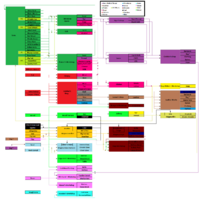- v50 information can now be added to pages in the main namespace. v0.47 information can still be found in the DF2014 namespace. See here for more details on the new versioning policy.
- Use this page to report any issues related to the migration.
v0.34:Workshop
| This article is about an older version of DF. |
Workshops are where materials are processed by dwarves into more valuable or useful items.
Description[edit]
Anything that is created, refined, cooked, altered, or decorated, or generally "produced" is processed at a workshop. There are many different types of workshops, for different purposes and different finished products. Just as they have specific products associated with them, they have specific labors that are required by dwarves to build them or to work there, and dwarves with more of the appropriate skill tend to produce higher quality objects*, and/or produce them faster.
(* If the finished product has any quality modifiers - not all do. Processed milk is just cheese, a stone block is just a stone block, and a tanned hide is just leather, etc.)
You can use workshop profiles to restrict the use of individual workshops to named dwarves, or to dwarves with specified minimum and maximum levels of skill.
Almost all workshops measure 3 tiles square, 3x3, but a few are 5x5, or even a single tile. Not all squares of all workshops are passable, in fact some, like the jewelry workshop, have three impassable tiles down one side. These squares appear a dark green color during initial placement. Be careful not to block access when building.
Operation[edit]
When there are items ordered at a workshop, the workshop will generate item creation jobs until it finds a suitable dwarf with appropriate labors (and skill level and so on if those are set in the workshop orders). When the dwarf is found, an A will appear next to the job in the workshop queue, and the following will happen:
- The dwarf comes to the workshop.
- The dwarf finds a suitable nearby raw material. (if any stockpiles are set to give to the workshop, only linked stockpiles will be looked in!)
- The dwarf fetches all the necessary ingredients and brings them to the workshop.
- The dwarf labors in the workshop for a while and creates the item.
- The dwarf brings the finished item to the nearest suitable stockpile. (see #2 for linked stockpiles)
- At this point the workshop goes to the next queued item, and starts looking for a suitable dwarf again - it's most probable that the dwarf who just finished the item is nearby and will be recruited again for another job.
If you have no stockpiles to put finished objects in, workshops will become cluttered. You can see the clutter by checking the contents of the workshop with t. The more items there are, the longer tasks will take.
If you have only one dwarf with the appropriate labors, and the task of fetching items takes a long time because the stockpiles are far away, then he will execute far fewer jobs before it's time for a break. If you have many dwarves, then recruitment of another one will waste time since he is far away. Therefore, in either situation, it's in your interest to put the stockpiles as close as possible to the workshop.
Tier System[edit]
The tier system was developed to help understand how far removed a workshop is from the basic raw materials that can be found throughout your average map. A Tier-1 workshop processes raw materials directly; a Tier-2 workshop processes the output of a Tier-1 workshop (but may also include new raw materials); and a Tier-3 workshop processes the output of a Tier-2 workshop (but may also include inputs from lower levels) Note that containers (cloth and leather bags) are considered Tier 1 materials even though they are produced at a higher tier. This is because these items are reusable; your dwarves will not need to create a new bag each time they want to mill some flour. In some cases, a workshop may fit into multiple tiers, (ex. Mechanic's workshop). In these cases, the workshop is listed in the lowest applicable tier for its primary purpose.
Tier 1 workshops use Tier 0 materials (animals, ore, wood, plants, bone, etc.).
Tier 2 workshops use Tier 1 materials (processed Tier 0 materials) and possibly Tier 0 materials.
Tier 3 workshops use Tier 2 materials (processed Tier 1 materials) and possibly Tier 0 and/or Tier 1 materials.
Tier 1 Workshops[edit]
- b Bowyer's workshop:
- c Carpenter's workshop: Uses wood from trees to produce various goods.
- Uses Tier 0 materials: Wood
- Produces Tier 1 materials:
- Armor: Buckler, Shield
- Weapons: Training Axes, Training Swords, Training Spears
- Containers: Barrel, Bin, Bucket, Casket
- Building Materials: Block, Grate, Pipe section
- Furniture: Bed, Chair, Table, Cabinet, Chest, Armor stand, Weapon rack
- Furniture: Door, Floodgate, Hatch cover
- Trap Components: Cage, Enormous corkscrew, Menacing spike, Spiked ball
- Finished Goods: Crutch, Splint
- Tools: Animal trap
- j Jeweler's workshop:
- m Mason's workshop:
- u Butcher's shop:
- t Mechanic's workshop:
- Uses Tier 0-1 Items: Stone, Table, Rope
- Produces Tier 1 Item: Mechanism
- Produces Tier 3 Item: Traction bench
- w Farmer's workshop:
- Uses Tier 0 Items: crop, Animal
- Can use Tier 1 Reusable Items: Bags, barrels, vials, Buckets
- Produces Tier 1 Items: Pig tail or Rope reed thread, Quarry bush leaves, Dwarven syrup, Plant extracts, Milk, Cheese
- h Fishery:
- Uses Tier 0 Items: Raw fish
- Produces Tier 1 Items: Fish meat, Shells, Captured live fish
- r Craftsdwarf's workshop:
- s Siege workshop:
- Uses Tier 0 Item: Wood
- Can also use higher-tier item: Ballista arrowhead
- Produces: Catapult parts, Ballista parts, Ballista arrows
- Wood furnace:
- Magma smelter: (Requires magma access)
- Magma kiln: (Requires magma access)
- Magma glass furnace: (Requires magma access)
Tier 2 Workshops[edit]
- n Tanner's shop:
- o Loom:
- Uses Tier 1 Items: Adamantine strands, Cave spider silk thread, Giant cave spider silk thread, Phantom spider silk thread, Pig tail thread, Rope reed thread
- Produces: Cloth
- l Still:
- Uses Tier 0 Item: Brewable Plant
- Uses Tier 1 Reusable Item: Barrel
- Produces: Drink
- y Ashery:
- z Kitchen:
- Uses Tier 1 Items: Fish, Meat, Cheese, Dwarven syrup, Milk, Prepared organs, Fat
- Can also use lower-tier items: Plants, Seeds, Eggs
- Can also use higher-tier items: Alcohol, Dwarven sugar, Flour, Tallow
- Produces: Prepared meals, Tallow
- p Screw press:
- Uses Tier 1 Items: Honeycomb
- Uses Tier 1 Reusable item: Jug
- Can also use higher-tier item: Rock nut paste
- Produces: Honey, Wax, Rock nut press cake, Rock nut oil
- Smelter:
- q Quern:
- Uses Tier 0 Items: Blade weed, Cave wheat, Dimple cup, Hide root, Longland grass, Sliver barb, Sweet pod, Whip vine, Rock nuts
- Uses Tier 1 Reusable Item: bag
- Produces: Dwarven wheat flour, Dwarven sugar, Longland flour, Whip vine flour, Dimple dye, Emerald dye, Redroot dye, Sliver dye, Rock nut paste
- M (Shift+m) Millstone:
- Requires: Mechanical Power Source (Water wheel or Windmill), and a Millstone (Constructed at Mason's workshop)
- Uses Tier 0 Items: Blade weed, Cave wheat, Dimple cup, Hide root, Longland grass, Sliver barb, Sweet pod, Whip vine, Rock nuts
- Uses Tier 1 Reusable Item: bag
- Produces: Emerald dye, Dwarven wheat flour, Dimple dye, Redroot dye, Longland flour, Sliver dye, Dwarven sugar, Whip vine flour, Rock nut paste
- Kiln:
- Glass furnace:
Tier 3 Workshops[edit]
- e Leather works:
- d Dyer's shop:
- k Clothier's shop:
- f Metalsmith's forge:
- v Magma forge (requires magma access):
- S (Shift+s) Soap maker's workshop:
- Uses Tier 2 Items: Tallow, Lye
- Can also use higher-tier item: Rock nut oil
- Produces: Soap
Note that some specific products can be higher-tier than indicated above. For example, production of Steel weapons requires: producing fuel, producing Iron bars, producing pig iron bars, producing steel bars, then finally forging weapons (a Tier-5 process).
Management[edit]
As your fortress continues to grow and diversify, it becomes increasingly difficult to keep your workshops fruitfully busy without causing overproduction or underproduction or depleting your resources. Though no process can be truly automated, there are a few tricks to keeping your workshops productive.
Standing orders[edit]
Standing orders provide a rudimentary form of automation for some specific workshops in Dwarf Fortress. Certain goods or materials are only useful for one thing, having no other use and requiring refinement before they can be made into something useful. Thus, standing orders automate certain tasks, queuing them up whenever input materials are available; this behavior may be configured in the "set workshop orders" menu (o - W). Note that this rudimentary automation performs poorly with multiple workshops, often queuing dwarves to carry the materials to the farthest available workshop.
- The Tanner's shop will automatically enqueue "tan a hide" whenever a hide becomes available, generally as a butchering product. The shop has no other function, and hides have no other use and will rot if left untreated; thus you can build a tanner's shop (preferably close to your butcher and refuse stockpile), make sure some dwarves have tanning enabled, and then leave it untouched for the duration of the game.
- Similarly, the loom's function is to collect webs and turn silk, plant thread, and yarn, into usable cloth. All weaving jobs are automated. However, it can be beneficial to build an additional loom near the caverns specifically for web collection, and assign a profile that keeps your legendary weaver safe making high-quality cloth in the fortress proper. Unfortunately, the automation process cannot adapt to such an arrangement, but the automatic jobs can be suspended to prevent undesirable assignments.
- A fishery will have "Process a live fish" automation enabled by default. Uncooked fish cannot be eaten as they are, and must be processed before being edible. Additionally, raw fish will rot if not processed quickly, and have no other uses. Fishery automation, with one or more dedicated fish cleaners, is recommended.
- When an animal is marked for slaughter or a butcherable corpse is nearby, "Butcher a dead animal" is added to a butchery automatically; a butcher will process the corpse into various meats and materials. Butcherable corpses have no other use, and will rot if not processed quickly.
- The Kitchen includes automation for rendering fat into tallow. The resulting tallow is useful for making soap and as a low-value "solid" cooking ingredient, however you will likely end up with an overabundance of tallow. Since the original fat apparently doesn't rot, and the rendering job is slow and tends to distract your head cook when he should be cooking the quickly-expiring meat instead, it is often more convenient to disable the automatic rendering and manually queue the job (on an auxiliary kitchen) if you somehow run low on tallow.
Repetition[edit]
You can queue up to ten tasks in any workshop, and tell the dwarves to repeat any or all of them for as long as possible. This is most useful if you want to process all of a resource that you have into something usable (such as lye and tallow into soap), but don't know how much you have, or can't be bothered with exact numbers. If you want to keep a workshop busy, repeating a task for a period of time is the best way; most fledgling fortresses have craftdwarves making stone crafts 24/7. It is necessary to check back on your stocks every one in a while, however, as you might forget about your mason for a while and upon placing furniture discover that you have 99 doors but no tables. The easiest example would be gem cutting; just queue up all of the gems you've dug up on repeat, and use the cancellation messages to monitor progress through the stack. Note that if you place multiple jobs on repeat your dwarves will cycle through them, so you can have your mason make doors, cabinets, coffers, tables, and thrones (the "welcome to the fortress" package) in equally large numbers.
Manager[edit]
Appointing a manager noble allows you to queue work orders using the job manager interface, though your manager will need time to approve work orders before production begins. Using the job manager interface has two major advantages. Firstly, it allows you to produce an exact number of items as opposed to putting a workshop on repeat, and secondly, it allows easier management of complex tasks: although you will get cancellation spam, the tasks will simply re-queue, to be fulfilled as soon as the prerequisites are in order. This makes complicated processes, such as the production of twenty steel breastplates for your military, much simpler and less time-consuming. You will be notified when your work orders are completed, so it has the advantage of timely organization as well.
Workflow[edit]
Finally, for those who find the other automation options lacking, the dfhack "workflow" plug-in allows for automated job processing for many applications (e.g. auto process plants, auto mill plants, auto brew, auto make soap, etc.). Unfortunately, setting up the necessary rules can require some trial and error and a considerable investment of time, but the results can be well worth the trouble, at least until comprehensive automation support is added to the game itself.
| Workshops | |
|---|---|
| Furnaces | |
| Related articles | |