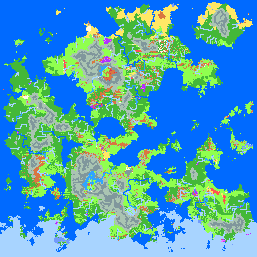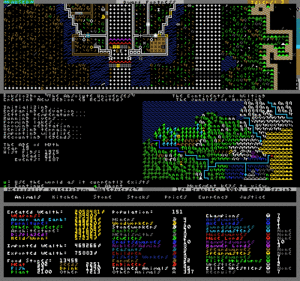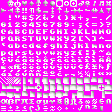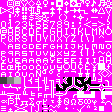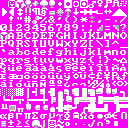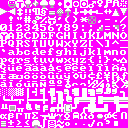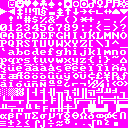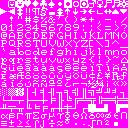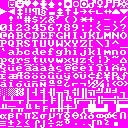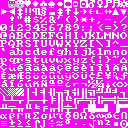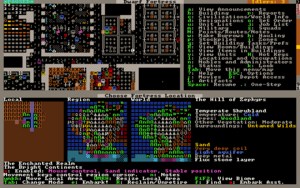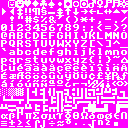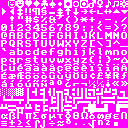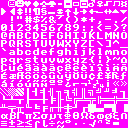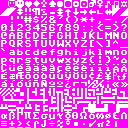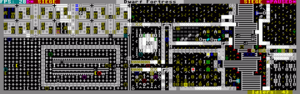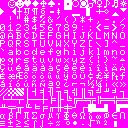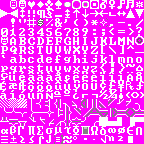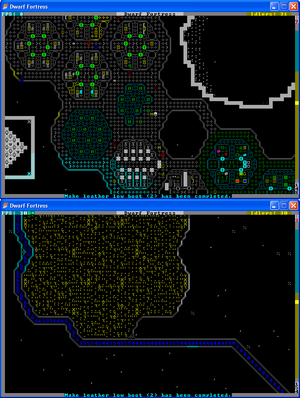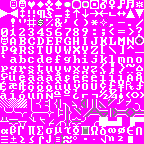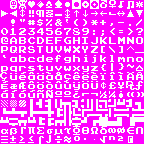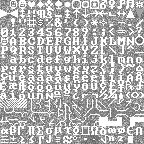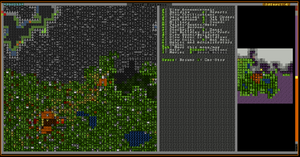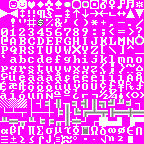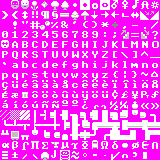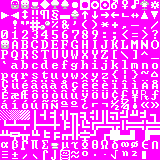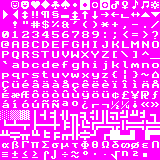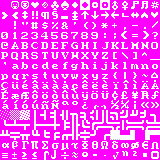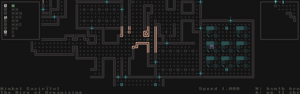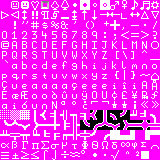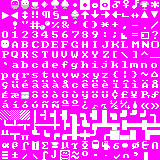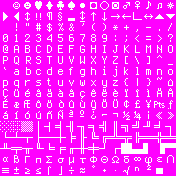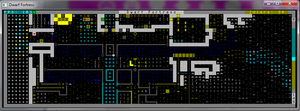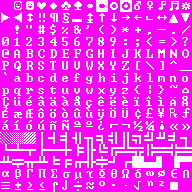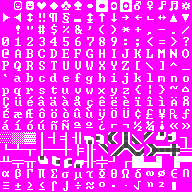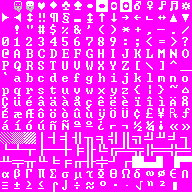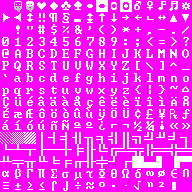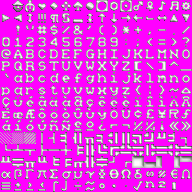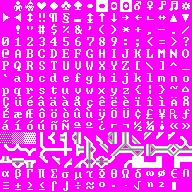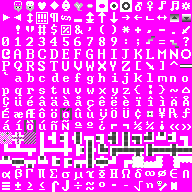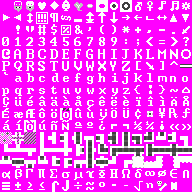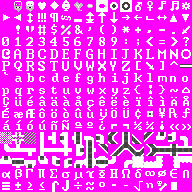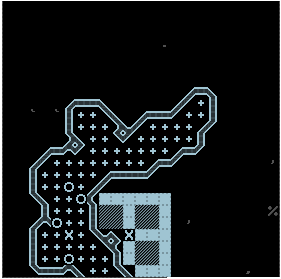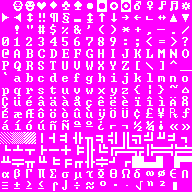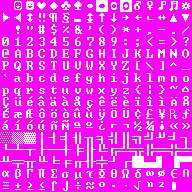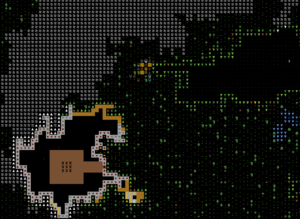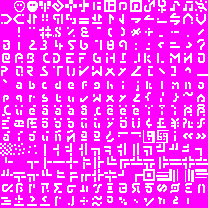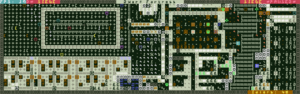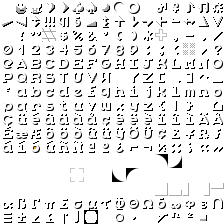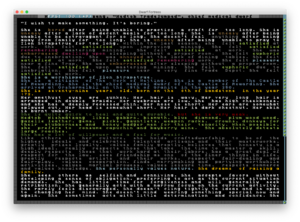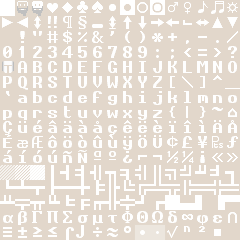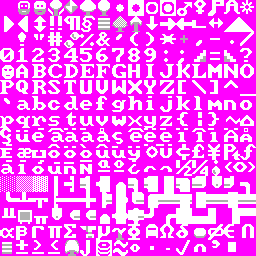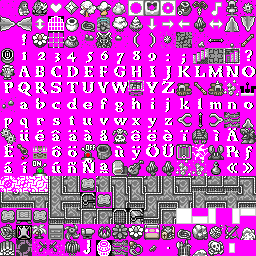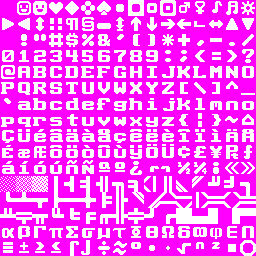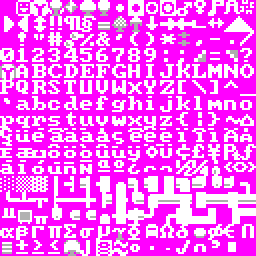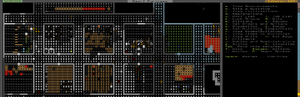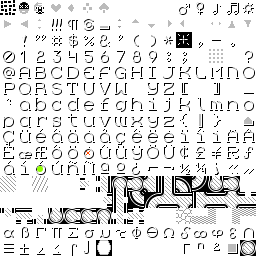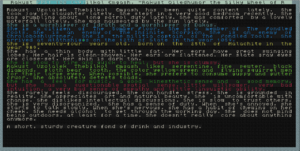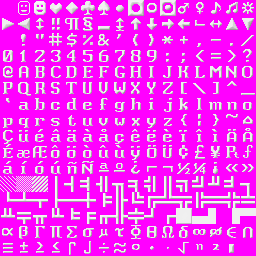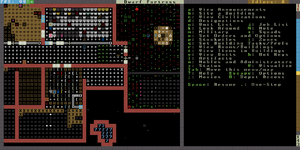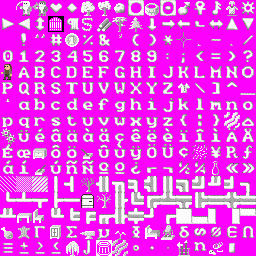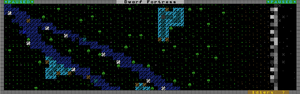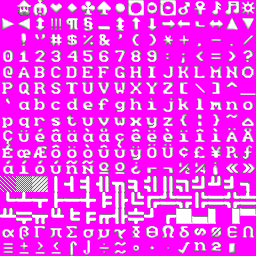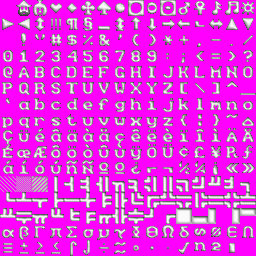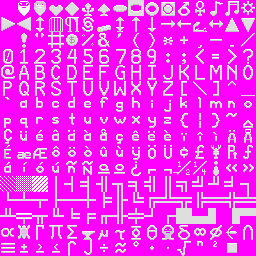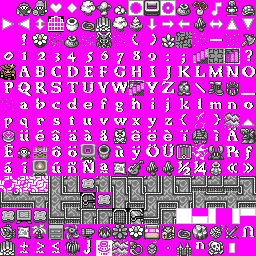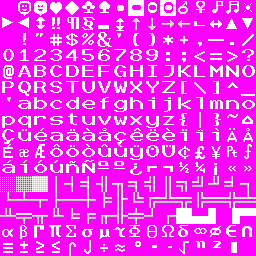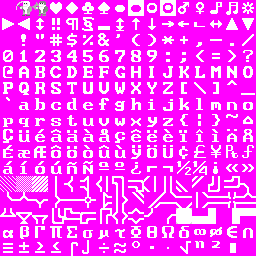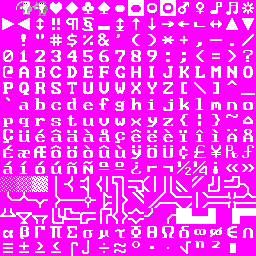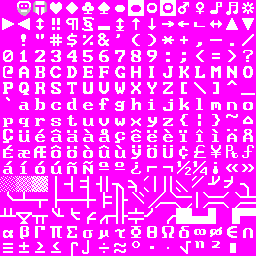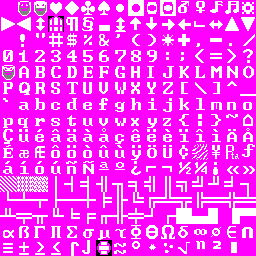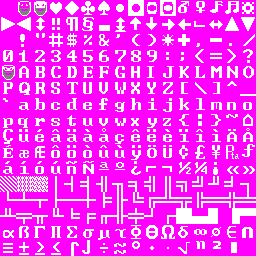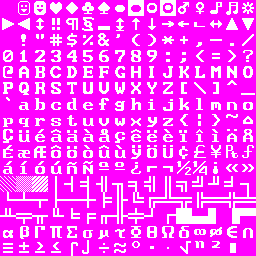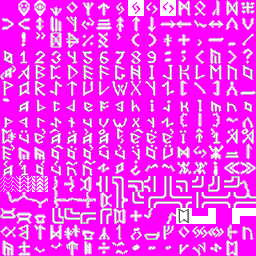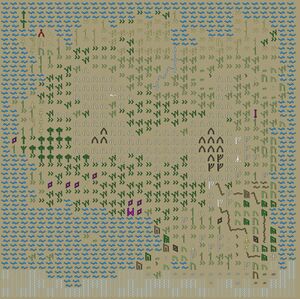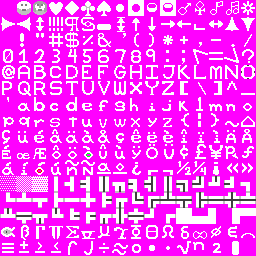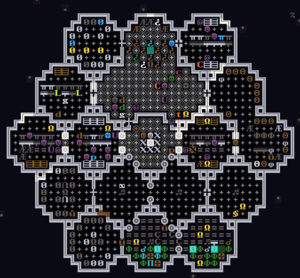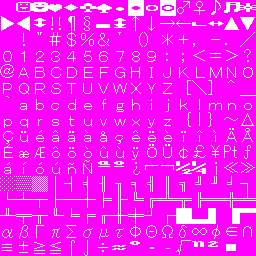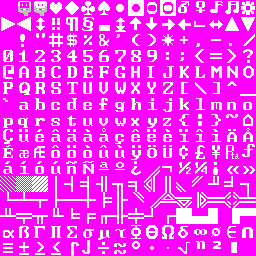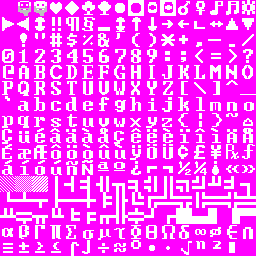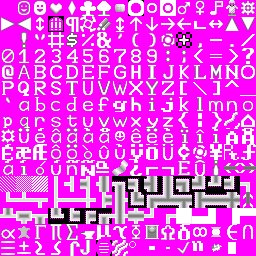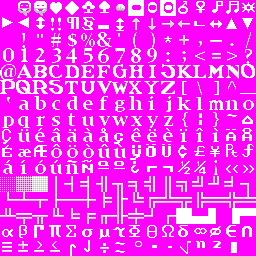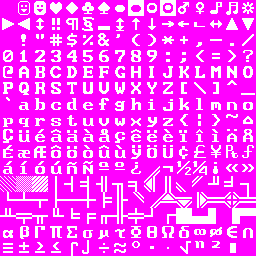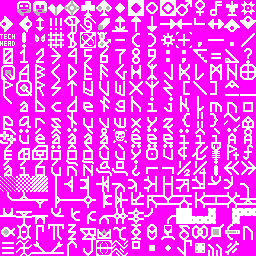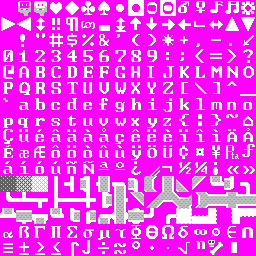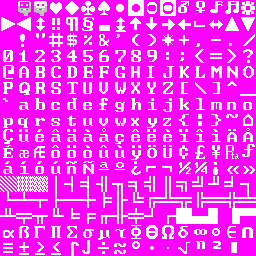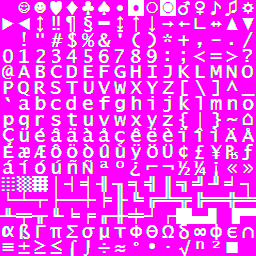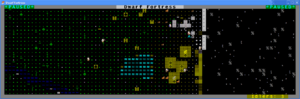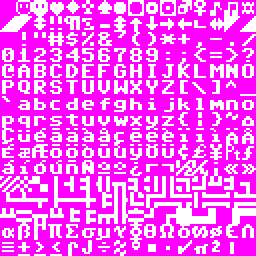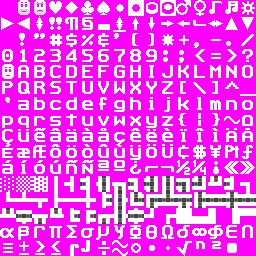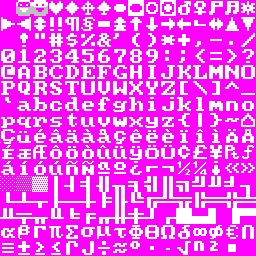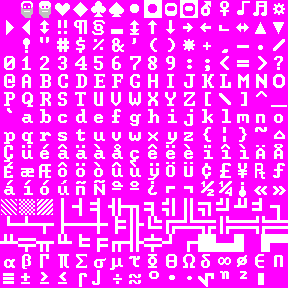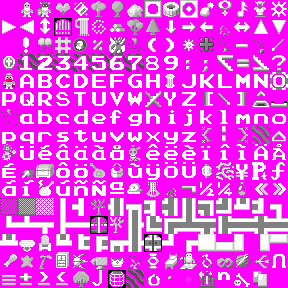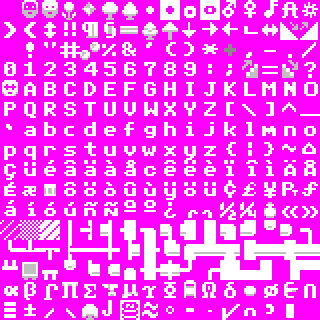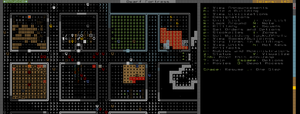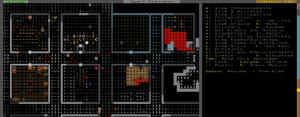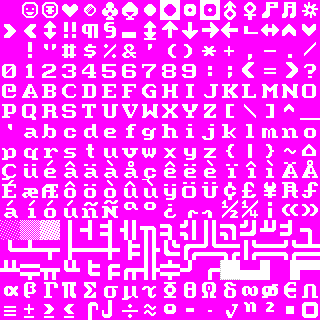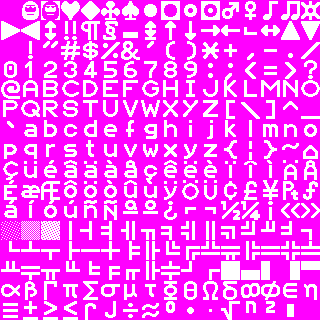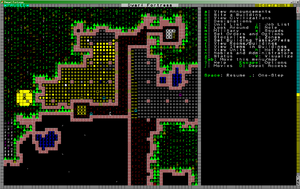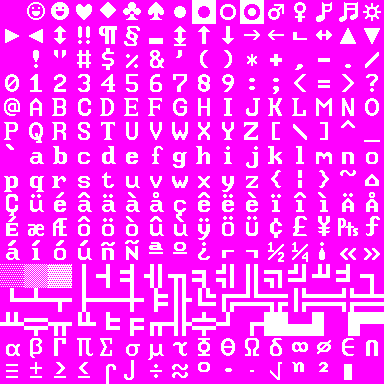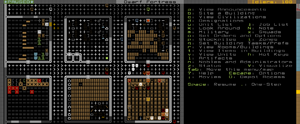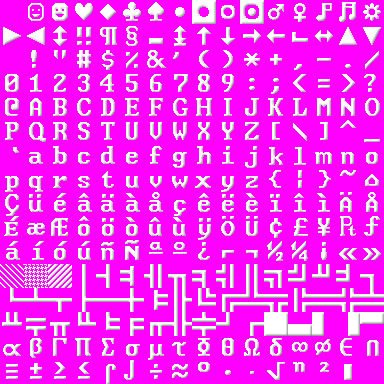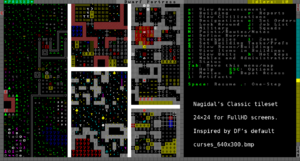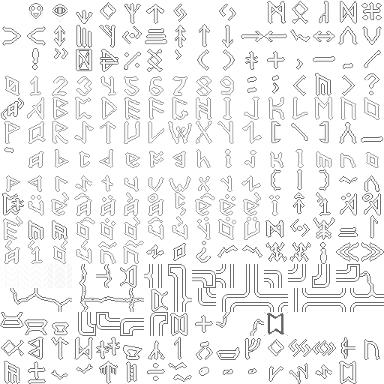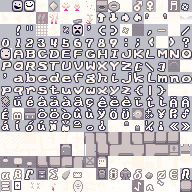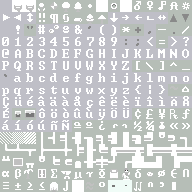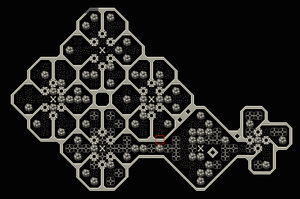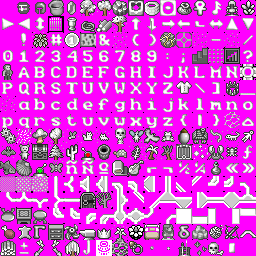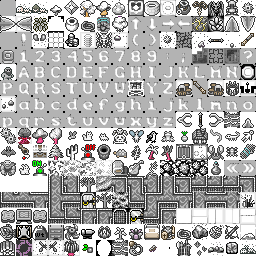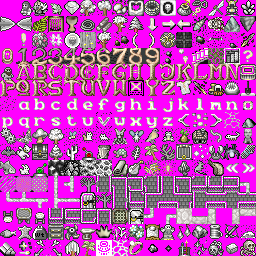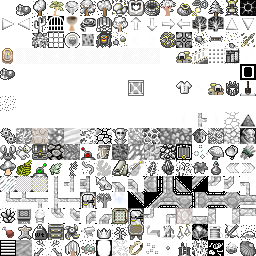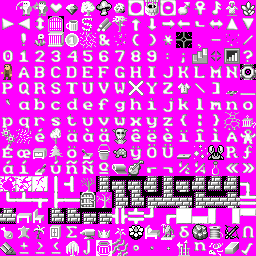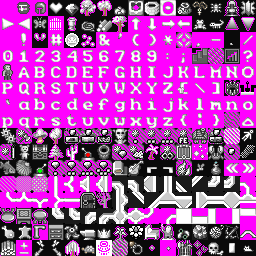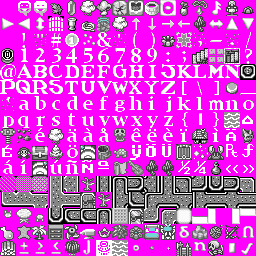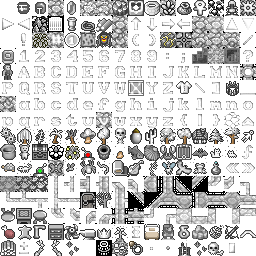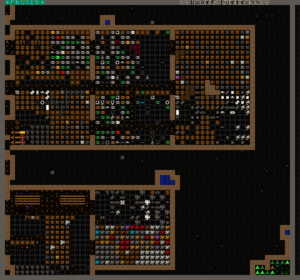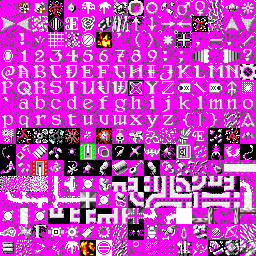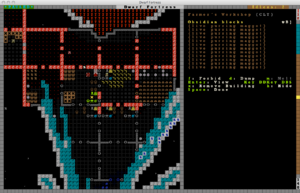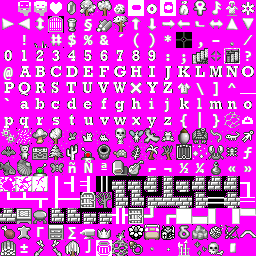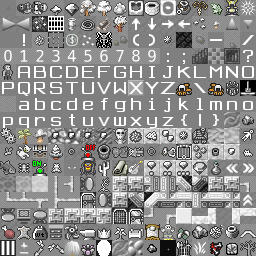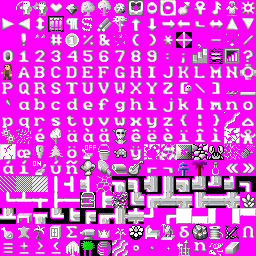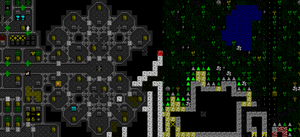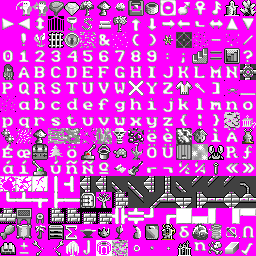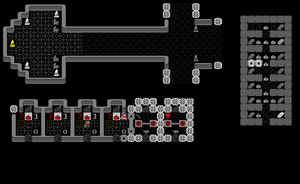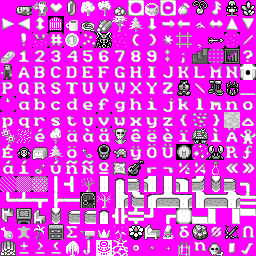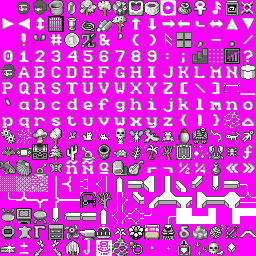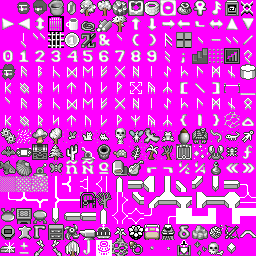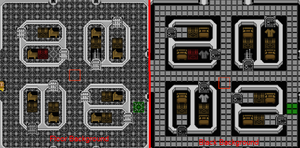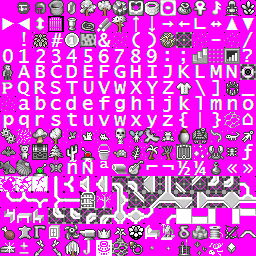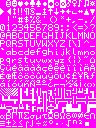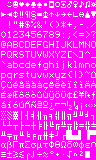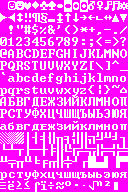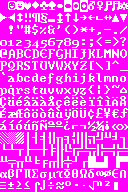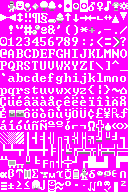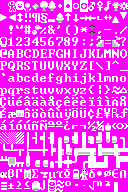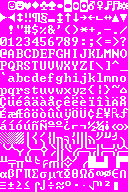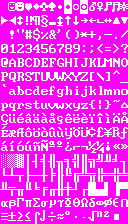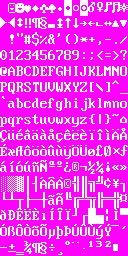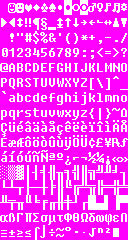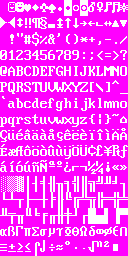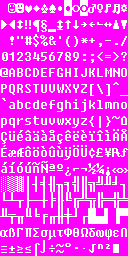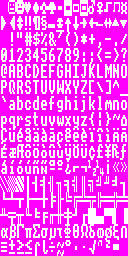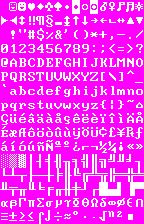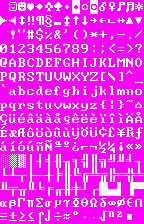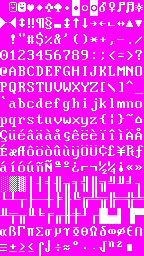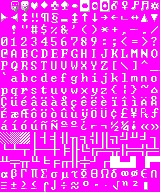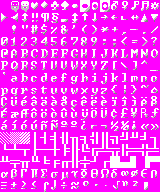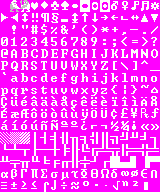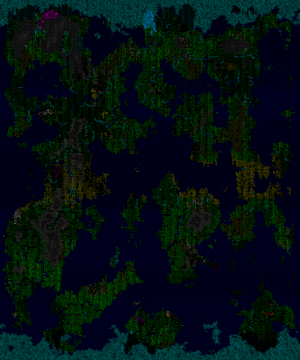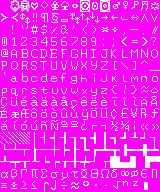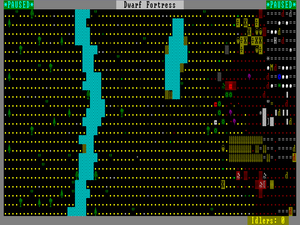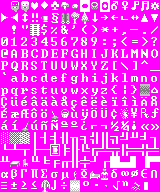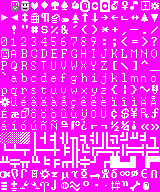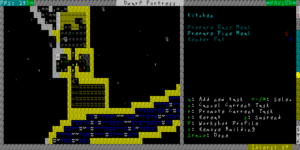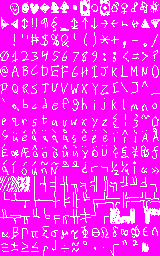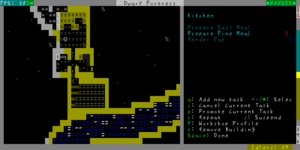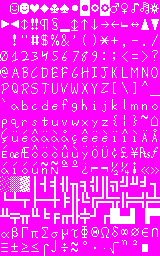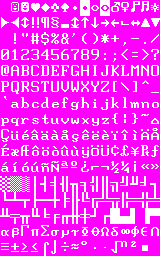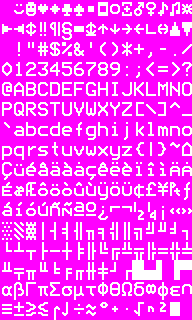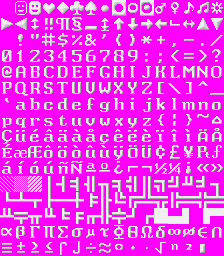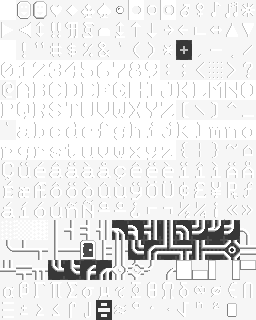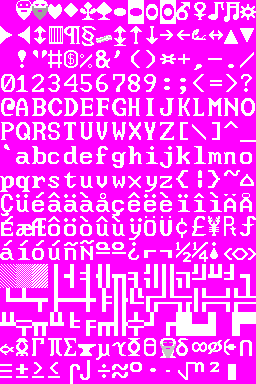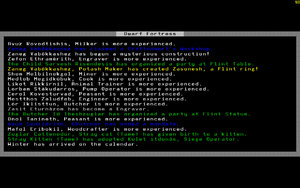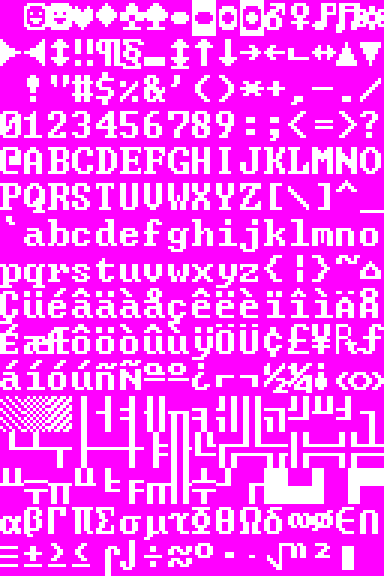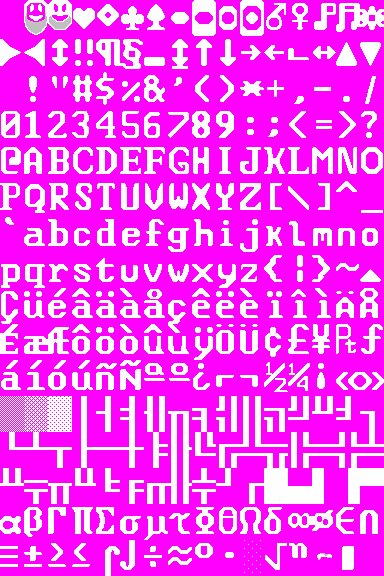- v50 information can now be added to pages in the main namespace. v0.47 information can still be found in the DF2014 namespace. See here for more details on the new versioning policy.
- Use this page to report any issues related to the migration.
Difference between revisions of "Tileset repository"
RedDeadElite (talk | contribs) m (Undo revision 246650 by 130.211.0.81 (talk)) Tag: Undo |
RedDeadElite (talk | contribs) (→Square tilesets: Integrated screenshots into the tilesets' templates.) |
||
| Line 33: | Line 33: | ||
==1×1== | ==1×1== | ||
| − | |||
{{Tileset| | {{Tileset| | ||
|image=[[Image:Monoscii_Lite.png]] | |image=[[Image:Monoscii_Lite.png]] | ||
| Line 41: | Line 40: | ||
|resolution=80×25 | |resolution=80×25 | ||
|comments=So on suggestion I made the new version of Monoscii which has every tile be 1 pixel, the entire map nearly fits into the screen just fine. Monoscii Lite is superior in every way, the information is denser, crisper and cleaner. pUrists will finally be one step closer to the most pUrist DF possible. ([http://www.bay12forums.com/smf/index.php?topic=149759.msg6131651#msg6131651 forum post link]) | |comments=So on suggestion I made the new version of Monoscii which has every tile be 1 pixel, the entire map nearly fits into the screen just fine. Monoscii Lite is superior in every way, the information is denser, crisper and cleaner. pUrists will finally be one step closer to the most pUrist DF possible. ([http://www.bay12forums.com/smf/index.php?topic=149759.msg6131651#msg6131651 forum post link]) | ||
| + | |demo=[[Image:Monoscii lite large world screenshot.png|thumb|right|Monoscii Lite]] | ||
}} | }} | ||
==5×5== | ==5×5== | ||
| − | |||
{{Tileset| | {{Tileset| | ||
|image=[[Image:Kein_400x125.png]] | |image=[[Image:Kein_400x125.png]] | ||
| Line 53: | Line 52: | ||
|resolution=400×125 | |resolution=400×125 | ||
|comments=A large 257x257 DFMA world gen map can be found [http://mkv25.net/dfma/map-3278-5x5largeworldmap here.]Updated 08/06/08. Changed most text characters as well as some others to 4x4 with blackspace to avoid tiling. Most characters have been revised to be spaced out to be more distinguishable in such a small set. After seeing the dev update earlier today about increasing your view size I decided to create this small font. This has been built completely from scratch, mostly while at work today. I may be making a shaded version in the future. The first image to the right is from the Abeyverse succession game. | |comments=A large 257x257 DFMA world gen map can be found [http://mkv25.net/dfma/map-3278-5x5largeworldmap here.]Updated 08/06/08. Changed most text characters as well as some others to 4x4 with blackspace to avoid tiling. Most characters have been revised to be spaced out to be more distinguishable in such a small set. After seeing the dev update earlier today about increasing your view size I decided to create this small font. This has been built completely from scratch, mostly while at work today. I may be making a shaded version in the future. The first image to the right is from the Abeyverse succession game. | ||
| + | |demo=[[Image:Kein_400x125.gif|thumb|right|Kein's 5x5]] | ||
}} | }} | ||
| Line 84: | Line 84: | ||
}} | }} | ||
| − | |||
{{Tileset| | {{Tileset| | ||
|image=[[Image:Lord Nightmare 6x6font02.png]] | |image=[[Image:Lord Nightmare 6x6font02.png]] | ||
| Line 92: | Line 91: | ||
|resolution=480×150 | |resolution=480×150 | ||
|comments=Version 2.05. Updated 11/12/07 to de-fuzz uppercase letters, added serifs and clarified lowercase letters, made horizontal spacing consistent throughout character set, fixed one error in the double horizontal-left-right, single-vertical-up-down character, made exclamation points consistent, thinned out question mark and inverse question mark, sharpened sideways stemless arrows, clarified international characters, and clarified some greek letters. Since v2.0: fixed 'i' 'g', fixed Yen symbol, fixed smiley 0x01 to not have an extra line to its right, lowered the period and colon characters, fixed position of 'x'. Thanks to Markavian for ideas on how to improve the font, as well as an occasional character glyph. | |comments=Version 2.05. Updated 11/12/07 to de-fuzz uppercase letters, added serifs and clarified lowercase letters, made horizontal spacing consistent throughout character set, fixed one error in the double horizontal-left-right, single-vertical-up-down character, made exclamation points consistent, thinned out question mark and inverse question mark, sharpened sideways stemless arrows, clarified international characters, and clarified some greek letters. Since v2.0: fixed 'i' 'g', fixed Yen symbol, fixed smiley 0x01 to not have an extra line to its right, lowered the period and colon characters, fixed position of 'x'. Thanks to Markavian for ideas on how to improve the font, as well as an occasional character glyph. | ||
| + | |demo=[[Image:Nightmare_6x6_v2.jpg|thumb|right|Lord Nightmare's 6x6 v2]] | ||
}} | }} | ||
| Line 103: | Line 103: | ||
}} | }} | ||
| − | |||
{{Tileset| | {{Tileset| | ||
|image=[[Image:Mkv_curses_480x150_v2.png]] | |image=[[Image:Mkv_curses_480x150_v2.png]] | ||
| Line 112: | Line 111: | ||
|comments=My second version of the tiny tileset, for uber small resolution DF, with improved visibility of several symbols. | |comments=My second version of the tiny tileset, for uber small resolution DF, with improved visibility of several symbols. | ||
Available in [http://mkv25.net/showcase/df/mkv_curses%2012x12%20and%206x6%20v2.zip mkv curses 12×12 and 6×6 v2.zip]. | Available in [http://mkv25.net/showcase/df/mkv_curses%2012x12%20and%206x6%20v2.zip mkv curses 12×12 and 6×6 v2.zip]. | ||
| + | |demo=[[Image:mark_6x6_v2.jpg|thumb|right|Markavian's 6x6 v2]] | ||
}} | }} | ||
| Line 134: | Line 134: | ||
==7×7== | ==7×7== | ||
| − | |||
{{Tileset| | {{Tileset| | ||
image=[[Image:Herrbdog_7x7_tileset.gif]] | image=[[Image:Herrbdog_7x7_tileset.gif]] | ||
| Line 142: | Line 141: | ||
|resolution=560×175 | |resolution=560×175 | ||
|comments= | |comments= | ||
| + | |demo=[[Image:Herrbdog_7x7.jpg|thumb|right|herrbdog's 7x7 tileset]] | ||
}} | }} | ||
| Line 155: | Line 155: | ||
==8×8== | ==8×8== | ||
| − | |||
{{Tileset| | {{Tileset| | ||
|image=[[Image:Anikki_square_8x8.png]] | |image=[[Image:Anikki_square_8x8.png]] | ||
| Line 165: | Line 164: | ||
There is also an upscaled [[#Anikki_2|16x16 version]] of this set available for fullscreen use below. | There is also an upscaled [[#Anikki_2|16x16 version]] of this set available for fullscreen use below. | ||
| + | |demo=[[Image:df_anikki_2.png|thumb|right]] | ||
}} | }} | ||
| − | |||
| − | |||
{{Tileset| | {{Tileset| | ||
| Line 177: | Line 175: | ||
|resolution=640×200 | |resolution=640×200 | ||
|comments=An 8x8 tileset I made. Hand-made, mostly ASCII, with just a few special characters, like my other tilesets. | |comments=An 8x8 tileset I made. Hand-made, mostly ASCII, with just a few special characters, like my other tilesets. | ||
| + | |demo=[[Image:cheepicus_8x8_ss.png|thumb|right|cheepicus_8x8 sample]] | ||
}} | }} | ||
| Line 196: | Line 195: | ||
|comments=The original IBM CGA Character set, thick variant, dumped from addresses 0x1800-0x1fff the 5788005 IBM Character Generator ROM. This is the far more common 'thick' variant. Best viewed at 8:5 aspect ratio. | |comments=The original IBM CGA Character set, thick variant, dumped from addresses 0x1800-0x1fff the 5788005 IBM Character Generator ROM. This is the far more common 'thick' variant. Best viewed at 8:5 aspect ratio. | ||
}} | }} | ||
| − | |||
| − | |||
{{Tileset| | {{Tileset| | ||
| Line 206: | Line 203: | ||
|resolution=640×400 | |resolution=640×400 | ||
|comments=The original IBM CGA Character set, thin variant, dumped from addresses 0x1000-0x17ff the 5788005 IBM Character Generator ROM. This is the less common 'thin' variant, which required soldering on two pins and jumpering them on the CGA card to use. Best viewed at 8:5 aspect ratio. | |comments=The original IBM CGA Character set, thin variant, dumped from addresses 0x1000-0x17ff the 5788005 IBM Character Generator ROM. This is the less common 'thin' variant, which required soldering on two pins and jumpering them on the CGA card to use. Best viewed at 8:5 aspect ratio. | ||
| + | |demo=[[Image:Nightmare_cga_8x8.jpg|thumb|right|Lord Nightmare's 8×8 CGA tileset]] | ||
}} | }} | ||
| Line 217: | Line 215: | ||
}} | }} | ||
| − | |||
{{Tileset| | {{Tileset| | ||
|image=[[Image:RDE_8x8.png]] | |image=[[Image:RDE_8x8.png]] | ||
| Line 227: | Line 224: | ||
To use tile 255, change the value of the pillar tags in "d_init.txt" to 255. <br/> | To use tile 255, change the value of the pillar tags in "d_init.txt" to 255. <br/> | ||
Example: [PILLAR_TILE:'O'] becomes [PILLAR_TILE:255] . | Example: [PILLAR_TILE:'O'] becomes [PILLAR_TILE:255] . | ||
| + | |demo=[[Image:RDE_8x8_screencap.png|thumb|right|RedDeadElite's 8x8 tileset with [[Graphics_set_repository#Phoebus.27_Graphics_Set|Phoebus's color scheme]].]] | ||
}} | }} | ||
| Line 256: | Line 254: | ||
}} | }} | ||
| − | |||
{{Tileset| | {{Tileset| | ||
|image=[[Image:yayo_c64_640x200.png]] | |image=[[Image:yayo_c64_640x200.png]] | ||
| Line 264: | Line 261: | ||
|resolution=640×200 | |resolution=640×200 | ||
|comments=Name: Yayo's C64; Based on the charset of the commodore 64. It's a flat style, but it's clean and also highly readable. I recreated all the missing chars like letters with accents and symbols, trying to get a c64 style as much as possible. If it's too small, use the 16×16 version [[#Yayo_2|below]]. :) | |comments=Name: Yayo's C64; Based on the charset of the commodore 64. It's a flat style, but it's clean and also highly readable. I recreated all the missing chars like letters with accents and symbols, trying to get a c64 style as much as possible. If it's too small, use the 16×16 version [[#Yayo_2|below]]. :) | ||
| + | |demo=[[Image:yayo_c64_640x200_screenshot.png|thumb|right|yayo's c64 Tileset]] | ||
}} | }} | ||
| − | |||
{{Tileset| | {{Tileset| | ||
|image=[[Image:Zaratustra_msx.png]] | |image=[[Image:Zaratustra_msx.png]] | ||
| Line 274: | Line 271: | ||
|resolution=640×200 or 640×400 | |resolution=640×200 or 640×400 | ||
|comments= The MSX and MSX2 font, shuffled around to fit the char set. Double lines were added. | |comments= The MSX and MSX2 font, shuffled around to fit the char set. Double lines were added. | ||
| + | |demo=[[Image:Zara_8x8.jpg|thumb|right|Zaratustra's 8×8 tileset]] | ||
}} | }} | ||
==9×9== | ==9×9== | ||
| − | |||
{{Tileset| | {{Tileset| | ||
|image=[[Image:720x225_SmoothWalls.PNG]] | |image=[[Image:720x225_SmoothWalls.PNG]] | ||
| Line 286: | Line 283: | ||
|resolution=720×225 | |resolution=720×225 | ||
|comments=It's improved Savok's tileset, which is changed to make walls look smooth. Plus another little differences. | |comments=It's improved Savok's tileset, which is changed to make walls look smooth. Plus another little differences. | ||
| + | |demo=[[Image:Snap.PNG|thumb|right|Dorten's smooth-walled version of Savok's tileset. (Without fix for 7s)]] | ||
}} | }} | ||
| Line 306: | Line 304: | ||
}} | }} | ||
| − | |||
{{Tileset| | {{Tileset| | ||
|image=[[Image:DortenSolid.png]] | |image=[[Image:DortenSolid.png]] | ||
| Line 314: | Line 311: | ||
|resolution=720×225 | |resolution=720×225 | ||
|comments=Mod of Dortens super sexy 9*9 tileset, this time to provide solid backgrounds to tiles, avoids designation problems by using PNG transparency. | |comments=Mod of Dortens super sexy 9*9 tileset, this time to provide solid backgrounds to tiles, avoids designation problems by using PNG transparency. | ||
| + | |demo=[[Image:DortenSolidex1.png|thumb|right|Qjet's solid-background mod of Dorten's smooth-walled edit of Savok's tileset.]] | ||
}} | }} | ||
| − | |||
{{Tileset| | {{Tileset| | ||
|image=[[Image:Curses_720x225_8d6752.png]] | |image=[[Image:Curses_720x225_8d6752.png]] | ||
| Line 324: | Line 321: | ||
|resolution=720×225 | |resolution=720×225 | ||
|comments=There is no doubt that this tileset is old. This must be distinctly understood if anything wonderful is to come of your use of it. You may like [[List_of_user_character_sets#Dorten|Dorten's revision]] more. The following is the original description:<br>I dislike curses_640x300.bmp due to its lack of any kind of graphics for things like a bed or a barrel and the fact that it distorts my beautiful circles, so I made a similarish tileset to fix those. | |comments=There is no doubt that this tileset is old. This must be distinctly understood if anything wonderful is to come of your use of it. You may like [[List_of_user_character_sets#Dorten|Dorten's revision]] more. The following is the original description:<br>I dislike curses_640x300.bmp due to its lack of any kind of graphics for things like a bed or a barrel and the fact that it distorts my beautiful circles, so I made a similarish tileset to fix those. | ||
| + | |demo=[[Image:Screenshot_41ea57.png|thumb|right|Savok's tiny, non-updated tileset.]] | ||
}} | }} | ||
==10×10== | ==10×10== | ||
| − | |||
{{Tileset| | {{Tileset| | ||
|image=[[Image:Anikki_square_10x10.png]] | |image=[[Image:Anikki_square_10x10.png]] | ||
| Line 337: | Line 334: | ||
|comments=Based primarily on Tocky and Plac1d's sets (which are brilliant). The characters remain as descriptive as possible with some tweaks to the font for better readability and some changes to symbols for more consistency. This set is for those who like the basic ASCII look where every pixel has meaning or (multiple meanings). [http://www.anikki.com/share/df/Anikki_square_10x10.bmp Download the BMP] | |comments=Based primarily on Tocky and Plac1d's sets (which are brilliant). The characters remain as descriptive as possible with some tweaks to the font for better readability and some changes to symbols for more consistency. This set is for those who like the basic ASCII look where every pixel has meaning or (multiple meanings). [http://www.anikki.com/share/df/Anikki_square_10x10.bmp Download the BMP] | ||
(Note: The up and down ramps are reversed.) | (Note: The up and down ramps are reversed.) | ||
| + | |demo=[[Image:df_anikki_1.png|thumb|right]] | ||
}} | }} | ||
| Line 394: | Line 392: | ||
}} | }} | ||
| − | |||
{{Tileset| | {{Tileset| | ||
|image=[[Image:Taffer 10x10.png]] | |image=[[Image:Taffer 10x10.png]] | ||
| Line 402: | Line 399: | ||
|resolution=Looks decent at almost any resolution. | |resolution=Looks decent at almost any resolution. | ||
|comments=A sharp looking, vanilla styled tileset that strives to strike a good balance between nice, attractive graphics, while avoiding graphical oddities. I find the cumulative differences from the ASCII add to the game. Feel free to leave me a [http://dwarffortresswiki.org/index.php/User_talk:Taffer note]. This has turned into a [http://www.bay12forums.com/smf/index.php?topic=107924.0], and includes alternate walls, fonts, and racial graphics. | |comments=A sharp looking, vanilla styled tileset that strives to strike a good balance between nice, attractive graphics, while avoiding graphical oddities. I find the cumulative differences from the ASCII add to the game. Feel free to leave me a [http://dwarffortresswiki.org/index.php/User_talk:Taffer note]. This has turned into a [http://www.bay12forums.com/smf/index.php?topic=107924.0], and includes alternate walls, fonts, and racial graphics. | ||
| + | |demo=[[Image:Taffer.png|thumb|right]] | ||
}} | }} | ||
| Line 413: | Line 411: | ||
}} | }} | ||
| − | |||
{{Tileset| | {{Tileset| | ||
|image=[[Image:Tocky_square_10x10.png]] | |image=[[Image:Tocky_square_10x10.png]] | ||
| Line 421: | Line 418: | ||
|resolution=800×250 native, 800×500 for fullscreen. | |resolution=800×250 native, 800×500 for fullscreen. | ||
|comments=I tried to make all the pictographic symbols as descriptive as possible: the only ones I've spotted that show up in odd places are the staircase symbols, '<' and '>', which are used as tags on barrel descriptions, and don't match -- but I'm willing to live with that in order to be able to tell up-stairs from down- ones. With everything else, I just tried to maximize clarity and readability and to keep them consistent. I'm really very pleased with how this set turned out. | |comments=I tried to make all the pictographic symbols as descriptive as possible: the only ones I've spotted that show up in odd places are the staircase symbols, '<' and '>', which are used as tags on barrel descriptions, and don't match -- but I'm willing to live with that in order to be able to tell up-stairs from down- ones. With everything else, I just tried to maximize clarity and readability and to keep them consistent. I'm really very pleased with how this set turned out. | ||
| + | |demo=[[Image:Df_tock10_1.PNG|thumb|right]] | ||
}} | }} | ||
==11×11== | ==11×11== | ||
| − | |||
{{Tileset| | {{Tileset| | ||
|image=[[Image:terminus.png]] | |image=[[Image:terminus.png]] | ||
| Line 435: | Line 432: | ||
[http://www.bay12games.com/forum/index.php?topic=47570.0 This forum thread] has the slightly 'graphical' test version. Quite amusing. Check there for updates. | [http://www.bay12games.com/forum/index.php?topic=47570.0 This forum thread] has the slightly 'graphical' test version. Quite amusing. Check there for updates. | ||
| + | |demo=[[Image:terminus-sc.png|thumb|right|Terminus Tileset]] | ||
}} | }} | ||
| Line 448: | Line 446: | ||
}} | }} | ||
| − | |||
{{Tileset| | {{Tileset| | ||
|title=cheepicus_12x12 | |title=cheepicus_12x12 | ||
| Line 459: | Line 456: | ||
(This tileset is not entirely ASCII; I changed the equals sign to a pattern, so that stockpiles would look the way I like.) | (This tileset is not entirely ASCII; I changed the equals sign to a pattern, so that stockpiles would look the way I like.) | ||
| + | |demo=[[Image:cheepicus_12x12_ss.png|thumb|right|cheepicus_12x12 sample]] | ||
}} | }} | ||
| − | |||
{{Tileset| | {{Tileset| | ||
|image=[[Image:Unknown curses 12x12 & Markvii Walls.png]] | |image=[[Image:Unknown curses 12x12 & Markvii Walls.png]] | ||
| Line 469: | Line 466: | ||
|resolution=960×300 native | |resolution=960×300 native | ||
|comments=A remix of the Unknown 12x12 curses with Markvii's diagonal walls. Works quite nicely together. | |comments=A remix of the Unknown 12x12 curses with Markvii's diagonal walls. Works quite nicely together. | ||
| + | |demo=[[Image:Unknown curses 12x12 & Markvii Walls example screenshot.jpeg|thumb|right|A dwarf practicing archery. He died later.]] | ||
}} | }} | ||
| Line 527: | Line 525: | ||
}} | }} | ||
| − | |||
{{Tileset| | {{Tileset| | ||
|image=[[Image:Markvii.png]] | |image=[[Image:Markvii.png]] | ||
| Line 535: | Line 532: | ||
|resolution=960×300 | |resolution=960×300 | ||
|comments=My revision of Markavian's tileset, made to be more "curvy" | |comments=My revision of Markavian's tileset, made to be more "curvy" | ||
| + | |demo=[[Image:Rev7.PNG|thumb|right]] | ||
}} | }} | ||
| Line 546: | Line 544: | ||
}} | }} | ||
| − | |||
{{Tileset| | {{Tileset| | ||
|image=[[Image:Unknown_curses_12x12.png]] | |image=[[Image:Unknown_curses_12x12.png]] | ||
| Line 554: | Line 551: | ||
|resolution=960×300 | |resolution=960×300 | ||
|comments=This is very similar to the above tileset, but has some noticeable differences. I have no idea where I got it from. It's great on a 1024x768 CRT monitor in windowed mode. I use it in a 1000x500 window with [BLACKSPACE:YES]. --[[User:JT|JT]] | |comments=This is very similar to the above tileset, but has some noticeable differences. I have no idea where I got it from. It's great on a 1024x768 CRT monitor in windowed mode. I use it in a 1000x500 window with [BLACKSPACE:YES]. --[[User:JT|JT]] | ||
| + | |demo=[[Image:Unknown_12x12.jpg|thumb|right|Unknown 12×12 v2]] | ||
}} | }} | ||
| − | |||
{{Tileset| | {{Tileset| | ||
|image=[[Image:nice_curses_12x12.png]] | |image=[[Image:nice_curses_12x12.png]] | ||
| Line 564: | Line 561: | ||
|resolution=960×300 native | |resolution=960×300 native | ||
|comments=This tileset is a square version of Plac1d's tileset with some modifications, like duller ground tiles and other. | |comments=This tileset is a square version of Plac1d's tileset with some modifications, like duller ground tiles and other. | ||
| + | |demo=[[Image:Screenshot_nice_curses_12x12.png|thumb|right]] | ||
}} | }} | ||
| Line 576: | Line 574: | ||
}} | }} | ||
| − | |||
{{Tileset| | {{Tileset| | ||
|image=[[Image:yayo_tunur_1040x325.png]] | |image=[[Image:yayo_tunur_1040x325.png]] | ||
| Line 584: | Line 581: | ||
|resolution=1040×325 | |resolution=1040×325 | ||
|comments=Name: Yayo's Tunur; According to the language files of DF, Tunur means "style" in dwarf language. It may require a bit to get used to some symbols, but it's a very clean tileset. (It's just a bit weird. :P) | |comments=Name: Yayo's Tunur; According to the language files of DF, Tunur means "style" in dwarf language. It may require a bit to get used to some symbols, but it's a very clean tileset. (It's just a bit weird. :P) | ||
| + | |demo=[[Image:yayo_tunur_1040x325_screenshot.png|thumb|right|yayo's Tunur Tileset]] | ||
}} | }} | ||
==14×14== | ==14×14== | ||
| − | |||
| − | |||
{{Tileset| | {{Tileset| | ||
|title=cheepicus_14x14 | |title=cheepicus_14x14 | ||
| Line 598: | Line 594: | ||
|resolution=1120×350 | |resolution=1120×350 | ||
|comments=Back on my bullshit. I made this because I wanted a bold, low-eyestrain tileset. | |comments=Back on my bullshit. I made this because I wanted a bold, low-eyestrain tileset. | ||
| + | |demo=[[Image:cheepicus_14x14_ss2.png|thumb|right|cheepicus_14x14 sample]] | ||
| + | |demo2=[[Image:cheepicus_14x14_ss1.png|thumb|right|cheepicus_14x14 sample]] | ||
}} | }} | ||
==15×15== | ==15×15== | ||
| − | |||
{{Tileset| | {{Tileset| | ||
|title=cheepicus_15x15 | |title=cheepicus_15x15 | ||
| Line 611: | Line 608: | ||
|resolution=1200×375 | |resolution=1200×375 | ||
|comments=I find the text hard to read in most other tilesets, so I made a new one. Mostly ASCII with a few graphical nods. Lower right char is for PILLAR:255 in df_init. | |comments=I find the text hard to read in most other tilesets, so I made a new one. Mostly ASCII with a few graphical nods. Lower right char is for PILLAR:255 in df_init. | ||
| + | |demo=[[Image:cheepicus_15x15_ss1.png|thumb|right|cheepicus_15x15 sample]] | ||
}} | }} | ||
| Line 622: | Line 620: | ||
}} | }} | ||
| − | |||
{{Tileset| | {{Tileset| | ||
|image=[[Image:Vidumec_15x15.png]] | |image=[[Image:Vidumec_15x15.png]] | ||
| Line 630: | Line 627: | ||
|resolution=1440×900 (96×60 grid size)<br/>1680×1050 (112×70 grid size)<br/>Actually looks good on any resolution | |resolution=1440×900 (96×60 grid size)<br/>1680×1050 (112×70 grid size)<br/>Actually looks good on any resolution | ||
|comments=I liked the great Talryth square 15x15 very much! However dwarves tiles were a litlle bit out of the style, so I changed them to default-like ones. Also added background so the there is no more black background which with bright ASCII was hard to my eyes. Again thanks to Talryth for his amazing job! | |comments=I liked the great Talryth square 15x15 very much! However dwarves tiles were a litlle bit out of the style, so I changed them to default-like ones. Also added background so the there is no more black background which with bright ASCII was hard to my eyes. Again thanks to Talryth for his amazing job! | ||
| + | |demo=[[Image:Df_screen1.png|thumb|right]] | ||
}} | }} | ||
| Line 661: | Line 659: | ||
}} | }} | ||
| − | |||
{{Tileset| | {{Tileset| | ||
|image=[[Image:Anikki_square_16x16.png]] | |image=[[Image:Anikki_square_16x16.png]] | ||
| Line 669: | Line 666: | ||
|resolution=1280×400 native. | |resolution=1280×400 native. | ||
|comments=Based on the original IBM CGA Character set with a lot of tweaks. The characters remain as descriptive yet universal as possible. I chose the CGA set because it is in my opinion the square set with the best readability. This set is for those who like the basic ASCII look where every pixel has meaning or (multiple meanings). This is a scaled up version for fullscreen use. [http://www.anikki.com/share/df/Anikki_square_16x16.bmp Download the BMP] | |comments=Based on the original IBM CGA Character set with a lot of tweaks. The characters remain as descriptive yet universal as possible. I chose the CGA set because it is in my opinion the square set with the best readability. This set is for those who like the basic ASCII look where every pixel has meaning or (multiple meanings). This is a scaled up version for fullscreen use. [http://www.anikki.com/share/df/Anikki_square_16x16.bmp Download the BMP] | ||
| + | |demo=[[Image:df_anikki_2.png|thumb|right]] | ||
}} | }} | ||
| − | |||
| − | |||
{{Tileset| | {{Tileset| | ||
|image=[[Image:Bisasam_16x16.png]] | |image=[[Image:Bisasam_16x16.png]] | ||
| Line 680: | Line 676: | ||
|resolution=1280×400 | |resolution=1280×400 | ||
|comments=This is the 16x16 version of my 24x24 tileset. A DF version supporting transparent PNGs must be used. In order to use unscaled tiles, horizontal resolution must be at least 1280. | |comments=This is the 16x16 version of my 24x24 tileset. A DF version supporting transparent PNGs must be used. In order to use unscaled tiles, horizontal resolution must be at least 1280. | ||
| + | |demo=[[Image:Bisasam_16x16_preview.png|thumb|right]] | ||
| + | |demo2=[[Image:Bisasam_16x16_preview_stocks.png|thumb|right]] | ||
}} | }} | ||
| − | |||
{{Tileset| | {{Tileset| | ||
|title=cheepicus_8x8x2 | |title=cheepicus_8x8x2 | ||
| Line 691: | Line 688: | ||
|resolution=1280×400 native. | |resolution=1280×400 native. | ||
|comments=I liked the font on my 8x8 tileset, but it was too small to use every day. So I doubled it and the result has a nice 8-bit feel. Hand-made, mostly ASCII. | |comments=I liked the font on my 8x8 tileset, but it was too small to use every day. So I doubled it and the result has a nice 8-bit feel. Hand-made, mostly ASCII. | ||
| + | |demo=[[Image:cheepicus_8x8x2_ss.png|thumb|right|cheepicus_8x8x2 sample]] | ||
}} | }} | ||
| − | |||
| − | |||
{{Tileset| | {{Tileset| | ||
|title=cheepicus_16x16 | |title=cheepicus_16x16 | ||
| Line 703: | Line 699: | ||
|resolution=1280×400 native. | |resolution=1280×400 native. | ||
|comments=Mostly ASCII 16x16 with an art deco/Nixie tube inspired kind of font. | |comments=Mostly ASCII 16x16 with an art deco/Nixie tube inspired kind of font. | ||
| + | |demo=[[Image:cheepicus_18x18_ss01.png|thumb|right|cheepicus_16x16 sample]] | ||
| + | |demo2=[[Image:cheepicus_16x16_ss02.png|thumb|right|cheepicus_16x16 sample]] | ||
}} | }} | ||
| − | |||
{{Tileset| | {{Tileset| | ||
|image=[[Image:Cooz_curses_square_16x16.png]] | |image=[[Image:Cooz_curses_square_16x16.png]] | ||
| Line 713: | Line 710: | ||
|resolution=1280×400 native. | |resolution=1280×400 native. | ||
|comments=v1.1 - 3px wide walls and some other tweaks. Based on Klokjammer and Marble Dice tilesets. Some tiles were taken from other sets, some were made from scratch. The aim was to keep feel of default curses font in 16×16 tileset. There's also [http://i.imgur.com/rKRKz.png version without shading]. | |comments=v1.1 - 3px wide walls and some other tweaks. Based on Klokjammer and Marble Dice tilesets. Some tiles were taken from other sets, some were made from scratch. The aim was to keep feel of default curses font in 16×16 tileset. There's also [http://i.imgur.com/rKRKz.png version without shading]. | ||
| + | |demo=[[Image:Cooz_Tileset_Screenshot.png|thumb|right|Cooz's Tileset]] | ||
}} | }} | ||
| − | |||
| − | |||
{{Tileset| | {{Tileset| | ||
image=[[Image:Guybrush_square_16x16.png]] | image=[[Image:Guybrush_square_16x16.png]] | ||
| Line 726: | Line 722: | ||
I recommend to have a look at the [[color schemes|color schemes page]] to find your favorite color settings. The color scheme I used for the screenshots is [[Color_Schemes#.28Yet.29_Another_scheme|this one]]. | I recommend to have a look at the [[color schemes|color schemes page]] to find your favorite color settings. The color scheme I used for the screenshots is [[Color_Schemes#.28Yet.29_Another_scheme|this one]]. | ||
| + | |demo=[[Image:GuybrushScreenshot1.PNG|thumb|right|Guybrush Tileset]] | ||
| + | |demo2=[[Image:GuybrushScreenshot2.PNG|thumb|right|the wilderness...]] | ||
}} | }} | ||
| Line 829: | Line 827: | ||
}} | }} | ||
| − | |||
{{Tileset| | {{Tileset| | ||
|image=[[Image:Runeset_16x16.png]] | |image=[[Image:Runeset_16x16.png]] | ||
| Line 837: | Line 834: | ||
|resolution=256×256 | |resolution=256×256 | ||
|comments= Runeset is an RSCII (Runic Standard Code for Information Interchange) font pack for Dwarf Fortress. Much more dwarfy than that American standards stuff. Best used with [[Color_scheme#Runeset Mapmaker|Runeset Mapmaker]] or [[Color_scheme#Runeset|Runeset]] color schemes. | |comments= Runeset is an RSCII (Runic Standard Code for Information Interchange) font pack for Dwarf Fortress. Much more dwarfy than that American standards stuff. Best used with [[Color_scheme#Runeset Mapmaker|Runeset Mapmaker]] or [[Color_scheme#Runeset|Runeset]] color schemes. | ||
| + | |demo=[[Image:Runeset Example.jpg|thumb|right|Runeset Maps]] | ||
}} | }} | ||
| Line 848: | Line 846: | ||
}} | }} | ||
| − | |||
{{Tileset| | {{Tileset| | ||
|image=[[Image:Fnord 16x16.png]] | |image=[[Image:Fnord 16x16.png]] | ||
| Line 856: | Line 853: | ||
|resolution=1280×400 native. | |resolution=1280×400 native. | ||
|comments="FnordSet contributes a bold Roman font that takes advantage of the square tile. Baskerville served as the main model. This set was also inspired by (and borrows from) the bold geometry of Rogue Yun's Simple Mood and the seriffed grace of the Duerer set. It also draws inspiration from the Ishmeria tileset, which I think complements it nicely as text in TWBT. (Nowadays I use the nicely contrasting sans serif tileset Jecfox for the text font.)" [http://www.bay12forums.com/smf/index.php?topic=158009 Forum thread] | |comments="FnordSet contributes a bold Roman font that takes advantage of the square tile. Baskerville served as the main model. This set was also inspired by (and borrows from) the bold geometry of Rogue Yun's Simple Mood and the seriffed grace of the Duerer set. It also draws inspiration from the Ishmeria tileset, which I think complements it nicely as text in TWBT. (Nowadays I use the nicely contrasting sans serif tileset Jecfox for the text font.)" [http://www.bay12forums.com/smf/index.php?topic=158009 Forum thread] | ||
| + | |demo=[[Image:Fnordgameplay.png|thumb|right]] | ||
}} | }} | ||
| Line 959: | Line 957: | ||
}} | }} | ||
| − | |||
{{Tileset| | {{Tileset| | ||
|image=[[Image:Winterwing_Curses_16x16_lucon.png]] | |image=[[Image:Winterwing_Curses_16x16_lucon.png]] | ||
| Line 967: | Line 964: | ||
|resolution=1280×400 | |resolution=1280×400 | ||
|comments=Like usual, lucida console with cleartype. Creative, huh. :) | |comments=Like usual, lucida console with cleartype. Creative, huh. :) | ||
| + | |demo=[[Image:Winterwing_Dfort-tiles-lucon.png|thumb|right|Lucida Console with Dystopian Rhetoric objects]] | ||
}} | }} | ||
| Line 987: | Line 985: | ||
}} | }} | ||
| − | |||
{{Tileset| | {{Tileset| | ||
|image=[[Image:Zilk_16x16.png]] | |image=[[Image:Zilk_16x16.png]] | ||
| Line 995: | Line 992: | ||
|resolution=1280×400 | |resolution=1280×400 | ||
|comments=This tileset is based on Lord Nightmare's IBM CGA character set. I made a lot of minor modifications to clean the tiles up and give them symmetry in all directions. The result is a wide tileset that looks relatively similar to the default 8x12 curses tileset. | |comments=This tileset is based on Lord Nightmare's IBM CGA character set. I made a lot of minor modifications to clean the tiles up and give them symmetry in all directions. The result is a wide tileset that looks relatively similar to the default 8x12 curses tileset. | ||
| + | |demo=[[Image:Zilk_16x16_screenshot.png|thumb|right|Preview with a high-contrast [[Color_scheme#Solarized|Solarized]] color scheme]] | ||
}} | }} | ||
| Line 1,029: | Line 1,027: | ||
}} | }} | ||
| − | |||
| − | |||
{{Tileset| | {{Tileset| | ||
|image=[[Image:Bisasam_20x20.png]] | |image=[[Image:Bisasam_20x20.png]] | ||
| Line 1,038: | Line 1,034: | ||
|resolution=1600×500 (80x25 grid size); 1600×1000 (80x50 grid size) | |resolution=1600×500 (80x25 grid size); 1600×1000 (80x50 grid size) | ||
|comments=This is the 20x20 version of my 24x24 tileset. A DF version supporting transparent PNGs must be used. In order to use unscaled tiles, horizontal resolution must be at least 1600. | |comments=This is the 20x20 version of my 24x24 tileset. A DF version supporting transparent PNGs must be used. In order to use unscaled tiles, horizontal resolution must be at least 1600. | ||
| + | |demo=[[Image:Bisasam_20x20_preview.png|thumb|right]] | ||
| + | |demo2=[[Image:Bisasam_20x20_preview_stocks.png|thumb|right]] | ||
}} | }} | ||
| − | |||
| − | |||
{{Tileset| | {{Tileset| | ||
|image=[[Image:Bisasam_20x20_ascii.png]] | |image=[[Image:Bisasam_20x20_ascii.png]] | ||
| Line 1,049: | Line 1,045: | ||
|resolution=1600×500 (80x25 grid size); 1600×1000 (80x50 grid size) | |resolution=1600×500 (80x25 grid size); 1600×1000 (80x50 grid size) | ||
|comments=This is the 20x20 version of my 24x24 tileset. Graphical tiles have been replaced by ASCII ones. A DF version supporting transparent PNGs must be used. In order to use unscaled tiles, horizontal resolution must be at least 1600. | |comments=This is the 20x20 version of my 24x24 tileset. Graphical tiles have been replaced by ASCII ones. A DF version supporting transparent PNGs must be used. In order to use unscaled tiles, horizontal resolution must be at least 1600. | ||
| + | |demo=[[Image:Bisasam_20x20_ascii_preview.png|thumb|right]] | ||
| + | |demo2=[[Image:Bisasam_20x20_ascii_preview_stocks.png|thumb|right]] | ||
}} | }} | ||
| Line 1,069: | Line 1,067: | ||
}} | }} | ||
| − | |||
{{Tileset| | {{Tileset| | ||
|image=[[Image:Oreslam_1920x1200_20x20.png]] | |image=[[Image:Oreslam_1920x1200_20x20.png]] | ||
| Line 1,077: | Line 1,074: | ||
|resolution=1920×1200 | |resolution=1920×1200 | ||
|comments=Name: Yayo's Oreslam; Just like the previous one, this tileset is named according to the dwarf language: or-es-lam means "Large Clear Stone". I decided to create this tileset to fit my usual screen resolution (1920x1200). I tried giving it a clean look. To use it in windowed mode try these settings in the init file: WINDOWEDX:1900, WINDOWEDY:1160, GRID:95:58. | |comments=Name: Yayo's Oreslam; Just like the previous one, this tileset is named according to the dwarf language: or-es-lam means "Large Clear Stone". I decided to create this tileset to fit my usual screen resolution (1920x1200). I tried giving it a clean look. To use it in windowed mode try these settings in the init file: WINDOWEDX:1900, WINDOWEDY:1160, GRID:95:58. | ||
| + | |demo=[[Image:Oreslam_1900x1200_20x20_screenshot.png|thumb|right|yayo's Oreslam Tileset]] | ||
}} | }} | ||
| − | |||
{{Tileset| | {{Tileset| | ||
|image=[[Image:Bisasam_20x20_mod_T.png]] | |image=[[Image:Bisasam_20x20_mod_T.png]] | ||
| Line 1,087: | Line 1,084: | ||
|resolution=1600×500 (80x25 grid size); 1600×1000 (80x50 grid size) | |resolution=1600×500 (80x25 grid size); 1600×1000 (80x50 grid size) | ||
|comments=A modified version of Bisasam's 20x20 tileset above. Walls were changed to make smooth curves and circles, broken arrows were changed to look broken, periods and commas were raised to center more closely on the tile, the seed tile was changed to help distinguish the current level and the one below, and a leaf / root tile was added for the new trees. There may have been a couple other minor changes, but the feel of the tileset should still be the same. | |comments=A modified version of Bisasam's 20x20 tileset above. Walls were changed to make smooth curves and circles, broken arrows were changed to look broken, periods and commas were raised to center more closely on the tile, the seed tile was changed to help distinguish the current level and the one below, and a leaf / root tile was added for the new trees. There may have been a couple other minor changes, but the feel of the tileset should still be the same. | ||
| + | |demo=[[Image:Bisasam_20x20_mod_T_preview.png|thumb|right]] | ||
}} | }} | ||
| Line 1,100: | Line 1,098: | ||
}} | }} | ||
| − | |||
| − | |||
{{Tileset| | {{Tileset| | ||
|image=[[Image:Bisasam_24x24.png]] | |image=[[Image:Bisasam_24x24.png]] | ||
| Line 1,109: | Line 1,105: | ||
|resolution=1920×600 (80x25 grid size); 1920×1200 (80x50 grid size) | |resolution=1920×600 (80x25 grid size); 1920×1200 (80x50 grid size) | ||
|comments=Inspired by the Terminus24 tileset, I created this square 24x24 tileset. Almost all symbols have been redrawn antialiased; so a DF version supporting transparent PNGs must be used. In order to use unscaled tiles, horizontal resolution must be at least 1920. | |comments=Inspired by the Terminus24 tileset, I created this square 24x24 tileset. Almost all symbols have been redrawn antialiased; so a DF version supporting transparent PNGs must be used. In order to use unscaled tiles, horizontal resolution must be at least 1920. | ||
| + | |demo=[[Image:Bisasam_24x24_preview.png|thumb|right]] | ||
| + | |demo2=[[Image:Bisasam_24x24_preview_stocks.png|thumb|right]] | ||
}} | }} | ||
| − | |||
{{Tileset| | {{Tileset| | ||
|image=[[Image:Nagidal24x24shade.png]] | |image=[[Image:Nagidal24x24shade.png]] | ||
| Line 1,120: | Line 1,117: | ||
|comments=I love the original curses_640x300, but could not find anything like it for full HD gameplay, so I made this. There is also a [[:Image:Nagidal24x24.png|non-shaded version]], [[:Image:Nagidal24x24Beards.png|non-shaded bearded version]], and [[:Image:Nagidal24x24shadeBeards.png|shaded and bearded version]]. | |comments=I love the original curses_640x300, but could not find anything like it for full HD gameplay, so I made this. There is also a [[:Image:Nagidal24x24.png|non-shaded version]], [[:Image:Nagidal24x24Beards.png|non-shaded bearded version]], and [[:Image:Nagidal24x24shadeBeards.png|shaded and bearded version]]. | ||
For further info see [http://www.bay12forums.com/smf/index.php?topic=101657.0 this forum thread]. | For further info see [http://www.bay12forums.com/smf/index.php?topic=101657.0 this forum thread]. | ||
| + | |demo=[[Image:Nagidal_classic_24x24.png|thumb|right|Nagidal's 24×24 tileset]] | ||
}} | }} | ||
| − | |||
| − | |||
{{Tileset| | {{Tileset| | ||
|image=[[Image:Runeset_24x24.png]] | |image=[[Image:Runeset_24x24.png]] | ||
| Line 1,131: | Line 1,127: | ||
|resolution=384×384 | |resolution=384×384 | ||
|comments= Runeset is an RSCII (Runic Standard Code for Information Interchange) font pack for Dwarf Fortress. Much more dwarfy than that American standards stuff. Best used with [[Color_scheme#Runeset Mapmaker|Runeset Mapmaker]] or [[Color_scheme#Runeset|Runeset]] color schemes. | |comments= Runeset is an RSCII (Runic Standard Code for Information Interchange) font pack for Dwarf Fortress. Much more dwarfy than that American standards stuff. Best used with [[Color_scheme#Runeset Mapmaker|Runeset Mapmaker]] or [[Color_scheme#Runeset|Runeset]] color schemes. | ||
| + | |demo=[[Image:Runeset Example.jpg|thumb|right|Runeset Maps]] | ||
| + | |demo2=[[Image:Runeset Gameplay.jpg|thumb|right|Runeset Example]] | ||
}} | }} | ||
==32×32== | ==32×32== | ||
| − | |||
| − | |||
{{Tileset| | {{Tileset| | ||
|image=[[:Image:Runeset_32x32.png|Not shown due to size]] | |image=[[:Image:Runeset_32x32.png|Not shown due to size]] | ||
| Line 1,144: | Line 1,140: | ||
|resolution=512×512 | |resolution=512×512 | ||
|comments= Runeset is an RSCII (Runic Standard Code for Information Interchange) font pack for Dwarf Fortress. Much more dwarfy than that American standards stuff. Best used with [[Color_scheme#Runeset Mapmaker|Runeset Mapmaker]] or [[Color_scheme#Runeset|Runeset]] color schemes. | |comments= Runeset is an RSCII (Runic Standard Code for Information Interchange) font pack for Dwarf Fortress. Much more dwarfy than that American standards stuff. Best used with [[Color_scheme#Runeset Mapmaker|Runeset Mapmaker]] or [[Color_scheme#Runeset|Runeset]] color schemes. | ||
| + | |demo=[[Image:Runeset Example.jpg|thumb|right|Runeset Maps]] | ||
| + | |demo2=[[Image:Runeset Gameplay.jpg|thumb|right|Runeset Example]] | ||
}} | }} | ||
Revision as of 07:20, 4 January 2020
- For user-created graphic sets, see Graphics set repository.
| This page includes mods. The content is not part of normal DF as released. Changing game files can sometimes cause unexpected results, and should always be done with care and caution. |
A character set, or simply tileset, is an image in BMP or PNG format that contains the 256 different tiles, corresponding to the IBM Code Page 437 (sometimes called Extended ASCII). They are used to display the main graphics. This page serves as a repository for custom tilesets made by users, including instructions on how to install them.
Background
The default tilesets (640×300 and 800×600) render 8×12 and 10×12 characters respectively, with majuscule latin letters occupying a 7×9 box, and appear broadly similar to the IBM MDA font based on the shape of the "0", "g", and "f" characters (but with slight differences including the "0", "W", and "y"). The exact origin of the DF font is unknown.
Installation
To use a specific tileset with Dwarf Fortress, you must perform the following steps:
- Download the tileset to your computer. Each tileset is just an image, so there is no separate download link. (Right-Click on the tileset image and Save-As.)
- If necessary, convert the tileset to the correct image format for the version of DF you are using:
- For DF 0.28.181.40d or older: open the file in an image editor and save it as a 24-bit bitmap (BMP) if it isn't already in that format.
- For DF 0.31.01 or newer: open the file in an image editor and save it as a PNG with transparency if it isn't already in that format.
- Move/Copy the file to the DF art directory (.../data/art).
- Edit the initialization configuration file (.../data/init/init.txt) to specify the tileset file to use. There are four locations that can be changed:
- Specify the tileset for a windowed display by setting the filename in the [FONT:<filename>] tag.
- Specify the tileset for a full-screen display by setting the filename in the [FULLFONT:<filename>] tag.
- Specify the tileset for a windowed graphical display by setting the filename in the [GRAPHICS_FONT:<filename>] tag.
- Specify the tileset for a full-screen graphical display by setting the filename in the [GRAPHICS_FULLFONT:<filename>] tag.
- Once you have made the changes you need to remember to save the file.
If the selected tileset requires modifications to the Raws, you will have to make those edits. What those changes are will depend on the tileset itself.
Once the file is saved and the required changes are made, you are ready to play DF with your new tileset!
Square tilesets
1×1
|
|
5×5
|
|
|
|
6×6
|
|
|
|
|
|
|
|
|
|
|
|
|
|
7×7
|
|
|
|
8×8
|
|
|
|
|
|
|
|
|
|
|
|
|
|
|
|
|
|
|
|
|
|
|
|
9×9
|
|
|
|
|
|
|
|
|
|
10×10
|
|
|
|
|
|
|
|
|
|
|
|
|
|
|
|
|
|
11×11
|
|
12×12
|
|
|
|
|
|
|
|
|
|
|
|
|
|
|
|
|
|
|
|
|
|
|
|
|
|
13×13
|
|
|
|
14×14
|
|
15×15
|
|
|
|
|
|
16×16
|
|
|
|
|
|
|
|
|
|
|
|
|
|
|
|
|
|
|
|
|
|
|
|
|
|
|
|
|
|
|
|
|
|
|
|
|
|
|
|
|
|
|
|
|
|
|
|
|
|
|
|
|
|
|
|
|
|
|
|
|
|
|
|
|
|
|
|
|
|
|
|
|
|
|
|
18×18
|
|
|
|
20×20
|
|
|
|
|
|
|
|
|
|
|
|
|
|
24×24
|
|
|
|
|
|
|
|
32×32
|
|
|
|
64×64
|
|
Square tilesets for edited raws
- If you cannot find the altered raws of a tileset for your version of Dwarf Fortress have a look at the Raw tile selector tool.
These tilesets require modified raws to work properly. Specifically, the tile numbers assigned to some objects (critters, stones, plants) need to be changed and accented characters usually need to be removed from all languages.
8×8
|
|
12×12
|
|
|
|
16×16
|
|
|
|
|
|
|
|
|
|
|
|
|
|
|
|
|
|
|
|
|
|
|
|
|
|
|
|
|
|
|
|
|
|
|
|
|
|
Non-Square Tilesets
4×6
|
|
|
|
5×6
|
|
6×8
|
|
|
|
6×9
|
|
6×10
|
|
8×12
|
|
|
|
|
|
|
|
|
|
|
|
8×14
|
|
|
|
|
|
|
|
8×15
|
|
8×16
|
|
|
|
|
|
9×12
|
|
9×14
|
|
|
|
9×16
|
|
10×12
|
|
|
|
|
|
|
|
|
|
|
|
|
|
10×16
|
|
|
|
|
|
12×20
|
|
14×16
|
|
16×20
|
|
16×24
|
|
16×32
|
|
20×32
|
|
|
|
24×32
|
|
24×36
|
|
|
|
48×72
|
|