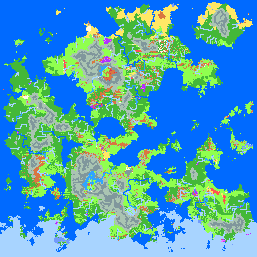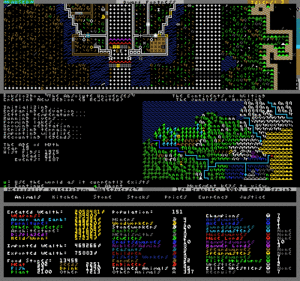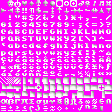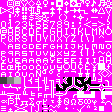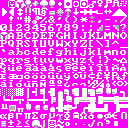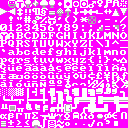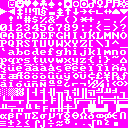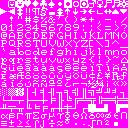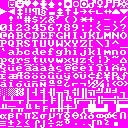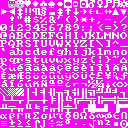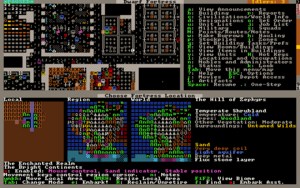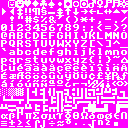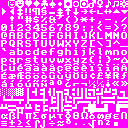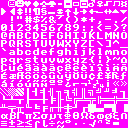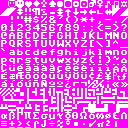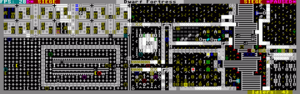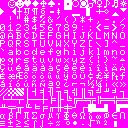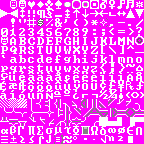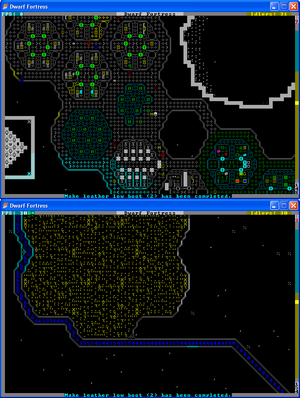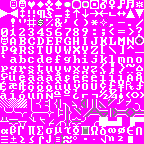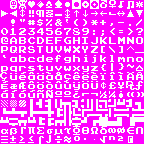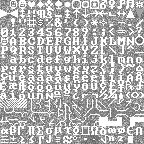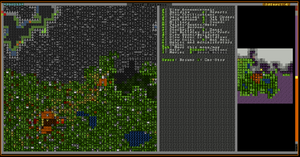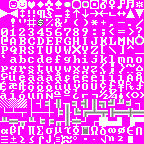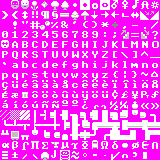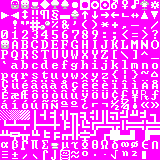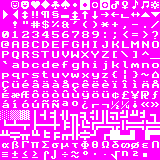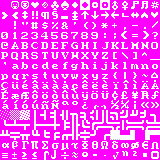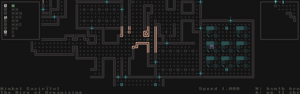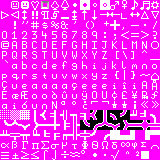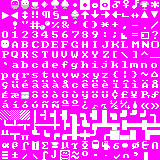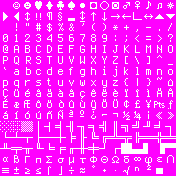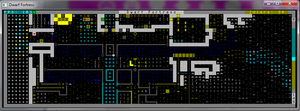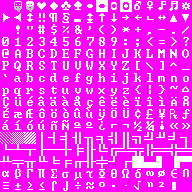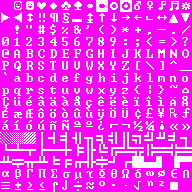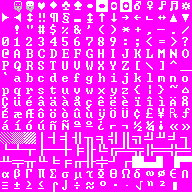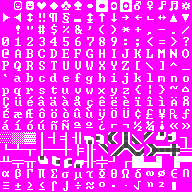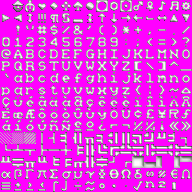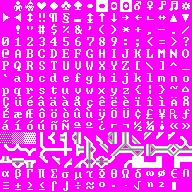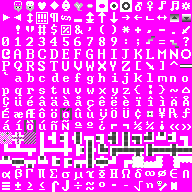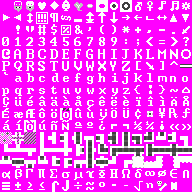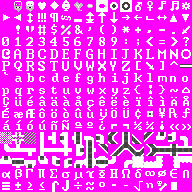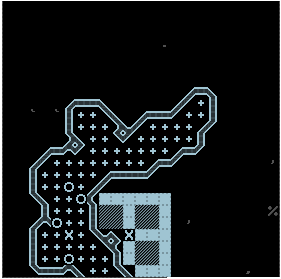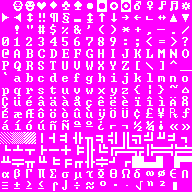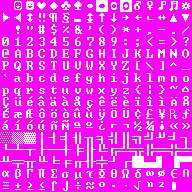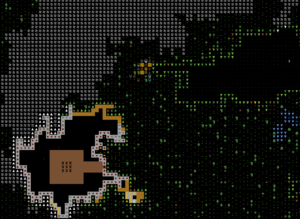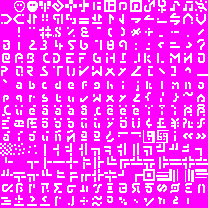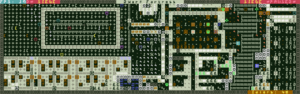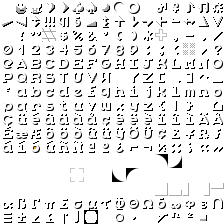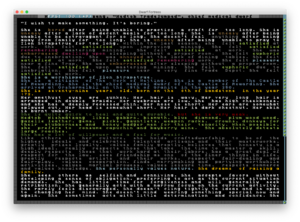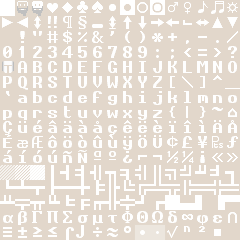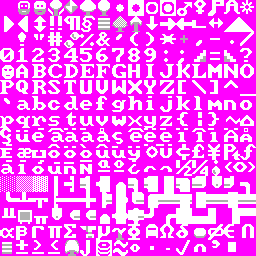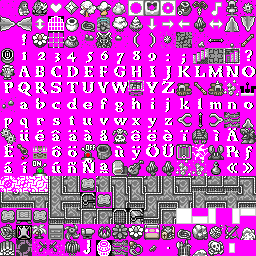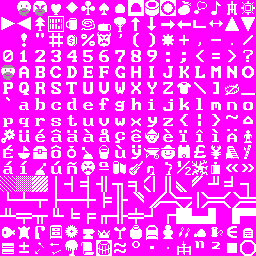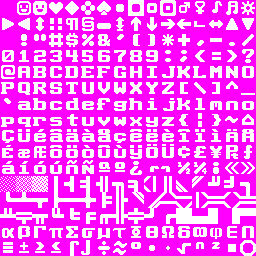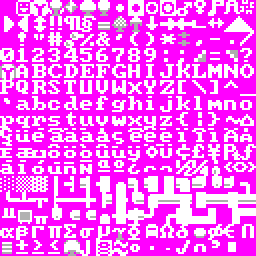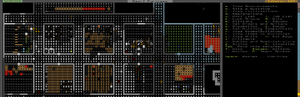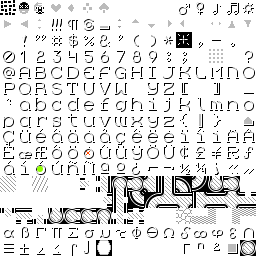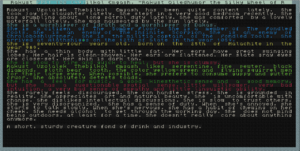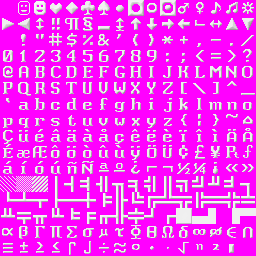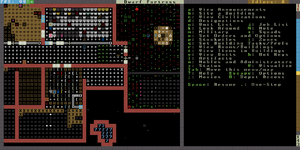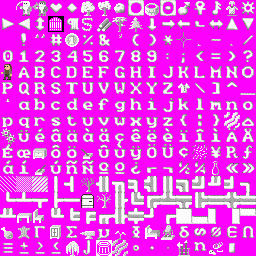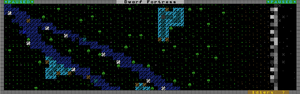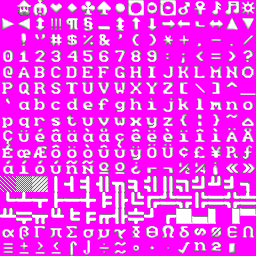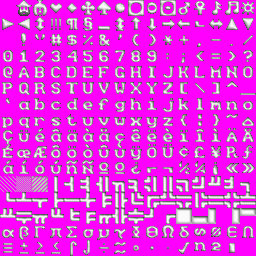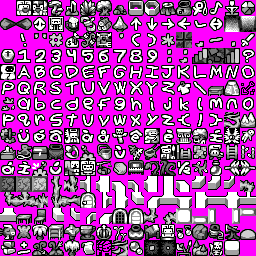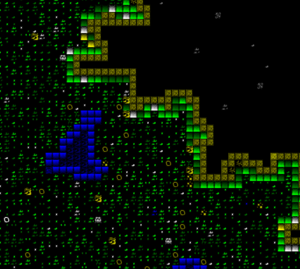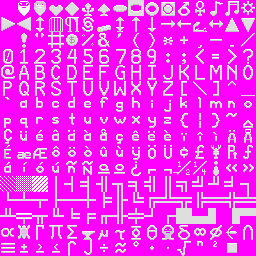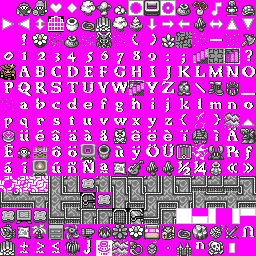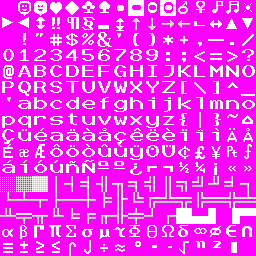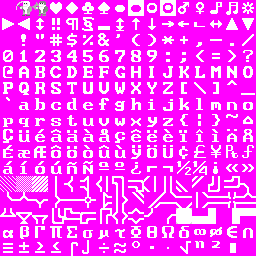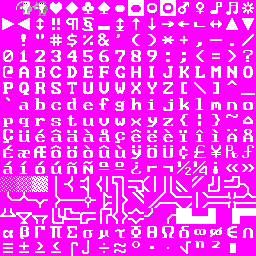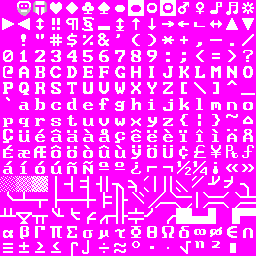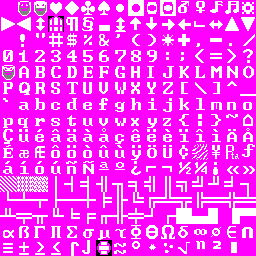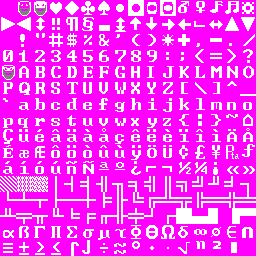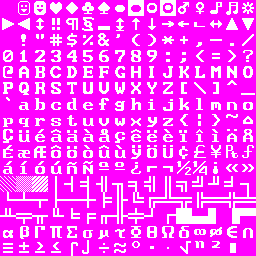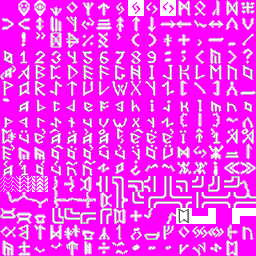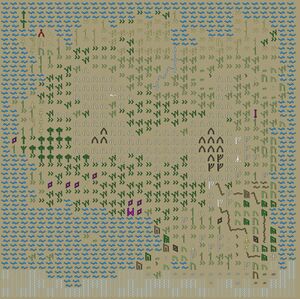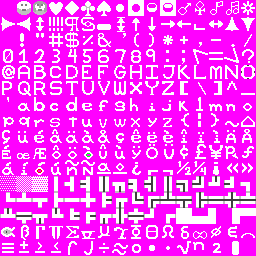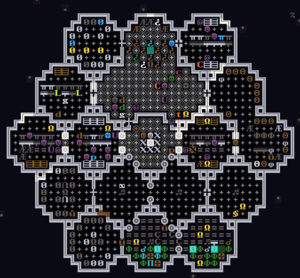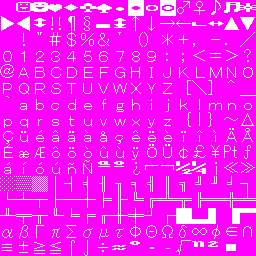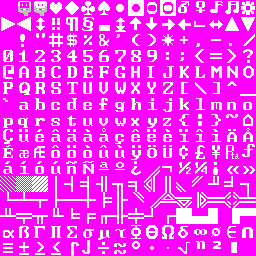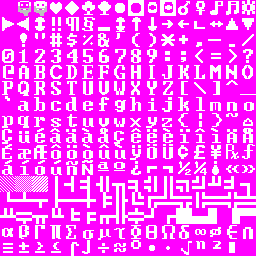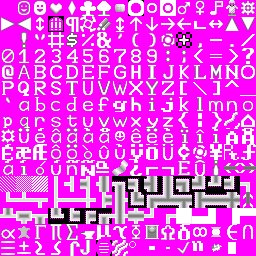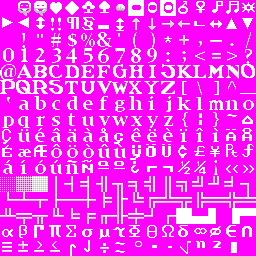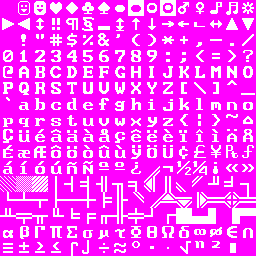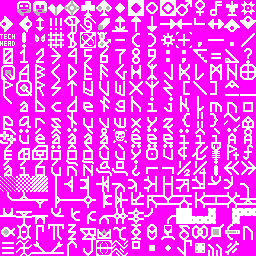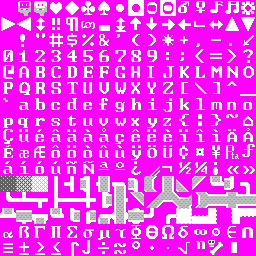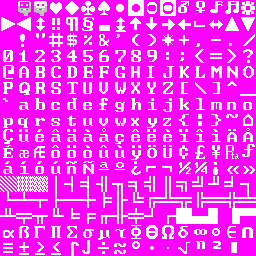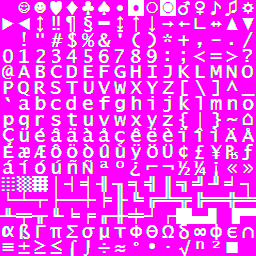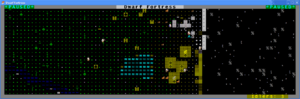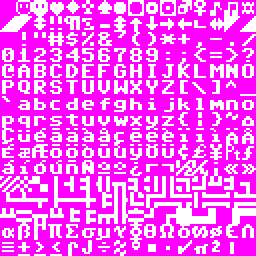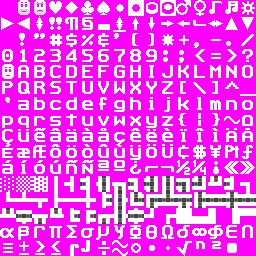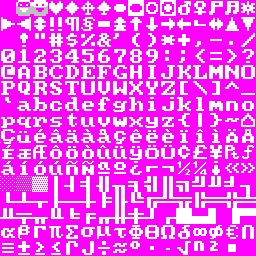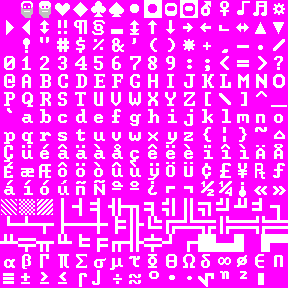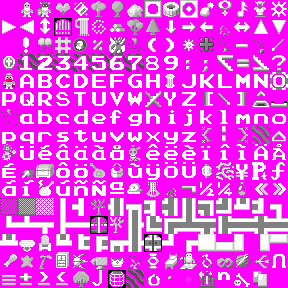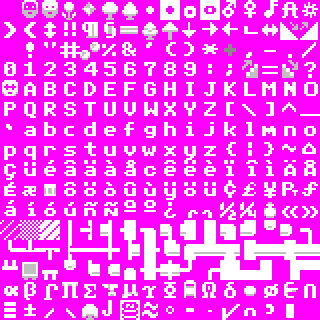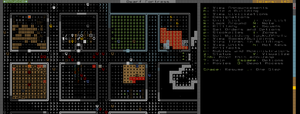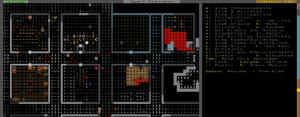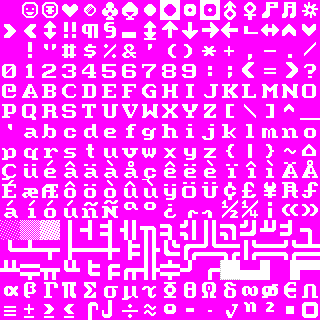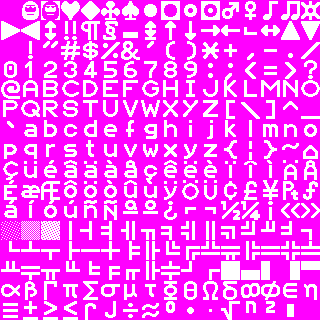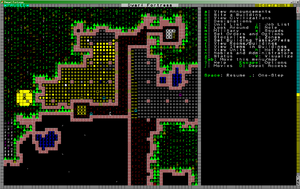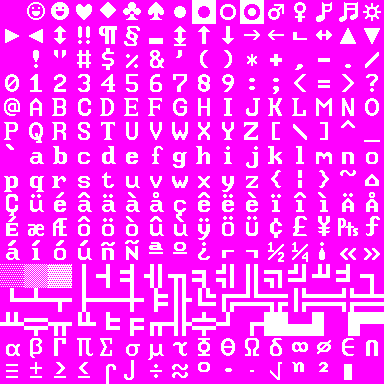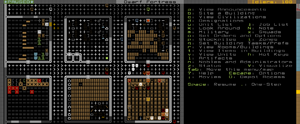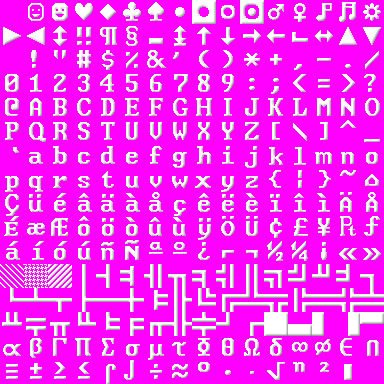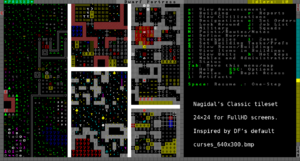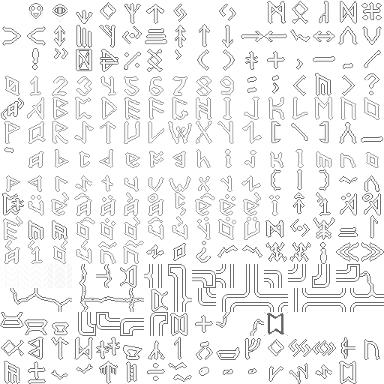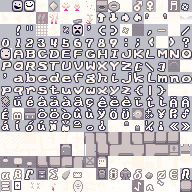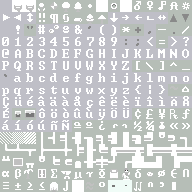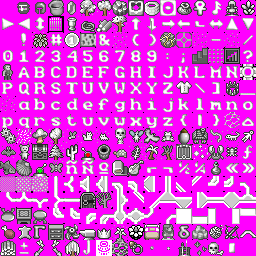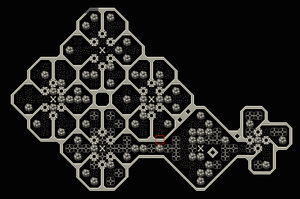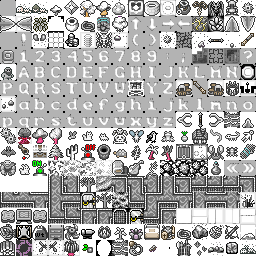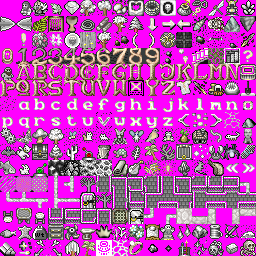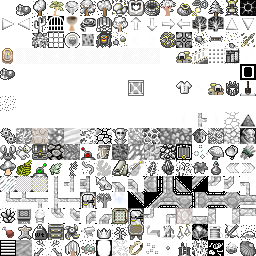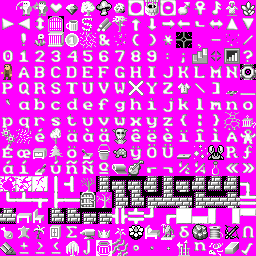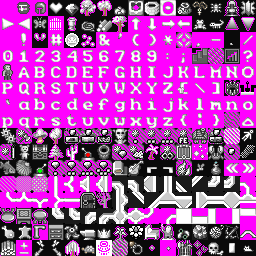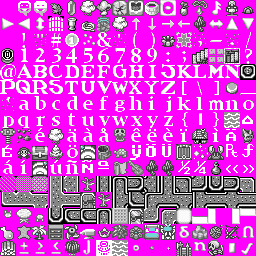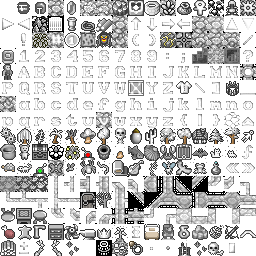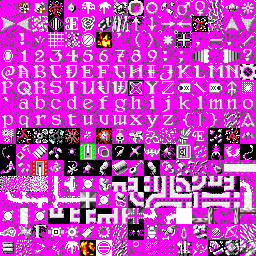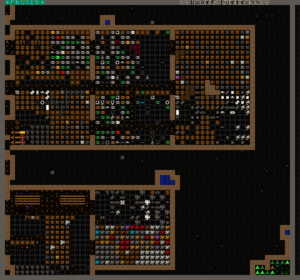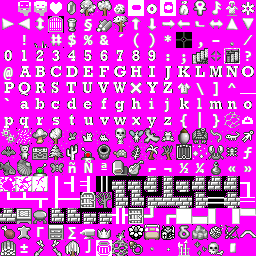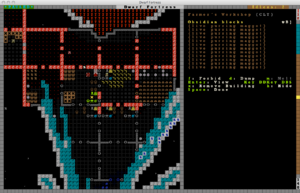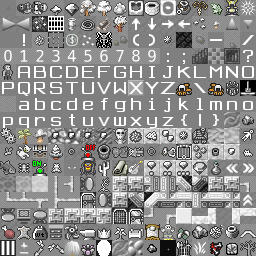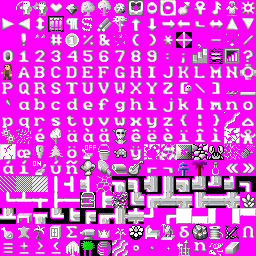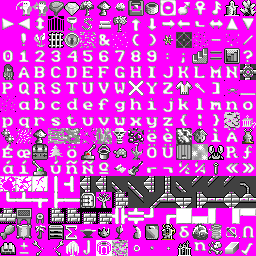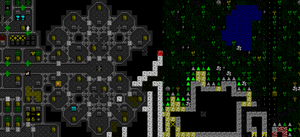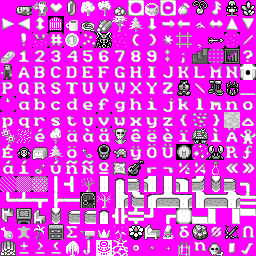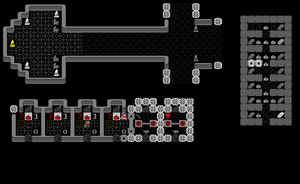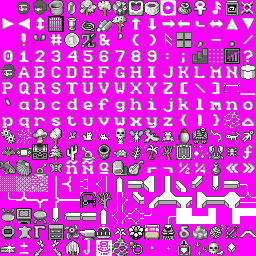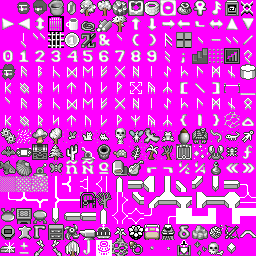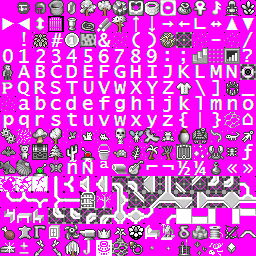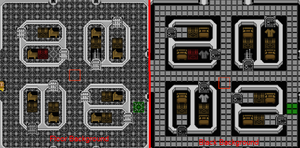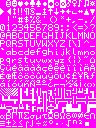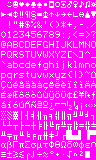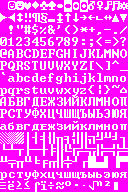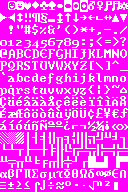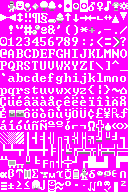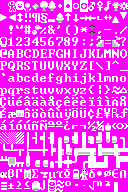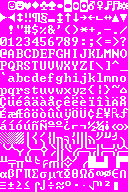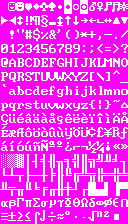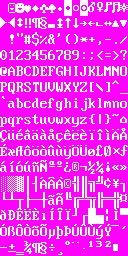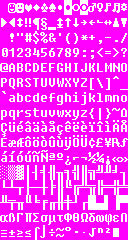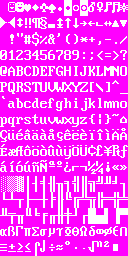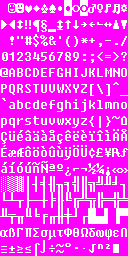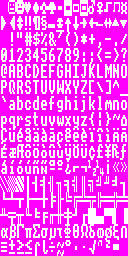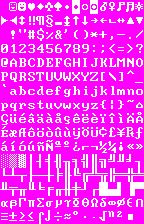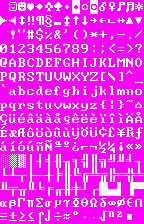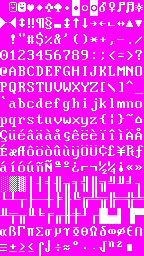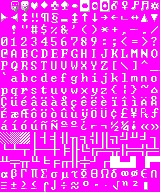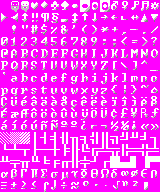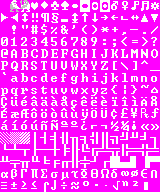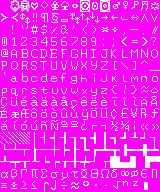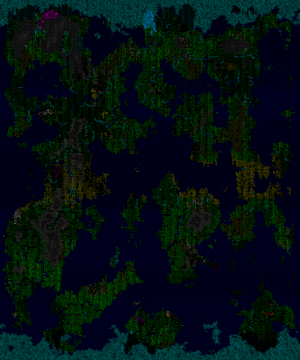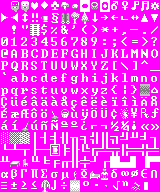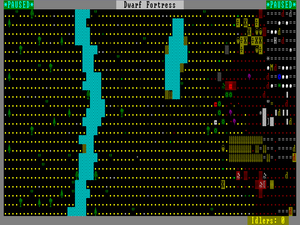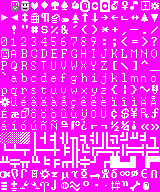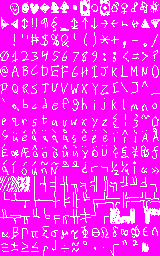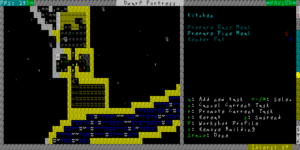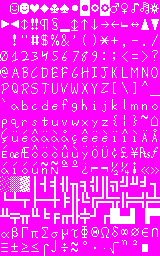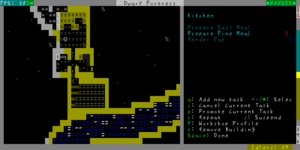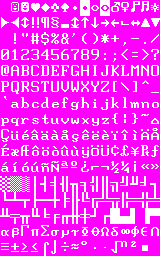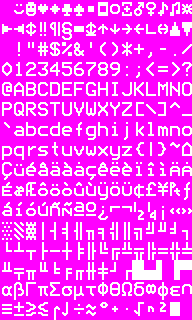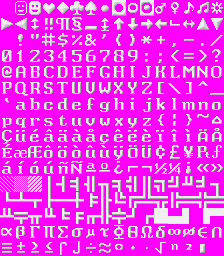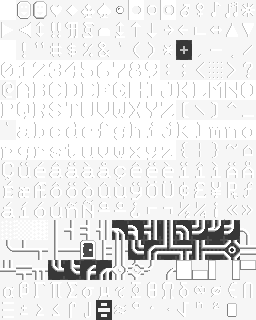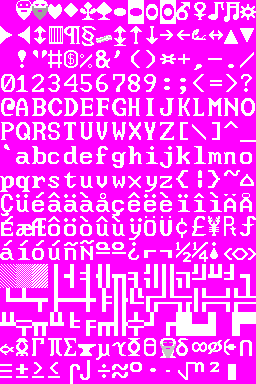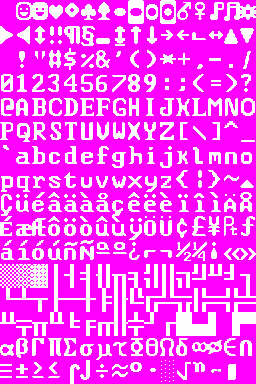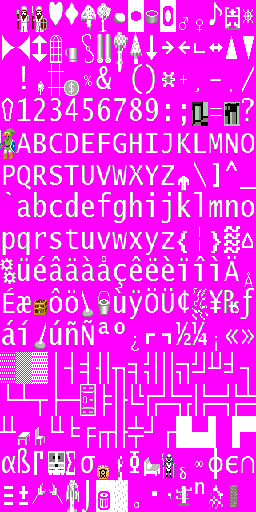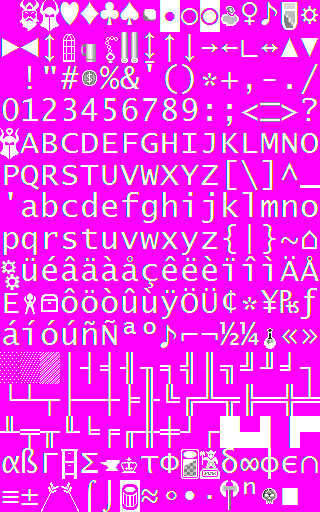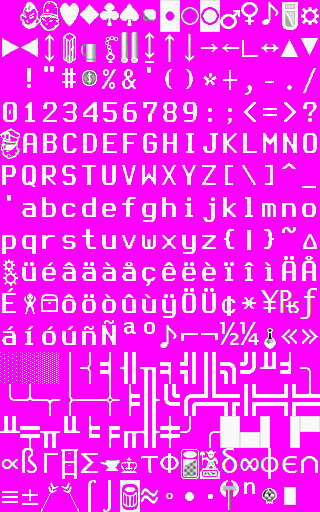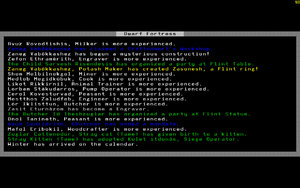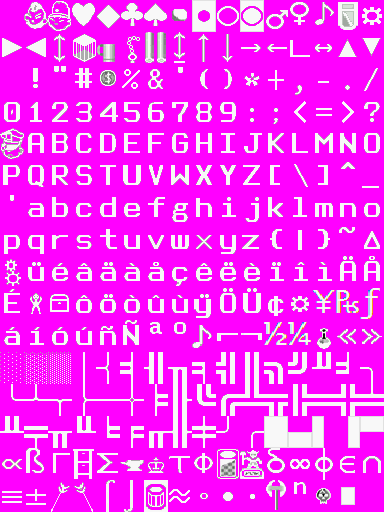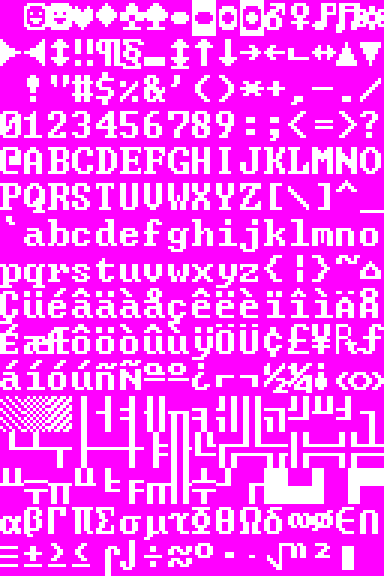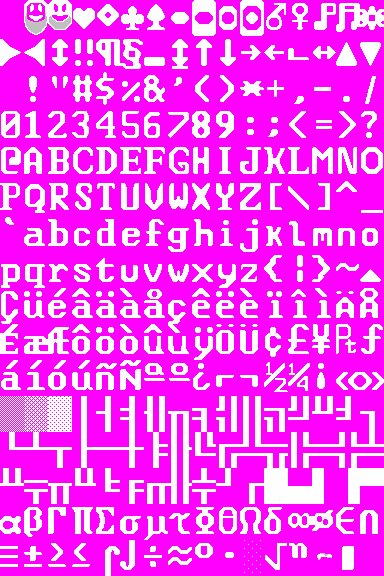|
|
| (12 intermediate revisions by 6 users not shown) |
| Line 12: |
Line 12: |
| | ==Installation== | | ==Installation== |
| | {{TipBox|#fb0|float=center|'''Currently{{version|50.11}}, using some tilesets can cause the lower and right edges of the screen to not react to the mouse.''' This is dependent on size; the 8×12 and 10×12 that come with the game are fine, but the 16×16 is not. Maximizing the window or [[Settings|setting]] the game to fullscreen may avoid this.}} | | {{TipBox|#fb0|float=center|'''Currently{{version|50.11}}, using some tilesets can cause the lower and right edges of the screen to not react to the mouse.''' This is dependent on size; the 8×12 and 10×12 that come with the game are fine, but the 16×16 is not. Maximizing the window or [[Settings|setting]] the game to fullscreen may avoid this.}} |
| | + | Other issues that can appear when using a different tileset: |
| | + | * In graphics mode, the minimap frame will scale to the tileset, but the minimap image will not. |
| | + | * In graphics mode, using a tileset with a different aspect ratio will stretch UI elements. |
| | + | * In graphics mode, some UI elements do not scale to the tileset. |
| | + | * In either mode, and even with the default tileset at some scales and game display sizes, some menus may not have enough space to display all elements; the [[Noble#Menu|Nobles menu]] especially. |
| | + | |
| | To use a specific tileset with ''Dwarf Fortress'', you must perform the following steps: | | To use a specific tileset with ''Dwarf Fortress'', you must perform the following steps: |
| | | | |
| − | # Download the tileset to your computer. Each tileset is just an image, so there is no separate download link. ('''Right-Click''' on the tileset image and '''Save-As'''.) | + | # Download the tileset to your computer. Each tileset is just an image, so there is no separate download link. ('''Right-Click''' on the tileset image and '''Save-As'''.) Alternatively, export a BMP from [https://github.com/viler-int10h/Fontraption Fontraption]. |
| | # If necessary, convert the tileset to the correct image format for the version of DF you are using: | | # If necessary, convert the tileset to the correct image format for the version of DF you are using: |
| | ## Do '''not''' just change the extension to .bmp or .png; you must use a program like MS paint to save it properly. | | ## Do '''not''' just change the extension to .bmp or .png; you must use a program like MS paint to save it properly. |
| | ## For ''[[40d:Release information/0.28.181.40d|DF 0.28.181.40d]] or older:'' open the file in an image editor and save it as a '''24-bit bitmap''' (BMP) if it isn't already in that format. | | ## For ''[[40d:Release information/0.28.181.40d|DF 0.28.181.40d]] or older:'' open the file in an image editor and save it as a '''24-bit bitmap''' (BMP) if it isn't already in that format. |
| | ## For ''[[v0.31:Release information/0.31.01|DF 0.31.01]] or newer:'' open the file in an image editor and save it as a '''PNG''' with ''transparency'' if it isn't already in that format. | | ## For ''[[v0.31:Release information/0.31.01|DF 0.31.01]] or newer:'' open the file in an image editor and save it as a '''PNG''' with ''transparency'' if it isn't already in that format. |
| − | # Move or copy the file to the DF art directory ({{tt|.../data/art}}). | + | # Move or copy the file to the DF art directory ({{tt|data/art}}), which is in the game installation folder. |
| − | # Edit the initialization configuration file ({{tt|.../data/init/init_default.txt}}) to specify the tileset file to use. There are three lines that can be changed: | + | ## Alternatively, depending on the the [[Settings#Portable_mode|portable mode setting]], files in the ''Local User''{{tt|/data/art}} folder will override the files in the installation folder. |
| | + | # Edit the {{tt|data/init/init_default.txt}} file to specify the tileset file to use. There are three lines that can be changed: |
| | ## '''[FONT:''<filename>'']''' — the tileset for a windowed display. | | ## '''[FONT:''<filename>'']''' — the tileset for a windowed display. |
| | ## '''[FULLFONT:''<filename>'']''' — the tileset for a full-screen display. | | ## '''[FULLFONT:''<filename>'']''' — the tileset for a full-screen display. |
| | ## '''[BASIC_FONT:''<filename>'']''' — the tileset for initial loading and menu display. | | ## '''[BASIC_FONT:''<filename>'']''' — the tileset for initial loading and menu display. |
| − | ## All three can be set to the same file. In fact, setting them to different files can give unexpected results | + | ## All three can be set to the same file. In fact, setting them to different files can give unexpected results. |
| | ## Once you have made the changes you need to remember to save the file. | | ## Once you have made the changes you need to remember to save the file. |
| | # If the selected tileset requires modifications to the [[Raw]]s, you will have to make those edits. What those changes are will depend on the tileset itself, and may only be valid for older versions. Likewise, some tilesets may suggest changes to {{tt|d_init.txt}}, such as {{tt|[PILLAR_TILE:255]}}, but those options no longer exist. | | # If the selected tileset requires modifications to the [[Raw]]s, you will have to make those edits. What those changes are will depend on the tileset itself, and may only be valid for older versions. Likewise, some tilesets may suggest changes to {{tt|d_init.txt}}, such as {{tt|[PILLAR_TILE:255]}}, but those options no longer exist. |
| | | | |
| − | Once the file is saved and the required changes are made, you are ready to play DF with your new tileset! | + | Once the file is saved and the required changes are made, you are ready to play DF with your new tileset! The game does not save these FONT options in {{tt|prefs/init.txt}}, so adding them there will only be temporary. |
| | | | |
| | =Square tilesets= | | =Square tilesets= |
| Line 435: |
Line 442: |
| | | | |
| | ==12×12== | | ==12×12== |
| | + | |
| | + | {{Tileset| |
| | + | |filename=DB_curses_12x12.PNG |
| | + | |author=[[User:Hanuman|Hanuman]] |
| | + | |dated=2008-7-23 |
| | + | |size=12×12 |
| | + | |resolution=900×300 |
| | + | |comments=This is basically the curses_800x600.bmp file converted to 12x12. It may be slightly different but it is close enough for me. [http://dffd.wimbli.com/file.php?id=318 Get the .BMP here.] |
| | + | Note: If the tileset doesn't look right played at 900x300, try changing the resolution to 966x325. |
| | + | }} |
| | | | |
| | {{Tileset| | | {{Tileset| |
| Line 443: |
Line 460: |
| | |resolution=960×300 native. | | |resolution=960×300 native. |
| | |comments=Much like [[Tileset_repository#Hanuman|Hanuman's conversion]], this is based on the default curses_640x300 tileset, converted to 12x12. There are no significant modifications to the tiles, smoothing, etc - just some cosmetic changes mostly to take advantage of 4 extra horizontal pixels. For people who like the original tileset's look and size but want a square version of it. | | |comments=Much like [[Tileset_repository#Hanuman|Hanuman's conversion]], this is based on the default curses_640x300 tileset, converted to 12x12. There are no significant modifications to the tiles, smoothing, etc - just some cosmetic changes mostly to take advantage of 4 extra horizontal pixels. For people who like the original tileset's look and size but want a square version of it. |
| | + | }} |
| | + | |
| | + | {{Tileset| |
| | + | |filename=Haberdash_curses_12x12.png |
| | + | |author=[[User:Haberdash|Haberdash]] |
| | + | |dated=2014-07-24 |
| | + | |size=12×12 |
| | + | |resolution=960×300 |
| | + | |comments=Similar to [[Tileset_repository#Alloy|Alloy's conversion]], this is based on the default curses_800x600 tileset, converted to 12x12. I wrote a GIMP python plugin to add padding to bring each tile up to the required size, and then I manually tidied up the places where the images no longer went all the way to the edge of the tile. This ensures that the positioning of each image within each tile stays exactly the same as in the original tileset, but with a single pixel column added on both sides of the tile to bring it up to size. For people who like the 800x600 original tileset's look and size but want a square version of it. |
| | + | }} |
| | + | |
| | + | {{Tileset| |
| | + | |filename=Curses_classic_square_12x12.png |
| | + | |author=DPh Kraken |
| | + | |dated=2025-1-1 |
| | + | |size=12×12 |
| | + | |resolution=1024×768 |
| | + | |comments=The vanilla tileset, resized to 12x12 with no added frills. Some non-text characters have been additionally centered within the wider margins. |
| | }} | | }} |
| | | | |
| Line 466: |
Line 501: |
| | |comments=A remix of the Unknown 12x12 curses with Markvii's diagonal walls. Works quite nicely together. | | |comments=A remix of the Unknown 12x12 curses with Markvii's diagonal walls. Works quite nicely together. |
| | |demo=[[Image:Unknown curses 12x12 & Markvii Walls example screenshot.jpeg|thumb|right|A dwarf practicing archery. He died later.]] | | |demo=[[Image:Unknown curses 12x12 & Markvii Walls example screenshot.jpeg|thumb|right|A dwarf practicing archery. He died later.]] |
| − | }}
| |
| − |
| |
| − | {{Tileset|
| |
| − | |filename=Haberdash_curses_12x12.png
| |
| − | |author=[[User:Haberdash|Haberdash]]
| |
| − | |dated=2014-07-24
| |
| − | |size=12×12
| |
| − | |resolution=960×300
| |
| − | |comments=Similar to [[Tileset_repository#Alloy|Alloy's conversion]], this is based on the default curses_800x600 tileset, converted to 12x12. I wrote a GIMP python plugin to add padding to bring each tile up to the required size, and then I manually tidied up the places where the images no longer went all the way to the edge of the tile. This ensures that the positioning of each image within each tile stays exactly the same as in the original tileset, but with a single pixel column added on both sides of the tile to bring it up to size. For people who like the 800x600 original tileset's look and size but want a square version of it.
| |
| − | }}
| |
| − |
| |
| − | {{Tileset|
| |
| − | |filename=DB_curses_12x12.PNG
| |
| − | |author=[[User:Hanuman|Hanuman]]
| |
| − | |dated=2008-7-23
| |
| − | |size=12×12
| |
| − | |resolution=900×300
| |
| − | |comments=This is basically the curses_800x600.bmp file converted to 12x12. It may be slightly different but it is close enough for me. [http://dffd.wimbli.com/file.php?id=318 Get the .BMP here.]
| |
| − | Note: If the tileset doesn't look right played at 900x300, try changing the resolution to 966x325.
| |
| | }} | | }} |
| | | | |
| Line 1,252: |
Line 1,268: |
| | |author=Lightrow | | |author=Lightrow |
| | |dated=2013-2-3 | | |dated=2013-2-3 |
| − | |size=12×12 (also available in 9×12 | + | |size=12×12 (also available in 9×12) |
| | |resolution=1024×768 | | |resolution=1024×768 |
| − | |comments= I always liked the simplicity and feeling of ASCII tilesets but at the same time i really missed solid backgrounds and some interesting tiles from graphical tilesets. So my first try was to apply a solid background to all tiles of Talryth square tileset ( except few ones ), but it came out looking like a bunch of vermins swimming in a goblin's vomit... anyway i tried further and began to experiment with different base tilesets and finally made my own, using elements from tilesets of other authors ( mainly Tocky's one, big thanks to him! ). Then i have spotted Alexander's Jolly Bastion and took some ideas from him ( big thanks to Alexander too! ) like sky tiles and color. Then i applied Lee's Natural Color Scheme with modified "BLACK" value and here it is! Grim Fortress. It is pretty dark, kinda foggy and i think the name "Grim Fortress" fits well. | + | |comments= I always liked the simplicity and feeling of ASCII tilesets but at the same time I really missed solid backgrounds and some interesting tiles from graphical tilesets. So my first try was to apply a solid background to all tiles of Talryth square tileset ( except few ones ), but it came out looking like a bunch of vermin swimming in a goblin's vomit... anyway I tried further and began to experiment with different base tilesets and finally made my own, using elements from tilesets of other authors ( mainly Tocky's one, big thanks to him! ). Then I spotted Alexander's Jolly Bastion and took some ideas from him ( big thanks to Alexander too! ) like sky tiles and color. Then I applied Lee's Natural Color Scheme with modified "BLACK" value and here it is! Grim Fortress. It is pretty dark, kinda foggy and I think the name "Grim Fortress" fits well. |
| | :''See [http://www.bay12forums.com/smf/index.php?topic=122421.0 Official Forum Page] for download and installation details.'' | | :''See [http://www.bay12forums.com/smf/index.php?topic=122421.0 Official Forum Page] for download and installation details.'' |
| | |demo=[[Image:Grim Fortress Logo.png|thumb|right]] | | |demo=[[Image:Grim Fortress Logo.png|thumb|right]] |
| Line 1,582: |
Line 1,598: |
| | |filename=Andux_sleipnir_8x12_tf.png | | |filename=Andux_sleipnir_8x12_tf.png |
| | |author=[[User:Andux|Andux]] | | |author=[[User:Andux|Andux]] |
| − | |dated=2012-08-07 | + | |dated=2012-08-07 (updated 2024-10-01) |
| | |size=8×12 | | |size=8×12 |
| | |resolution=640×480 | | |resolution=640×480 |
| − | |comments=A modified version of the default curses_640x300 tileset, partly inspired by the font [http://www.myfonts.com/fonts/facetype/loki/ Loki] by Marcus Sterz/FaceType. | + | |comments=A modified version of the default curses_640x300 tileset, partly inspired by the font [https://www.myfonts.com/collections/loki-font-facetype Loki] by Marcus Sterz/FaceType. |
| | }} | | }} |
| | | | |
| Line 1,628: |
Line 1,644: |
| | [http://dffd.wimbli.com/file.php?id=63 Download the .BMP] | | [http://dffd.wimbli.com/file.php?id=63 Download the .BMP] |
| | |demo=[[Image:Plac1d_640x300EZ_1.png|thumb|right|Plac1d's Tileset]] | | |demo=[[Image:Plac1d_640x300EZ_1.png|thumb|right|Plac1d's Tileset]] |
| | + | }} |
| | + | |
| | + | {{Tileset| |
| | + | |filename=SyrenalianVeidancyr_8x12.png |
| | + | |author=[[User:AvenkyrPakacit|Avenkyr Pakacit]] |
| | + | |dated=2025-4-28 |
| | + | |size=8×12 |
| | + | |resolution=640×300 |
| | + | |comments=A graphical tileset that combines style & design. The official repository can be found [https://github.com/AvenkyrPakacit/Syrenalian-Veidancyr/tree/main/Tilesets here]. |
| | + | |demo=[[Image:SV_Tileset_image.png|thumb|right|Syrenalian Veidancyr 8x12 Tileset]] |
| | }} | | }} |
| | | | |
| Line 1,857: |
Line 1,883: |
| | |resolution=800×400 | | |resolution=800×400 |
| | |comments=The Victor 9000/Sirius 1 computer character set, extracted from vintl01.chr. | | |comments=The Victor 9000/Sirius 1 computer character set, extracted from vintl01.chr. |
| | + | }} |
| | + | |
| | + | {{Tileset| |
| | + | |filename=Andux_SleipnirLt_10x16_tf.png |
| | + | |author=[[User:Andux|Andux]] |
| | + | |dated=2024-10-01 |
| | + | |size=10×16 |
| | + | |resolution=1280×768 |
| | + | |comments=Larger variant of my 8×12 Sleipnir tileset. |
| | }} | | }} |
| | | | |