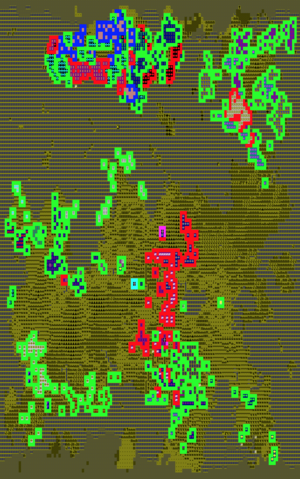- v50 information can now be added to pages in the main namespace. v0.47 information can still be found in the DF2014 namespace. See here for more details on the new versioning policy.
- Use this page to report any issues related to the migration.
Difference between revisions of "Holding"
Severedicks (talk | contribs) |
Severedicks (talk | contribs) |
||
| Line 17: | Line 17: | ||
=== New foundings === | === New foundings === | ||
| − | Your civilization may decide to found a new [[hillock]]s near your fortress. The economical triggers for this to happen are the same as the old nobility triggers for old versions. Generic [[biome]] constraints for dwarven hillocks still apply: you need [[hills]] or [[grassland]] terrain around the fortress for the land to be eligible for a new founding. Furthermore, it must be within a day's travel | + | Your civilization may decide to found a new [[hillock]]s near your fortress. The economical triggers for this to happen are the same as the old nobility triggers for old versions. Generic [[biome]] constraints for dwarven hillocks still apply: you need [[hills]] or [[grassland]] terrain around the fortress for the land to be eligible for a new founding. Furthermore, the same proximity constraint applies: it must be within a day's travel, or about 6 or less world map tiles. You may request workers from the site at any time (see [[Holding#Managing_your_holdings|Managing your holdings]] below). |
=== Conquered sites === | === Conquered sites === | ||
Revision as of 23:51, 27 January 2019
v52.04 · v0.47.05 This article is about the current version of DF.Note that some content may still need to be updated. |
| This page contains information only relevant to DF 0.44.11 and newer. Most or all of this information does not apply to previous versions. Older saves from previous versions in the DF2014 release cycle are still compatible with this version. |
An off-site holding is any site linked to your fortress economically, societally, or militarily. As your fortress grows successful, nearby sites may choose to become economically linked to your fortress, your civilization may found new sites societally linked to your fortress, and your dwarves can embark on missions to occupy and militarily link sites. These holdings may provide tribute, citizens, and prestige to your fortress. Additionally, members of your fortress can be sent to reside in your holdings. Dwarves you've expelled are not guaranteed to remain where you've sent them; they become subject to the turmoil of world activities like anyone else, and may move elsewhere.
As of v0.44.11, elevation of nobility in your fortress is directly tied to the number of off-site holdings you control.
Types of holdings
Economical links
An existing site may decide to "look to your thriving economy for its future prosperity" and become part of your holdings on its own. Proximity is required (within a day's travel--about 6 or less world map tiles). Economically-linked sites are not required to belong to your civilization, or even race. Although you can expel citizens to an economically-linked site, you cannot currently request workers from the site. If your fortress becomes a barony, economically-linked sites are converted to direct holdings.[1]
New foundings
Your civilization may decide to found a new hillocks near your fortress. The economical triggers for this to happen are the same as the old nobility triggers for old versions. Generic biome constraints for dwarven hillocks still apply: you need hills or grassland terrain around the fortress for the land to be eligible for a new founding. Furthermore, the same proximity constraint applies: it must be within a day's travel, or about 6 or less world map tiles. You may request workers from the site at any time (see Managing your holdings below).
Conquered sites
If you successfully sent a squad on a mission to conquer a neighbouring site, it will also be incorporated into your holdings. Your conquering forces will remain onsite as administrators and occupiers, though you may call (most of) them back by requesting workers with your messenger. The site will send tribute to you, in the form of various items and livestock.
Managing your holdings
Holdings can be viewed on the Civilization and World Info screen by pressing h. You can press l for the legend. Each civilization will have its own symbol (Ex: T) surrounded by a certain color of tile. If those tiles are red, you are at war with that civilization. If the tiles are light green, you are at peace. If they are dark blue, it is your civilization. Your site will be surrounded in light blue and your occupied holdings will be surrounded by magenta. Your vassal holdings will be surrounded by a grayish-blue color. Your tributaries will be a "T" surrounded by gray. Occupied tributaries will be an "O" surrounded by purple. If you are economically linked to a settlement, the settlement will show up as an "E" surrounded by green.
With a holding selected (excluding economically-linked sites), pressing r will create a "request workers" mission. A list of available workers in the selected site will be shown; workers are drawn from the site's population of historical figures, if any, so they may not always be available. After selecting workers (in green), pressing ESC will take you to the mission screen, where you need to assign a messenger to carry your request (or remove the mission if no suitable workers were available). Workers may still leave the holding prior to your messenger's arrival, so your request is not guaranteed to be successful.
Bugs
- Hidden caves can become economically-linked to your site.Bug:10825
- Requested workers with the merchant flag set won't actually work.Bug:10921
- Expelled long-term visitors can return as buggy citizens Bug:10966
Worlds | |||||||||
|---|---|---|---|---|---|---|---|---|---|
| General | |||||||||
| Map |
| ||||||||
| Civilization |
| ||||||||